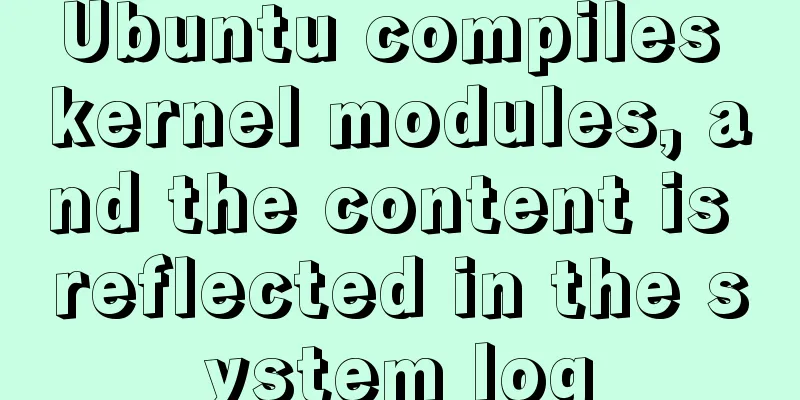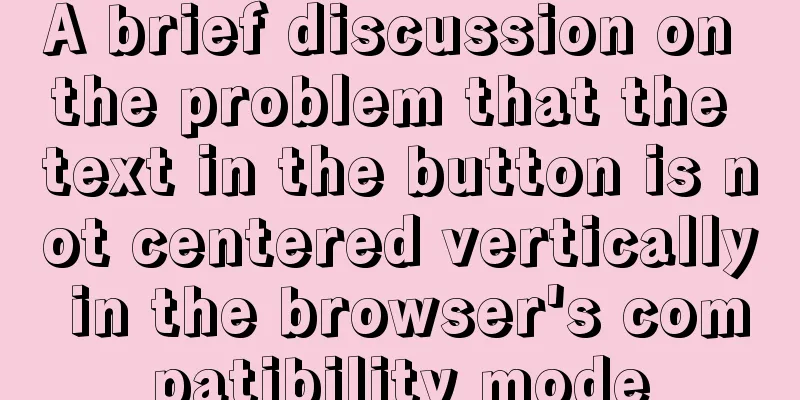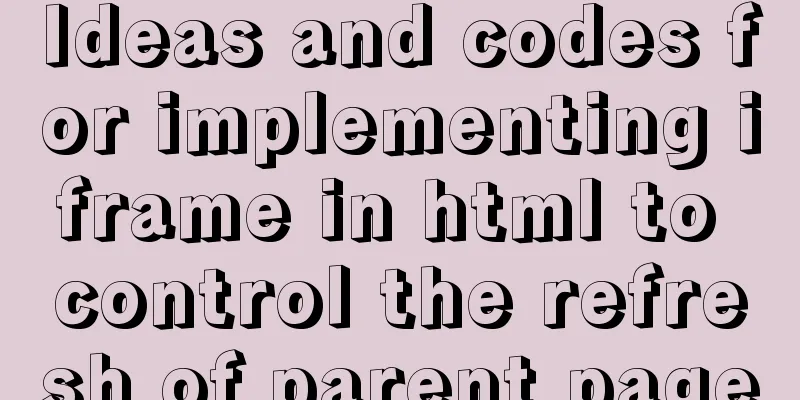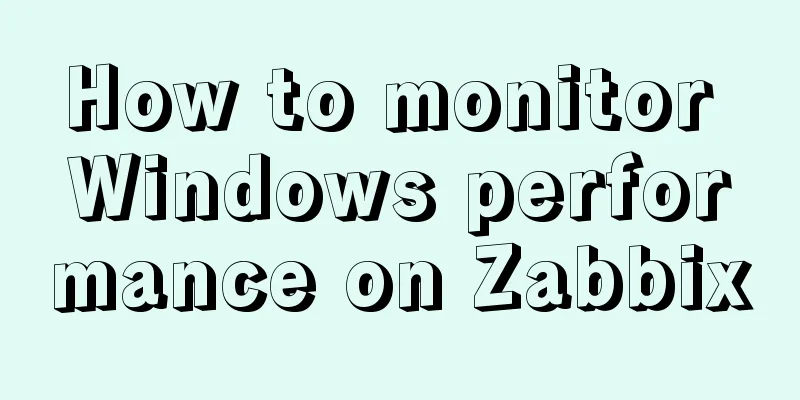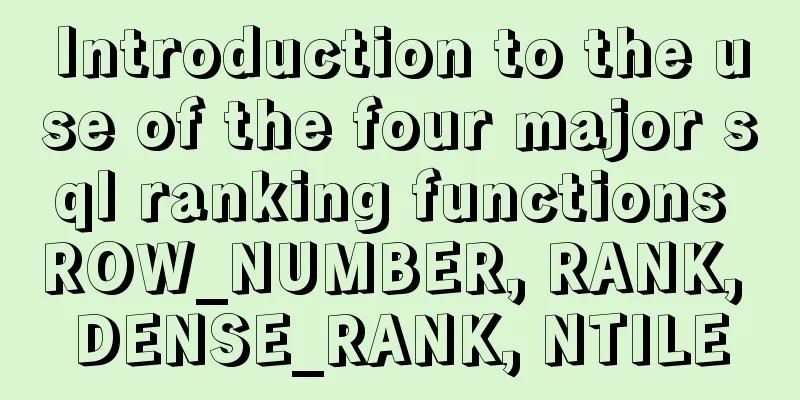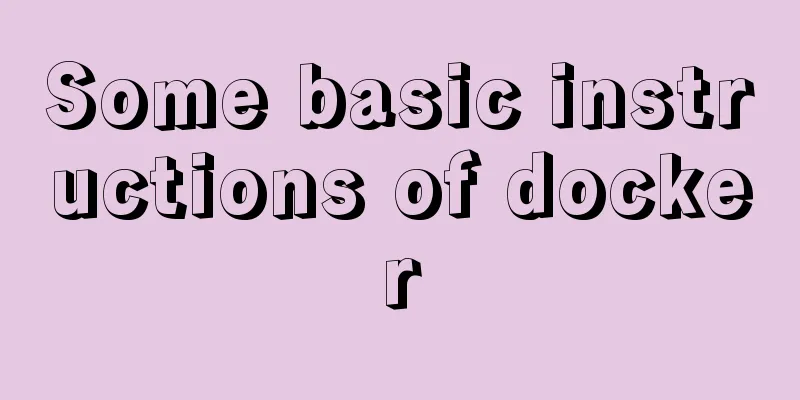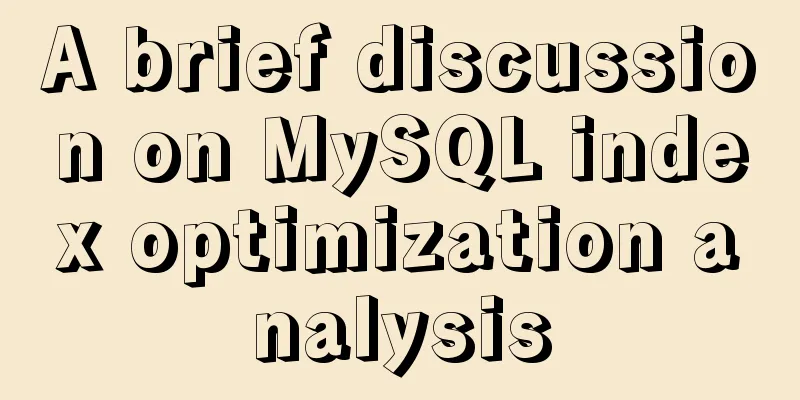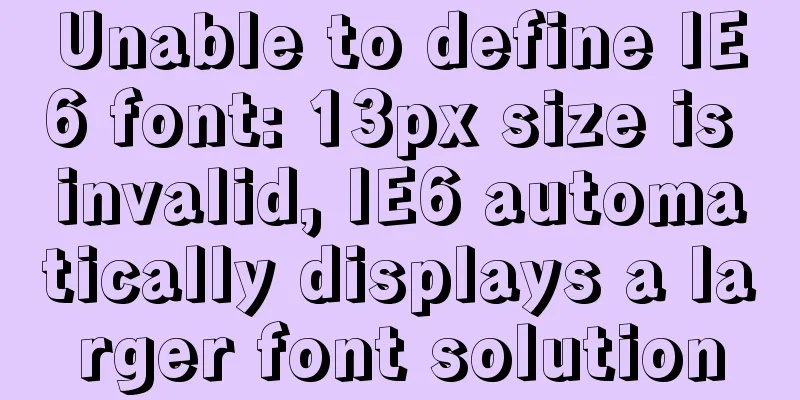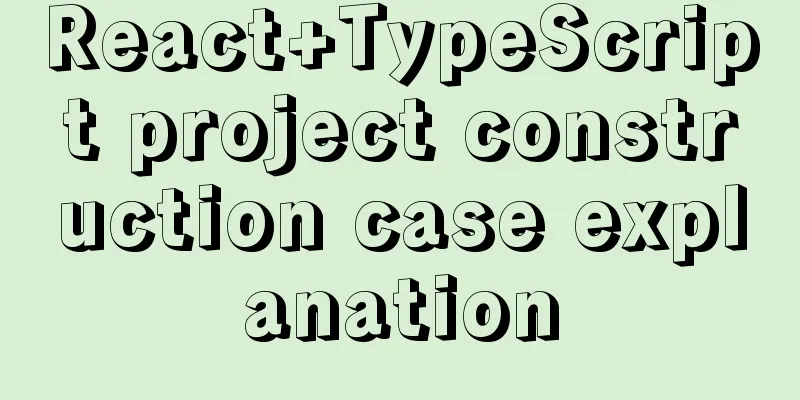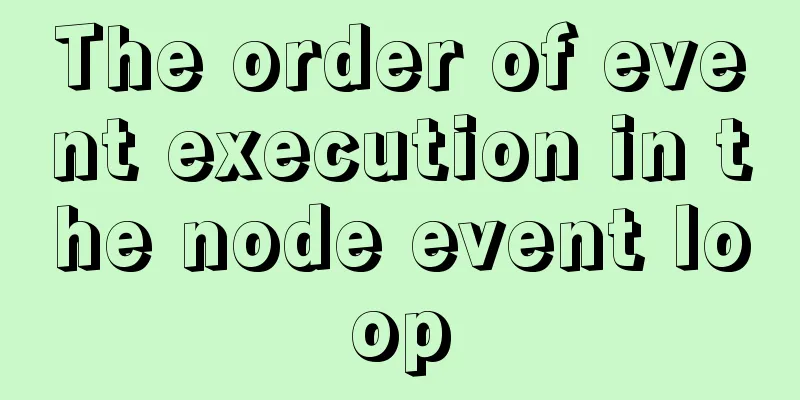Solve the problem of case sensitivity of Linux+Apache server URL
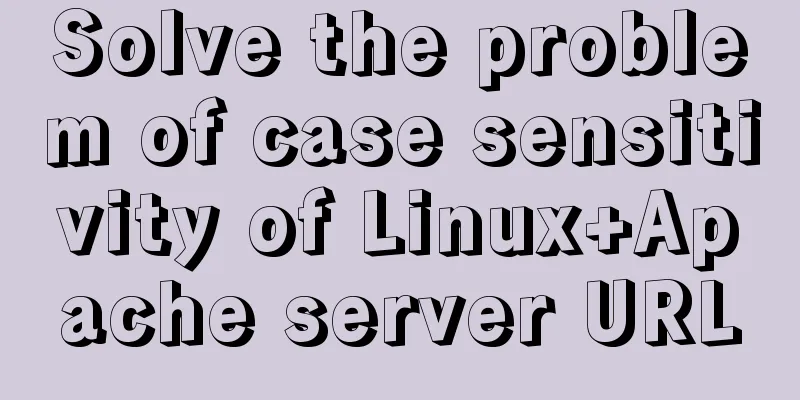
|
I encountered a problem today. When entering the URL address in the browser address bar, it must be case-sensitive to access the page normally. The website server is Linux+Apache The main reason for this phenomenon is the lack of speling module, so just load it in the corresponding system. 1. Debian system Relatively simple under Debian system 1. Find 2. Write the file The content of 3. Add 2. CentOS system It's a little annoying under centos system. 1. Check whether the system has the module 2. Load this module vi /etc/httpd/conf/httpd.conf In the module loading area, add the following line: LoadModule speling_module modules/mod_speling.so CheckSpelling on Save changes and exit Restart Apache and enter the URL again. This time it is case insensitive and can be accessed normally. You may also be interested in:
|
<<: Detailed explanation of generic cases in TypeScript
>>: A brief analysis of the usage of USING and HAVING in MySQL
Recommend
Troubleshooting and solutions for MySQL auto-increment ID oversize problem
introduction Xiao A was writing code, and DBA Xia...
Web Design Experience: 5 Excellent Web Design Concepts Full Analysis (Pictures)
Unlike other types of design, web design has been ...
How to implement CSS to display ellipsis when single-line or multi-line text overflows
1. Single row overflow 1. If a single line overfl...
Three examples of blur background effects using CSS3
Let’s not start with the introduction and get str...
Some understanding of absolute and relative positioning of page elements
From today on, I will regularly organize some smal...
Issues with upgrading Python and installing Mongodb drivers under Centos
Check the Python version python -V If it is below...
Installation, configuration and uninstallation of MySQL 8.0 in Windows environment
Software Version Windows: Windows 10 MySQL: mysql...
Very practical MySQL function comprehensive summary detailed example analysis tutorial
Table of contents 1. Description of functions in ...
Detailed tutorial on how to modify the root password after forgetting it in MySQL 5.7
Preface For a long time, the application and lear...
Is it necessary to create a separate index for the MySQL partition field column?
Preface Everyone knows that the partition field m...
JavaScript to imitate the registration and login function of Xiaomi official website
Table of contents First we need to build the page...
Front-end advanced teaching you to use javascript storage function
Table of contents Preface Background Implementati...
The difference between the knowledge of front-end developers and artists in website development
Abstract: Many companies, even most companies whos...
Vue.js implements the code of clicking the icon to zoom in and leaving
The previous article introduced how Vue can reali...