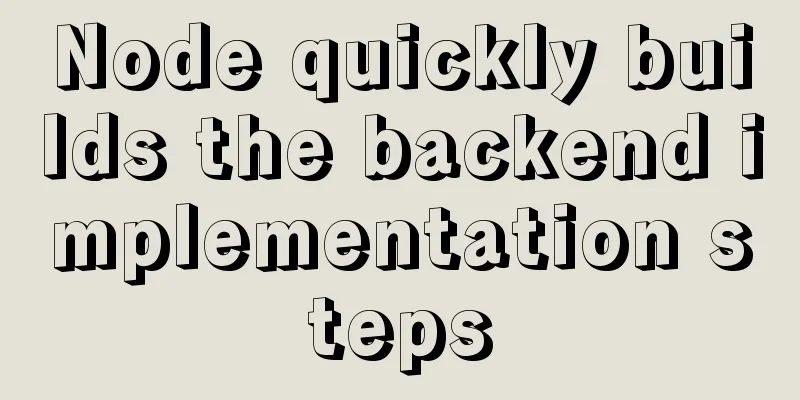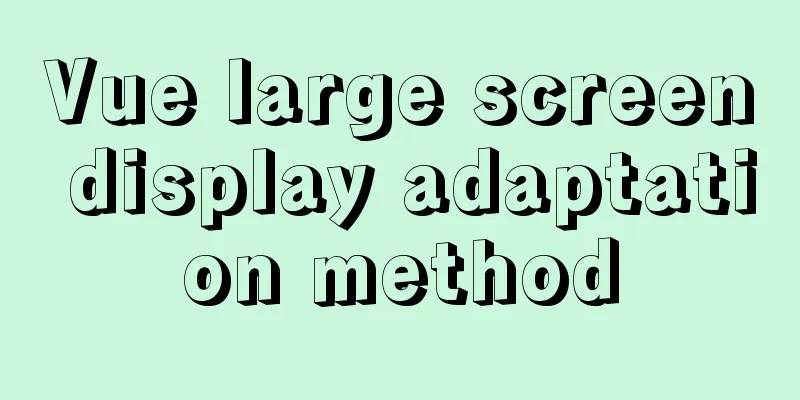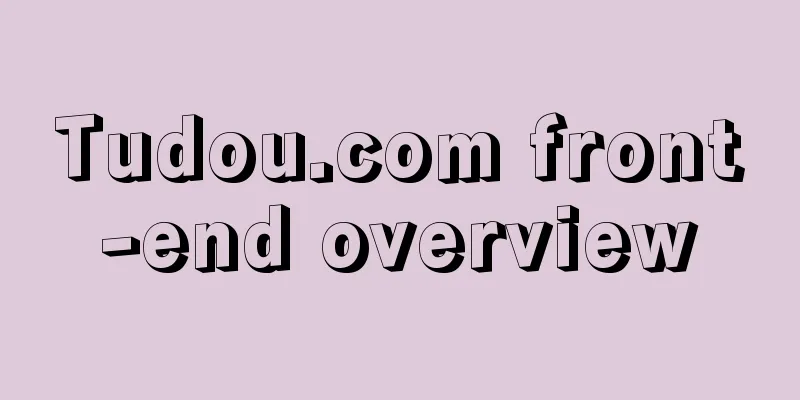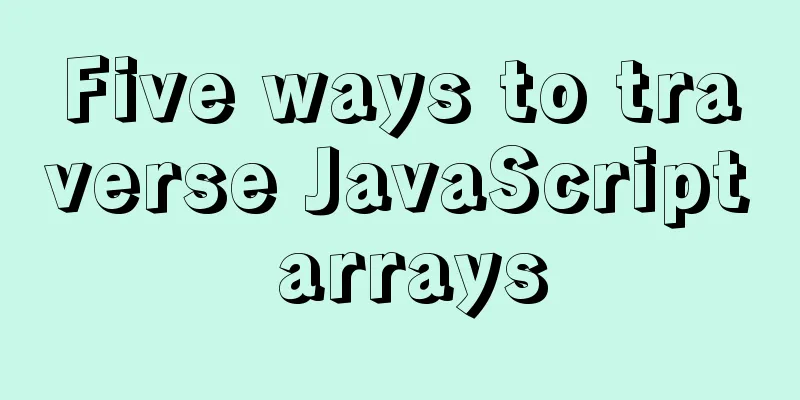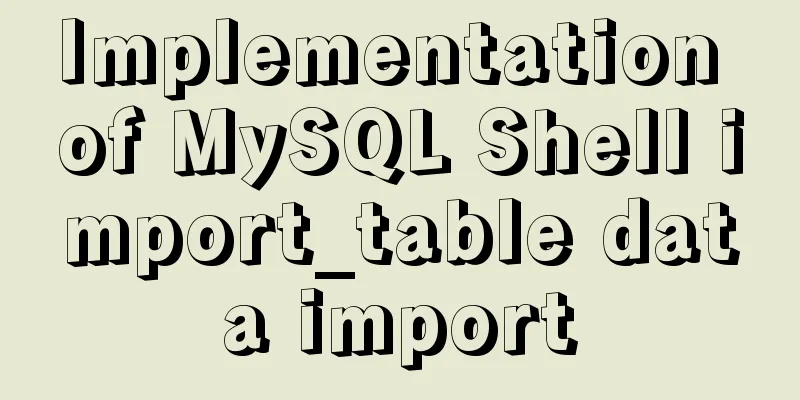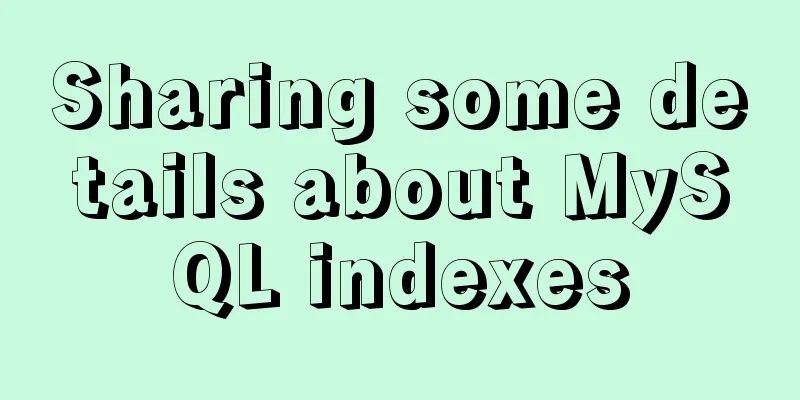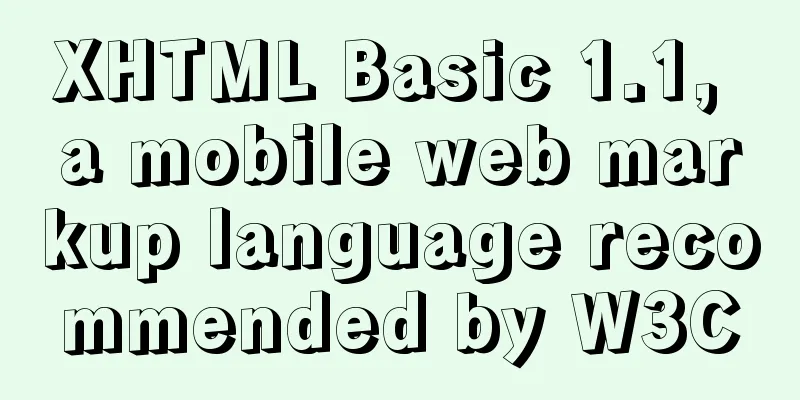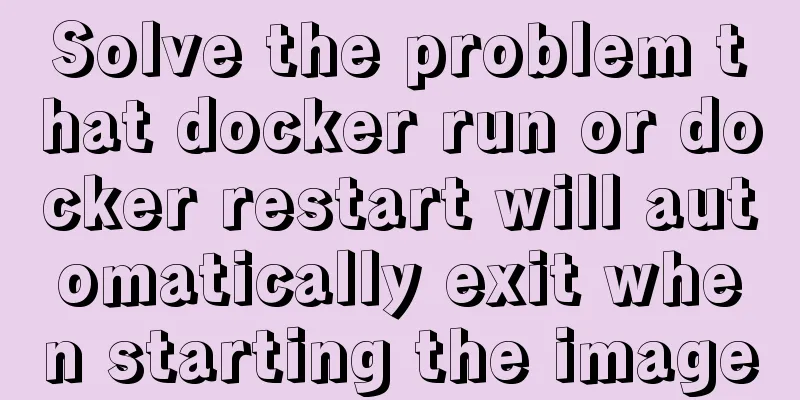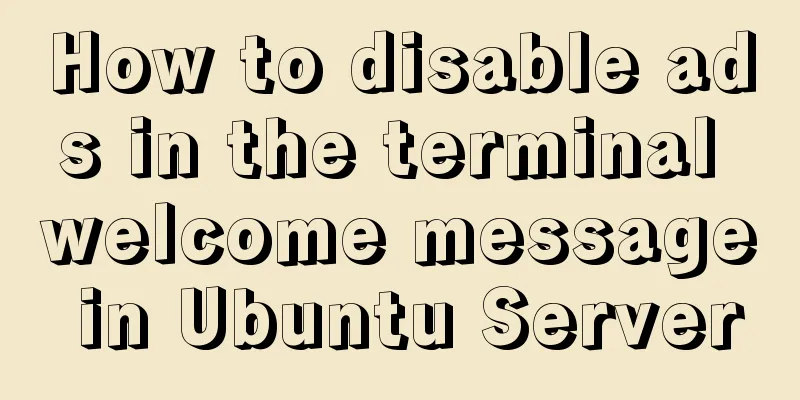How to view the docker run startup parameter command (recommended)

|
Use runlike to view the docker run startup parameters of a container Install pip
Install runlike
View docker run parameters Publishing a container [root@docker01 ~]# docker run -d -v /data/nginx_test2:/data_volume_test2 -v /etc/hosts:/etc/hosts -p 8080:80 --name nginx105 nginx:1.17 # Publish container [root@docker01 ~]# netstat -lntup | grep '8080' # Map to local port tcp6 0 0 :::8080 :::* LISTEN 5153/docker-proxy [root@docker01 ~]# docker ps CONTAINER ID IMAGE COMMAND CREATED STATUS PORTS NAMES 74d35e8f150c nginx:1.17 "nginx -g 'daemon of..." 57 seconds ago Up 56 seconds 0.0.0.0:8080->80/tcp nginx105 View startup parameters # Format: runlike -p <container name>|<container ID> [root@docker01 ~]# runlike -p nginx105 docker run \ --name=nginx105 \ --hostname=74d35e8f150c \ --env=PATH=/usr/local/sbin:/usr/local/bin:/usr/sbin:/usr/bin:/sbin:/bin \ --env=NGINX_VERSION=1.17.9 \ --env=NJS_VERSION=0.3.9 \ --env='PKG_RELEASE=1~buster' \ --volume=/data/nginx_test2:/data_volume_test2 \ --volume=/etc/hosts:/etc/hosts \ -p 8080:80 \ --restart=no \ --label maintainer="NGINX Docker Maintainers <docker-maint@nginx.com>" \ --detach=true \ nginx:1.17 \ nginx -g 'daemon off;' Summarize This is the end of this article on how to view the docker run startup parameter command. For more information about viewing the docker run startup parameter command, please search for previous articles on 123WORDPRESS.COM or continue to browse the following related articles. I hope you will support 123WORDPRESS.COM in the future! You may also be interested in:
|
<<: Summary of examples of common methods of JavaScript arrays
>>: Example analysis of MySQL startup and connection methods
Recommend
JavaScript implements simple date effects
The specific code of JavaScript date effects is f...
Detailed explanation of the role of explain in MySQL
1. MYSQL index Index: A data structure that helps...
Four data type judgment methods in JS
Table of contents 1. typeof 2. instanceof 3. Cons...
Use of Linux bzip2 command
1. Command Introduction bzip2 is used to compress...
React+Koa example of implementing file upload
Table of contents background Server Dependencies ...
The meaning and calculation method of QPS and TPS of MySQL database
When doing DB benchmark testing, qps and tps are ...
Master the commonly used HTML tags for quoting content in web pages
Use blockquote for long citations, q for short ci...
MySQL uses covering index to avoid table return and optimize query
Preface Before talking about covering index, we m...
How to create a MySQL master-slave database using Docker on MacOS
1. Pull the MySQL image Get the latest MySQL imag...
Analysis and solution of Chinese garbled characters in HTML hyperlinks
A hyperlink URL in Vm needs to be concatenated wit...
JavaScript data visualization: ECharts map making
Table of contents Overview Precautions 1. Usage 2...
Detailed steps to expand LVM disk in Linux
1. Add a hard disk 2. Check the partition status:...
How to completely delete the MySQL service (clean the registry)
Preface When installing the executable file of a ...
Tutorial on installing MySQL with Docker and implementing remote connection
Pull the image docker pull mysql View the complet...
A practical record of encountering XSS attack in a VUE project
Table of contents Preface Discover the cause Cust...