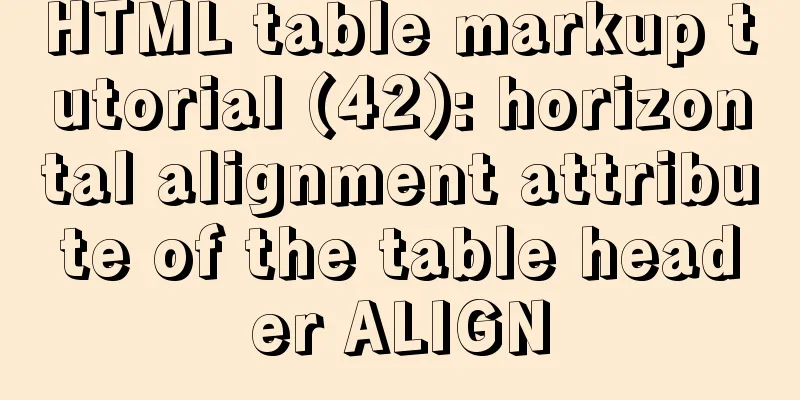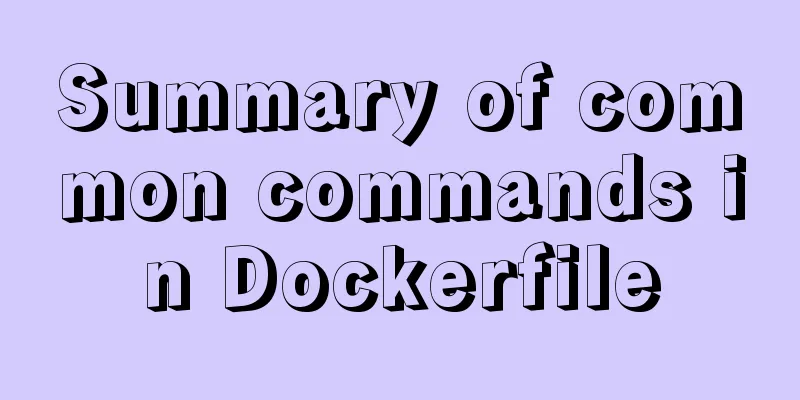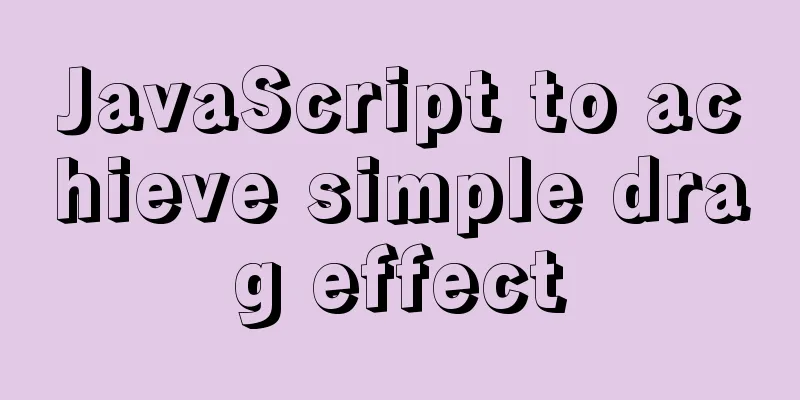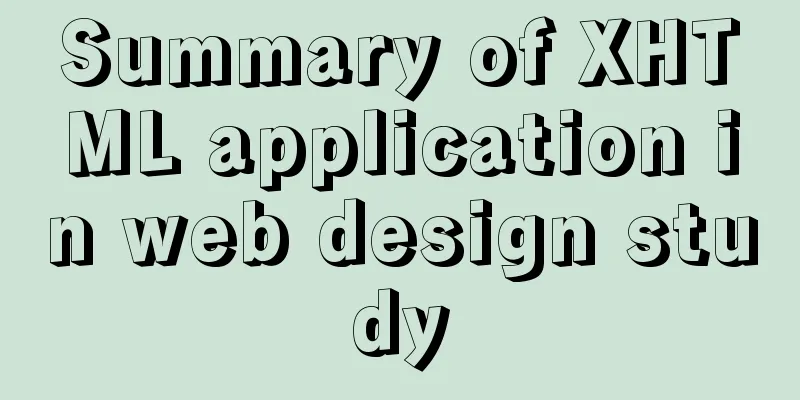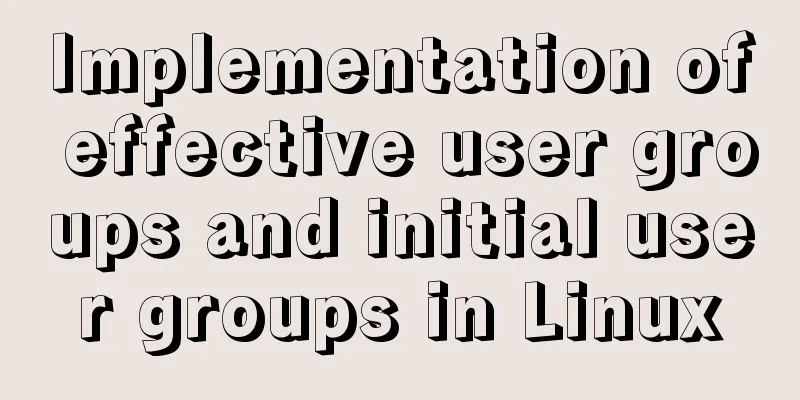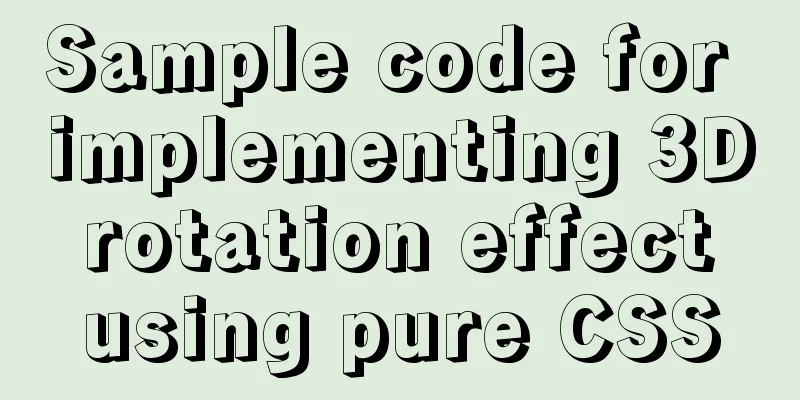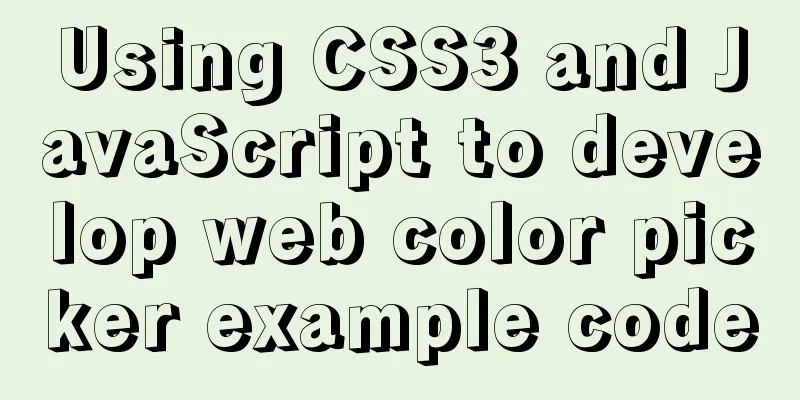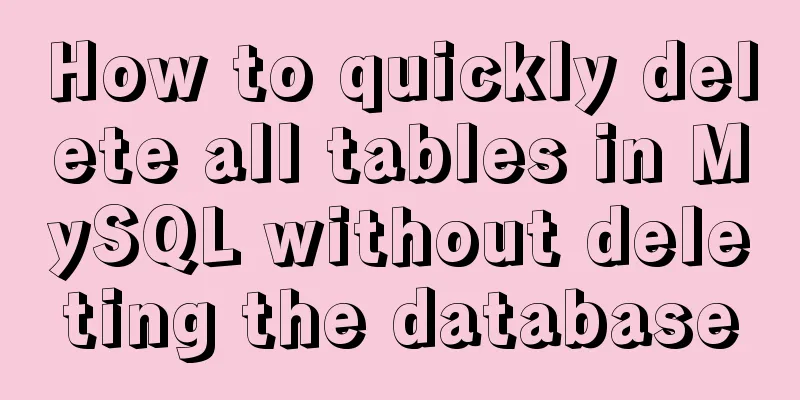How to directly access the docker for windows container intranet through an independent IP
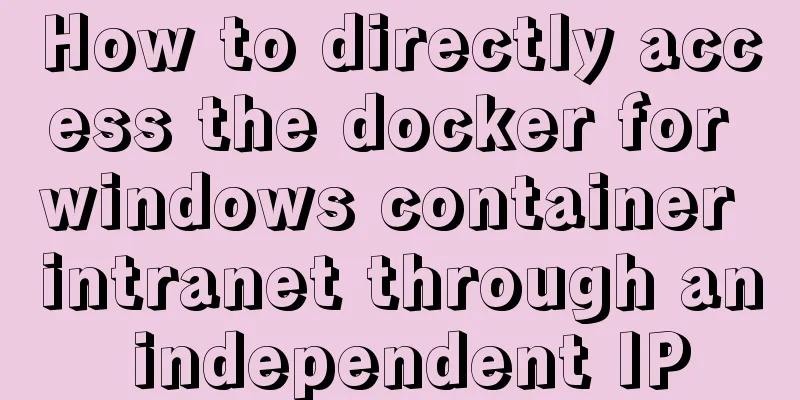
|
Docker officially recommends that we use port mapping to provide the services of the Docker container to the host machine or other containers on the LAN. The general process is: 1. The Docker process listens to a port on the host and sends the data packet of the port to the Docker container 2. The host machine can open the firewall to allow other devices in the LAN to access the port of the host machine and then access the port of docker. But it is not very convenient in actual use. The following records the method of exposing the Docker container to the LAN through an independent IP in the win10 environment. In the default startup mode of Docker, a virtual network card is generated, and then a separate network card and IP are allocated within the container. You can see this virtual network card through the ipconfig command on the host machine.
Open a container and you can see that the container IP address is automatically assigned.
Cannot ping through the host machine
Implementing IP intercommunication by configuring routing tables View route print
View the docker ip address
The port exposed to the host is 10.0.75.1 Adding Routes route -p add 172.17.0.0 MASK 255.255.255.0 10.0.75.2
Re-ping the container address
Now you can access it directly through ip. Since Docker uses the bridge network by default and automatically assigns an IP each time a container is started, we can create our own network bridge1, specify the IP when creating the container, and add a route if independent IP access is required. like route -p add 172.18.12.0 MASK 255.255.255.0 10.0.75.2 If you delete a route: route delete 172.18.12.0 The above is the full content of this article. I hope it will be helpful for everyone’s study. I also hope that everyone will support 123WORDPRESS.COM. You may also be interested in:
|
<<: MySQL 5.7.18 zip version installation tutorial
>>: Examples of using the ES6 spread operator
Recommend
How to use binlog for data recovery in MySQL
Preface Recently, a data was operated incorrectly...
Detailed explanation of the use of CSS pointer-events attribute
In front-end development, we are in direct contac...
Vue two-choice tab bar switching new approach
Problem Description When we are working on a proj...
Summary of common commands for Linux user and group management
This article summarizes the common commands for L...
Detailed explanation of how to use the Vue date time picker component
This article example shares the specific code of ...
How to remotely connect to the cloud server database using Navicat
It is very convenient to connect to a remote serv...
Linux sudo vulnerability could lead to unauthorized privileged access
Exploiting a newly discovered sudo vulnerability ...
A quick guide to MySQL indexes
The establishment of MySQL index is very importan...
Summary of the execution issues between mysql max and where
Execution problem between mysql max and where Exe...
How to install pip package in Linux
1. Download the pip installation package accordin...
Instructions for using the database connection pool Druid
Replace it with the optimal database connection p...
Teach you how to build the vue3.0 project architecture step by step
Table of contents Preface: 1. Create a project wi...
Completely uninstall MySQL database in Windows system to reinstall MySQL
1. In the control panel, uninstall all components...
Graphical tutorial on Maven installation and configuration under Windows (including localized warehouse configuration)
1. Download Maven Maven official website: http://...
Some notes on mysql self-join deduplication
Let me briefly explain the functional scenario: T...