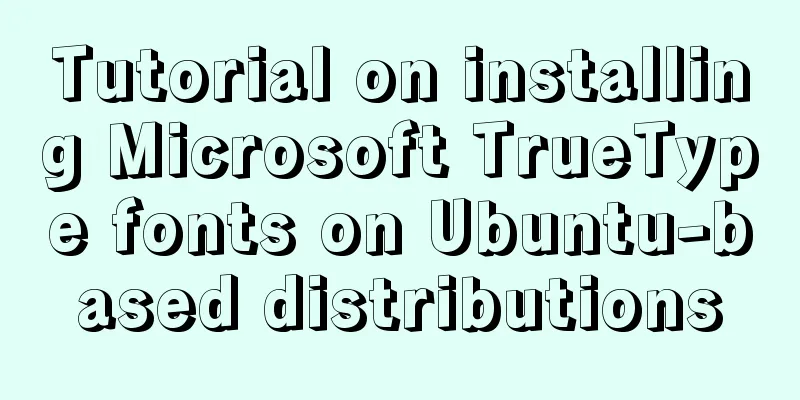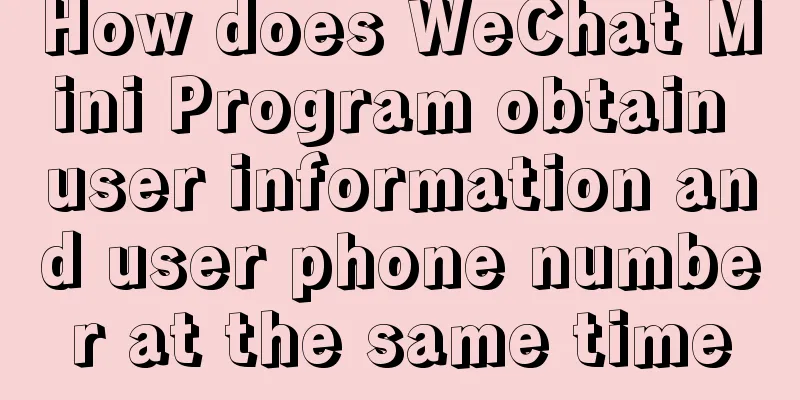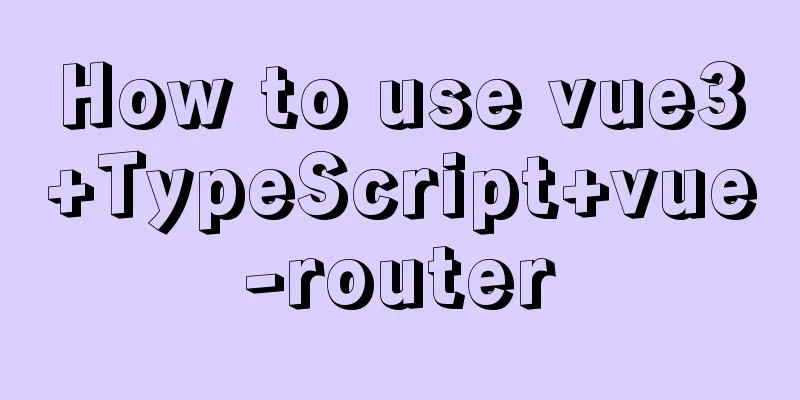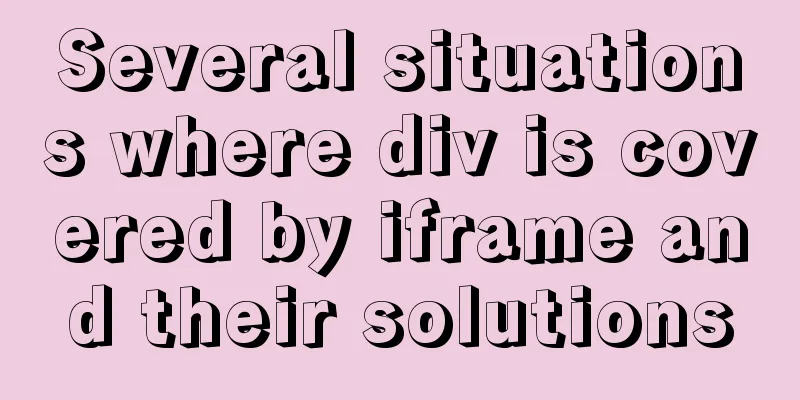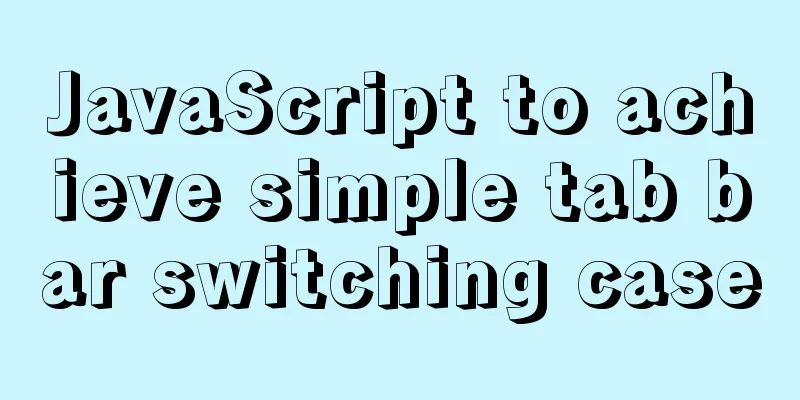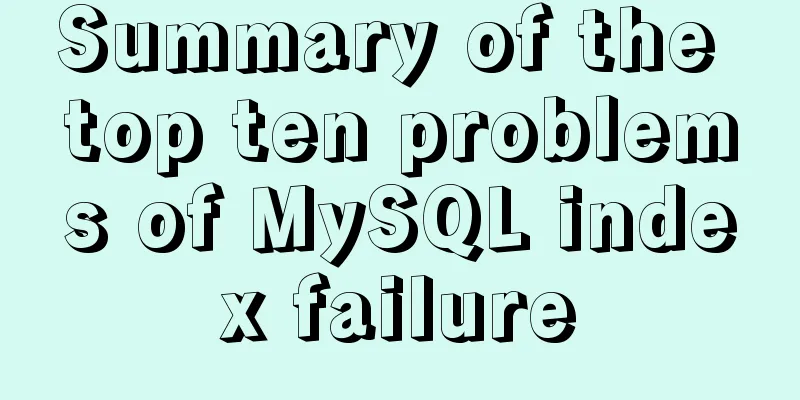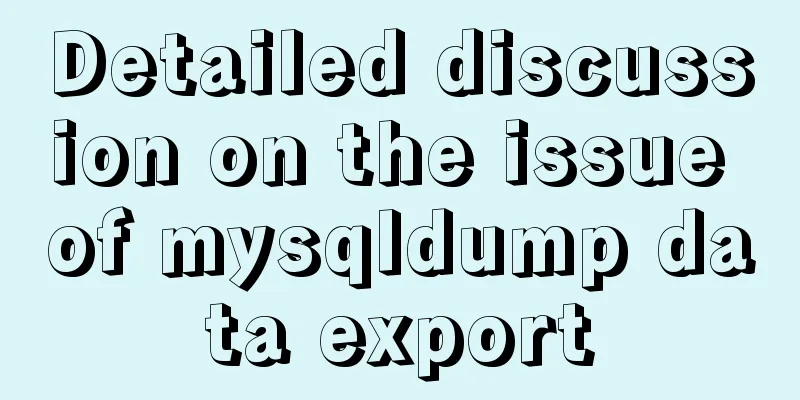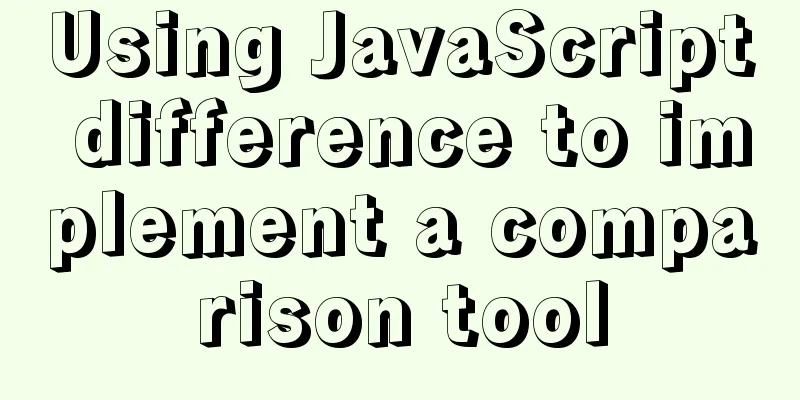IDEA2020.1.2 Detailed tutorial on creating a web project and configuring Tomcat
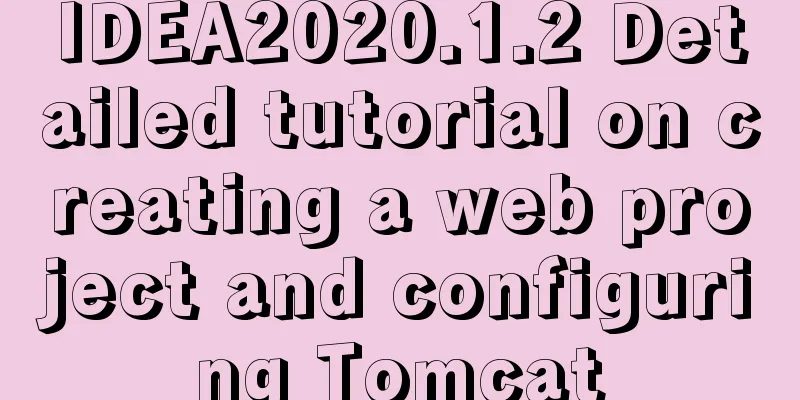
|
This article is an integrated article on how to create a web project with IDEA and configure Tomcat. It is not original. The original link The first step is to create a normal Java project
The second step is to create a web project. Right click the project name–>Add Frameworks Support
Check Web Application and click OK
Then create two folders in the web/WEB_INF directory: classes and lib
Then configure the folder path; shortcut keys ctrl + shift + Alt + s -> Modules-> Paths -> select "Use module compile out path" -> set both Outputpath and Test output path to the classes folder
Click Dependencies -> the + sign on the right -> 1 JARS or directories
Select the lib folder you just created, OK
Select Jar Directory, click OK, then save and exit
Configure Tomcat Run -> Edit Configurations
Click ±->Tomcat Server->Local
Click Configure
Select your Tomcat path in Tomcat Home, ok
At this time, you can see a warning Warning: No artifacts marked for deployment below. Click Fix on the right and then jump to the Deployment panel.
Go back to the server panel, change On 'update' action and On frame deactivation to update classes and resources, save and exit
Test <br /> Write HelloWorld in index.jsp and run the project
Configuration successful
This is the end of this article about the detailed tutorial on how to configure Tomcat in IDEA2020.1.2 to create a web project. For more information about configuring Tomcat in IDEA2020, please search for previous articles on 123WORDPRESS.COM or continue to browse the following related articles. I hope you will support 123WORDPRESS.COM in the future! You may also be interested in:
|
<<: How to optimize MySQL index function based on Explain keyword
>>: How to define data examples in Vue
Recommend
Detailed explanation of the basic knowledge of front-end componentization
Table of contents Basic concepts of components Th...
Will mysql's in invalidate the index?
Will mysql's IN invalidate the index? Won'...
Solve the problem that the commonly used Linux command "ll" is invalid or the command is not found
question: The commonly used command "ll"...
The role of nextTick in Vue and several simple usage scenarios
Purpose Understand the role of nextTick and sever...
How to change password and set password complexity policy in Ubuntu
1. Change password 1. Modify the password of ordi...
CSS Summary Notes: Examples of Transformations, Transitions, and Animations
1. Transition Transition property usage: transiti...
Detailed steps to install JDK and Tomcat in Linux environment
Table of contents 1. Install JDK Manual Installat...
js to realize a simple advertising window
This article shares the specific code of js to im...
Implementation of vite+vue3.0+ts+element-plus to quickly build a project
Table of contents vite function Use Environment B...
Detailed explanation of HTML table tags (suitable for beginners)
TABLE> <TR> <TD> <TH> <CA...
How to use Nginx to carry rtmp live server
This time we set up an rtmp live broadcast server...
Sample code for programmatically processing CSS styles
Benefits of a programmatic approach 1. Global con...
Detailed explanation of Vue project packaging
Table of contents 1. Related configuration Case 1...
How to install JDK and set environment variables in Linux (this article is enough)
Table of contents 1. Check the number of Linux bi...
A brief discussion on the alternative method of $refs in vue2 in vue3 combined API
If you have experience in vue2 project developmen...