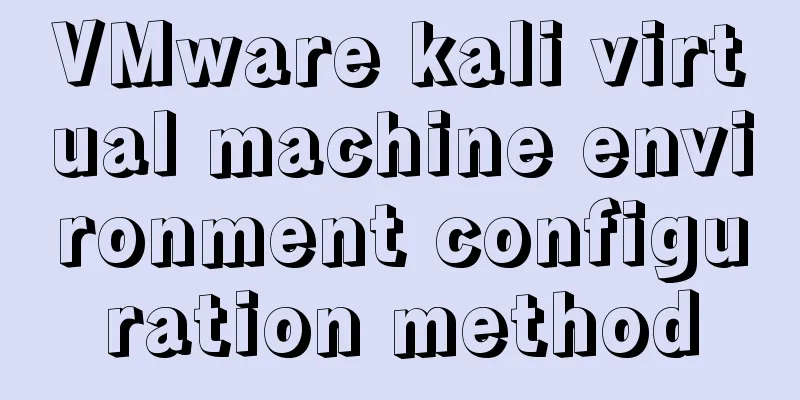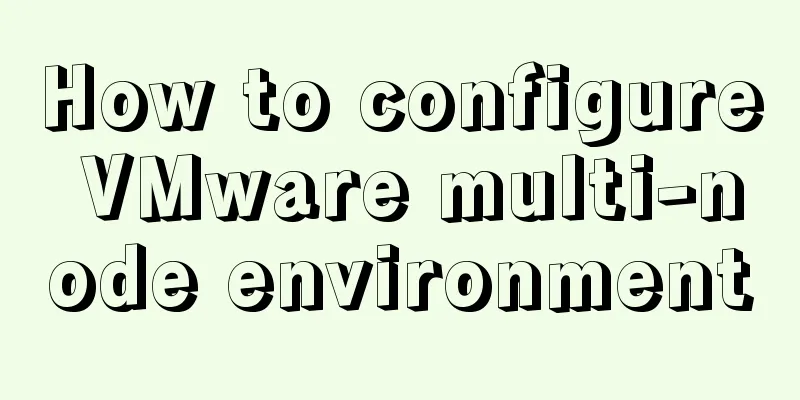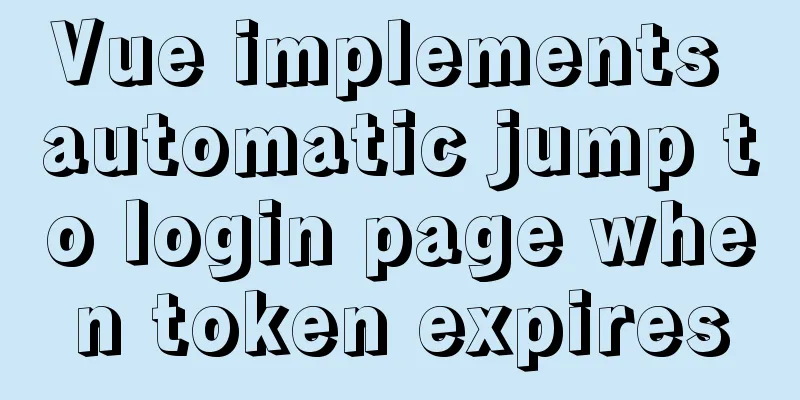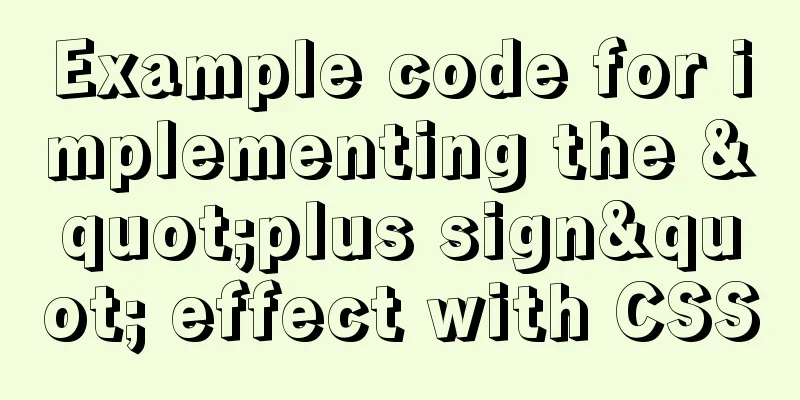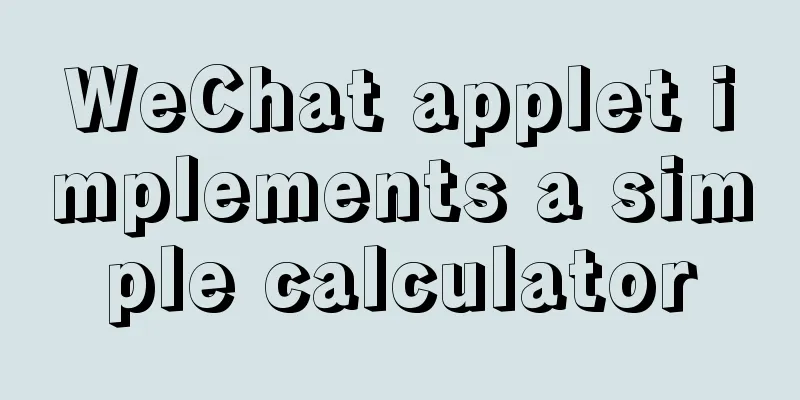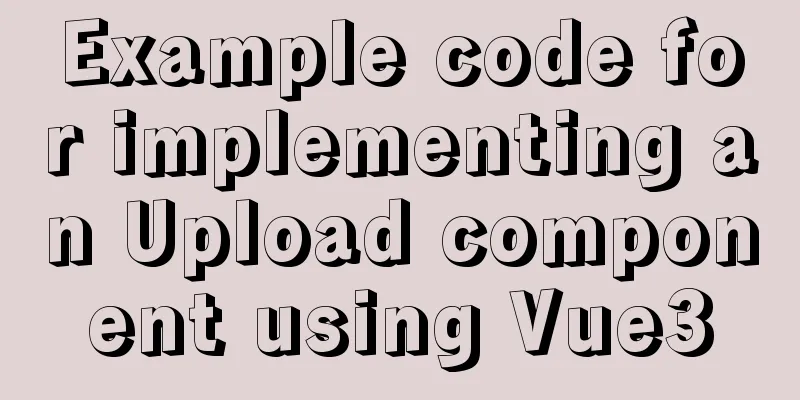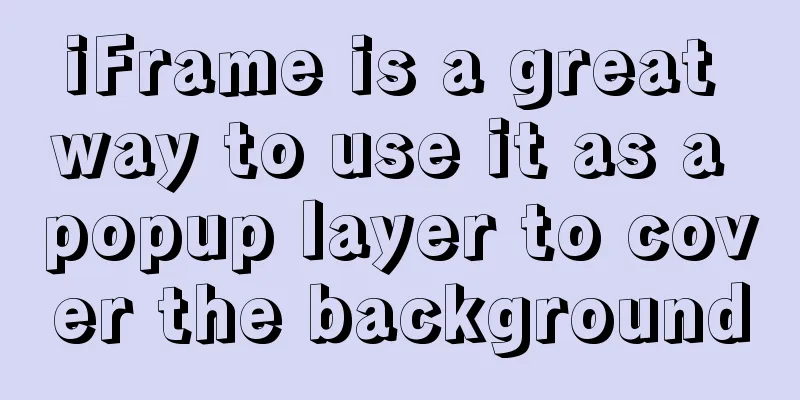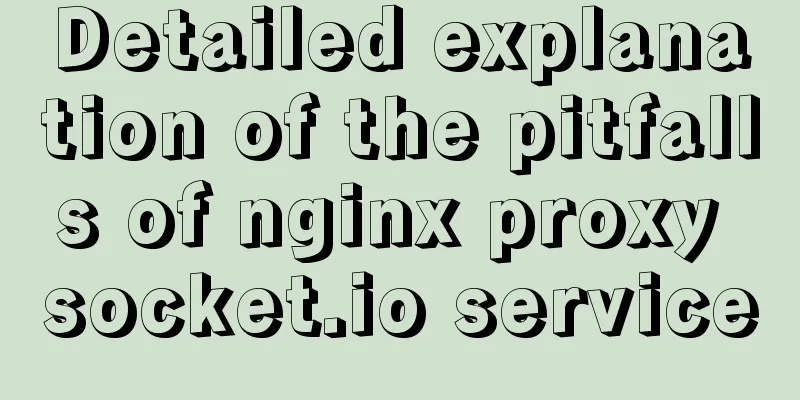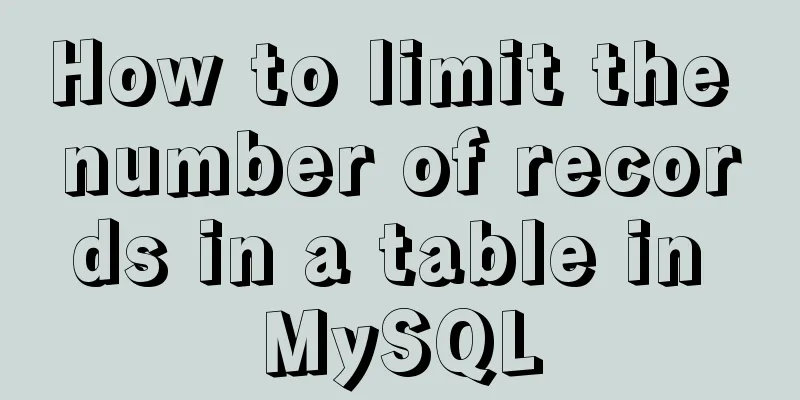Rules for registration form design

|
I finished reading "Patterns for Sign Up & Ramp Up" a long time ago. The reason why I am writing my review today is that after reading it carefully, I found that it is more like a guide to building a community that attracts registrations and increases activity. It is a good material for studying active community membership. Since I agreed to write a review, I will talk about some things related to registration from my perspective. I will first break down the structure of the entire article, and then talk about my current feelings based on the viewpoints in it. Registration is actually a somewhat boring task. The point mentioned in Patterns for Sign Up & Ramp Up is: Give the user good reasons to join At first glance, it may seem a bit like marketing. The essence of things remains unchanged, but people’s emotions can be reversed - give users a good reason to sign up; Make the sign-up process feel effortless To change the boring and annoying feeling, that is what we need to do: make the form or the entire registration process easy and labor-saving; Don't leave new users hanging The significance of this point of view in the entire document focuses on ways to increase activity - users have not completed their mission by completing registration, and learning about new things in the community is just the beginning; Accelerate initial connection-making If activity started from the previous point, then here is how to enable users to start living in the community and establish connections, such as contacting friends through information they have previously posted, and truly experience the feeling of "there are friends all over the world, and the world is like a neighborhood." The skeleton structure of the whole article is a step-by-step behavioral guide, which provides detailed annotations and guidance for the initial guidance of introducing members and maintaining community activity on Facebook, and can be used as a manual for reference. After reading, focus on the summary of the work and sort out several rules of registration forms:
These general rules of form design are also covered in the comprehensive explanation of forms by LukeW from Yahoo in the United States. They are all the most commonly used. I will summarize them for your reference. There are still many points that can be explored in depth in guiding activity. We will not discuss this here and leave it for later analysis. |
<<: Docker starts the elasticsearch image and solves the error after mounting the directory
>>: Detailed application of Vue dynamic form
Recommend
MySQL permissions and database design case study
Permissions and database design User Management U...
js+canvas realizes code rain effect
This article shares the specific code of js+canva...
How to install Maven automatically in Linux continuous integration
Unzip the Maven package tar xf apache-maven-3.5.4...
MySQL Optimization Summary - Total Number of Query Entries
1. COUNT(*) and COUNT(COL) COUNT(*) usually perfo...
MySQL common statements for viewing transactions and locks
Some common statements for viewing transactions a...
MySQL query sorting and paging related
Overview It is usually not what we want to presen...
Detailed explanation of the usage and differences between indexes and views in MySQL
Preface This article mainly introduces the use an...
Vue imports Echarts to realize line scatter chart
This article shares the specific code of Vue impo...
Detailed explanation of setting up DNS server in Linux
1. DNS server concept Communication on the Intern...
WeChat applet example of using functions directly in {{ }}
Preface In WeChat applet development (native wxml...
Share 8 CSS tools to improve web design
When one needs to edit or modify the website desi...
MySQL sliding aggregation/year-to-date aggregation principle and usage example analysis
This article uses examples to illustrate the prin...
MySQL 8.0.22 installation and configuration graphic tutorial
MySQL8.0.22 installation and configuration (super...
Detailed explanation of Vue development Sort component code
Table of contents <template> <ul class=&...
Reasons and solutions for not being able to detect array changes in Vue2
Table of contents Workaround Why can't I moni...