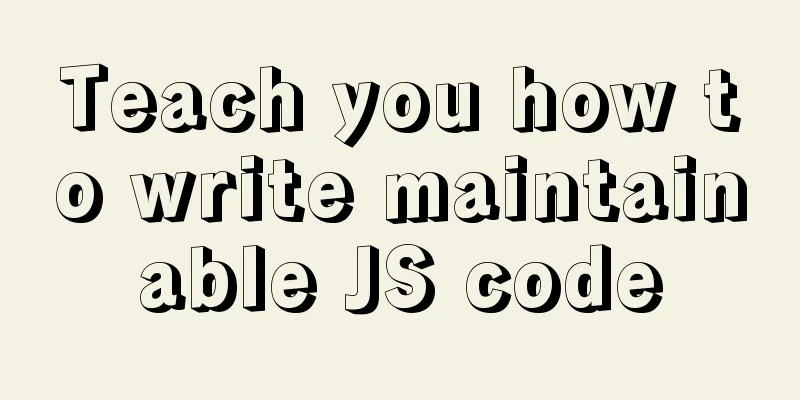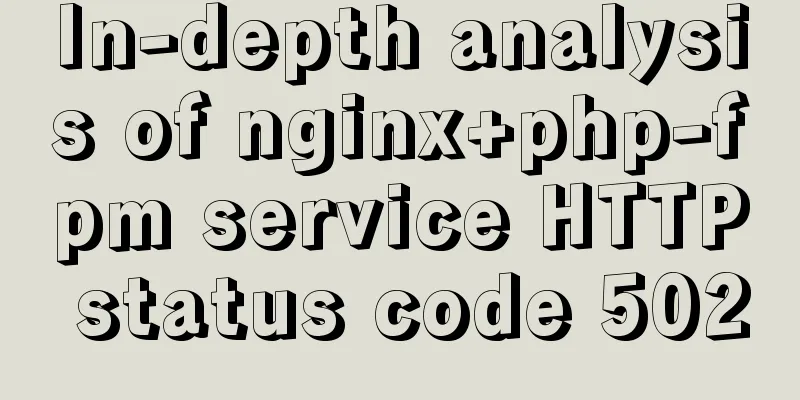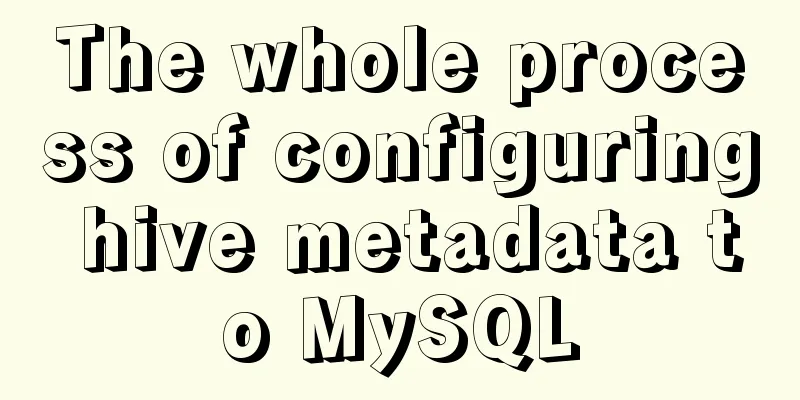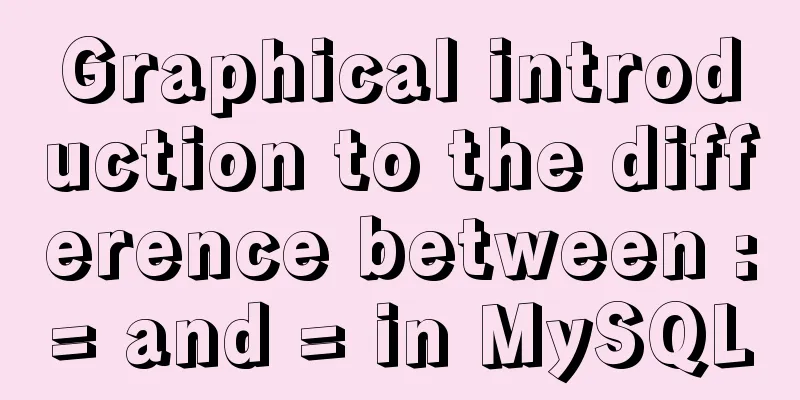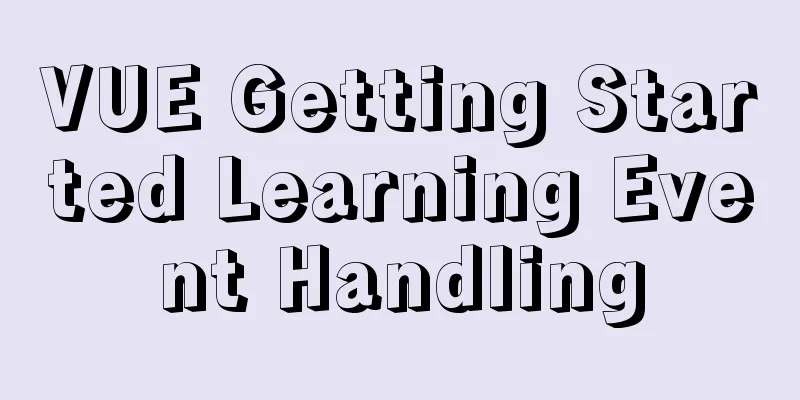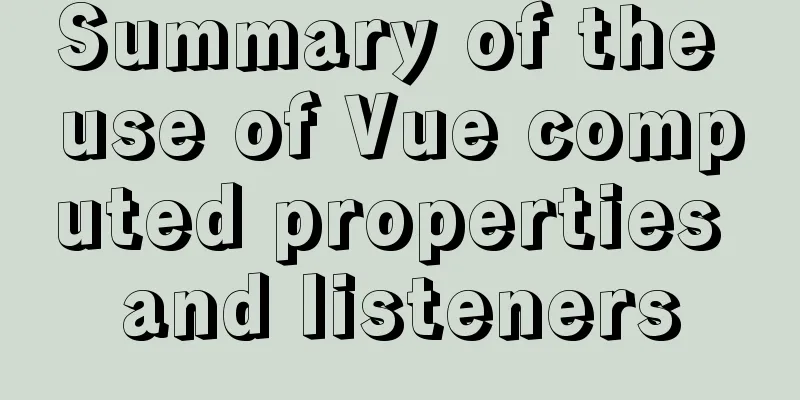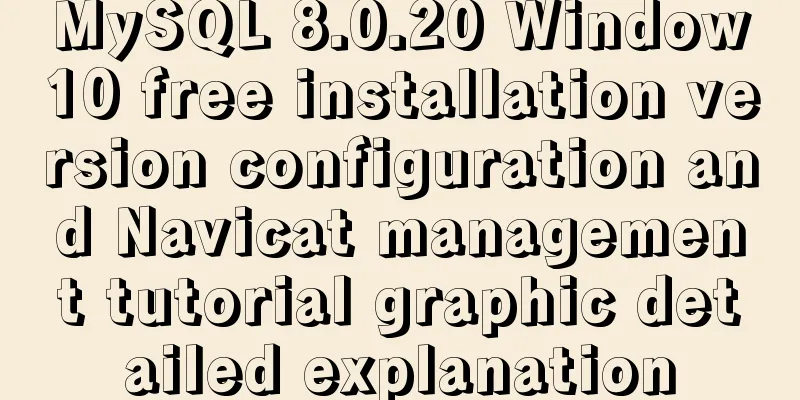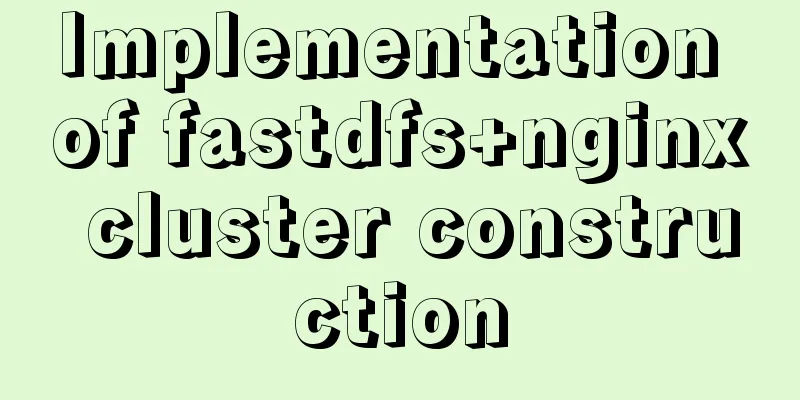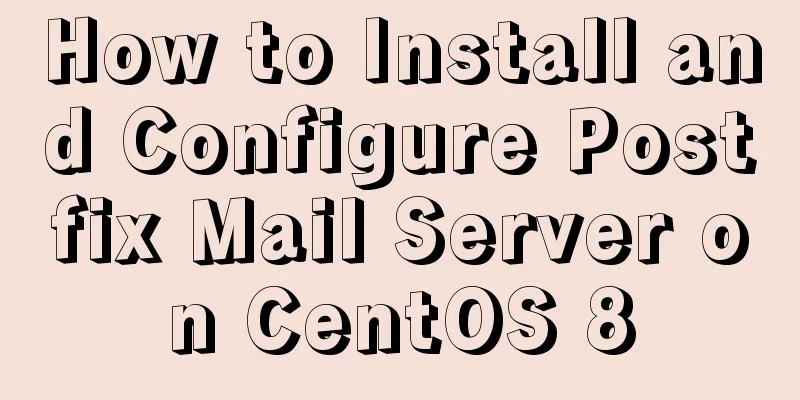Docker starts the elasticsearch image and solves the error after mounting the directory
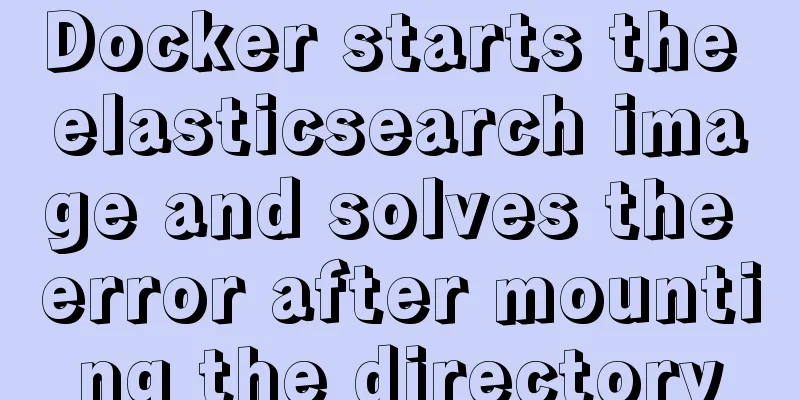
|
Downloaded an es image from docker hub, version 6.4.2, the details are as follows:
The more important ones are these two. The first is the working directory, and the mount directory also needs to correspond to this; the second is the startup command, where a pre-written startup script is specified. So I started an empty container to check what was going on inside it:
The directory structure inside the container is as shown above. Data is used to store data, and logs is used to store logs. Next, check the startup script
I only have a limited understanding of the first half, but the last part is really related to the mount directory. It deals with the operations after the mount directory, which roughly means: If it is the root user (docker starts the container, the default is to start the container as the root user), and the TAKE_FILE_OWNERSHIP variable exists, then change the two directories /usr/share/elasticsearch/{data,logs} to belong to user 1000 (you can also see here that the final data storage path is data, so it should be mounted under data). User with id 1000:
It is the elasticsearch user, so if you don't mount any directory, you can start the container directly. If you mount it, then add a variable and assign any value, and es can start normally.
Supplementary knowledge: Record a docker installation of elasticsearch and the pitfalls encountered First give a line of command
Use this command to directly install and run the es docker image container question Use the command docker run -d -p 9200:9200 -p 9300:9300 --name=<your es name> elasticsearch:<es version> to start, and then to see if it is started, use the docker ps command to find:
es did not start. So I used the docker ps -a command again:
Found that the startup was terminated. Then use the docker logs -f <container id> command to view the es startup log:
Scroll to the bottom:
It looks like this: Power management: Memory: 4k page, physical 1882892k(89076k free), swap 0k(0k free) vm_info: OpenJDK 64-Bit Server VM (25.181-b13) for linux-amd64 JRE (1.8.0_181-8u181-b13-2~deb9u1-b13), built on Oct 22 2018 18:05:23 by "pbuilder" with gcc 6.3.0 20170516 time: Fri Nov 23 07:00:34 2018 elapsed time: 0 seconds (0d 0h 0m 0s) So I copied the error message and Googled it, and found the problem. The default memory configuration for elasticsearch5.+ is 2g. I only gave docker 2g of memory, so it was GG. After deleting the old container and the old image, add -e "ES_JAVA_OPTS=-Xms512m -Xmx512m" to the docker startup command to solve the problem
docker ps :
Finally, visit port 9200:
OJ The above article about how to solve the error after starting the elasticsearch image in docker and mounting the directory is all I want to share with you. I hope it can give you a reference, and I also hope that you will support 123WORDPRESS.COM. You may also be interested in:
|
<<: js realizes the magnifying glass effect of shopping website products
>>: Rules for registration form design
Recommend
The difference between ID and Name attributes of HTML elements
Today I am a little confused about <a href=&quo...
CSS3 new layout: flex detailed explanation
Flex Basic Concepts Flex layout (flex is the abbr...
How to restore data using binlog in mysql5.7
Step 1: Ensure that MySQL has binlog enabled show...
How to clean up the disk space occupied by Docker
Docker takes up a lot of space. Whenever we run c...
ElementUI component el-dropdown (pitfall)
Select and change: click to display the current v...
MySql common query command operation list
MYSQL commonly used query commands: mysql> sel...
Steps to introduce PWA into Vue project
Table of contents 1. Install dependencies 2. Conf...
NodeJs high memory usage troubleshooting actual combat record
Preface This is an investigation caused by the ex...
Detailed explanation of the calculation method of flex-grow and flex-shrink in flex layout
Flex(彈性布局) in CSS can flexibly control the layout...
Jenkins packaging microservices to build Docker images and run them
Table of contents Environment Preparation start 1...
Solution to the problem of IP loss caused by copying centos8 virtual machine under VMWARE
After installing a centos8 service under vmware a...
Introduction to the use of MySQL pt-slave-restart tool
Table of contents When setting up a MySQL master-...
Share some tips on using JavaScript operators
Table of contents 1. Optional chaining operator [...
Keepalived+Nginx+Tomcat sample code to implement high-availability Web cluster
Keepalived+Nginx+Tomcat to achieve high availabil...
Vue uses vue meta info to set the title and meta information of each page
title: vue uses vue-meta-info to set the title an...