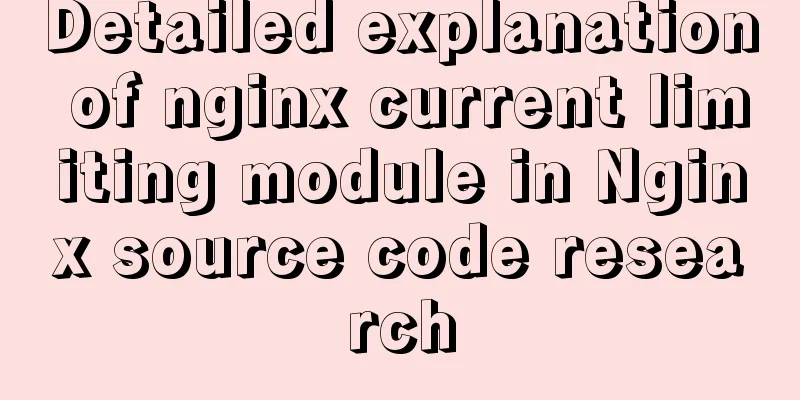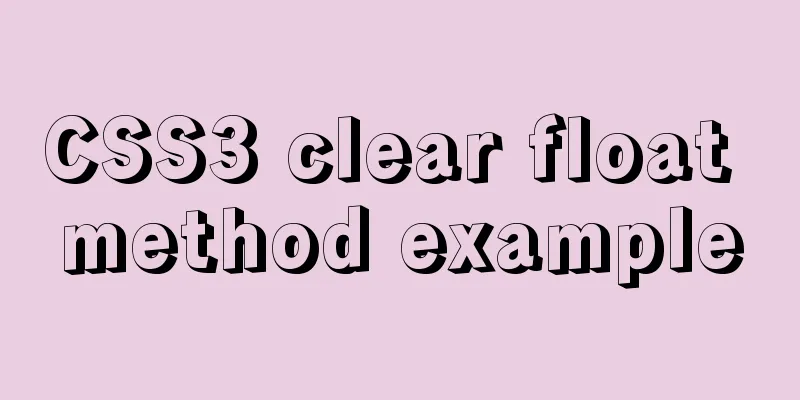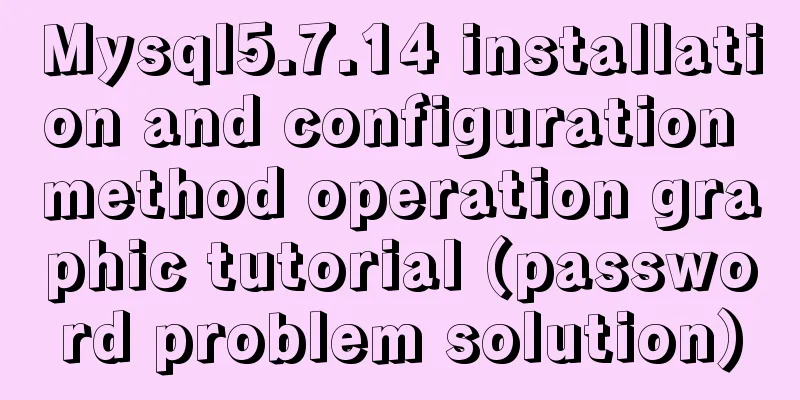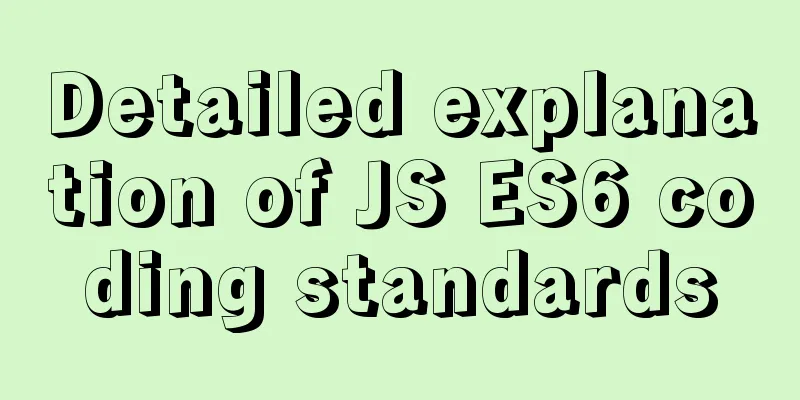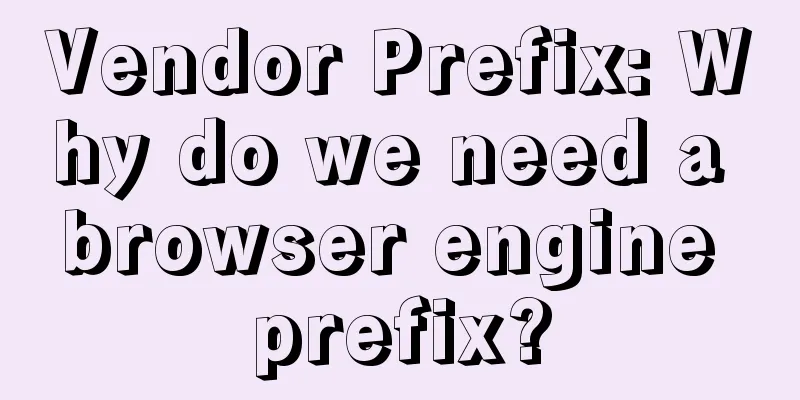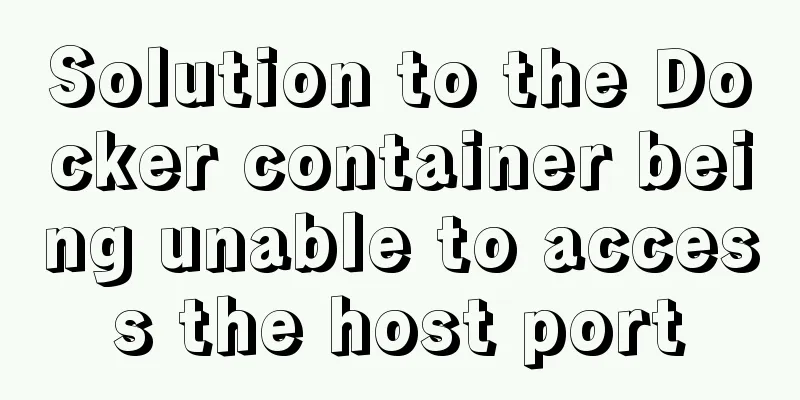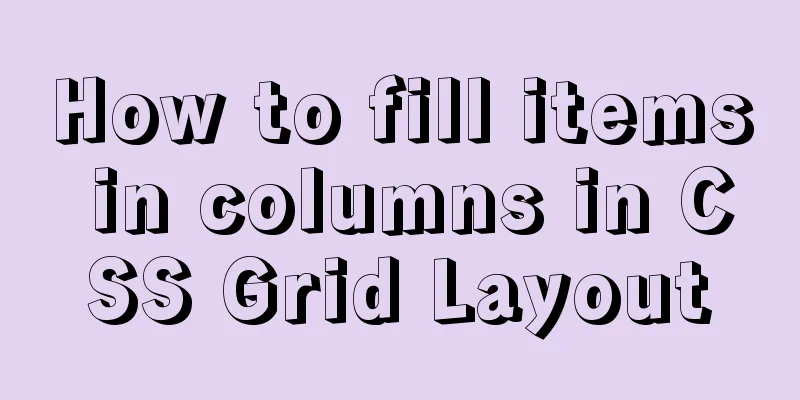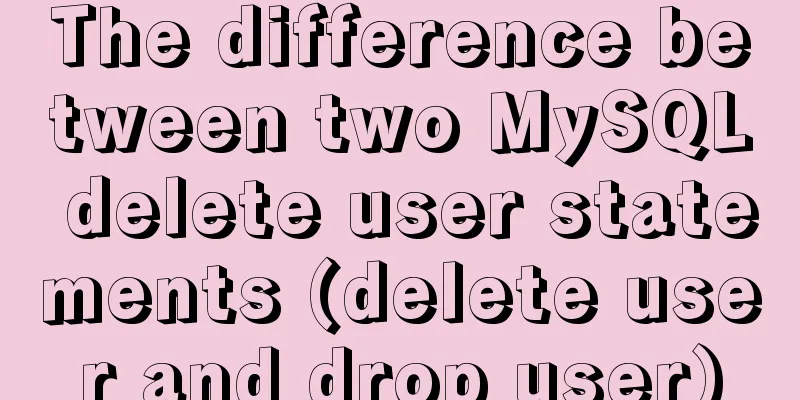Vue's guide to pitfalls using throttling functions
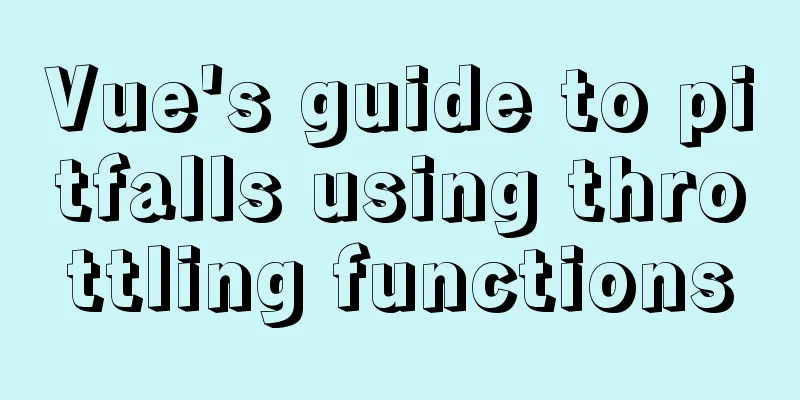
PrefaceIn a common business scenario, we need to send a related request to obtain search data after the input in the search box is completed. Frequent event triggering will result in too frequent interface requests. Therefore, we need to limit this to prohibit unnecessary requests to avoid wasting resources~ Take a business scenario
concept:Introduction to anti-shake function About addEventListener Example of use:
function debounce(fn) {
let timeout = null; // Create a marker to store the return value of the timer return function () {
clearTimeout(timeout); // Clear the previous setTimeout every time the user enters input timeout = setTimeout(() => {
// Then create a new setTimeout, so that if there is more input within the interval after the input character, the fn function will not be executed fn.apply(this, arguments);
}, 500);
};
}
function sayHi() {
console.log('Anti-shake success');
}
var inp = document.getElementById('inp');
inp.addEventListener('input', debounce(sayHi)); // Anti-shakeUse in vue?First, let me talk about my previous pitfalls. The following code is a simplified version of a scene
function debounce(fn) {
let timeout = null; // Create a marker to store the return value of the timer return function () {
clearTimeout(timeout); // Clear the previous setTimeout every time the user enters input timeout = setTimeout(() => {
// Then create a new setTimeout, so that if there is more input within the interval after the input character, the fn function will not be executed fn.apply(this, arguments);
}, 500);
};
}Wrong way of using
<template>
<div class="search-view">
<div class="header">
<Search
class="search-box"
v-model='searchValue'
@input = 'getSearchResult'
placeholder='Search for the good stuff you want' />
<span @click="goBack" class="cancel">Cancel</span>
</div>
<div class="serach-view-content" />
</div>
</template>
<script>
import Search from './components/Search';
import debounce from './config';
export default {
name: 'SearchView',
components:
Search
},
data() {
return {
searchValue: ''
};
},
methods: {
getSearchResult() {
debounce(function() {
console.log(this.searchValue);
})();
}
}
};
</script> Why is it wrong?Source code level analysis Vue template compilation parsing event
export const onRE = /^@|^v-on:/
export const dirRE = /^v-|^@|^:/
function processAttrs(el) {
const list = el.attrsList
let i, l, name, value, modifiers
for (i = 0, l = list.length; i < l; i++) {
name = list[i].name
value = list[i].value
if (dirRE.test(name)) {
// Parsing modifiers modifiers = parseModifiers(name)
if (modifiers) {
name = name.replace(modifierRE, '')
}
if (onRE.test(name)) { // v-on
name = name.replace(onRE, '')
addHandler(el, name, value, modifiers, false, warn)
}
}
}
}Summary: The initialization event function initEvents called during the instance initialization phase actually initializes the events triggered in the listener child component registered by the parent component using v-on or @ in the template. Vue's event mechanism
Vue.prototype.$on = function(event, fn) {
const vm = this;
if (Array.isArray(event)) {
for (let i = 0; i < event.length; i++) {
this.$on(event[i], fn);
}
} else {
//This _events attribute is used as the event center of the current instance. All events bound to this instance will be stored in the event center _events attribute.
(vm._events[event] || (vm._events[event] = [])).push(fn);
}
return vm;
};
Vue.prototype.$emit = function(event) {
const vm = this;
let cbs = vm._events[event];
if (cbs) {
cbs = cbs.length > 1 ? toArray(cbs) : cbs;
let args = toArray(arguments, 1);
for (let i = 0; i < cbs.length; i++) {
try {
cbs[i].apply(vm, args);
} catch (e) {
handleError(e, vm, `event handler for "${event}"`);
}
}
}
return vm;
};The initMethods method is called in vue's initState In initMethods, hang the methods method on this
for (const key in methods) {
if (process.env.NODE_ENV !== 'production') {
if (methods[key] == null) {
warn(
`Method "${key}" has an undefined value in the component definition. ` +
`Did you reference the function correctly?`,
vm
);
}
// If the name is the same as a property name in props, an exception is thrown if (props && hasOwn(props, key)) {
warn(`Method "${key}" has already been defined as a prop.`, vm);
}
/*
If a method name in methods already exists in the instance vm and the method name starts with _ or $, an exception is thrown:
Prompt the user that the method name is not standardized*/
if (key in vm && isReserved(key)) {
warn(
`Method "${key}" conflicts with an existing Vue instance method. ` +
`Avoid defining component methods that start with _ or $.`
);
}
// Bind method to instance vm so that we can access it through this.xxx // At the same time, if let m1 = this.xxx m1() in vue, this also points to vue
vm[key] = methods[key] == null ? noop : bind(methods[key], vm);
}
Key points:
getSearchResult.apply(this, agrs)
<===> The call of apply can be written as follows this.getSearchResult(args)
// And then it becomes this execution debounce(function() {
console.log(this.searchValue);
})();
// Here debounce returns a function so it becomes (function (fn) {
clearTimeout(timeout); // Clear the previous setTimeout every time the user enters input timeout = setTimeout(() => {
// Then create a new setTimeout, so that if there is more input within the interval after the input character, the fn function will not be executed fn.apply(this, arguments);
}, 500);
})()
// At this point, it actually becomes the self-execution of the anonymous function // Since each time the input is triggered, a new anonymous function will be returned to generate a new function execution stack, so the anti-shake function fails~
So how should we call
<template>
<div class="search-view">
<div class="header">
<Search
class="search-box"
v-model='searchValue'
@input = 'getSearchResult()'
placeholder='Search for the good stuff you want'
/>
<span
@click="goBack"
class="cancel">Cancel</span>
</div>
<div class="serach-view-content">
</div>
</div>
</template>
<script>
import debounce from 'lodash.debounce';
export default {
name: 'SearchView',
components:
Search,
},
data() {
return {
searchValue: '',
};
},
methods: {
getSearchResult:debounce(function () {
console.log(this.searchValue);
}, 500),
},
};
</script>
Analyze the execution process
getSearchResult().apply(this, args)
<===> Ignore parameter behavior and only focus on the execution stack let func = function () {
clearTimeout(timeout); // Clear the previous setTimeout every time the user enters input timeout = setTimeout(() => {
// Then create a new setTimeout, so that if there is more input within the interval after the input character, the fn function will not be executed fn.apply(this, arguments);
}, 500);
};
this.func(args)
<===>
The behavior of the subcomponent triggering the input always returns the same function body. Anti-shake is successful. Similar to addEventListener introduced at the beginning of the article SummarizeThis is the end of this article about the pitfalls of using throttling functions in Vue. For more relevant content about the pitfalls of using throttling functions in Vue, please search for previous articles on 123WORDPRESS.COM or continue to browse the related articles below. I hope you will support 123WORDPRESS.COM in the future! You may also be interested in:
|
<<: centos 7 modify sshd | prohibit root login and sshd port script definition
>>: MySQL data backup and restore sample code
Recommend
How to use Flex layout to achieve scrolling of fixed content area in the head
The fixed layout of the page header was previousl...
The qualities and abilities a web designer should have
Web design is an emerging marginal industry that c...
How to package the project into docker through idea
Many friends have always wanted to know how to ru...
An example of the difference between the id and name attributes in input
I have been making websites for a long time, but I...
Windows 10 + mysql 8.0.11 zip installation tutorial detailed
Prepare: MySQL 8.0 Windows zip package download a...
Vue uses mixins to optimize components
Table of contents Mixins implementation Hook func...
A complete list of commonly used HTML tags and their characteristics
First of all, you need to know some characteristi...
Today I will share some rare but useful JS techniques
1. Back button Use history.back() to create a bro...
Analysis and redesign of music player apps (application software) How to design a beautiful music player interface
I have always been interested in wireless interac...
Introduction to Docker containers
Docker Overview Docker is an open source software...
Solution to MySQL 8.0 cannot start 3534
MySQL 8.0 service cannot be started Recently enco...
About WeChat Mini Program to implement cloud payment
Table of contents 1. Introduction 2. Thought Anal...
Angular environment construction and simple experience summary
Introduction to Angular Angular is an open source...
Sample code for installing Jenkins using Docker
Two problems that are easy to encounter when inst...
How to prevent Vue from flashing in small projects
Summary HTML: element plus v-cloak CSS: [v-cloak]...