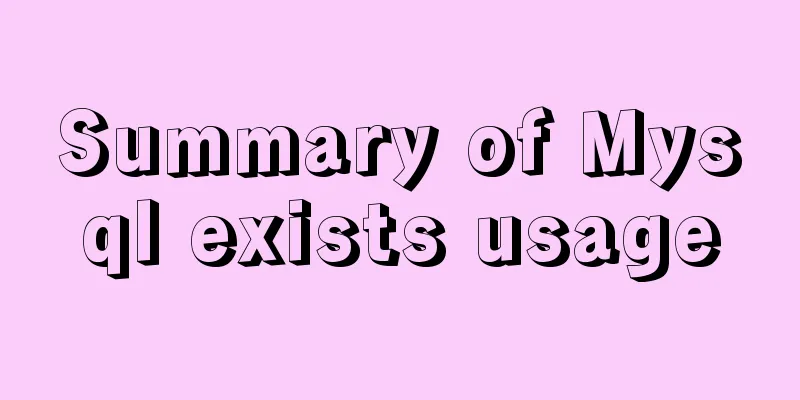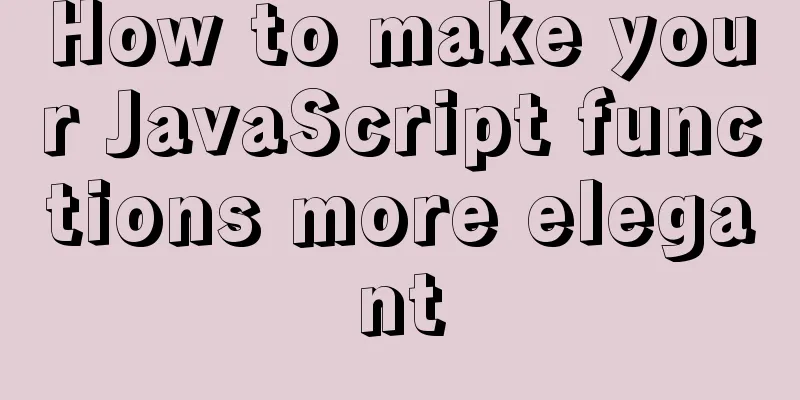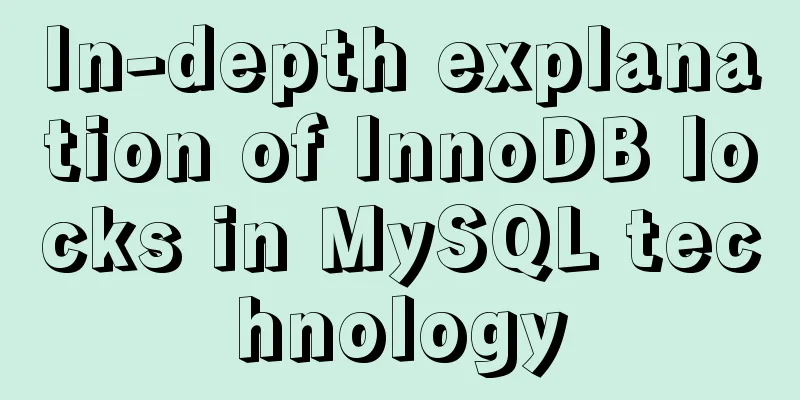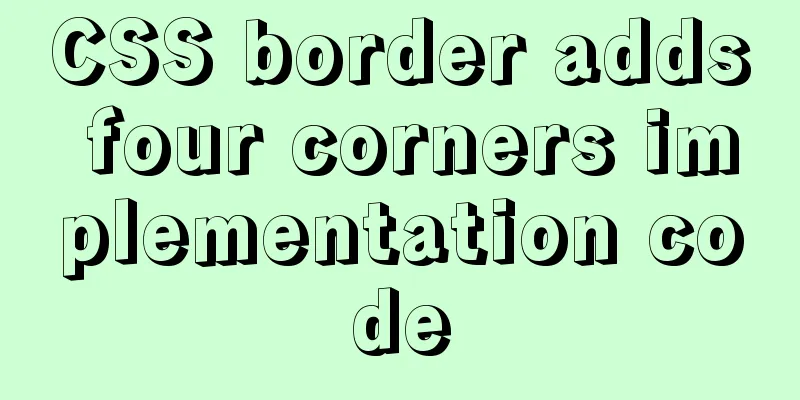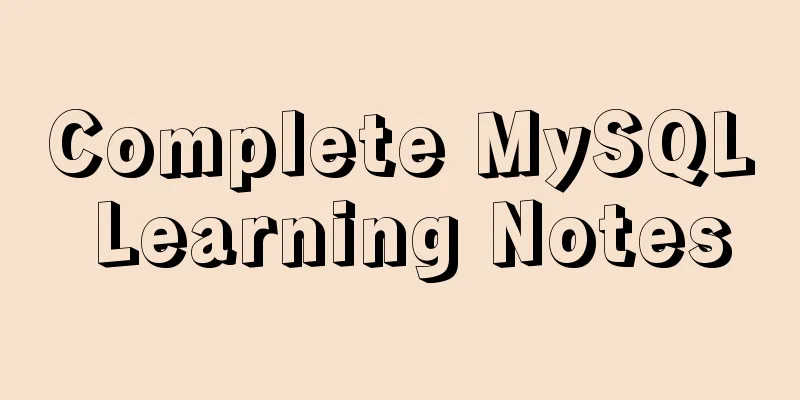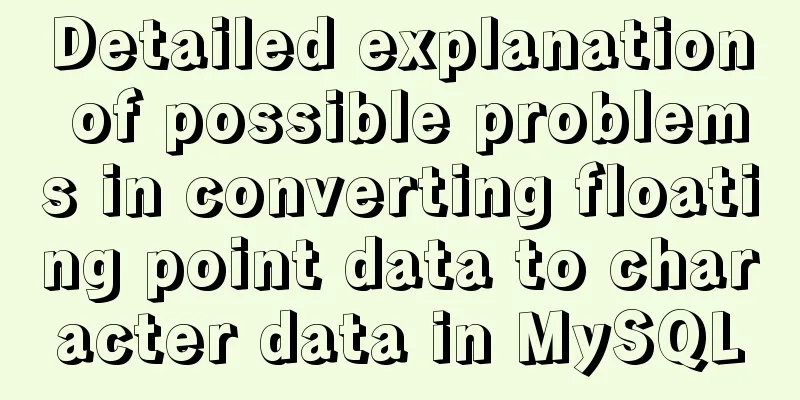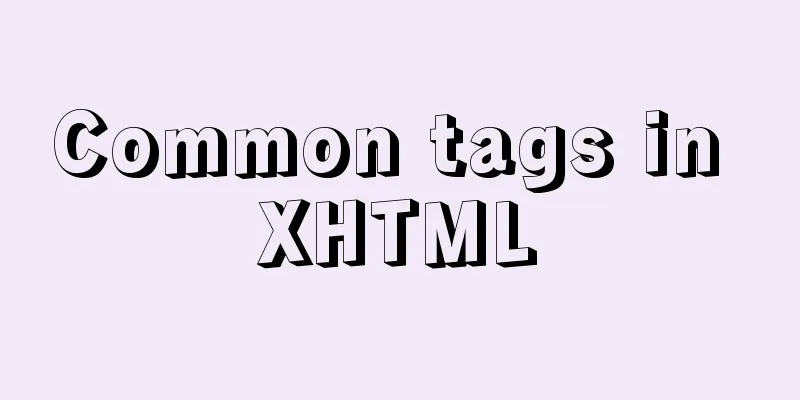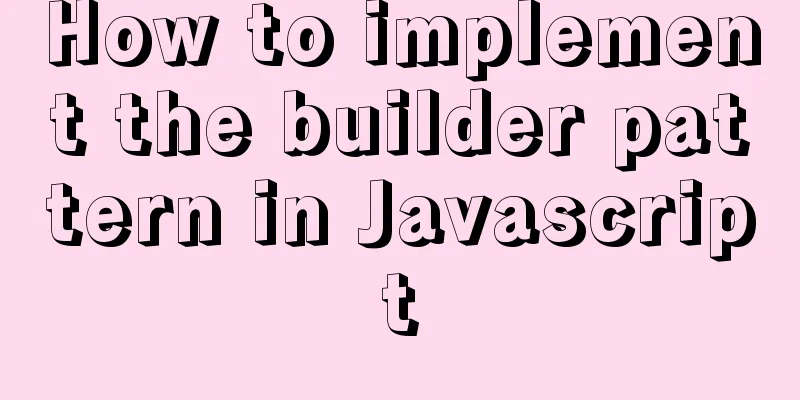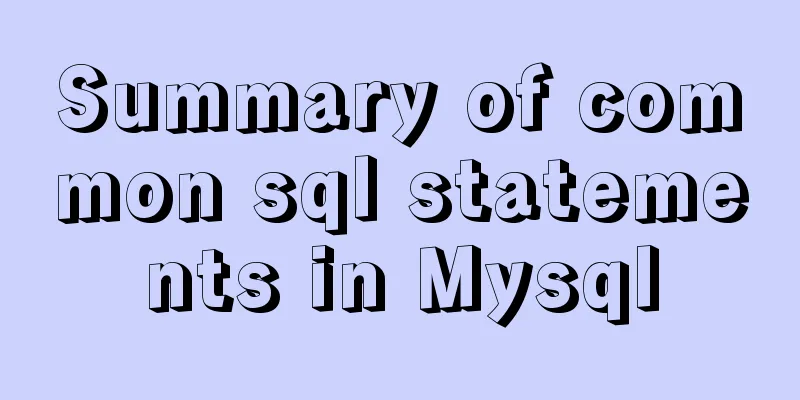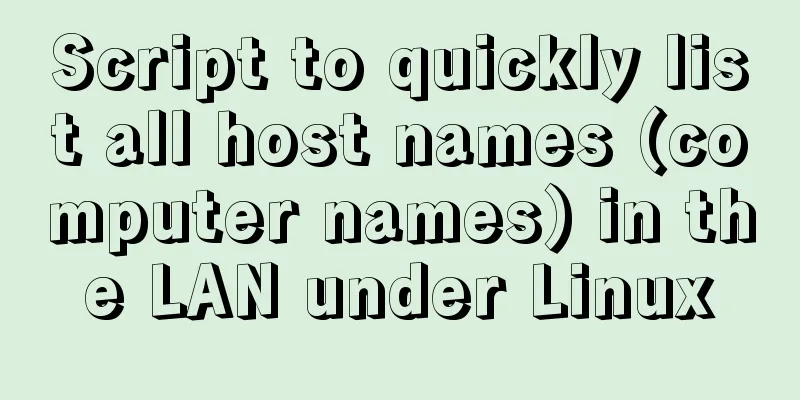vsftpd virtual user based on MySql authentication
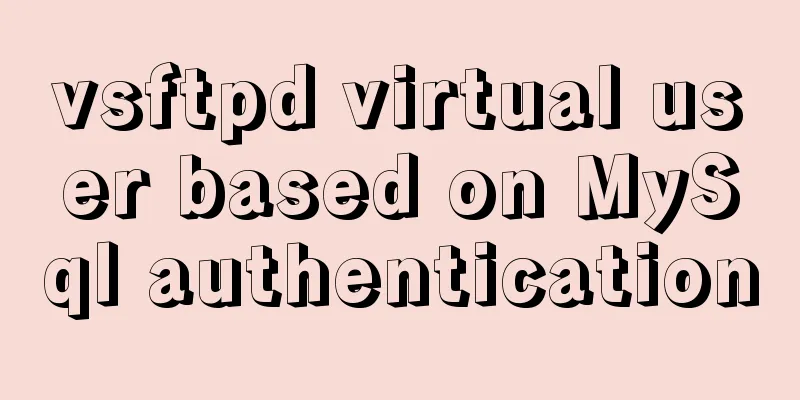
1. MySQL installationyum -y install mariadb-server systemctl enable --now mariadb.service 1.2 Create tables, databases, and users
mysql -e "CREATE DATABASE vsftpd;USE vsftpd;
CREATE TABLE users (id INT AUTO_INCREMENT NOT NULL PRIMARY KEY,
name CHAR(50) BINARY NOT NULL,
password CHAR(48) BINARY NOT NULL);
INSERT INTO users(name,password) values('qiu',password('123456'));
INSERT INTO users(name,password) values('zhang',password('654321'));"
mysql -e "select * from vsftpd.users;"
1.3 Create a remote connection accountmysql -e "create user vsftpd@'192.168.31.%' identified by 'Pana#123';" mysql -e "grant all on vsftpd.* to vsftpd@'192.168.31.%';" 2. Install FTP server2.1 Install vsftpdyum install -y vsftpd 2.2 Install pam_mysqlyum -y install vsftpd gcc gcc-c++ make mariadb-devel pam-devel wget http://prdownloads.sourceforge.net/pam-mysql/pam_mysql-0.7RC1.tar.gz tar xf pam_mysql-0.7RC1.tar.gz cd pam_mysql-0.7RC1/ ./configure --with-pam-mods-dir=/lib64/security make install 2.2 Create the files required for PAM authenticationcat > /etc/pam.d/vsftpd.mysql<<EOF auth required pam_mysql.so user=vsftpd passwd=Pana#123 host=mysqlserver db=vsftpd table=users usercolumn=name passwdcolumn=password crypt=2 account required pam_mysql.so user=vsftpd passwd=Pana#123 host=mysqlserver db=vsftpd table=users usercolumn=name passwdcolumn=password crypt=2 EOF Note: The above refers to the README document 2.3 Create vsftpd usermkdir -pv /data/ftproot/upload useradd -d /data/ftproot -s /sbin/nologin -r vuser setfacl -mu:vuser:rwx /data/ftproot/upload 2.4 Modify the vsftpd configuration filemkdir /etc/vsftpd/conf.d/ sed -Eri "s#(pam_service_name=vsftpd)#\1.mysql#" /etc/vsftpd/vsftpd.conf echo "guest_enable=YES" >> /etc/vsftpd/vsftpd.conf echo "guest_username=vuser" >> /etc/vsftpd/vsftpd.conf 2.5 Restart vsftpd servicesystemctl enable --now vsftpd This is the end of this article about vsftpd virtual users based on MySql authentication. For more related MySql vsftpd virtual users content, please search for previous articles on 123WORDPRESS.COM or continue to browse the following related articles. I hope everyone will support 123WORDPRESS.COM in the future! You may also be interested in:
|
<<: The effect of zooming in on a Taobao store is similar to the principle of using a slideshow.
Recommend
React implements the sample code of Radio component
This article aims to use the clearest structure t...
Code analysis of synchronous and asynchronous setState issues in React
React originated as an internal project at Facebo...
Free tool to verify that HTML, CSS and RSS feeds are correct
One trick for dealing with this type of error is t...
The correspondence between Tomcat and JDK versions and the features of each Tomcat version
Apache Tomcat is an open source software that imp...
idea combines docker to realize image packaging and one-click deployment
1. Install Docker on the server yum install docke...
Summary of MySQL lock knowledge points
The concept of lock ①. Lock, in real life, is a t...
Detailed application of Vue dynamic form
Overview There are many form requirements in the ...
Unicode signature BOM detailed description
Unicode Signature BOM - What is the BOM? BOM is th...
How to start Vue project with M1 pro chip
Table of contents introduction Install Homebrew I...
js development plug-in to achieve tab effect
This article example shares the specific code of ...
Nginx Service Quick Start Tutorial
Table of contents 1. Introduction to Nginx 1. Wha...
Web Design: When the Title Cannot Be Displayed Completely
<br />I just saw the newly revamped ChinaUI....
Compile CPP files using G++ in Ubuntu
When I used g++ to compile the cpp file for the f...
Solution to the "No such file or directory" prompt when executing executable files in Linux
Recently, when I was using the Linux operating sy...
MySQL calculates the number of days, months, and years between two dates
The MySQL built-in date function TIMESTAMPDIFF ca...