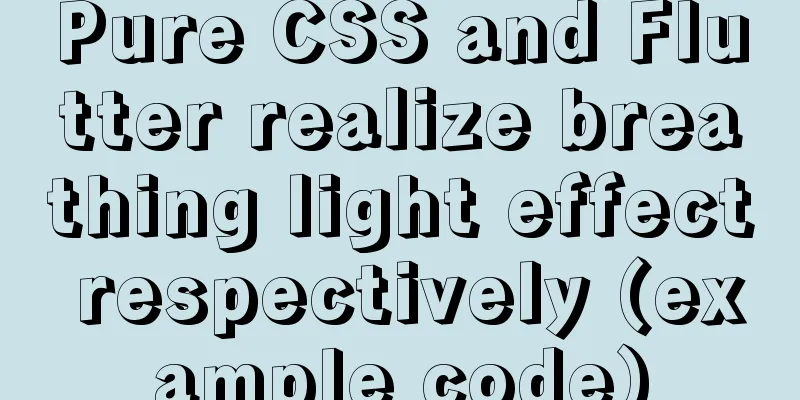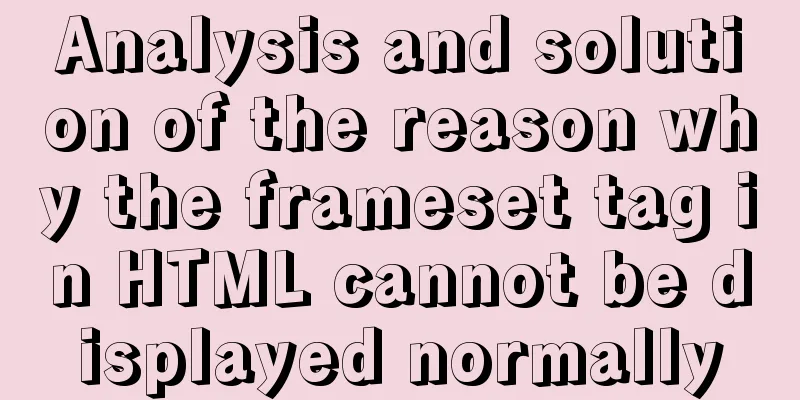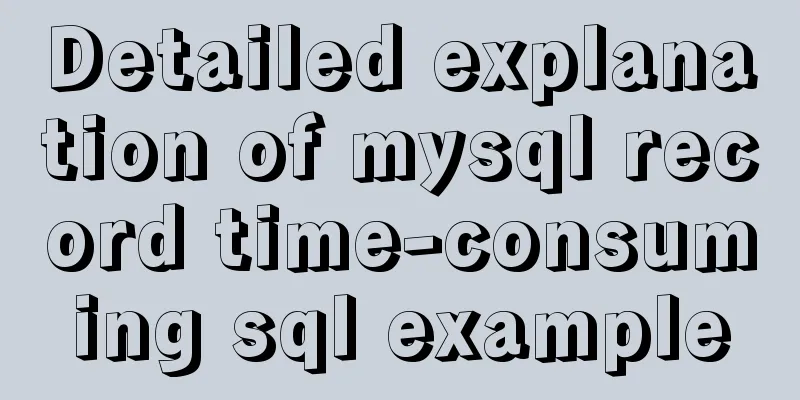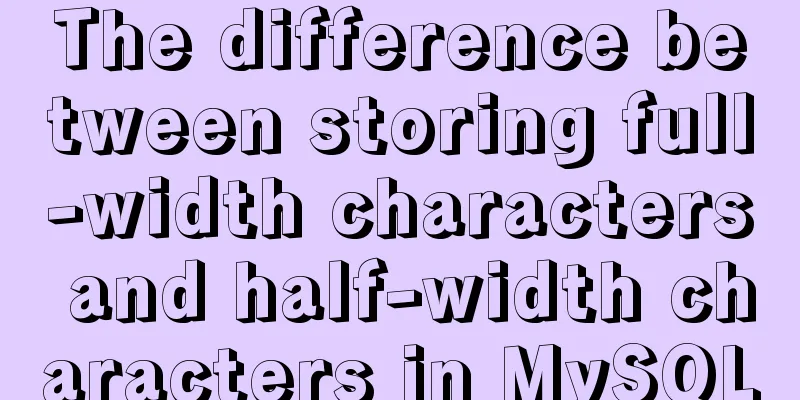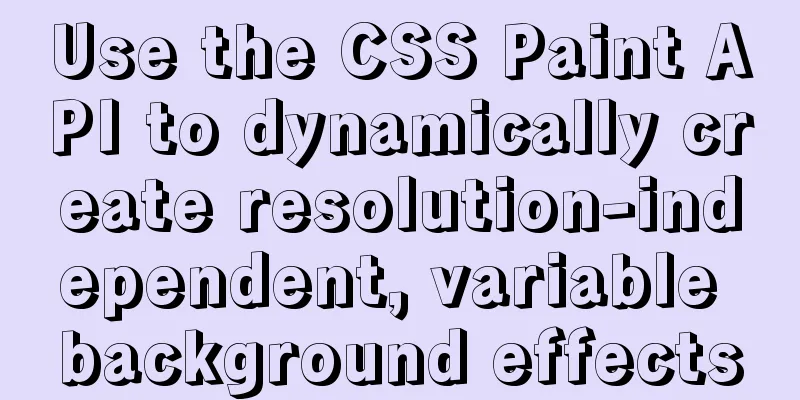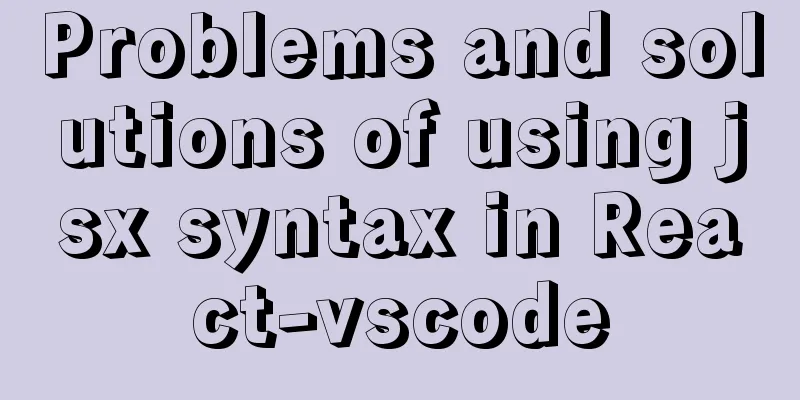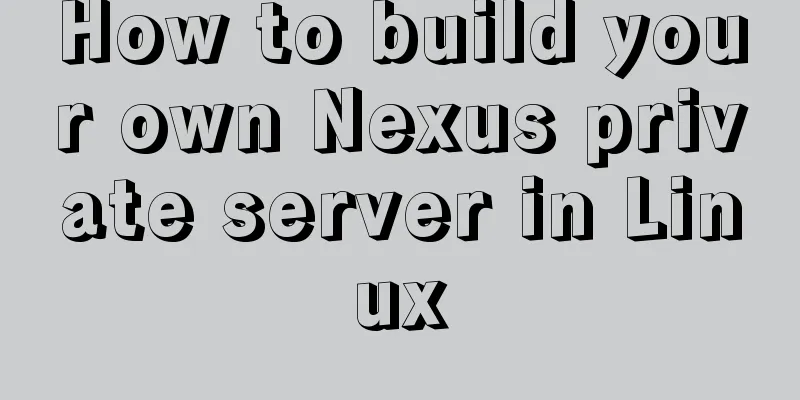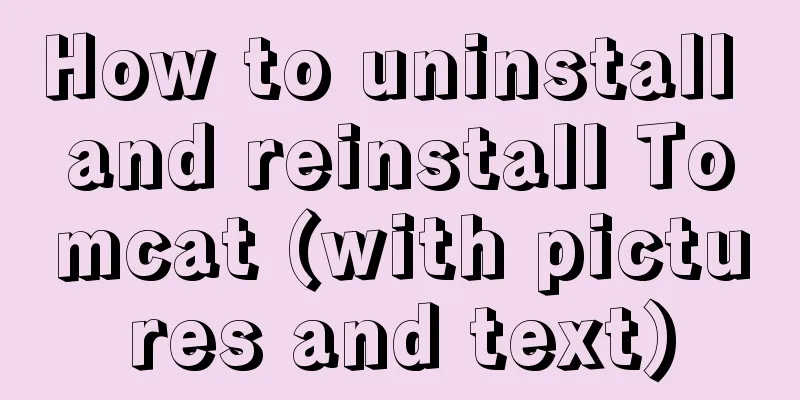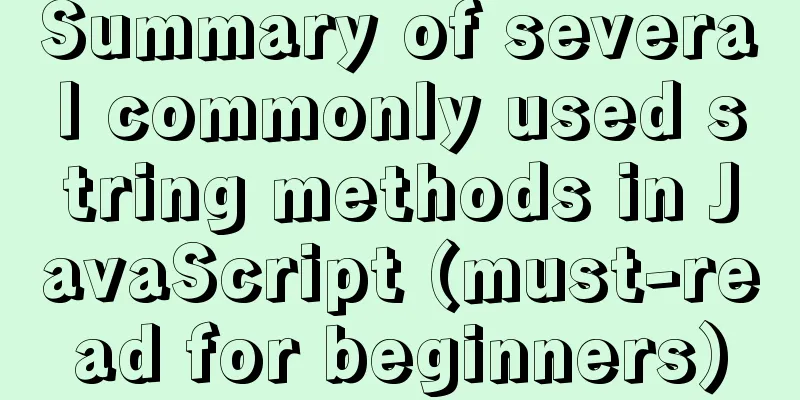Summary of common sql statements in Mysql
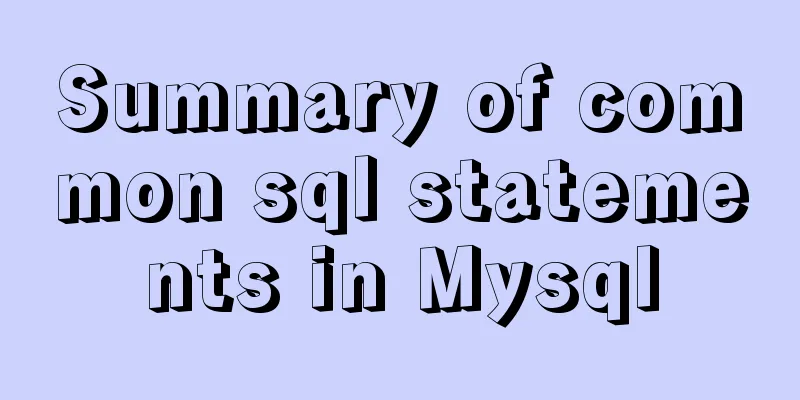
|
1. mysql export file: SELECT `pe2e_user_to_company`.company_name, `pe2e_user_to_company`.company_code, `users`.name, `users`.uid, `users`.mail, `pe2e_email_notification_email`.`email_cc` FROM `users` , `pe2e_user_to_company` LEFT JOIN `pe2e_email_notification_email` ON `pe2e_user_to_company`.`uid` = `pe2e_email_notification_email`.`uid` WHERE `users`.`uid` = `pe2e_user_to_company`.`uid` into outfile '/tmp/users.csv' fields terminated by ',' enclosed by '"' lines terminated by '\r\n'; 2. Related Query In sql, in order to ensure that the number of returned items is the same as the main table, add a group by main table id 3. Common methods such as if, ifnull, concat_ws, etc. 1) concat_ws('',country, province, city) region The three fields are combined according to the content between ''; concat_ws('',CASE p.gameType1 WHEN 1 THEN 'Recite and tell stories' WHEN 2 THEN 'Recite and present situational speeches' END,CASE p.gameType2 WHEN 3 THEN 'Theme writing' END) as gameType; 2)if(gender=1,'male','female') as gender; 3)ifnull(age,0) as age; 4)(CASE ageGroup WHEN 1 THEN 'Children Group A' WHEN 2 THEN 'Children Group B' WHEN 3 THEN 'Teenagers Group A' WHEN 4 THEN 'Teenagers Group B' END) as ageGroup; 4. Retrieve the root password in mysql5.7
[root@166087 mysql]# /usr/local/mysql/bin/mysqld_safe --defaults-file=/etc/my.cnf --datadir=/data/mysql --skip-grant-tables
mysql> update user set authentication_string=password('123456') where user='root';
5. Alibaba Cloud Usage Notes - MySQL Remote Connection - CentOS7 First log in: use mysql #Open the mysql database 2) Setting host to % means that any IP address can connect to MySQL. Of course, you can also specify a specific IP address as host. update user set host='%' where user='root' and host='localhost'; flush privileges; #Refresh the permission table to make the configuration effective Then we can connect to our mysql remotely. 3) If you want to close the remote connection and restore the default settings of MySQL (local connection only), you can follow these steps:
use mysql #Open mysql database update user set host='localhost' where user='root'; #Setting host to localhost means that you can only connect to mysql locally
flush privileges; #Refresh the permission table to make the configuration effective update user set password=password('123456') where User='root';#Change password flush privileges; #Refresh the permission table to make the configuration effectiveNote: You can also add a remote connection user with the username yuancheng, password 123456, and permission % (indicates that any IP can connect). The command reference is as follows: grant all on *.* to 'yuancheng'@'%' identified by '123456'; flush privileges; 4) What to do if the field is varchar when sorting in mysql? 2 ways: 1. Order by field + 0 2. order by cast(field as int) 6. Modify field data in batches
update t_comment SET avatar = replace(avatar, 'http', 'https');//Replace update t_log set message=concat("https",message);//Append to the front You may also be interested in:
|
<<: How to write CSS elegantly with react
>>: Linux virtual memory settings tutorial and practice
Recommend
When adding a Windows 2008 server subdomain to a parent domain, an error message appears: the domain already exists
When joining a Windows 2008 server subdomain to a...
How to authorize remote connections in MySQL in Linux
Note: Other machines (IP) cannot connect to the M...
Summary of solutions for MySQL not supporting group by
I downloaded and installed the latest version of ...
The process of deploying and running countly-server in docker in win10
I have just come into contact with and become fam...
How to use JSX to implement Carousel components (front-end componentization)
Before we use JSX to build a component system, le...
How to write the parent and child directories of HTML relative paths
How to indicate the parent directory ../ represent...
How to mount a disk in Linux
When using a virtual machine, you may find that t...
A brief discussion on the characteristics of CSS float
This article introduces the characteristics of CS...
Resolving MySQL implicit conversion issues
1. Problem Description root@mysqldb 22:12: [xucl]...
Detailed explanation of Nginx version smooth upgrade solution
Table of contents background: Nginx smooth upgrad...
The difference between html, xhtml and xml
Development Trends: html (Hypertext Markup Languag...
Javascript common higher-order functions details
Table of contents 1. Common higher-order function...
A brief discussion on the role of Vue3 defineComponent
Table of contents defineComponent overload functi...
Complete steps to install MySQL 8.0.x on Linux
MySQL Introduction to MySQL MySQL was originally ...
Detailed explanation of 30 SQL query optimization techniques for MySQL tens of millions of large data
1. To optimize the query, try to avoid full table...