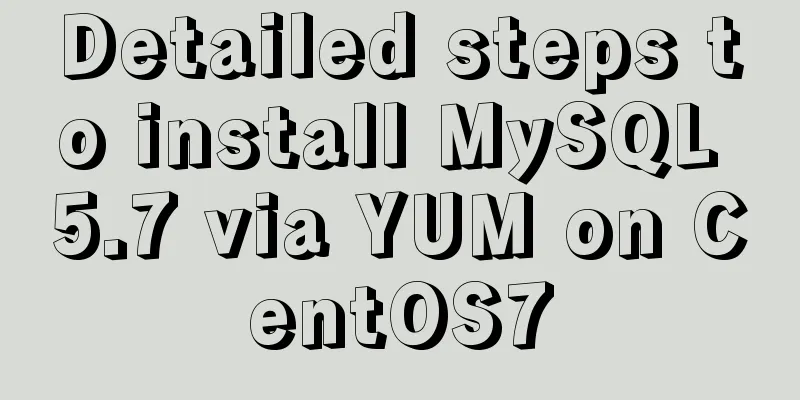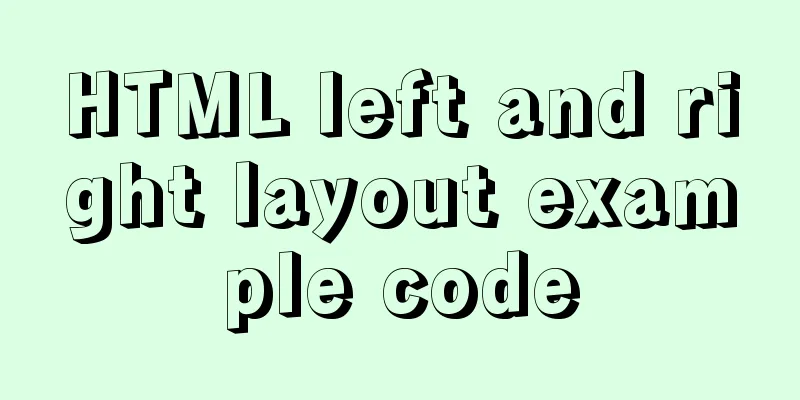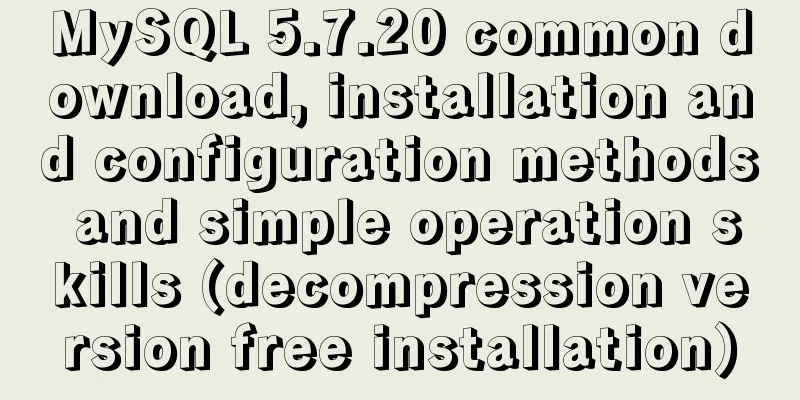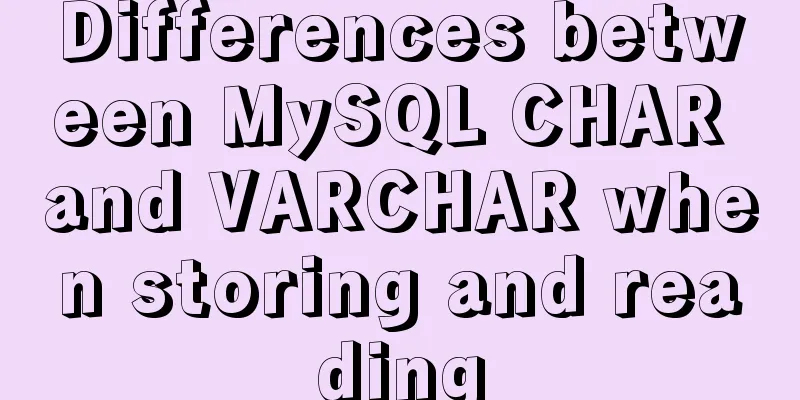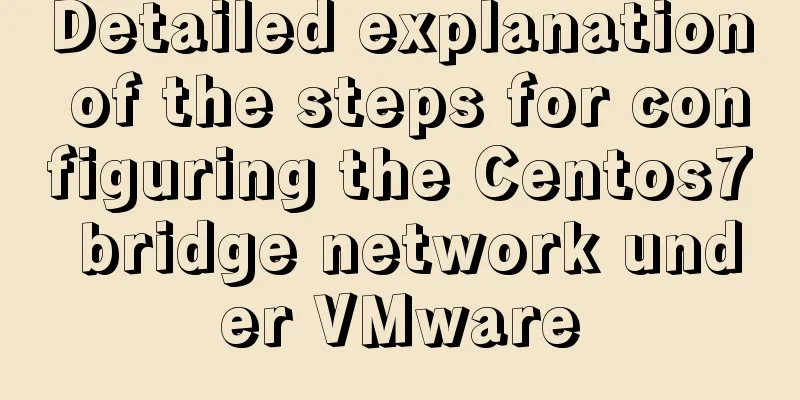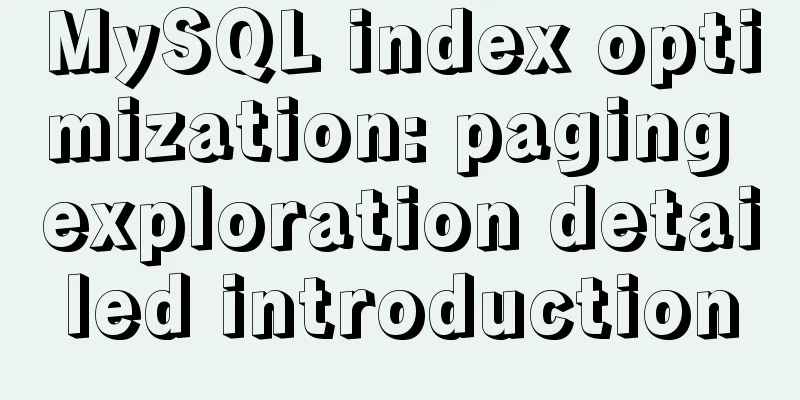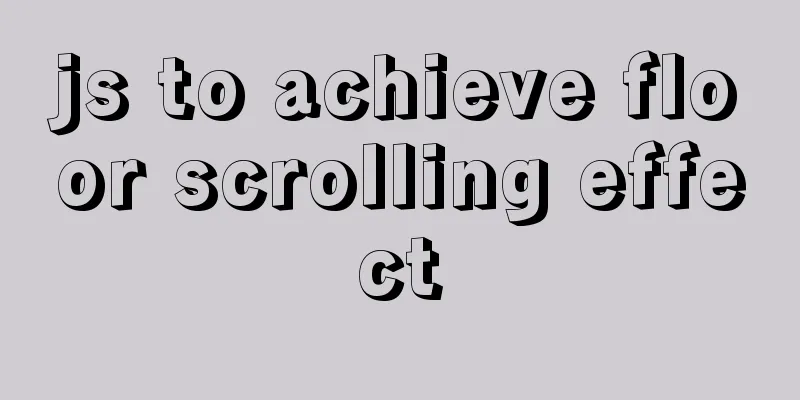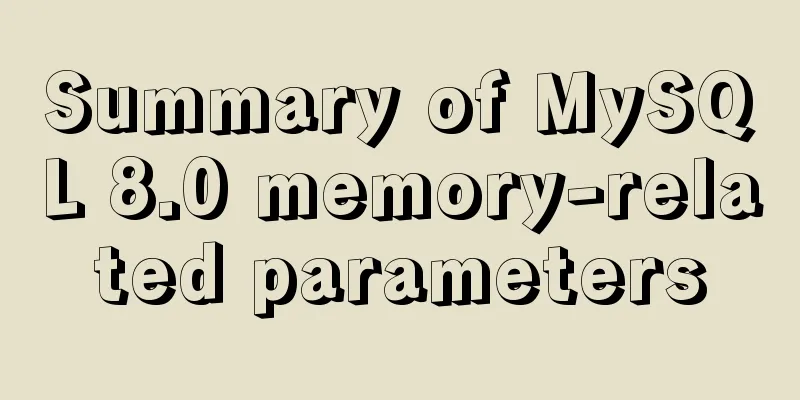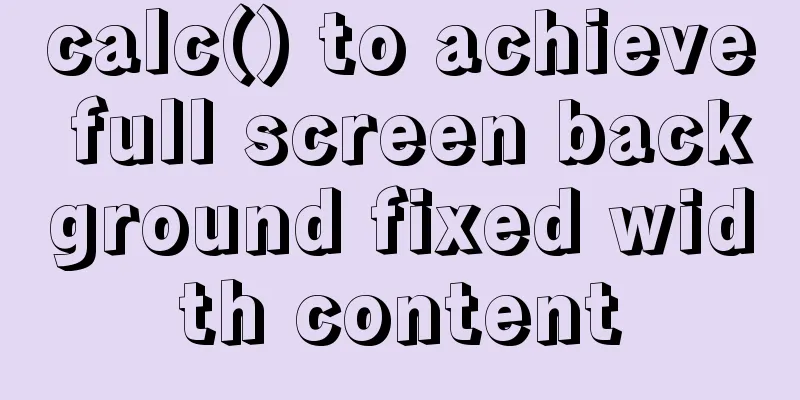Using js to implement simple switch light code
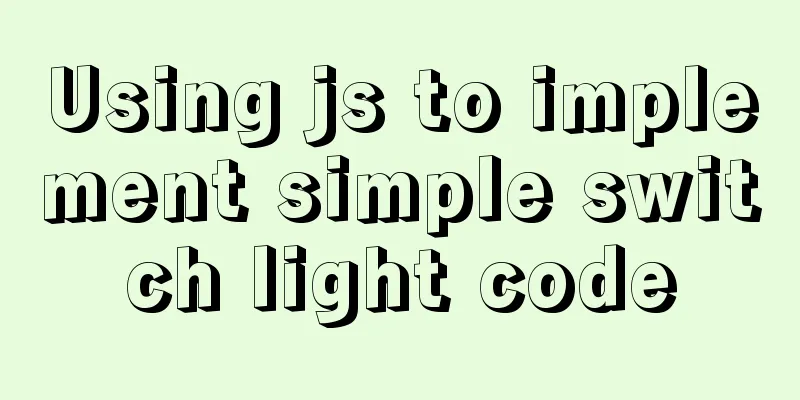
|
Body part: <button>Turn on/off light</button> Script part:
<script>
// window.onload is the window loading event, which can be used to write code to the element window.addEventListener('load', function () {
var btn = document.querySelector('button');
// Define a variable to determine whether the light is on or off var flag = 0;
btn.onclick = function () {
if (flag == 0) {
document.body.style.backgroundColor = 'black';
flag = 1;
} else {
document.body.style.backgroundColor = 'pink';
flag = 0;
}
}
})
</script> If Then use the following code:
<script>
var btn = document.querySelector('button');
var flag = 0;
btn.onclick = function () {
if (flag == 0) {
document.body.style.backgroundColor = 'black';
flag = 1;
} else {
document.body.style.backgroundColor = 'pink';
flag = 0;
}
}
</script>
This is the end of this article about using js to implement simple light switch code. For more relevant js to implement simple light switch content, please search 123WORDPRESS.COM's previous articles or continue to browse the following related articles. I hope everyone will support 123WORDPRESS.COM in the future! You may also be interested in:
|
<<: Explain the deployment and configuration of Clickhouse Docker cluster with examples
>>: Summary of a CSS code that makes the entire site gray
Recommend
The principle and direction of JavaScript this
How to determine what this points to? ①When calle...
MariaDB under Linux starts with the root user (recommended)
Recently, due to the need to test security produc...
MySQL 8.0.15 winx64 installation and configuration method graphic tutorial
This article shares the installation and configur...
WeChat applet development practical skills: data transmission and storage
Combining the various problems I encountered in m...
Docker container orchestration implementation process analysis
In actual development or production environments,...
Tutorial on configuring SSH and Xshell to connect to the server in Linux (with pictures)
>>>>>Ubuntu installation and confi...
Implementation code for adding slash to Vue element header
<template> <div class="app-containe...
Some simple implementation codes of the form element take registration as an example
Code implementation: Copy code The code is as fol...
Solution to the conflict between Linux kernel and SVN versions
Phenomenon The system could compile the Linux sys...
15 lines of CSS code can cause Apple devices to crash, and the latest iOS 12 is not immune
Just 15 lines of CSS to crash your iPhone Securit...
Element-ui's built-in two remote search (fuzzy query) usage explanation
Problem Description There is a type of query call...
Instructions for using the --rm option of docker run
When the Docker container exits, the file system ...
How to add Tomcat Server configuration to Eclipse
1. Window -> preferences to open the eclipse p...
React Principles Explained
Table of contents 1. setState() Description 1.1 U...
How to redirect nginx directory path
If you want the path following the domain name to...