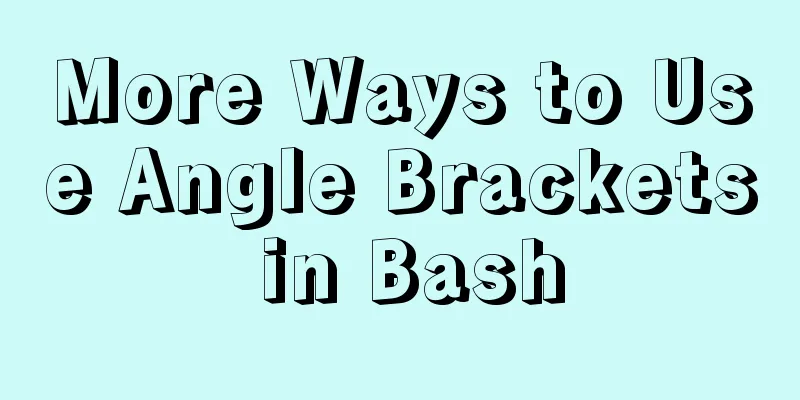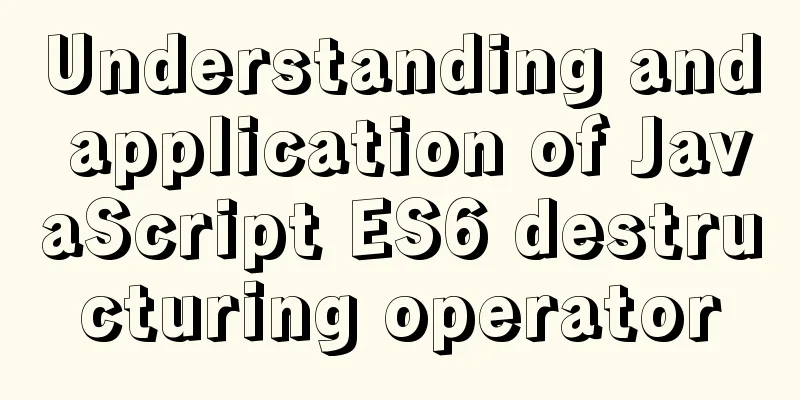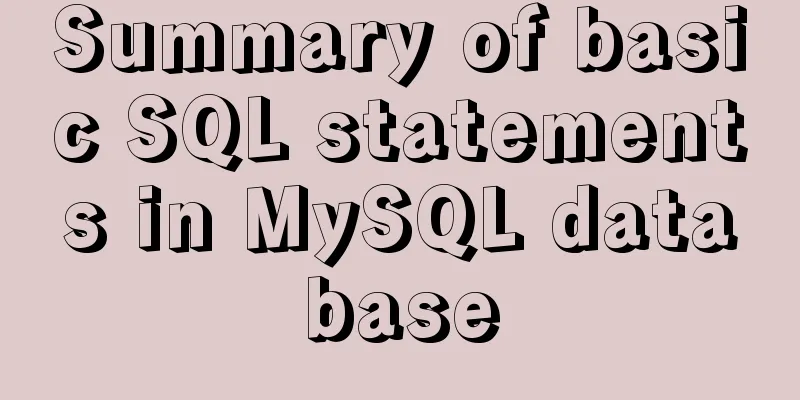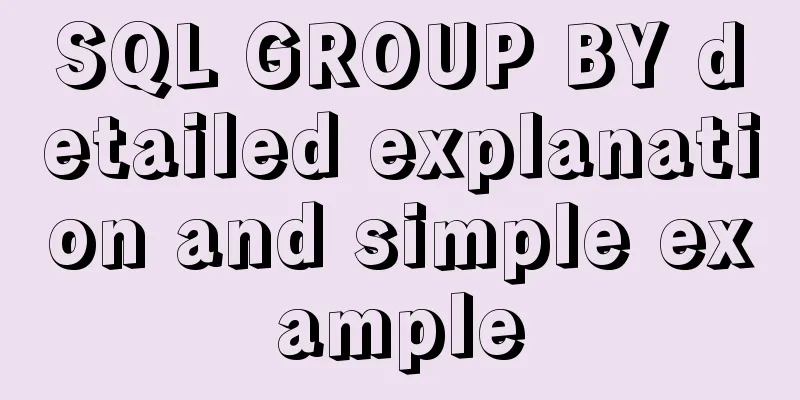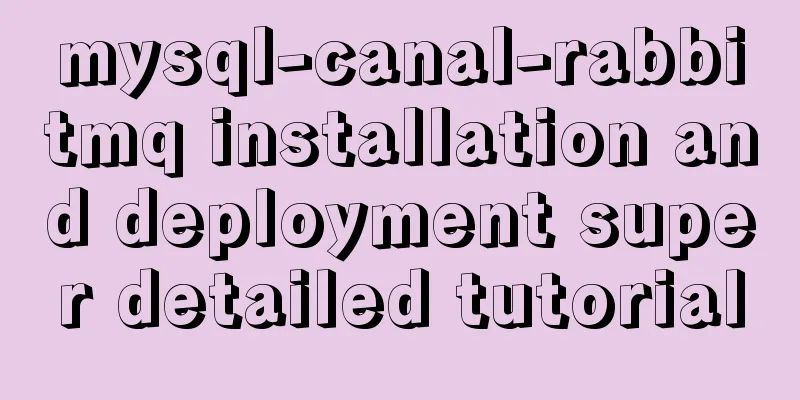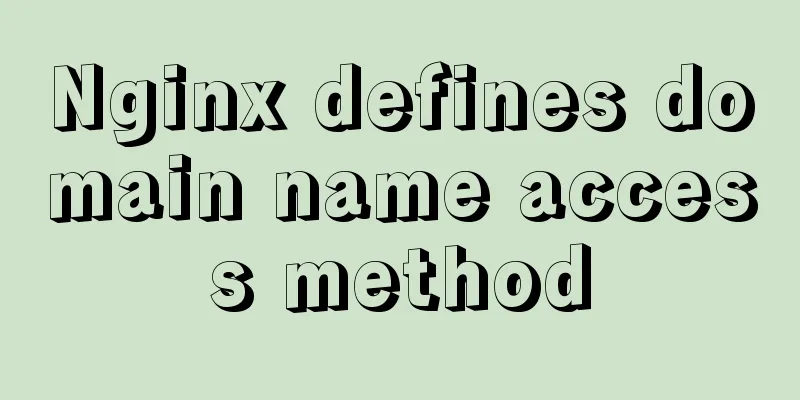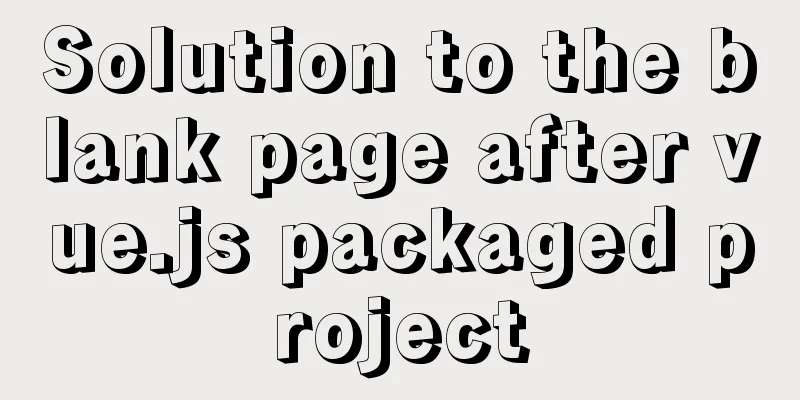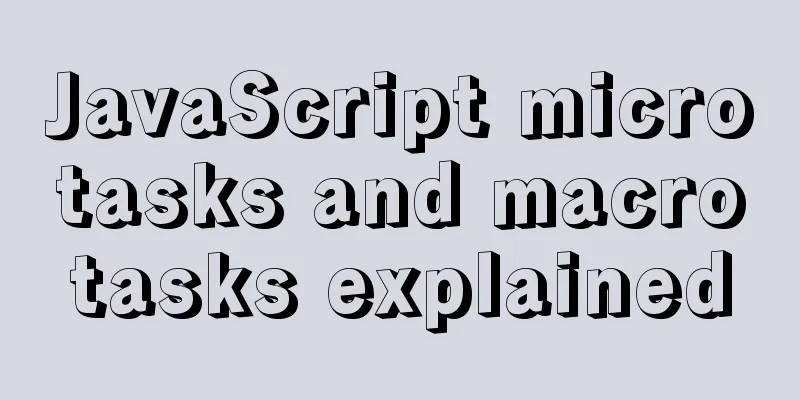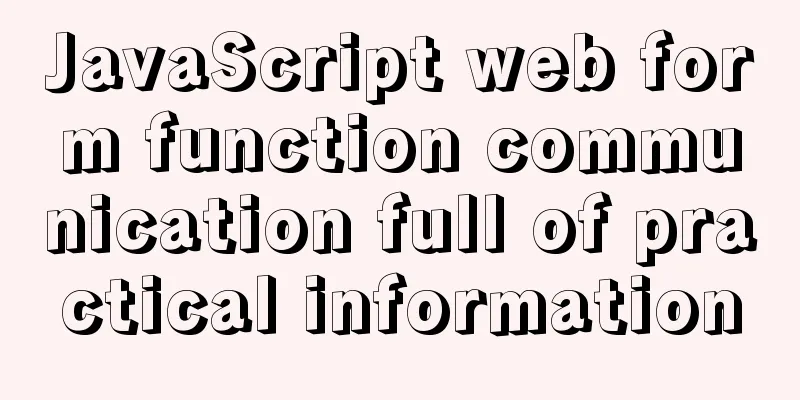Tutorial on installing MYSQL8.X on Centos
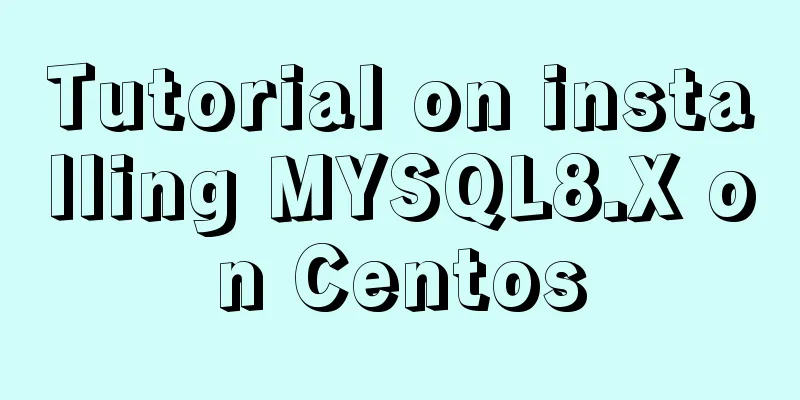
|
MySQL installation (4, 5, 6 can be omitted) Statement: CentOS version is 7.6, and the installed MySQL version is 8.0.17 1. First, uninstall the MySQL-related software that comes with the machine, including MariaDB. rpm -pa | grep mysql #Delete the searched results using `rm -rf filename`, skip if none exists rpm -pa | grep mariadb #Delete the searched results using `rm -rf filename`, skip if none exists find / -name mysql #Find and delete related folders, skip if none exists (same as above) find / -name mariadb #Find and delete related folders, skip if there is none (same as above) 2. Back up the default repo source of centOS, download the repo source of Alibaba Cloud or NetEase to replace the default source. mv /etc/yum.repos.d/CentOS-Base.repo /etc/yum.repos.d/CentOS-Base.repo.backup cd /etc/yum.repos.d/ wget -O /etc/yum.repos.d/CentOS-Base.repo http://mirrors.aliyun.com/repo/Centos-7.repo 3. Clean up yum and create yum cache. sudo yum clean all sudo yum makecache 4. View mysql related content in the software source warehouse 5. Check whether the corresponding version of MySQL is enabled 6. Set the version to be installed to enabled (I installed MySQL Community Edition 8.0 here) 7. Perform the installation 8. Check the running status of MySQL. It is not started by default after installation. # Check the running status of the MySQL service. Active means it has been started, inactive means it has not been started, and failed means it has failed to start. systemctl status mysqld.service # Start the MySQL service systemctl start mysqld.service # Stop the MySQL service systemctl stop mysqld.service # Restart the MySQL service systemctl restart mysqld.service 9. Check the initial password The newly installed version of MySQL will automatically generate a temporary password and save it in `/etc/log/mysqld.log` 10. Log in using the initial password Copy the password from the previous step and enter `mysql -uroot -p password`, or press Enter without entering a password first, and paste the password where it is prompted (the password is not displayed, just paste it once). 11. Change the initial password show databases; use mysql; # For example, if you want to change the password to NewPassword!, for security reasons, try to include uppercase and lowercase letters, numbers, and symbols. alter 'user'@'localhost' identified by 'NewPassword!'; 12. Modify access permissions to enable remote connection update user set Host='%' where User='root' and Host='localhost'; 13. Refresh permissions 14. Create a new user create user usernameidentified by 'password'; # For example, when creating a user, specify the host that can be accessed, as well as the database tables that can be accessed and the corresponding permissions create user username@'hostname' identified by 'password'; grant select, update, create, delete on database name.table name to user name; 15. Grant permissions, remember to refresh the permissions to take effect grant select on database name.table name to user; # all permissions can be used flush privileges; MySQL backup Backup: data table structure + data Backup: Data table structure Import existing data into a database First create a new database Import the existing database file into the db10 database ==Note== ==If the database reports an error:== ==“Job for mysqld.service failed because the control process exited with error code. See "systemctl status mysqld.service" and "journalctl -xe" for details.”== Solution: Database initialization: rm -rf /var/log/mysql.log rm -rf /var/ib/mysql Summarize The above is the tutorial on how to install MYSQL8.X on Centos that I introduced to you. I hope it will be helpful to you. If you have any questions, please leave me a message and I will reply to you in time. I would also like to thank everyone for their support of the 123WORDPRESS.COM website! You may also be interested in:
|
<<: How to simply encapsulate axios in vue
>>: A Deep Dive into the MySQL InnoDB Storage Engine
Recommend
SELinux Getting Started
Back in the Kernel 2.6 era, a new security system...
Correct use of MySQL partition tables
Overview of MySQL Partitioned Tables We often enc...
Use CSS to achieve three-column adaptive layout (fixed width on both sides, adaptive in the middle)
The so-called three-column adaptive layout means ...
Details of function nesting and closures in js
Table of contents 1. Scope 2. Function return val...
How to solve the problem of not finding the password after decompressing the MySQL free installation version
1. Unzip mysql-8.0.21-winx64 2. Configure environ...
A brief discussion on the specific use of viewport in mobile terminals
Table of contents 1. Basic Concepts 1.1 Two kinds...
Using JS to implement a rotating Christmas tree in HTML
<!DOCTYPE HEML PUBLIC> <html> <hea...
Linux uses lsof/extundelete tools to restore accidentally deleted files or directories
Preface Linux does not have a prominent Recycle B...
In-depth explanation of hidden fields, a new feature of MySQL 8.0
Preface MySQL version 8.0.23 adds a new feature: ...
Docker realizes the connection with the same IP network segment
Recently, I solved the problem of Docker and the ...
How to quickly use mysqlreplicate to build MySQL master-slave
Introduction The mysql-utilities toolset is a col...
Detailed explanation of Nginx forwarding socket port configuration
Common scenarios for Nginx forwarding socket port...
Summary of basic knowledge points of MySql database
Table of contents Basic database operations 2) Vi...
Ubuntu 18.0.4 installs mysql and solves ERROR 1698 (28000): Access denied for user ''root''@''localhost''
Preface I recently learned Linux, and then change...
Summary of common functions and usage methods of WeChat applet development
Here, I have mainly sorted out some commonly used...