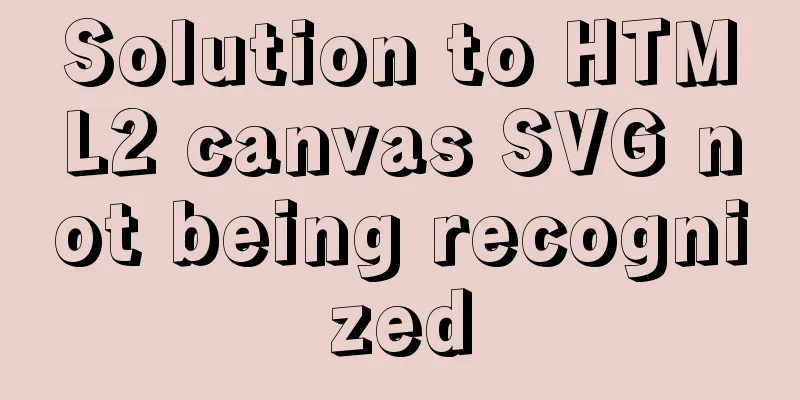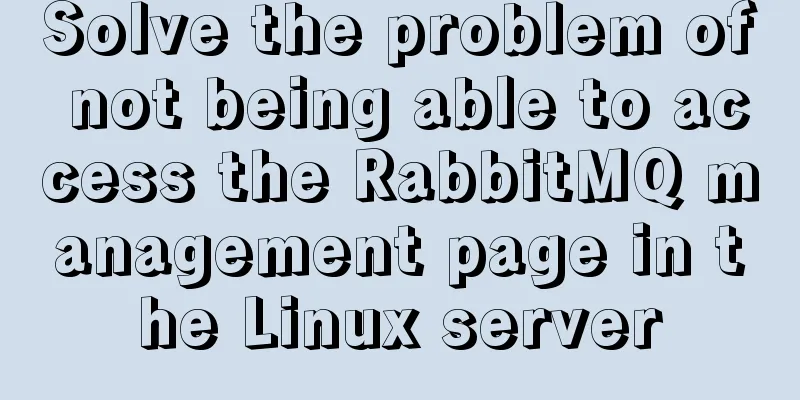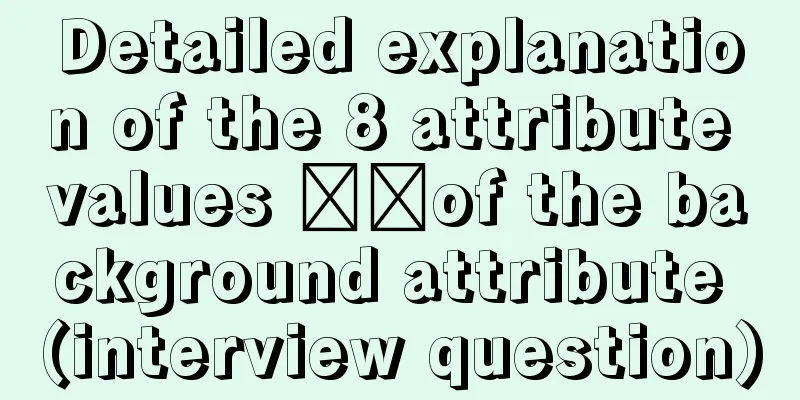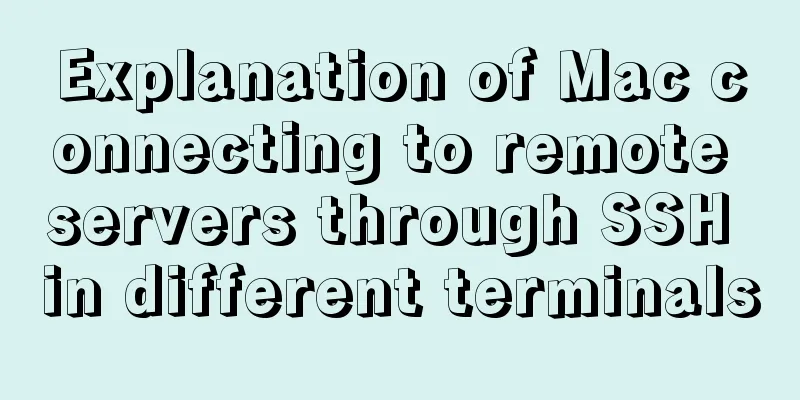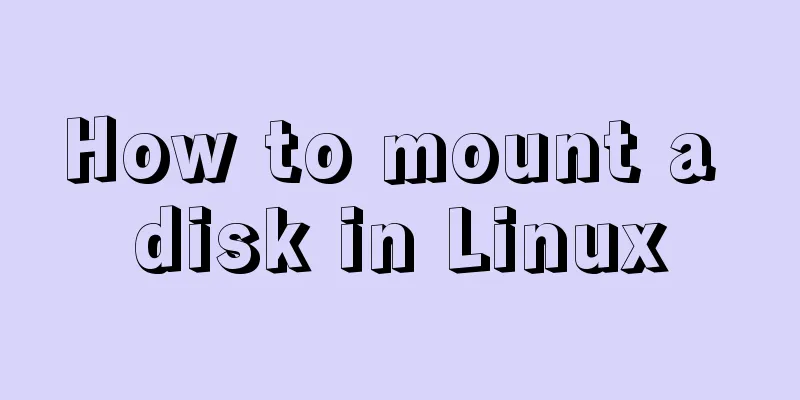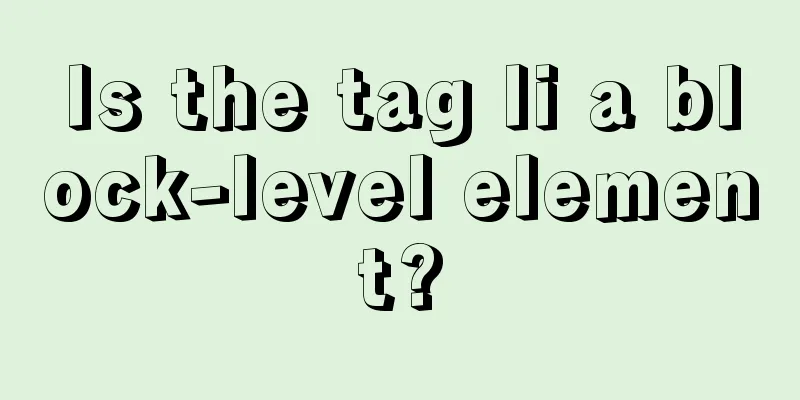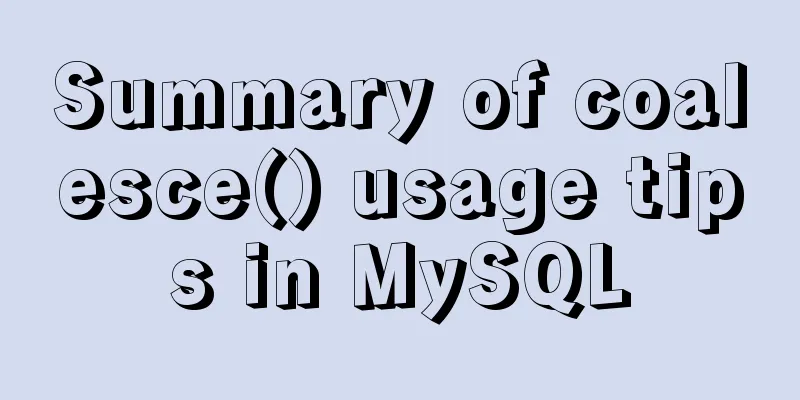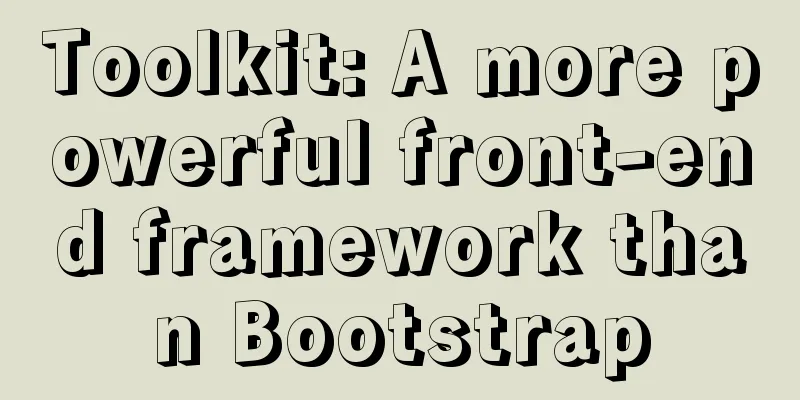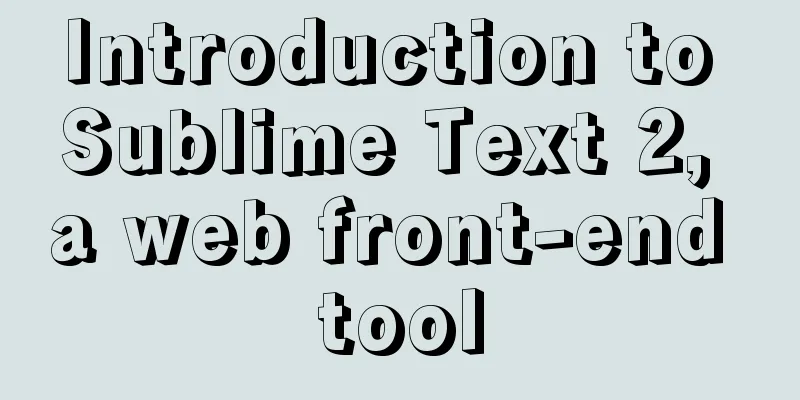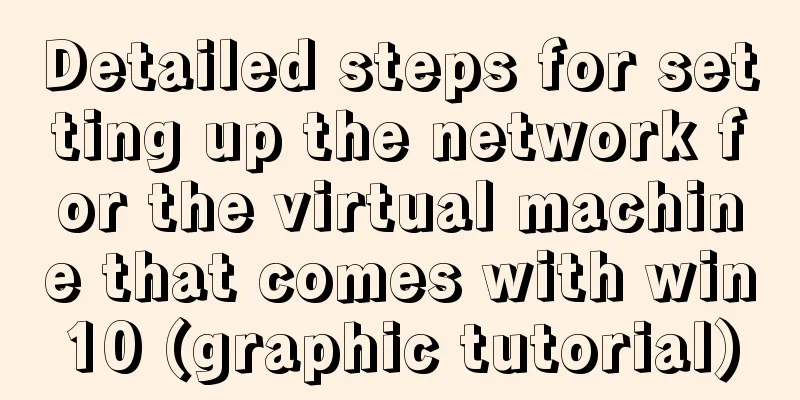JavaScript canvas text clock
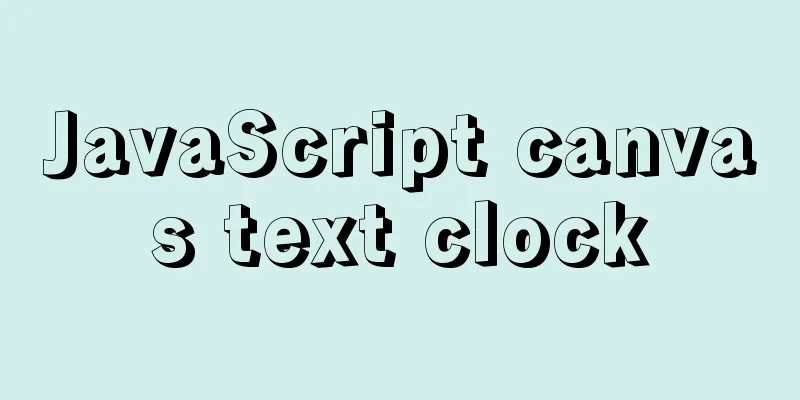
|
This article example shares the specific code of canvas to implement text clock for your reference. The specific content is as follows Let’s take a look at the renderings first
Code
<!DOCTYPE html>
<html lang="en">
<head>
<meta charset="UTF-8">
<meta name="viewport" content="width=device-width, initial-scale=1.0">
<meta http-equiv="X-UA-Compatible" content="ie=edge">
<title>Document</title>
</head>
<body>
<canvas id="myCanvas" width="600" height="600">Your browser does not support canvas</canvas>
<script>
var c = document.getElementById("myCanvas");
var ctx = c.getContext("2d");
ctx.translate(300,300);
function Clock(ctx){
this.ctx = ctx; // canvas 2d brushthis.h = ''; // hoursthis.m = ''; // minutesthis.s = ''; // secondsthis.year = ''; // yearthis.mon = ''; // monththis.da = ''; // datethis.day = ''; // weekthis.timer = null; // timerthis.numberText = ['zero','one','two','three','four','five','six','seven','eight','nine','ten','eleven','twelve','thirteen','fourteen','fifteen','sixteen','seventeen','eighteen','nineteen','twenty','twenty-one','twenty-two','twenty-three','twenty-four','twenty-five','twenty-six','twenty-seven','twenty-eight','twenty-nine','thirty','thirty-one'];
this.H=['0 o'clock','1 o'clock','2 o'clock','3 o'clock','4 o'clock','5 o'clock','6 o'clock','7 o'clock','8 o'clock','9 o'clock','10 o'clock','11 o'clock','12 o'clock','13 o'clock','14 o'clock','15 o'clock','16 o'clock','17 o'clock','18 o'clock','19 o'clock','20 o'clock','21 o'clock','22 o'clock'];
: : : : : : : : : : : : : : : : : : : : : : : : : : : : : : : : : : : : : : : : : : : : : : : : : : : : : : : : : : : : : : : : : : : : : : : : : : : : : : : : : : : : : : : : : : : : : : : : : : : : : : : : : : : : : : : : : : : : : : : : : : : : : : : : : : : : : : : : : : : : : : : : : : : : : : : : : : : : : : : : : : : : : : : : : : : : : : : : : : : : : : : : : : : : : : : : : : : : : : : : : : : : : : : : : : : : : : : : : : : : : : : : : : : : : : : : : : : : : : : : : : : : : : : : : : : : : : :
: : : : : : : : : : : : : : : : : : : : : : : : : : : : : : : : : : : : : : : : : : : : : : : : : : : : : : : : : : : : : : : : : : : : : : : : : : : : : : : : : : : : : : : : : : : : : : : : : : : : : : : : : : : : : : : : : : : : : : : : : : : : : : : : : : : : : : : : : : : : : : : : : : : : : : : : : : : : : : : : : : : : : : : : : : : : : : : : : : : : : : : : : : : : : : : : : : : : : : : : : : : : : : : : : : : : : : : : : : : : : : : : : : : : : : : : : : : : : : : : : : : : : : : : : : : : : : :
this.draw = function(){
this.ctx.clearRect(-300,-300,600,600);
// Small black circle in the center this.ctx.beginPath();
this.ctx.arc(0,0,5,0,Math.PI*2,true);
this.ctx.fill();
this.ctx.closePath();
// Draw a long horizontal line this.ctx.beginPath();
this.ctx.moveTo(0,0);
this.ctx.lineTo(280,0);
this.ctx.strokeStyle='#000';
this.ctx.stroke();
this.ctx.beginPath();
this.ctx.font='12px Microsoft YaHei';
var yearText = '';
var arr = String(this.year).split('');
for(var n=0;n<arr.length;n++){
var num = Number(arr[n]);
yearText += this.numberText[num];
}
var weekday = this.day === 0 ? 'Sunday': 'week'+this.numberText[this.day]; // Week var moText = this.numberText[this.mon]+'month'+ this.numberText[this.da]+'day';
this.ctx.fillText(yearText+'年',10,-10); // Year text this.ctx.fillText(moText,10,20); // Month/date/week text this.ctx.fillText(weekday,10,40); // Month/date/week text this.drawClock();
}
// Draw the scale this.drawClock = function(){
// Clock this.ctx.save(); // Save the current state this.ctx.rotate(Math.PI / 12 * this.h);
for(var j=0; j < 24; j++){
this.ctx.beginPath();
var color = j === this.h ? '#000': '#ccc';
this.ctx.strokeStyle = color;
this.ctx.font='12px Microsoft YaHei';
this.ctx.strokeText(this.H[j],110,-5);
this.ctx.closePath();
this.ctx.rotate(-Math.PI / 12);
}
this.ctx.restore(); // Restore to the last state // minutes this.ctx.save();
this.ctx.rotate(Math.PI / 30 * this.m);
for (var i=0; i < 60; i++){
this.ctx.beginPath();
var color = i === this.m ? '#000': '#ccc';
this.ctx.strokeStyle = color;
this.ctx.strokeText(this.M[i],170,-5);
this.ctx.closePath();
this.ctx.rotate(-Math.PI / 30);
}
this.ctx.restore();
// seconds this.ctx.save();
this.ctx.rotate(Math.PI / 30 * this.s);
for (var k=0; k < 60; k++){
this.ctx.beginPath();
var color = k === this.s ? '#000': '#ccc';
this.ctx.strokeStyle = color;
this.ctx.strokeText(this.S[k],230,-5);
this.ctx.closePath();
this.ctx.rotate(-Math.PI / 30);
}
this.ctx.restore();
// ctx.rotate(-Math.PI / 30 * this.s);
}
// Initialization this.init = function(){
var that = this;
this.timer = setInterval(function(){
that.setTime();
that.draw();
},100);
}
// Stop this.stop = function(){
clearInterval(this.timer);
this.timer = null;
}
// Set time this.setTime = function(){
var date = new Date();
this.year = date.getFullYear(); // year, int
this.mon = date.getMonth()+1; // Month, int
this.da = date.getDate(); // date, int
this.day = date.getDay(); // day of the week, int
var hour = date.getHours(); // hour, int
var minu = date.getMinutes(); // minutes, int
var sec = date.getSeconds(); // seconds, int
// Milliseconds/1000, mainly for frame animation var minuScond = date.getMilliseconds()/1000;
var second; // seconds, calculate the rotation angle of seconds, float
var minute; // minute, calculate the angle of minute, float
var ho; // Hours, calculate the angle of the hour, float
if(minuScond > 0.8){
second = Math.ceil(sec + minuScond);
second = second >= 60? 0:second;
} else {
second = sec + minuScond;
}
// When the seconds reach 59, the minutes should transition if (sec === 59) {
if(minuScond >= 0.8){
minute = Math.ceil(minu + minuScond);
minute = minute >=60 ? 0: minute;
} else{
minute = minu + minuScond;
}
} else{
minute = minu;
}
// The seconds and minutes have reached 59; the hour hand needs to transition if (sec === 59 && minu===59) {
if(minuScond >= 0.8){
ho = Math.ceil(hour + minuScond);
ho = ho >=24 ? 0: ho;
} else{
ho = hour + minuScond;
}
} else{
ho = hour;
}
this.h = ho; // hours this.m = minute; // minutes this.s = second; // seconds }
}
var clock = new Clock(ctx);
clock.init();
</script>
</body>
</html>The above is the full content of this article. I hope it will be helpful for everyone’s study. I also hope that everyone will support 123WORDPRESS.COM. You may also be interested in:
|
<<: JS code to achieve page switching effect
>>: iview implements dynamic form and custom verification time period overlap
Recommend
What to do if you forget your password in MySQL 5.7.17
1. Add skip-grant-tables to the my.ini file and r...
21 MySQL standardization and optimization best practices!
Preface Every good habit is a treasure. This arti...
HTML form and the use of form internal tags
Copy code The code is as follows: <html> &l...
Implementation code for using mongodb database in Docker
Get the mongo image sudo docker pull mongo Run th...
Detailed explanation of the new CSS display:box property
1. display:box; Setting this property on an eleme...
VMware Workstation Pro installs Win10 pure version operating system
This article describes the steps to install the p...
About Generics of C++ TpeScript Series
Table of contents 1. Template 2. Generics 3. Gene...
Detailed process of SpringBoot integrating Docker
Table of contents 1. Demo Project 1.1 Interface P...
Detailed explanation of the complete usage example of developing hyperf under Docker
Hyperf official website Hyperf official documenta...
SSH port forwarding, local port forwarding, remote port forwarding, dynamic port forwarding details
Part 1 Overview of SSH Port Forwarding When you a...
Implementation of MySQL master-slave status check
1. Check the synchronization status of A and B da...
In-depth explanation of MySQL user account management and permission management
Preface The MySQL permission table is loaded into...
The process of installing SVN on Ubuntu 16.04.5LTS
This article briefly introduces the process of se...
Markup Language - Image Replacement
Click here to return to the 123WORDPRESS.COM HTML ...
MySQL server 5.7.20 installation and configuration method graphic tutorial
This article records the installation and configu...