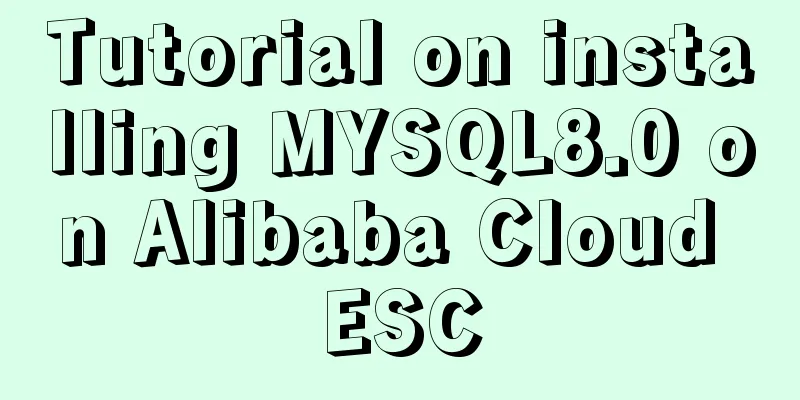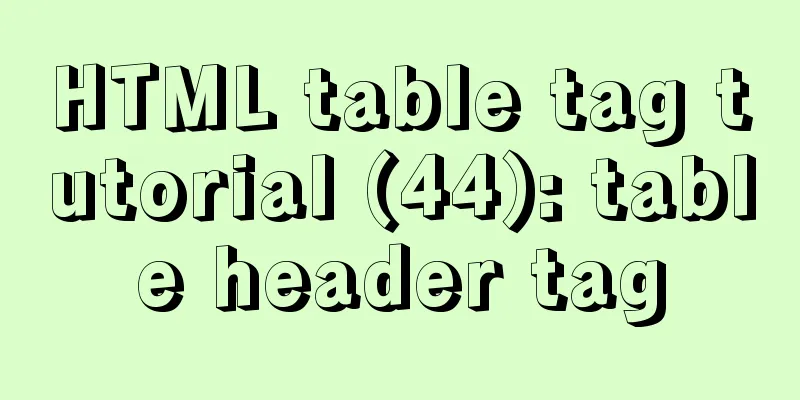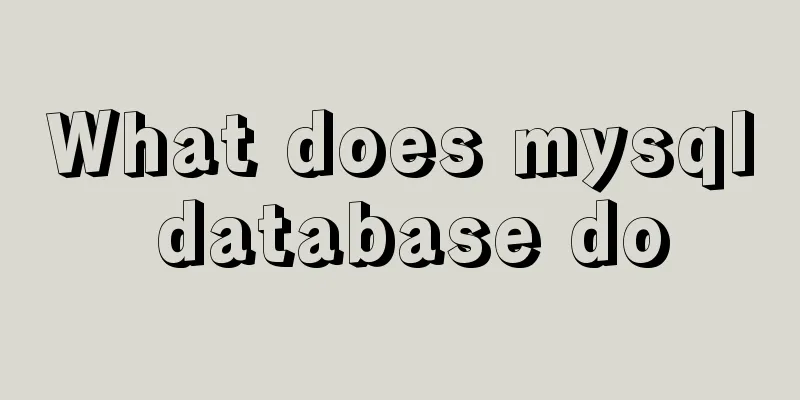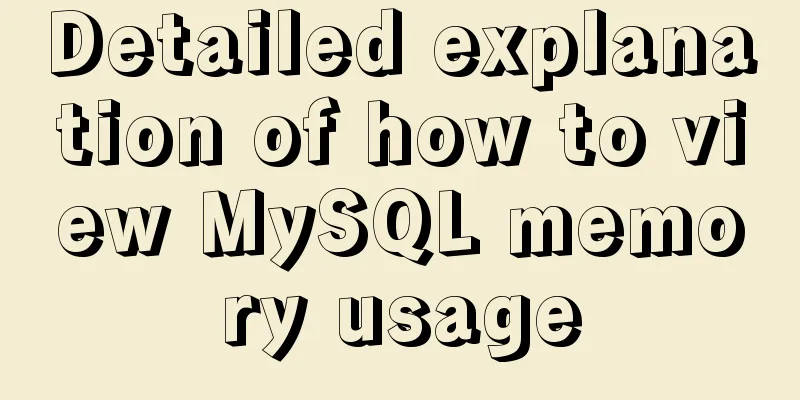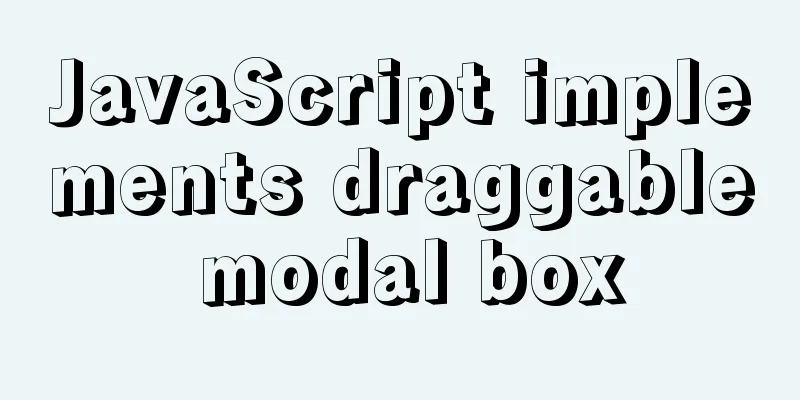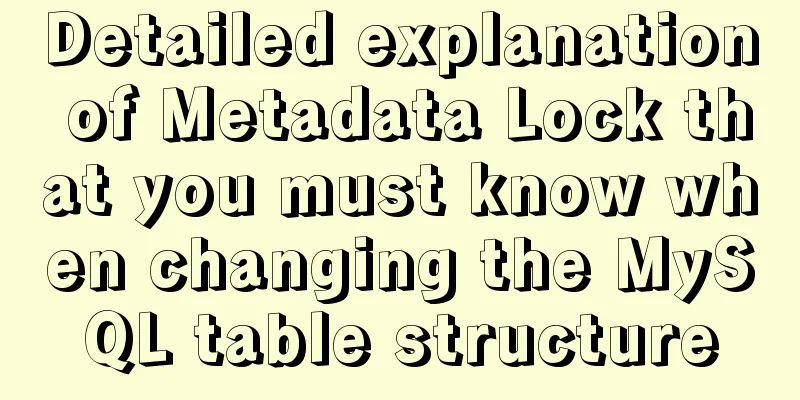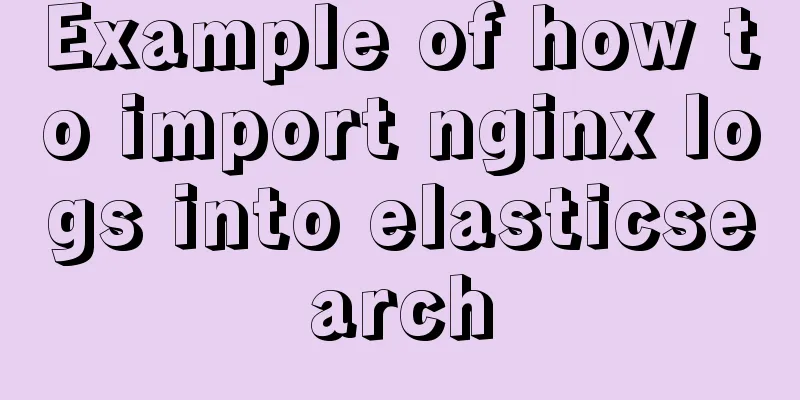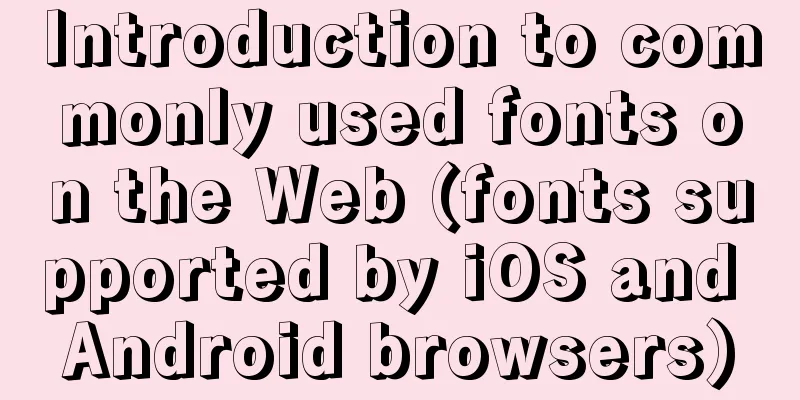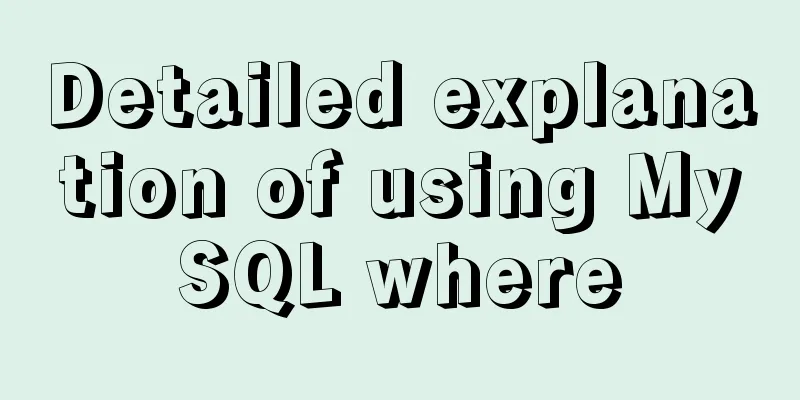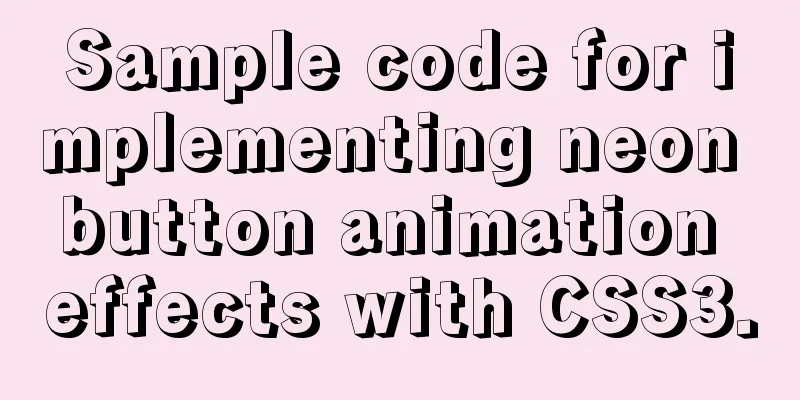Specific use of exception filter Exceptionfilter in nestjs
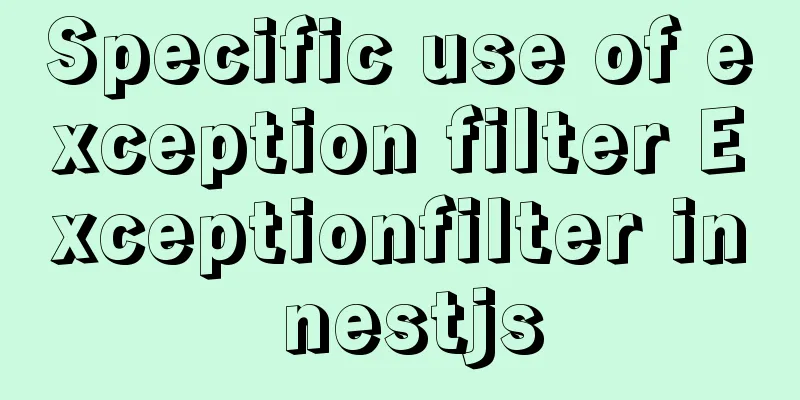
|
Speaking of Nestjs exception filter, we have to mention .Net's global filter, which is quite powerful. In theory, it is called AOP aspect-oriented programming, which facilitates too many scenarios that require exception handling. Back to the exception filter of Nestjs, it implements similar functions and adopts similar processing methods, but one is for C# and the other is for Nodejs. Fortunately, I have found similar things in both frameworks. Aspect-Oriented Programming (AOP) is something similar to a programming specification. Its fellow practitioners also call it interface-oriented programming, SOLID principles, and so on. Exception handling in Nestjs Default exception handlingNestjs has a built-in default global exception filter that handles exceptions that can be converted into HttpException. If it is an HttpException or its subclass exception, the JSON format of the exception will be returned:
{"exceptionCode":40005,"message":"Custom exception","path":"/"}
If it is not an HttpException or its subclass exception, it will return:
{"statusCode":500,"message":"Internal server error"}
Since Nestjs uses built-in default exception handling, there will be no program crash due to uncaught exceptions. Custom exception filter handlingSince the return value format of built-in exception handling cannot be adjusted, custom exceptions are normal. Custom exceptions can customize the returned exception information and add custom exception codes to facilitate client personnel to display differently according to the exception codes. How to customize exceptions? Not reinventing the wheel is a programmer's self-restraint. First, we create our own exception base class:
import { HttpException } from "@nestjs/common";
/**
* Define the base exception class *
* @export
* @class BaseException
* @extends {HttpException}
*/
export class BaseException extends HttpException {
/**
* Creates an instance of BaseException.
* @param {number} exceptionCode custom exception number* @param {string} errorMessage prompt message* @param {number} statusCode status code* @memberof BaseException
*/
constructor(public exceptionCode: number, public errorMessage: string, public statusCode: number) {
super({ exceptionCode: exceptionCode, errorMessage: errorMessage }, statusCode);
}
/**
* Get custom exception code *
* @return {*}
* @memberof BaseException
*/
getExceptionCode(): number {
return this.exceptionCode;
}
getErrorMessage(): string {
return this.errorMessage;
}
getStatusCode(): number {
return this.statusCode;
}
}Then we create a new unauthorized exception type, which adds a custom exception code:
import { HttpStatus } from "@nestjs/common";
import { BaseException } from "./base.exception";
export class UnCauhtException extends BaseException {
constructor() {
super(40000, "System operation abnormality, please contact the administrator!", HttpStatus.FORBIDDEN);
}
}
Now that we have created a custom exception, we need to handle unauthorized exceptions. First, create a new custom exception handling base class. Please note that we use Express here:
import { ArgumentsHost, ExceptionFilter, HttpException } from "@nestjs/common";
import { HttpArgumentsHost } from "@nestjs/common/interfaces";
import { BaseException } from "src/exceptions/base.exception";
import { Response, Request } from "express";
/**
* Abnormal base class filter *
* @export
* @class BaseExceptionFilter
* @implements {ExceptionFilter<BaseException>}
*/
export abstract class BaseExceptionFilter implements ExceptionFilter<BaseException>
{
/**
*Exception class capture*
* @abstract
* @param {BaseException} exception
* @param {ArgumentsHost} host
* @memberof BaseExceptionFilter
*/
abstract catch(exception: BaseException, host: ArgumentsHost);
/**
* Get http request context parameters *
* @protected
* @param {ArgumentsHost} host
* @return {*}
* @memberof BaseExceptionFilter
*/
protected getHttpContext(host: ArgumentsHost) {
return host.switchToHttp();
}
/**
* Get http response parameters *
* @protected
* @param {HttpArgumentsHost} httpContext
* @return {*}
* @memberof BaseExceptionFilter
*/
protected getResponse(httpContext: HttpArgumentsHost): Response {
return httpContext.getResponse<Response>();
}
/**
* Get http request parameters *
* @protected
* @param {HttpArgumentsHost} httpContext
* @return {*}
* @memberof BaseExceptionFilter
*/
protected getRequest(httpContext: HttpArgumentsHost): Request {
return httpContext.getRequest<Request>();
}
/**
* Write exception information to the client *
* @param {ArgumentsHost} host
* @param {BaseException} exception
* @memberof BaseExceptionFilter
*/
protected writeToClient(host: ArgumentsHost, exception: BaseException) {
const ctx = this.getHttpContext(host);
if (exception instanceof BaseException) {
this.getResponse(ctx).status(exception.statusCode).json({
exceptionCode: exception.getExceptionCode(),
message: exception.getErrorMessage(),
path: this.getRequest(ctx).url
});
}else {
const httpException=exception;
this.getResponse(ctx).status(500).json({
message: "Unhandled exception",
path: this.getRequest(ctx).url
});
}
}
}
Create a new unauthorized exception handler:
import { ArgumentsHost, Catch } from "@nestjs/common";
import { AuthException } from "src/exceptions/auth.exception";
import { BaseException } from "src/exceptions/base.exception";
import { BaseExceptionFilter } from "./base.exception.filter";
@Catch(AuthException)
export class AuthExceptionFilter extends BaseExceptionFilter
{
constructor(){
super();
console.log("Authorization exception constructor initialization"+new Date().toISOString());
}
catch(exception: AuthException, host: ArgumentsHost) {
exception.exceptionCode=40002;
console.log("Authorization exception execution"+new Date().toISOString());
this.writeToClient(host,exception);
}
}
Here are some explanations for the unauthorized exception handling class:
ApplicationException handling classes can be applied to methods, controllers, or globally. Even the same Controller can define multiple custom exception classes.
import { Controller, ForbiddenException, Get, HttpException, HttpStatus, UseFilters } from '@nestjs/common';
import { AppService } from './app.service';
import { AuthException } from './exceptions/auth.exception';
import { BusinessException } from './exceptions/business.exception';
import { UnCauhtException } from './exceptions/uncauht.exception';
import { AuthExceptionFilter } from './filters/auth.exception.filter';
import { BusinessExceptionFilter } from './filters/business.exception.filter';
/**
* Basic controller example with a single route
*/
@UseFilters(AuthExceptionFilter,BusinessExceptionFilter)
@Controller()
export class AppController {
constructor(private readonly appService: AppService) {}
@Get()
getHello(): string {
//throw new Error("666");
throw new BusinessException("custom exception",HttpStatus.OK);
throw new AuthException();
throw new HttpException("custom exception",HttpStatus.FORBIDDEN);
return this.appService.getHello();
}
@Get("name")
getName():string
{
return "guozhiqi";
}
}
A few notes:
A few questions How many times will our custom exception handling class in Usefitlers be initialized? The exception handling classes defined by the controller and each method have been determined. What is the order in which multiple exceptions are handled? Who is Nestjs's @Usefilters like? Nestjs's exception handling is not complicated. What is complicated is that we need to handle different types of exceptions and extract the commonalities of the exceptions. Reference document: docs.nestjs.cn This is the end of this article about the specific use of the exception filter Exceptionfilter in nestjs. For more related nest exception filter Exceptionfilter content, please search for previous articles on 123WORDPRESS.COM or continue to browse the following related articles. I hope everyone will support 123WORDPRESS.COM in the future! You may also be interested in:
|
<<: Detailed introduction to nobody user and nologin in Unix/Linux system
>>: Simple implementation of ignoring foreign key constraints when deleting MySQL tables
Recommend
An article to give you a deep understanding of Mysql triggers
Table of contents 1. When inserting or modifying ...
The website is grayed out. Compatible code including images supports all browsers
Generally, on national days of mourning, days of ...
Four ways to modify the default CSS style of element-ui components in Vue
Table of contents Preface 1. Use global unified o...
Alibaba Cloud domain name and IP binding steps and methods
1 Enter the Alibaba Cloud console, find the domai...
How to solve the problem of absolutely positioned elements mysteriously disappearing or being blocked in IE6/7
1. When the width of the adjacent floating layer o...
When to use table and when to use CSS (experience sharing)
The main text page of TW used to have a width of 8...
How to use limit_req_zone in Nginx to limit the access to the same IP
Nginx can use the limit_req_zone directive of the...
JavaScript file loading and blocking issues: performance optimization case study
Let me start with a question: When writing an HTM...
Clever use of webkit-box-reflect to achieve various dynamic effects (summary)
In an article a long time ago, I talked about the...
Mysql master-slave synchronization Last_IO_Errno:1236 error solution
What is the reason for the Last_IO_Errno:1236 err...
Java programming to write a JavaScript super practical table plug-in
Table of contents Effects Documentation first ste...
JavaScript implements displaying a drop-down box when the mouse passes over it
This article shares the specific code of JavaScri...
Shell script to monitor MySQL master-slave status
Share a Shell script under Linux to monitor the m...
【HTML element】How to embed images
The img element allows us to embed images in HTML...
Linux parted disk partition implementation steps analysis
Compared with fdisk, parted is less used and is m...