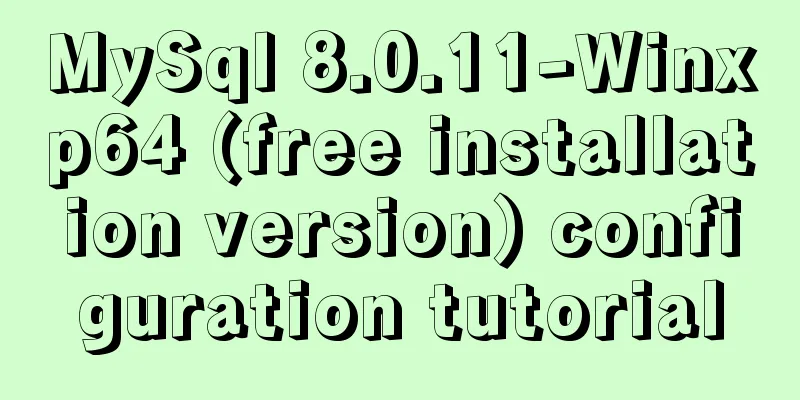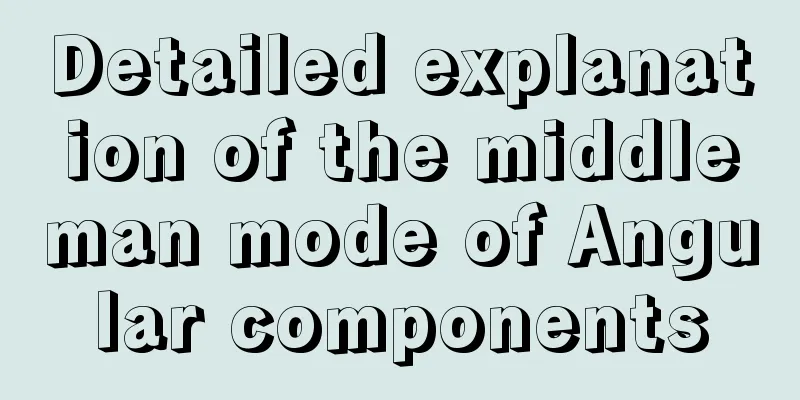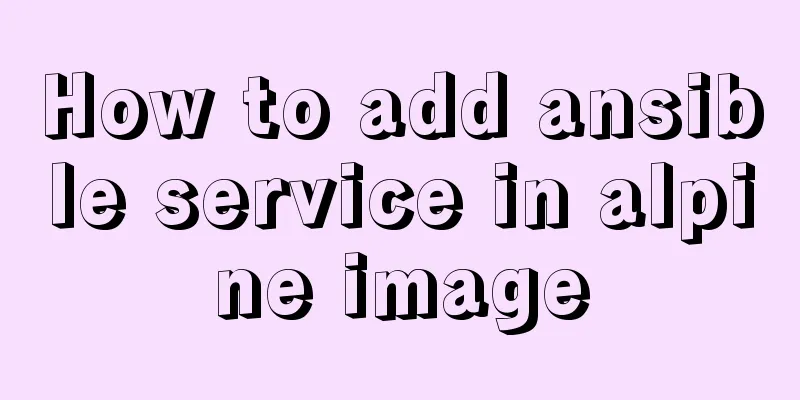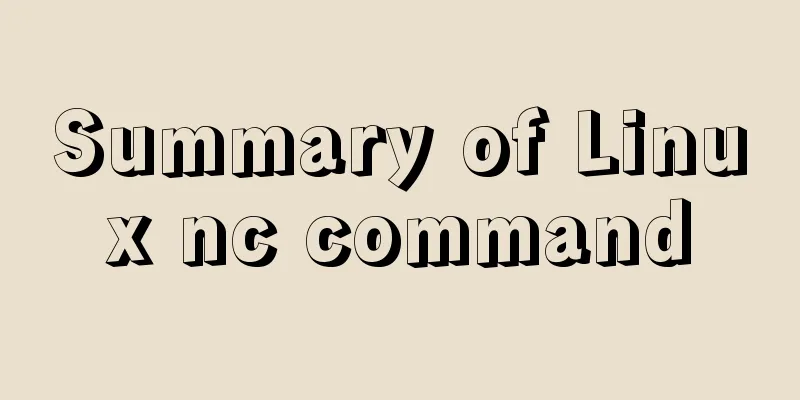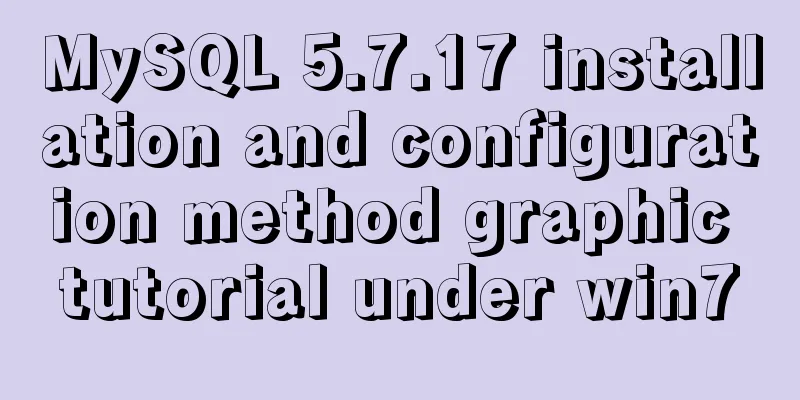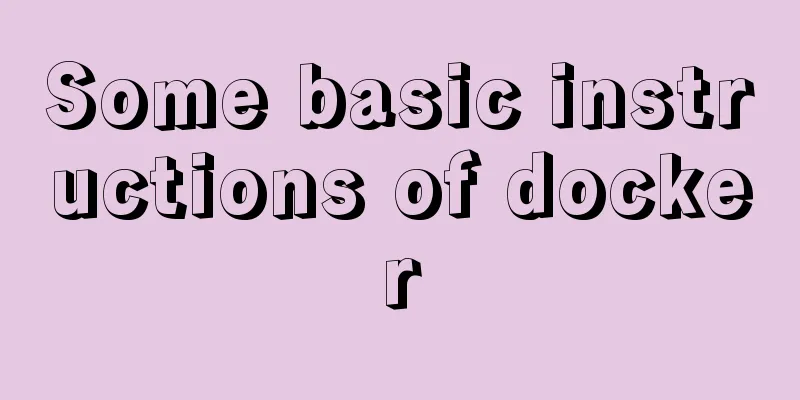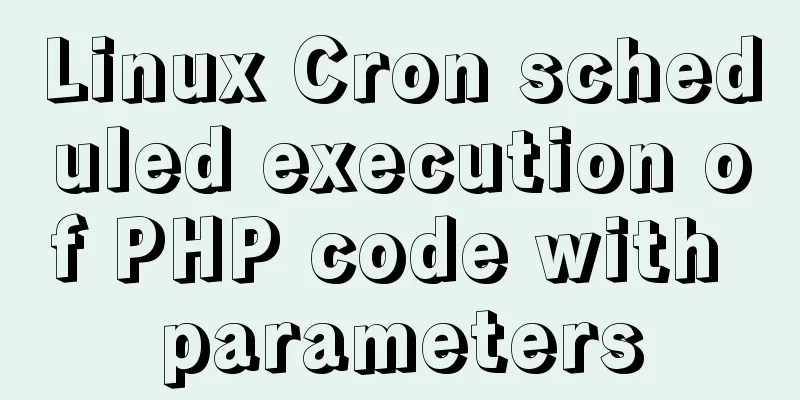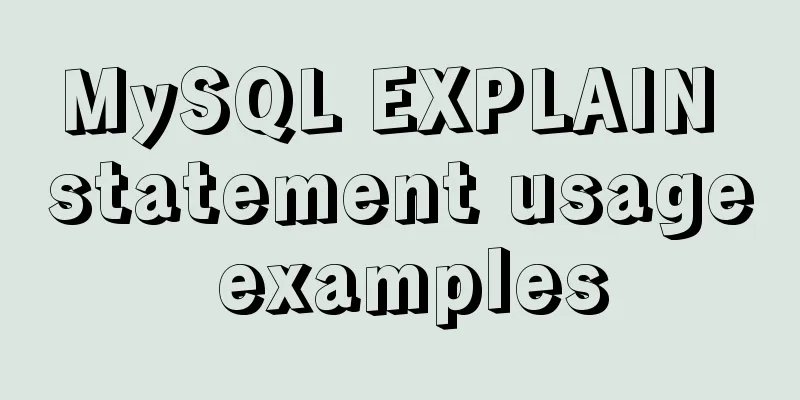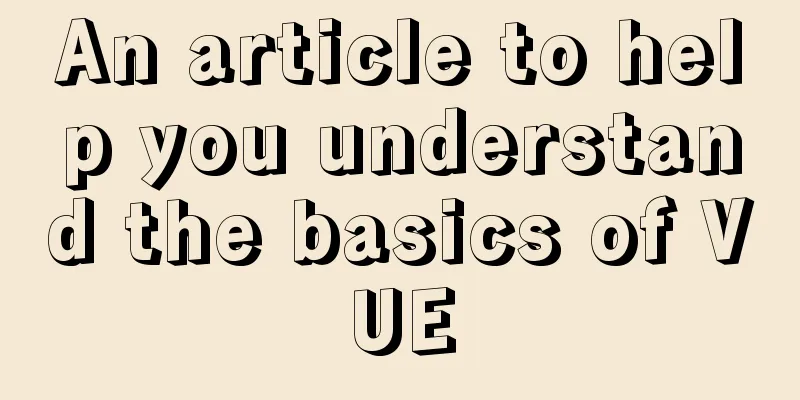Quickly solve the problem of slow startup after Tomcat reconfiguration
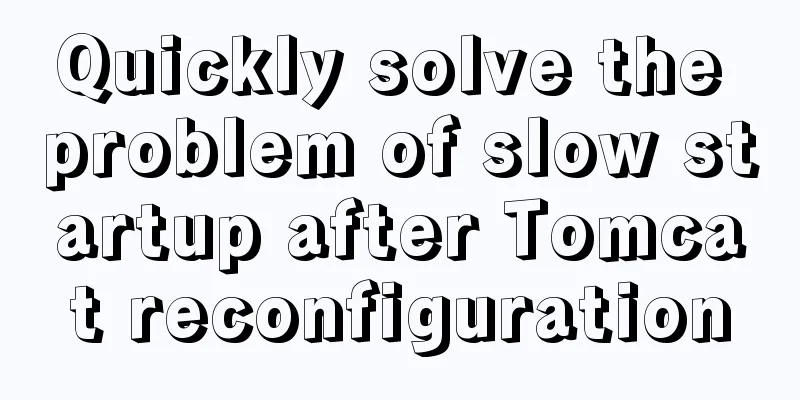
|
During the configuration of Jenkins+Tomcat server, the tomcat configuration file was modified; then when I accessed the tomcat page of the server, I found that it could not be loaded at all Attempt to restart tomcat The following error occurs
After verification, the reason for this error is that Tomcat has not yet been started; Next I tried to force shut down Tomcat ps -ef | grep tomcat View the tomcat process number kill -9 + process number to kill the process Restart tomcat Tomcat page still cannot be loaded Print tomcat running log
The running log is found to be stuck at the last line: Solution: Modify the [root@izbp1fmfc2pdjiw9u143xfz logs]# cd $JAVA_HOME/jre/lib/security [root@izbp1fmfc2pdjiw9u143xfz security]# ls blacklisted.certs cacerts java.policy java.security nss.cfg policy [root@izbp1fmfc2pdjiw9u143xfz security]# vi java.security By the way, here is a quick way to search in vi: In command mode, enter “/string”, for example, “/Section 3”. To search for the next one, just press "n". Summarize The above is the detailed content of how to quickly solve the problem of slow startup of Tomcat after reconfiguration. For more information about slow startup of Tomcat, please pay attention to other related articles on 123WORDPRESS.COM! You may also be interested in:
|
<<: Detailed tutorial on installing MYSQL under WINDOWS
>>: Using Vue to implement timer function
Recommend
How to develop Java 8 Spring Boot applications in Docker
In this article, I will show you how to develop a...
Summary of Mysql slow query operations
Mysql slow query explanation The MySQL slow query...
How to use react-color to implement the front-end color picker
background We can use react-color to implement th...
Detailed explanation of CocosCreator MVC architecture
Overview This article will introduce the MVC arch...
Why is UTF-8 not recommended in MySQL?
I recently encountered a bug where I was trying t...
html a link tag title attribute line break mouse hover prompt content line break effect
The method of wrapping the content (title attribut...
js array fill() filling method
Table of contents 1. fill() syntax 2. Use of fill...
js to make a simple calculator
This article shares the specific code of making a...
Share some key interview questions about MySQL index
Preface An index is a data structure that sorts o...
Docker compose custom network to achieve fixed container IP address
Due to the default bridge network, the IP address...
MySQL case when group by example
A mysql-like php switch case statement. select xx...
Detailed tutorial on installing Tomcat9 windows service
1. Preparation 1.1 Download the tomcat compressed...
Zabbix's psk encryption combined with zabbix_get value
Since Zabbix version 3.0, it has supported encryp...
How to solve the problem of clicking tomcat9.exe crashing
A reader contacted me and asked why there were pr...
Explanation of the precautions for Mysql master-slave replication
1. Error error connecting to master 'x@xxxx:x...