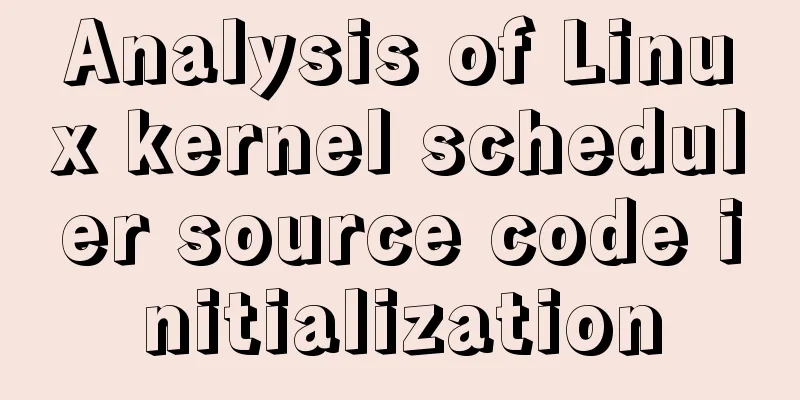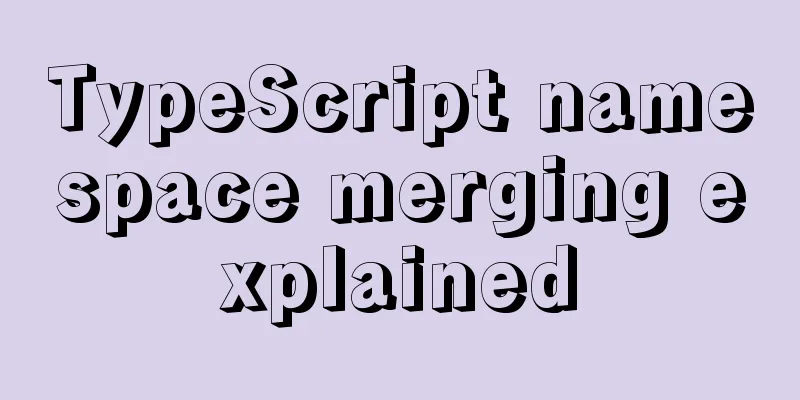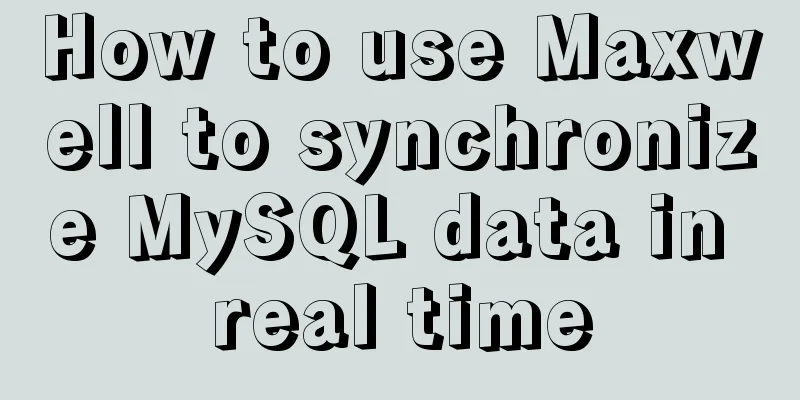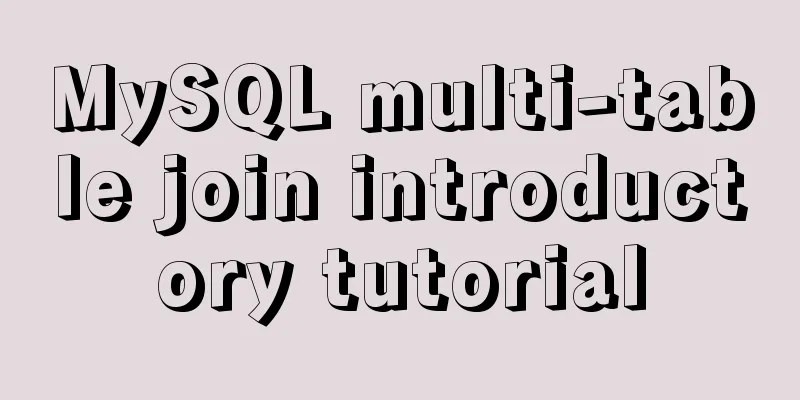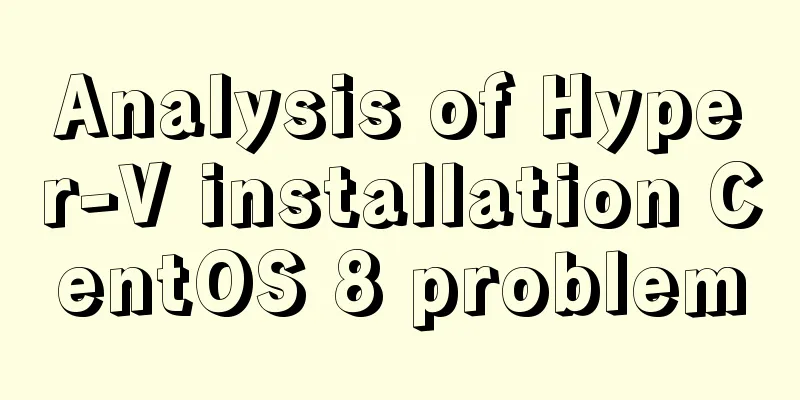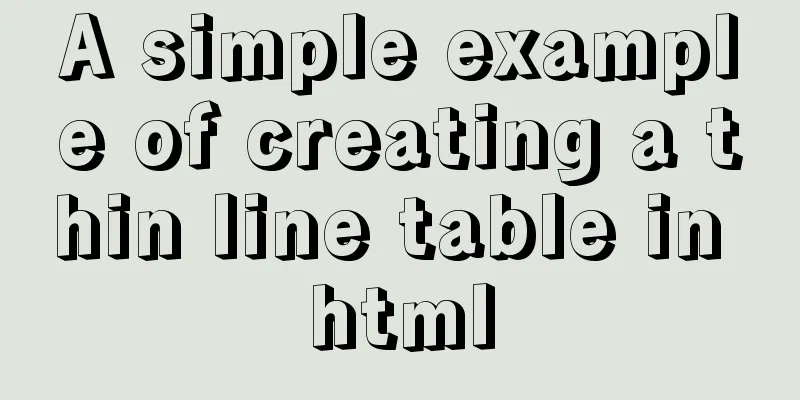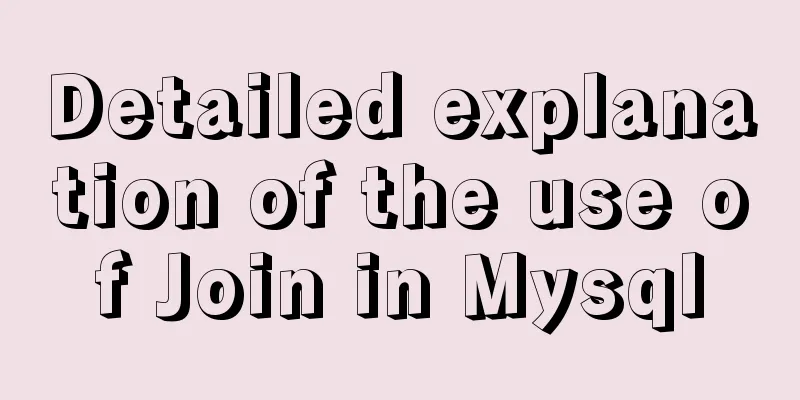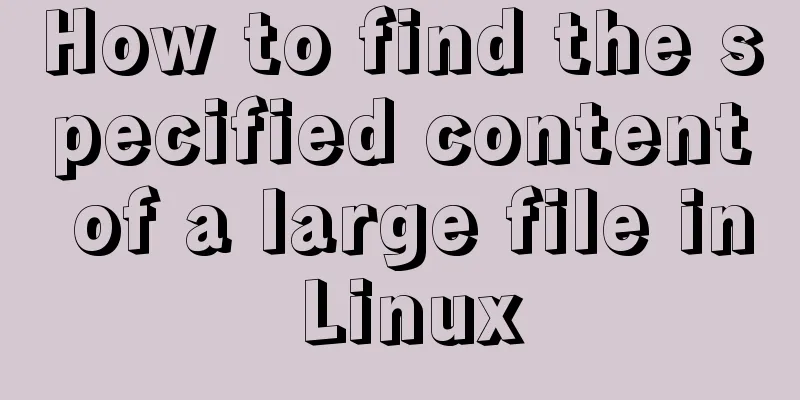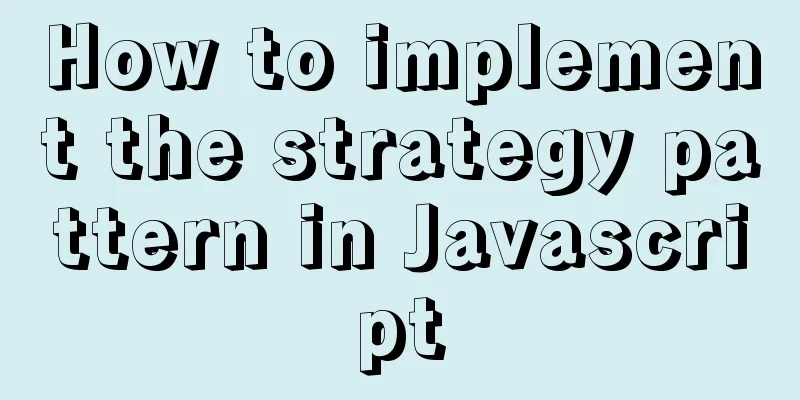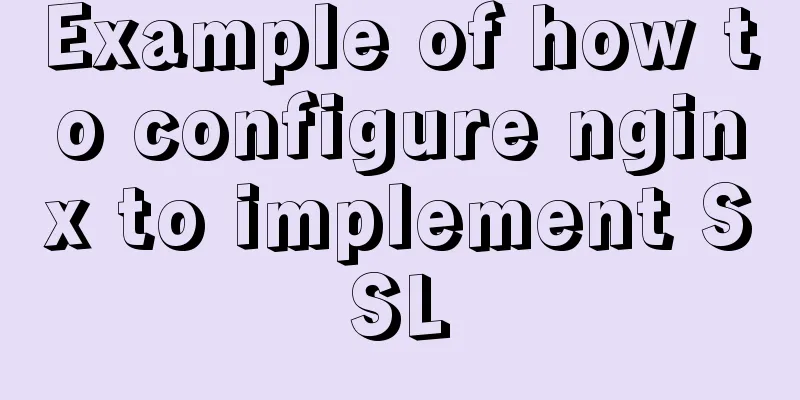A brief discussion on which fields in Mysql are suitable for indexing
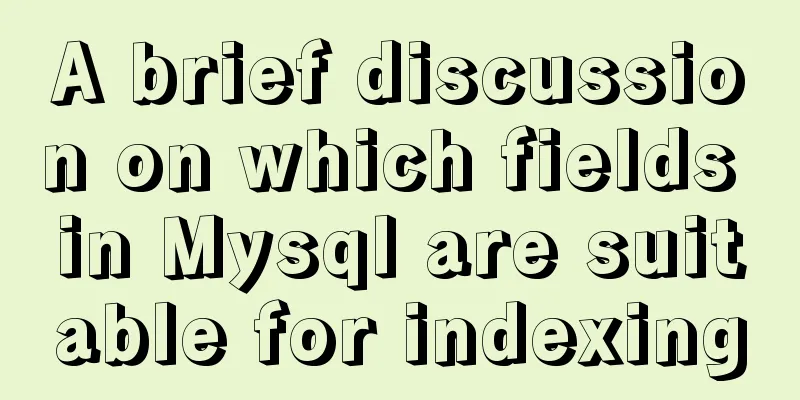
1 The common rules for creating database indexes are as follows: 1. The primary key and foreign key of the table must have indexes; A. Correctly select the primary column field in the composite index, which is generally a field with good selectivity; 8. Do not create too many indexes for tables that frequently perform data operations; The above are some common criteria for judging when establishing indexes. 2. Matters related to indexing of MySQL databases with tens of millions of records and methods to improve performance 1. Notes: First, you should consider whether there is enough table space and disk space. We know that index is also a kind of data, and when creating an index, it will inevitably take up a lot of table space. Therefore, when creating an index for a large table, the first thing to consider is the space capacity. 2. Performance adjustment:The first consideration is disk I/O. Physically, you should try to spread indexes and data across different disks (regardless of the array). Logically, the data tablespace is separate from the index tablespace. This is the basic principle that should be followed when building an index. Secondly, we know that when creating an index, the entire table must be scanned, so we should consider increasing the value of the initialization parameter db_file_multiblock_read_count. Generally set to 32 or greater. Again, in addition to scanning the entire table, creating an index also requires a large amount of sorting operations on the data. Therefore, the size of the sorting area should be adjusted. Before 9i, you can increase the size of sort_area_size at the session level, for example, set it to 100m or larger. After 9i, if the value of the initialization parameter workarea_size_policy is TRUE, the sort area is automatically allocated from pga_aggregate_target. Finally, when creating an index, you can add the nologging option. This can reduce the amount of redo generated during indexing and increase execution speed. Issues that need to be paid attention to when optimizing MySql indexesWell-designed MySql indexes can make your database fly and greatly improve database efficiency. There are a few things to note when designing a MySQL index: 1. Create an indexFor applications where queries are the main focus, indexes are particularly important. Many times, performance problems are simply caused by forgetting to add an index, or failing to add a more effective index. If no index is added, then a full table scan will be performed to find any specific data, even if it is just one specific data. If a table has a large amount of data but few results that meet the conditions, then not adding an index will cause a fatal performance degradation. However, it is not necessary to create an index in all situations. For example, gender may only have two values. Creating an index not only has no advantage, but also affects the update speed. This is called over-indexing. 2. Composite IndexFor example, there is a sentence like this: select * from users where area='beijing' and age=22; If we create a single index on area and age respectively, since MySQL query can only use one index at a time, although this has improved the efficiency a lot compared to the full table scan without indexing, creating a composite index on the area and age columns will bring higher efficiency. If we create (area, age, 3. The index will not include columns with NULL valuesAs long as the column contains NULL values, it will not be included in the index. As long as one column in a composite index contains NULL values, this column will be invalid for this composite index. Therefore, we should not set the default value of the field to NULL when designing the database. 4. Use short indexesWhen indexing a series column, a prefix length should be specified if possible. For example, if you have a CHAR(255) column, if most values are unique within the first 10 or 20 characters, then do not index the entire column. Short indexes can not only improve query speed but also save disk space and I/O operations. 5. Sorting index problemMySQL queries use only one index, so if the index is already used in the where clause, the columns in the order by clause will not use the index. Therefore, do not use sorting operations if the default sorting of the database can meet the requirements; try not to include sorting of multiple columns. If necessary, it is best to create a composite index for these columns. 6. Like statement operationGenerally speaking, the use of the like operation is not encouraged. If it must be used, how to use it is also a problem. like "%a%" will not use the index but like "aaa%" can use the index. 7. Don’t perform operations on columnsselect * from users where YEAR(adddate) 8. Do not use NOT IN and operationsNeither the NOT IN nor the IN operation will use the index and will result in a full table scan. NOT IN can be replaced by NOT EXISTS, and for id3, you can use id>3 or id Add index example: CREATE INDEX IDX_AUDITSTATUS ON [shanghaiDB].[dbo].[Activity](AUDITSTATUS) WITH(ONLINE=ON) CREATE INDEX IDX_ANUMMID ON [nantongDB].[dbo].[Orders](ANUM,MID) WITH(ONLINE=ON) CREATE INDEX IDX_SiteCode ON Usercenter.[dbo].MO(SiteCode) WITH(ONLINE=ON) CREATE INDEX IDX_AccessDt ON [all].[dbo].[AccessLog](AccessDt) WITH(ONLINE=ON) Create index Note: If you are creating an index for a large table, remember to add the ONLINE parameter.I was optimizing the database these days. I had a table with 200 million records and found that I needed to add a joint index. I used the common create index index_name on tablename (entp_id,sell_date). The result was tragic. All DML statements were blocked, causing the system to be unable to be used normally. Fortunately, it was 10 o'clock in the evening and there were not many users. After one hour, the index was completed and the blocking was resolved. I checked online and found that if you add the online parameter, you can do indexing online without blocking all DML statements. This is a lesson learned the hard way, and I want to share it with you. The specific differences between adding online and not adding online are as follows: The impact of DML operations on create index. If other processes are performing DML operations on the data corresponding to this index during the create operation, the create operation will be affected: SQL> create table test (id number, name varchar2(20)); Table created. Then restart a session: SQL> insert into test values (1,'lms'); 1 row created. <no commit> SQL> create index t1 on test(id); create index t1 on test(id) * ERROR at line 1: ORA-00054: resource busy and acquire with NOWAIT specified Add the parameter "online". After adding this parameter, in addition to keeping the index online during the create process, Oracle will also wait for all DML operations to complete before creating the index, and then obtain the DDL lock and start the create. SQL> create index t1 on test(id) online; <hold before commit> <after commit> SQL> commit; Commit complete. Index altered. If you don't commit, the above operations will be held. Therefore, it is best to add online when creating and rebuilding indexes in the future. This is the end of this article about which MySQL fields are suitable for indexing. For more relevant MySQL field index content, please search for previous articles on 123WORDPRESS.COM or continue to browse the following related articles. I hope everyone will support 123WORDPRESS.COM in the future! You may also be interested in:
|
<<: How to configure redis sentinel mode in Docker (on multiple servers)
>>: js to realize payment countdown and return to the home page
Recommend
Design: A willful designer
<br />Years of professional art design educa...
MySQL 8.0.13 installation and configuration method graphic tutorial under Windows 64 bit
This article shares the installation and configur...
Nginx access log and error log parameter description
illustrate: There are two main types of nginx log...
Various methods to restart Mysql under CentOS (recommended)
1. MySQL installed via rpm package service mysqld...
Vue custom directive details
Table of contents 1. Background 2. Local custom i...
The ultimate solution for playing background music in Firefox browser (Chrome multi-browser compatible)
The recommended code for playing background music ...
Teach you how to build the vue3.0 project architecture step by step
Table of contents Preface: 1. Create a project wi...
Detailed explanation of ECharts mouse event processing method
An event is an action performed by the user or th...
How to solve the problem of installing VMware tools under VMware and the installation file not appearing
VMware tools provides great convenience for using...
Introduction to Linux common hard disk management commands
Table of contents 1. df command 2. du command 3. ...
Vue+SSM realizes the preview effect of picture upload
The current requirement is: there is a file uploa...
Two implementation codes of Vue-router programmatic navigation
Two ways to navigate the page Declarative navigat...
Understanding the Lazy Loading Attribute Pattern in JavaScript
Traditionally, developers create properties in Ja...
How to use Linux locate command
01. Command Overview The locate command is actual...