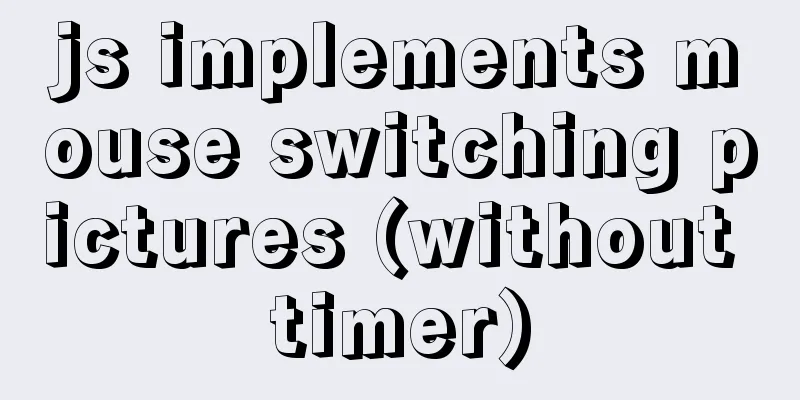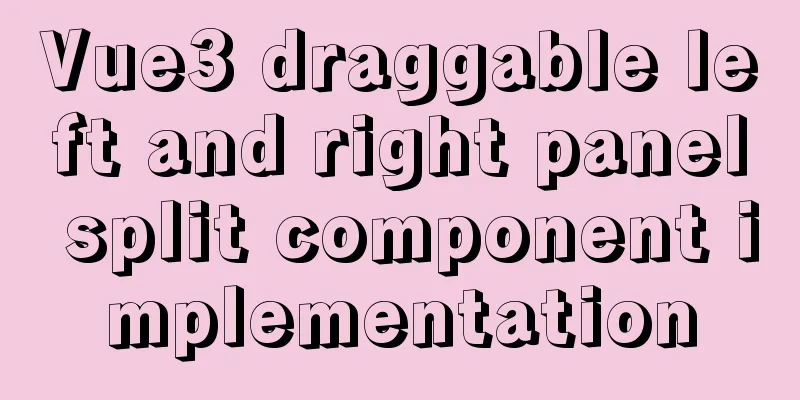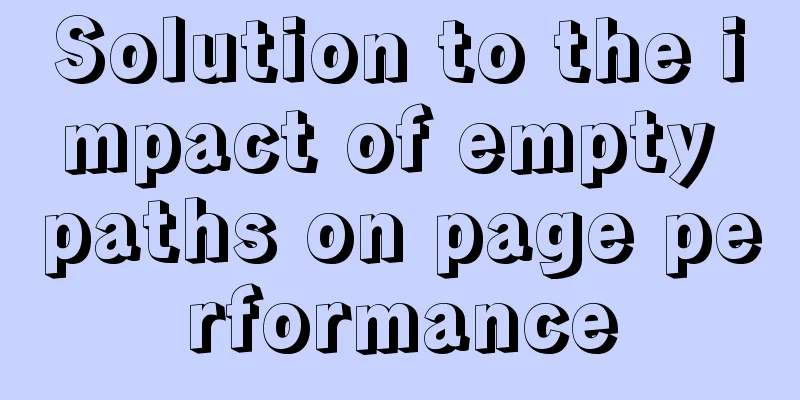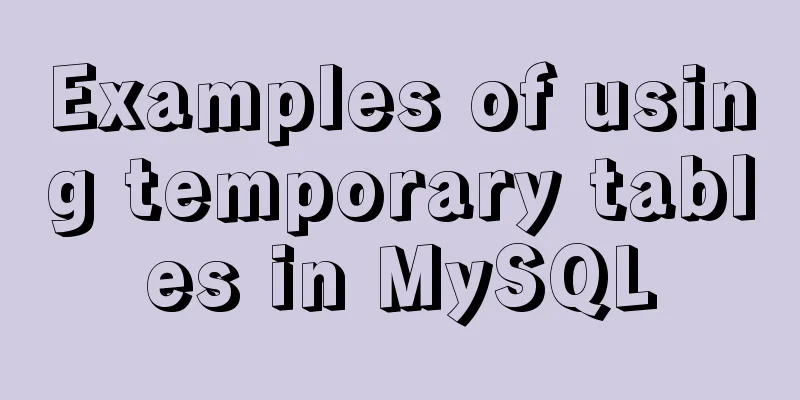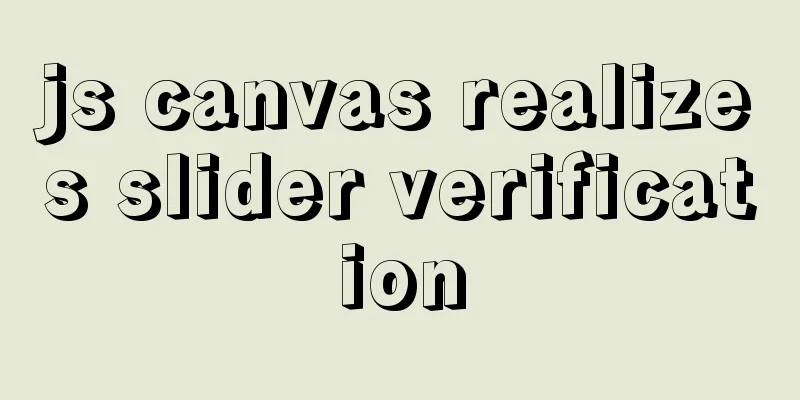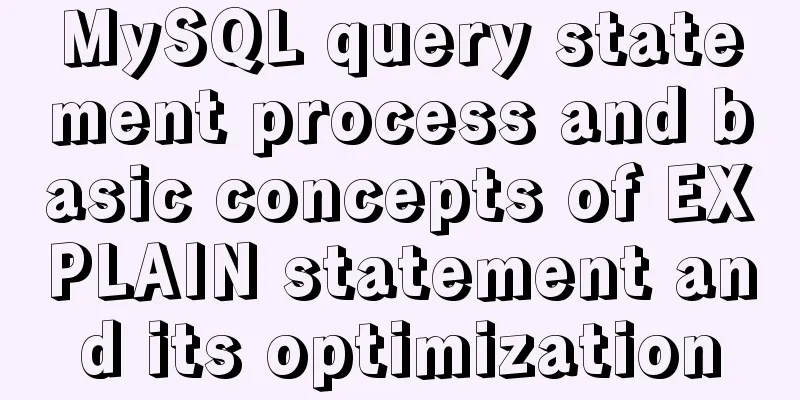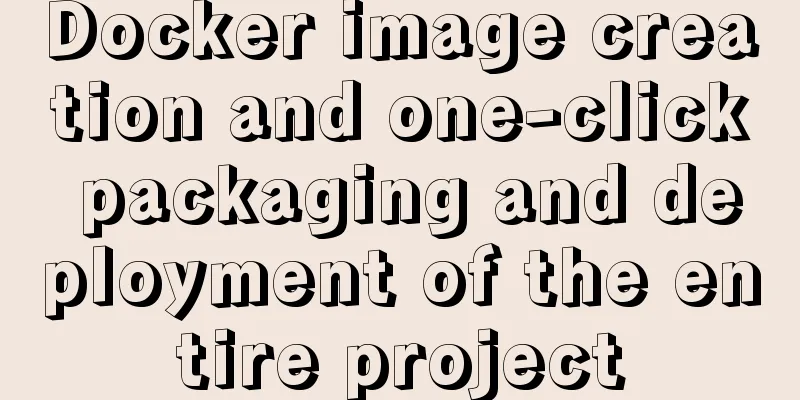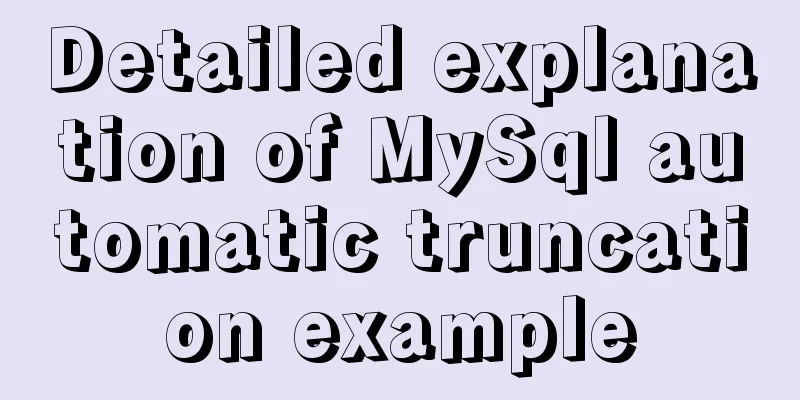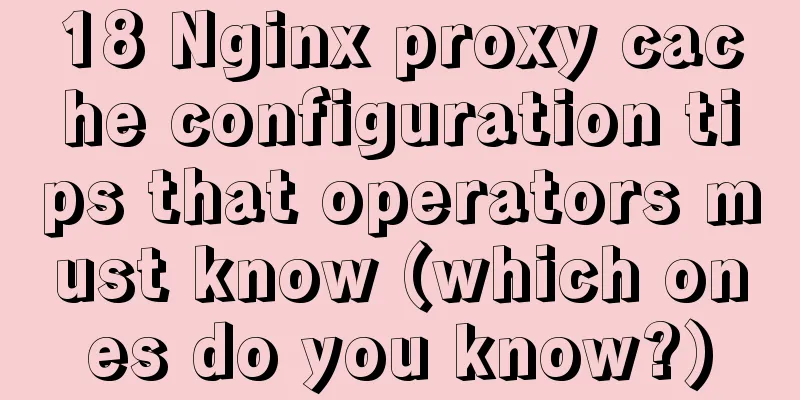mysql 8.0.19 win10 quick installation tutorial
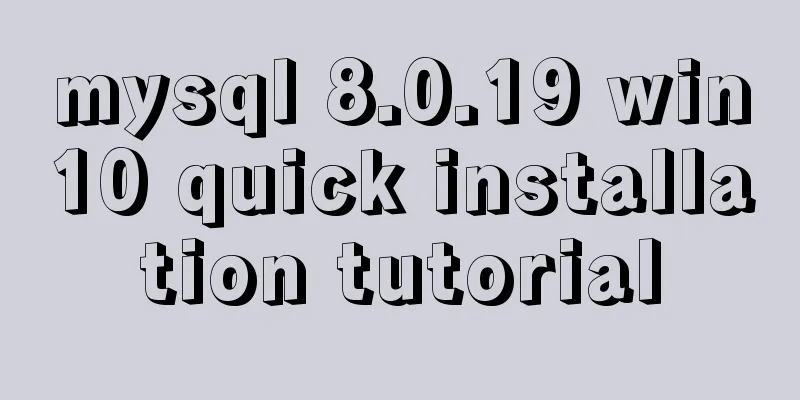
|
This tutorial shares the installation tutorial of MySQL 8.0.19 for your reference. The specific content is as follows 1. Download the .zip installation file 2. The root directory stores my.ini, and the file path is separated by "/" , for example: [mysqld] port=3306 basedir=F:/mysql-8.0.19-winx64/bin datadir=F:/mysql-8.0.19-winx64/data max_connections=200 max_connect_errors=10 character-set-server=UTF8MB4 default-storage-engine=INNODB default_authentication_plugin=mysql_native_password [mysql] default-character-set=UTF8MB4 [client] port=3306 default-character-set=UTF8MB4 3.cd to bin , run mysqld --initialize --console , and when an error occurs, copy the share/english content in the root directory to the specified content according to the error message. Remember to generate password Wonderful topic sharing: MySQL different versions installation tutorial MySQL 5.7 installation tutorials for various versions MySQL 5.6 installation tutorials for various versions mysql8.0 installation tutorials for various versions The above is the full content of this article. I hope it will be helpful for everyone’s study. I also hope that everyone will support 123WORDPRESS.COM. You may also be interested in:
|
<<: Native JS realizes uniform motion of various sports
>>: Network management and network isolation implementation of Docker containers
Recommend
Enable remote access rights for MySQL under Linux and open port 3306 in the firewall
Enable remote access rights for mysql By default,...
How to use Linux tr command
01. Command Overview The tr command can replace, ...
Detailed steps for Linux account file control management
In the Linux system, in addition to various accou...
Detailed explanation of docker entrypoint file
When writing a Dockerfile, include an entrypoint ...
Using HTML to implement a voting website cheating scheme that restricts IP
This is a cheating scheme for voting websites wit...
What to do if you forget the root password of Mysql5.7 (simple and effective method)
In the previous article, we introduced how to for...
Example of creating a virtual host based on Apache port
apache: create virtual host based on port Take cr...
The concept of MySQL tablespace fragmentation and solutions to related problems
Table of contents background What is tablespace f...
An example of how to query data in MySQL and update it to another table based on conditions
This article uses an example to describe how MySQ...
Windows Server 2008 Tutorial on Monitoring Server Performance
Next, we will learn how to monitor server perform...
The viewport in the meta tag controls the device screen css
Copy code The code is as follows: <meta name=&...
How to compile and install opencv under ubuntu
Easy installation of opencv2: conda install --cha...
Operate on two columns of data as new columns in sql
As shown below: select a1,a2,a1+a2 a,a1*a2 b,a1*1...
MySQL 5.7 installation and configuration tutorial
This article shares the MySQL installation and co...
Detailed explanation of vue-router 4 usage examples
Table of contents 1. Install and create an instan...