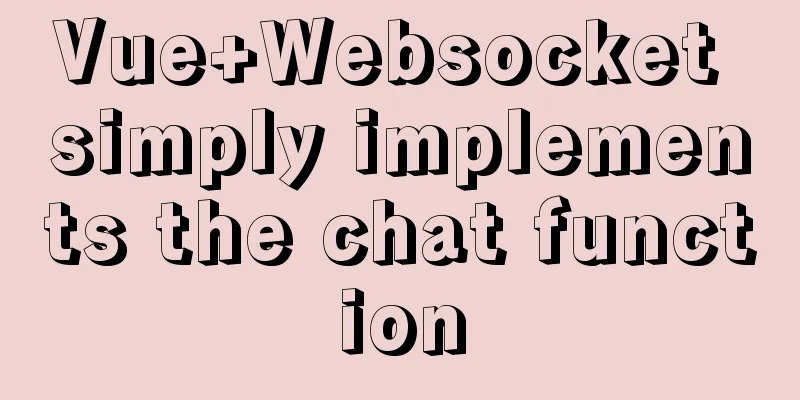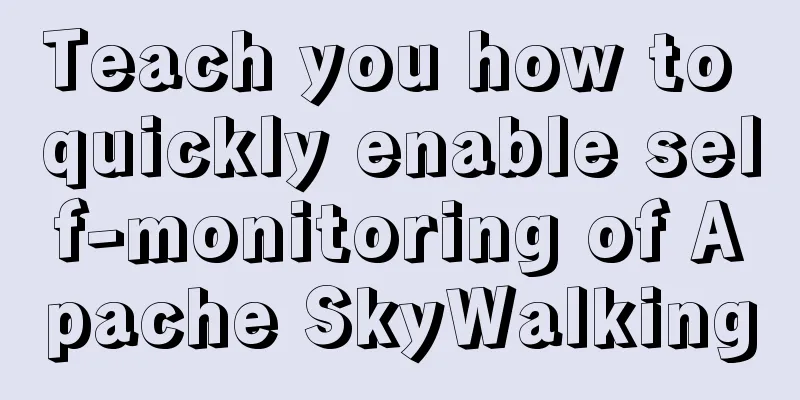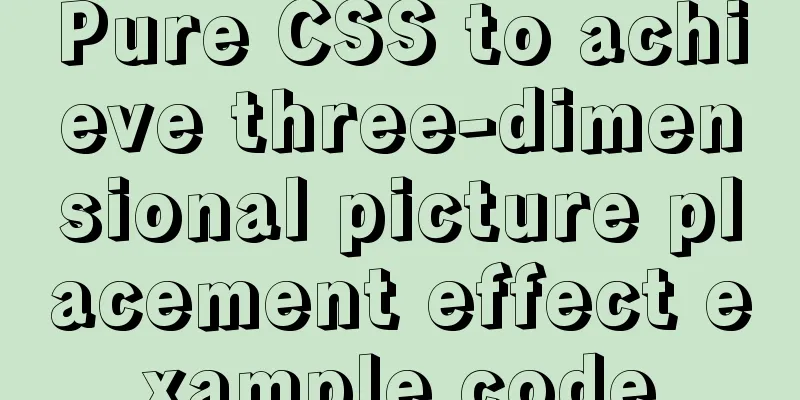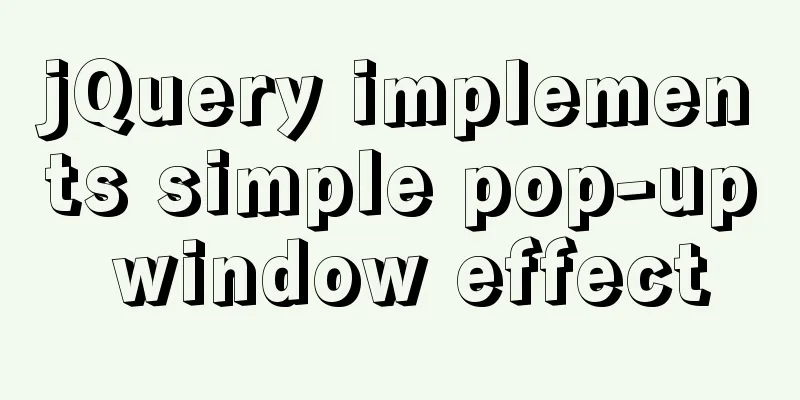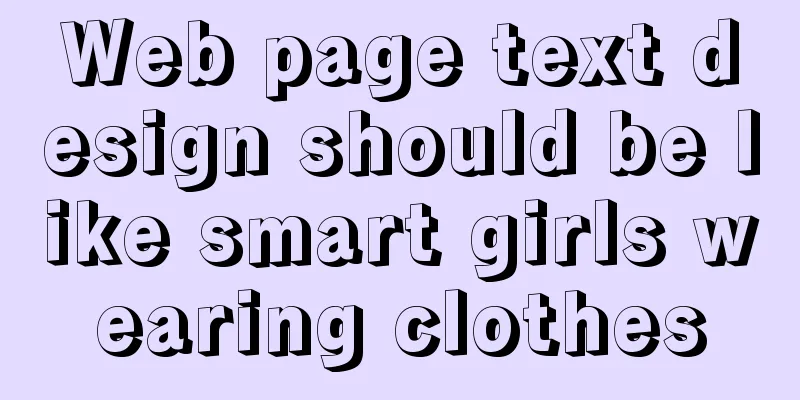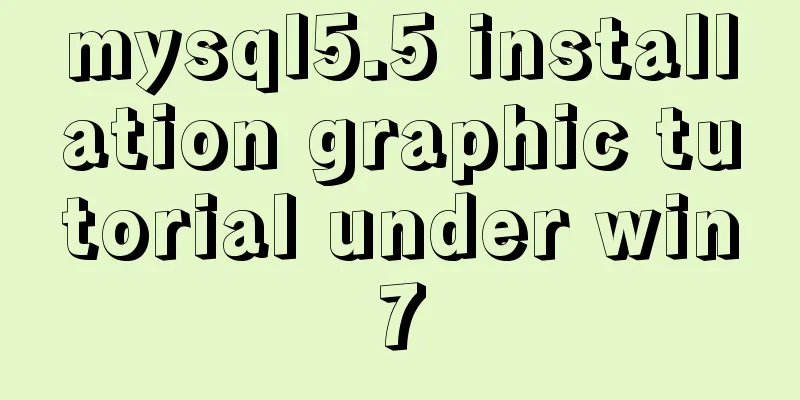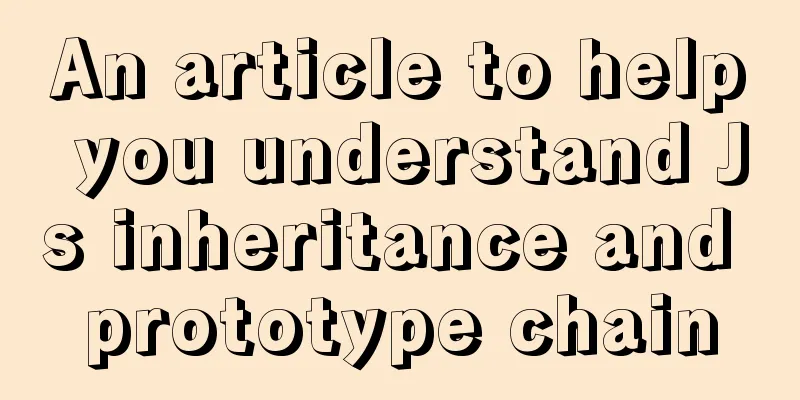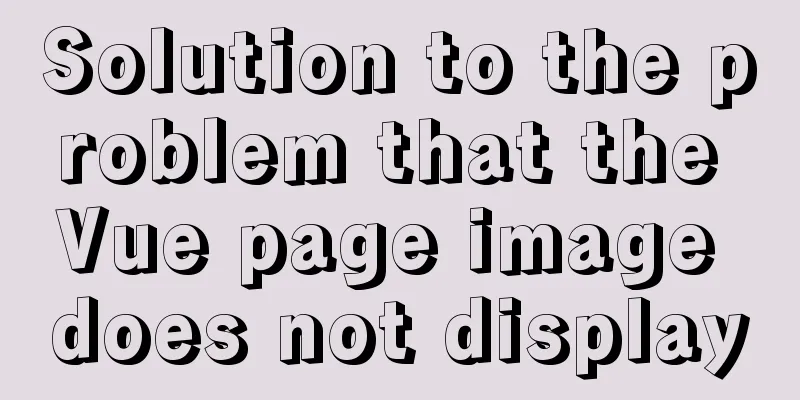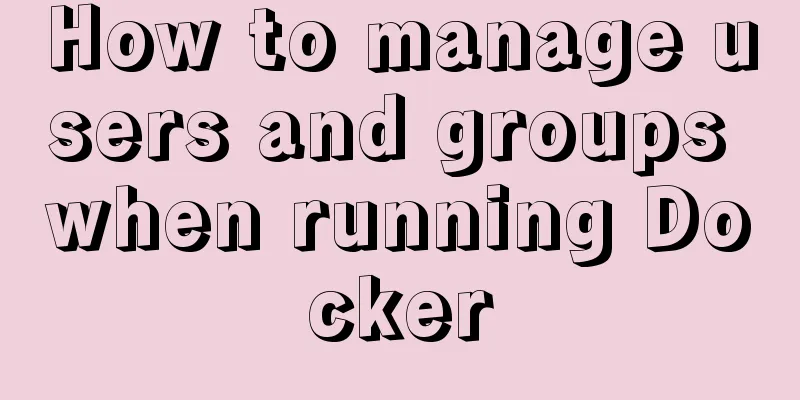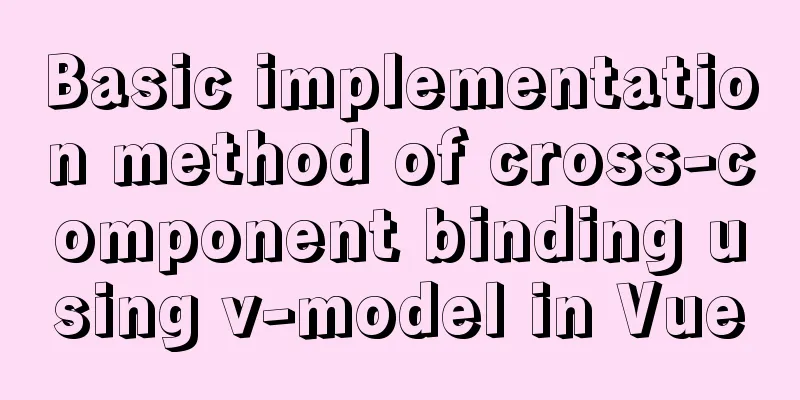Tutorial on installing rabbitmq using yum on centos8
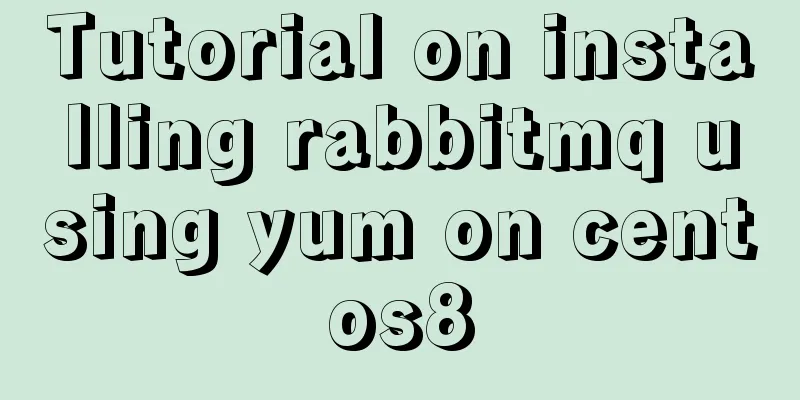
|
Enter the /etc/yum.repos.d/ folder Create rabbitmq-erlang.repo file The content is as follows [rabbitmq-erlang] name=rabbitmq-erlang baseurl=https://dl.bintray.com/rabbitmq-erlang/rpm/erlang/21/el/7 gpgcheck=1 gpgkey=https://dl.bintray.com/rabbitmq/Keys/rabbitmq-release-signing-key.asc repo_gpgcheck=0 enabled=1 Create rabbitmq.repo file The content is as follows [bintray-rabbitmq-server] name=bintray-rabbitmq-rpm baseurl=https://dl.bintray.com/rabbitmq/rpm/rabbitmq-server/v3.8.x/el/8/ gpgcheck=0 repo_gpgcheck=0 enabled=1 Installation Commands RabbitMQ related commands Open closure View Status Restart Enable plugin page management Create User Grant permissions rabbitmqctl set_user_tags admin administrator rabbitmqctl set_permissions -p / admin ".*" ".*" ".*" Open the management interface by visiting http://machine IP:15672 in the browser and log in using the admin account configured in the previous step. Summarize The above is the tutorial on how to install rabbitmq on centos8 using yum. I hope it will be helpful to you. If you have any questions, please leave me a message and I will reply to you in time. I would also like to thank everyone for their support of the 123WORDPRESS.COM website! You may also be interested in:
|
<<: Detailed explanation of MySQL custom functions and stored procedures
>>: How does Vue download non-same-origin files based on URL
Recommend
Font Treasure House 50 exquisite free English font resources Part 2
Designers have their own font library, which allo...
Collapsed table row element bug
Let's take an example: The code is very simple...
Tutorial on how to remotely connect to MySQL database under Linux system
Preface I recently encountered this requirement a...
Use the CSS border-radius property to set the arc
Phenomenon: Change the div into a circle, ellipse...
Sample code for installing ASPNET.Core3.0 runtime in Linux
# The following examples are for x64-bit runtime ...
MySQL SQL Optimization Tutorial: IN and RANGE Queries
First, let's talk about the in() query. It is...
The concrete implementation of JavaScript exclusive thinking
In the previous blog, Xiao Xiong updated the meth...
Difference between querySelector and getElementById methods in JS
Table of contents 1. Overview 1.1 Usage of queryS...
Some ways to eliminate duplicate rows in MySQL
SQL statement /* Some methods of eliminating dupl...
Linux configuration without password login stand-alone and full distribution detailed tutorial
Table of contents 1: Single machine password-free...
Tutorial on how to quickly deploy a Nebula Graph cluster using Docker swarm
1. Introduction This article describes how to use...
Detailed explanation of CSS style sheets and format layout
Style Sheets CSS (Cascading Style Sheets) is used...
Understanding JSON (JavaScript Object Notation) in one article
Table of contents JSON appears Json structure Jso...
How to reduce image size using Docker multi-stage build
This article describes how to use Docker's mu...
CentOS 6-7 yum installation method of PHP (recommended)
1. Check the currently installed PHP packages yum...