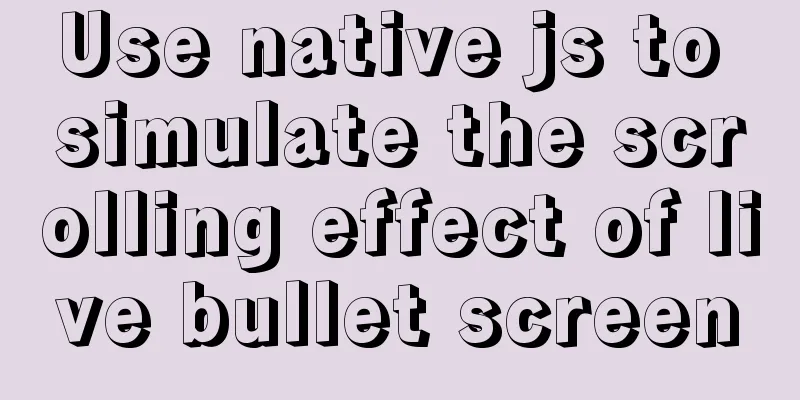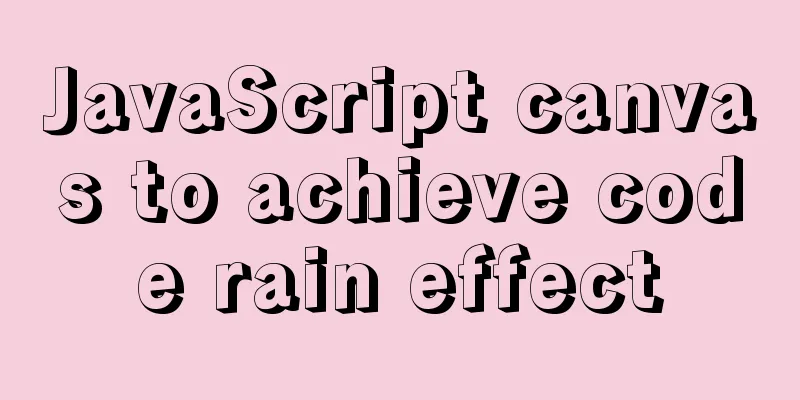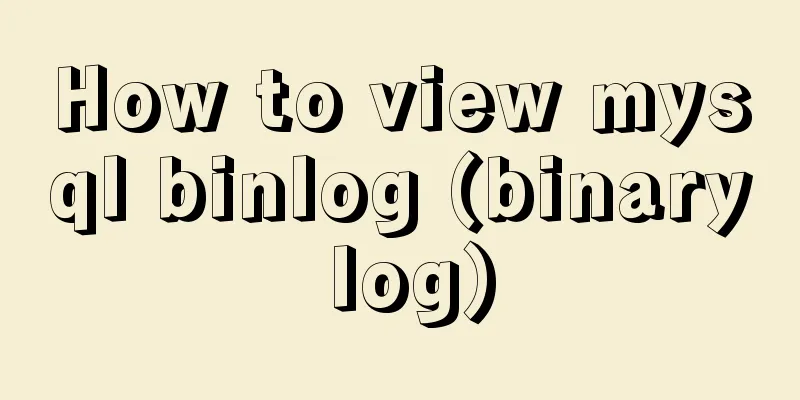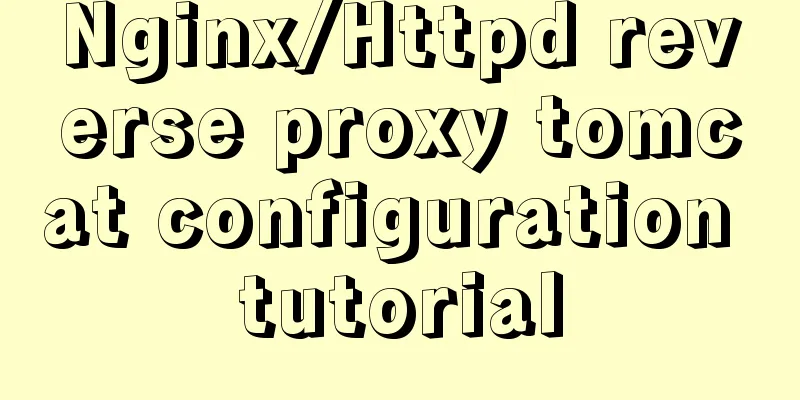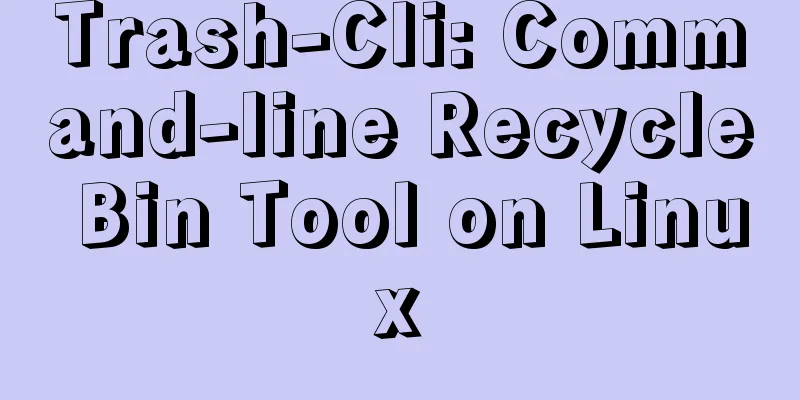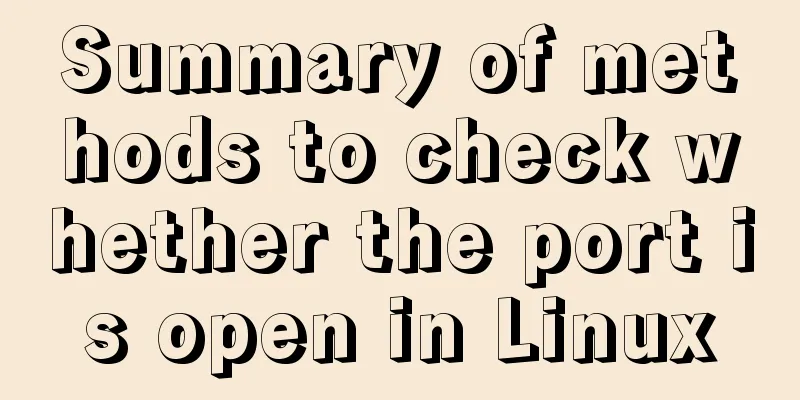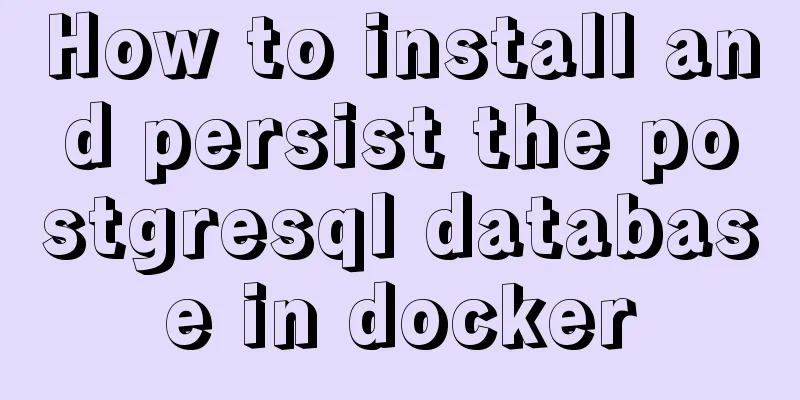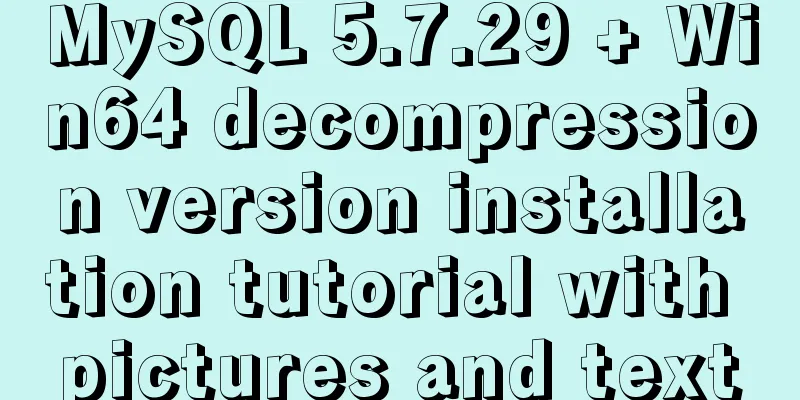How to deploy kafka in docker
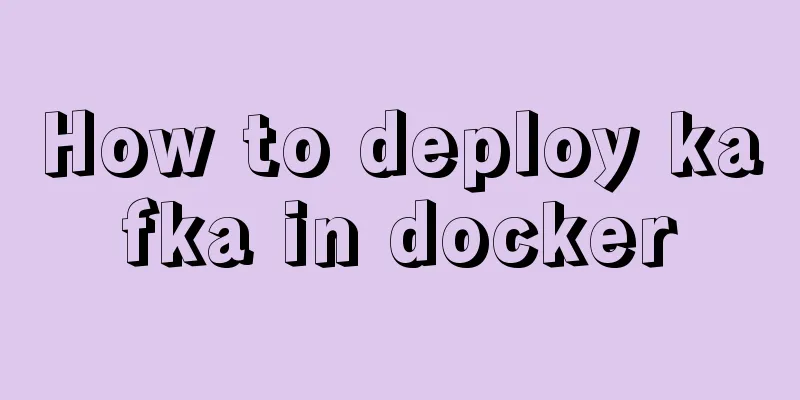
1. Build Docker Here I use docker-compose deployment directly, so you need to install compose in advance. First, create a new directory and create a new yml file in the directory
The contents of the file are as follows:
version: '2'
services:
zookeeper:
image: wurstmeister/zookeeper
volumes:
- ./data:/data
ports:
- "2181:2181"
kafka:
image: wurstmeister/kafka
ports:
- "9092:9092"
environment:
KAFKA_ADVERTISED_HOST_NAME:127.0.0.1
KAFKA_MESSAGE_MAX_BYTES: 2000000
KAFKA_CREATE_TOPICS: "Topic1:1:3,Topic2:1:1:compact"
KAFKA_ZOOKEEPER_CONNECT: zookeeper:2181
volumes:
- ./kafka-logs:/kafka
- /var/run/docker.sock:/var/run/docker.sock
kafka-manager:
image: sheepkiller/kafka-manager
ports:
- 9020:9000
environment:
ZK_HOSTS: zookeeper:2181
Then use this yml file to start our project $ docker-compose up -d You can see that three new containers have been created.
2. Enter the containerWe enter the interactive mode of the kafka container with the following command $ docker exec -it kafkademo01_kafka_1 /bin/bash Because the higher version of Kafka has built-in Zookeeper, we do not need to enter the Zookeeper container. Therefore, the deployment of zookeeper in the yml file can be omitted. Then enter the root directory of kafka $ cd /opt/kafka 3. Modify the configuration file$ cd /config
The first thing to modify is the zookeeper configuration file: zookeeper.properties dataDir=/opt/kafka/zooLogs clientPort=2182 maxClientCnxns=0 admin.enableServer=false Then modify the kafka configuration file: server.porperties
############################## Server Basics ##############################
broker.id=0
############################## Socket Server Settings ##############################
listeners=PLAINTEXT://127.0.0.1:9093
############################## Socket Server Settings ##############################
listeners=PLAINTEXT://127.0.0.1:9093
num.network.threads=3
num.io.threads=8
socket.send.buffer.bytes=102400
socket.receive.buffer.bytes=102400
socket.request.max.bytes=104857600
############################### Log Basics ##############################
log.dirs=/opt/kafka/kafkaLogs
num.partitions=1
num.recovery.threads.per.data.dir=1
############################## Internal Topic Settings #############################
offsets.topic.replication.factor=1
transaction.state.log.replication.factor=1
transaction.state.log.min.isr=1
############################### Log Retention Policy #############################
log.retention.hours=168
log.segment.bytes=1073741824
log.retention.check.interval.ms=300000
############################# Zookeeper #############################
zookeeper.connect=127.0.0.1:2182
zookeeper.connection.timeout.ms=18000
############################### Group Coordinator Settings ###############################
group.initial.rebalance.delay.ms=0
port=9093
advertised.host.name=127.0.0.1
message.max.bytes=2000000
advertised.port=90934. Test KafkaHere are some basic commands: Start ZooKeeper zookeeper-server-start.sh ../config/zookeeper.properties Start Kafka kafka-server-start.sh ../config/server.properties Create a Theme kafka-topics.sh --create --zookeeper 127.0.0.1:2182 --replication-factor 1 --partitions 1 --topic test View created topics kafka-topics.sh --list --zookeeper 127.0.0.1:2182 Producer kafka-console-producer.sh --broker-list 127.0.0.1:9093 --topic test consumer kafka-console-consumer.sh --bootstrap-server 127.0.0.1:9093 --topic test --from-beginning This is the end of this article about the steps to deploy Kafka with Docker. For more information about deploying Kafka with Docker, please search for previous articles on 123WORDPRESS.COM or continue to browse the following related articles. I hope you will support 123WORDPRESS.COM in the future! You may also be interested in:
|
<<: Tkinter uses js canvas to achieve gradient color
>>: Use a table to adjust the format of the form controls to make them look better
Recommend
Solution to the IP address not being displayed under Linux
Table of contents Preface Solution: Step 1 Step 2...
Solution to the problem that VC6.0 cannot be used when installed on WIN10
VC6.0 is indeed too old VC6.0 is a development to...
Docker container data volume named mount and anonymous mount issues
Table of contents What is a container data volume...
How to create a simple column chart using Flex layout in css
The following is a bar chart using Flex layout: H...
The basic use of html includes links, style sheets, span and div, etc.
1. Links Hypertext links are very important in HTM...
MySQL UNION operator basic knowledge points
MySQL UNION Operator This tutorial introduces the...
Analysis of common usage examples of MySQL process functions
This article uses examples to illustrate the comm...
40 CSS/JS style and functional technical processing
1- Styling dropdown select boxes - Modify the dro...
About the bug of better-scroll plug-in that cannot slide (solved by plug-in in 2021)
Better-scroll scrolling principle As a parent con...
Style trigger effect of web page input box
<br />This example mainly studies two parame...
Some summary of MySQL's fuzzy query like
1. Common usage: (1) Use with % % represents a wi...
How to mount a data disk on Tencent Cloud Server Centos
First, check whether the hard disk device has a d...
Tips on disabling IE8 and IE9's compatibility view mode using HTML
Starting from IE 8, IE added a compatibility mode,...
How does WeChat Mini Program obtain user information and user phone number at the same time
When I was writing the login page today, I needed...
Website Building Tutorial for Beginners: Learn to Build a Website in Ten Days
The 10-day tutorial uses the most understandable ...