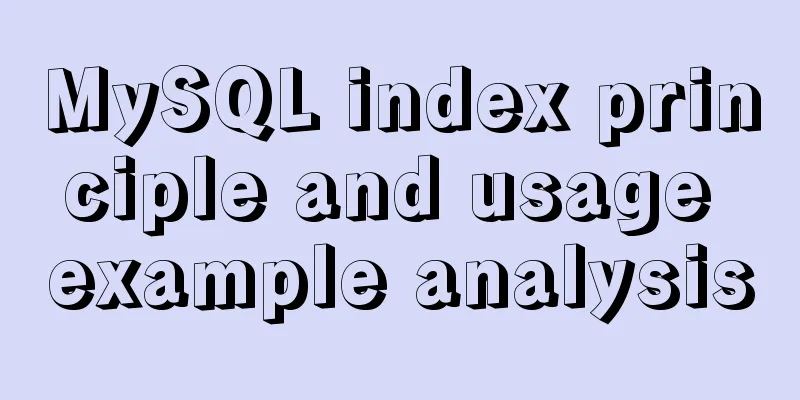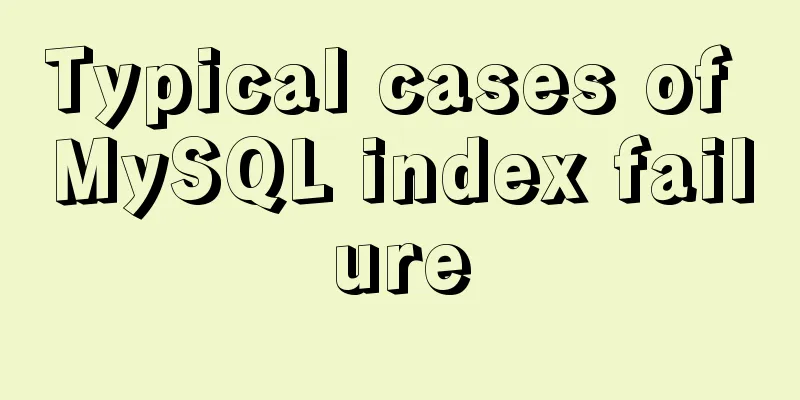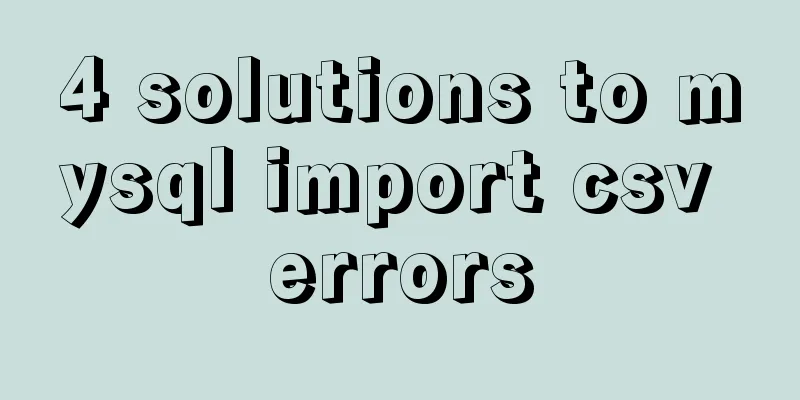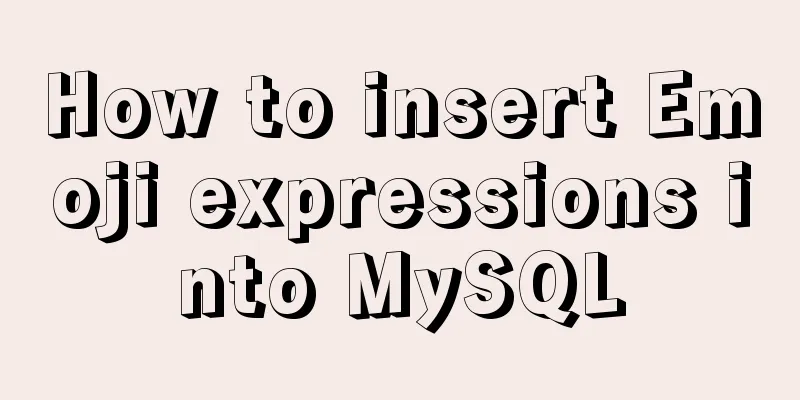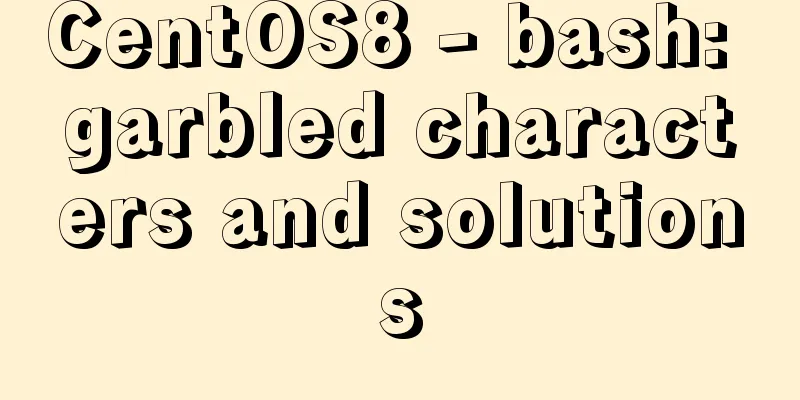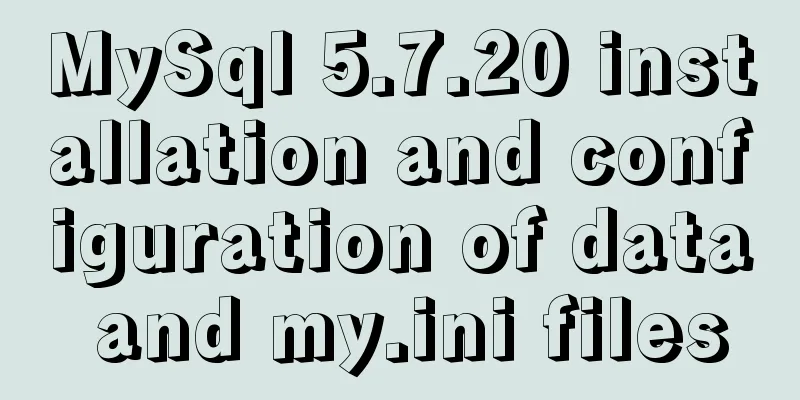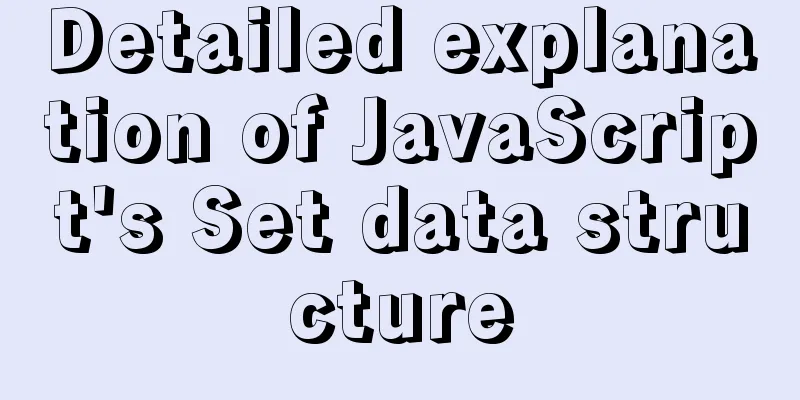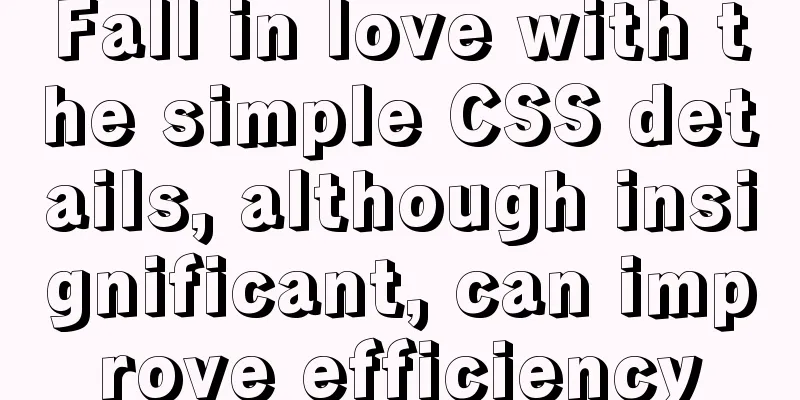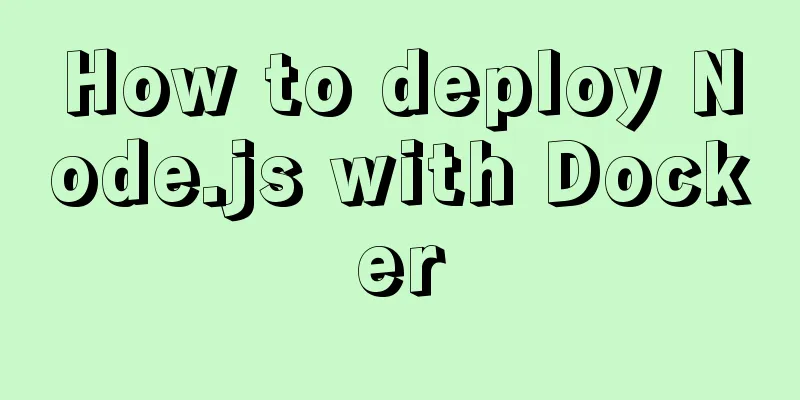Detailed explanation of commonly used nginx rewrite rules
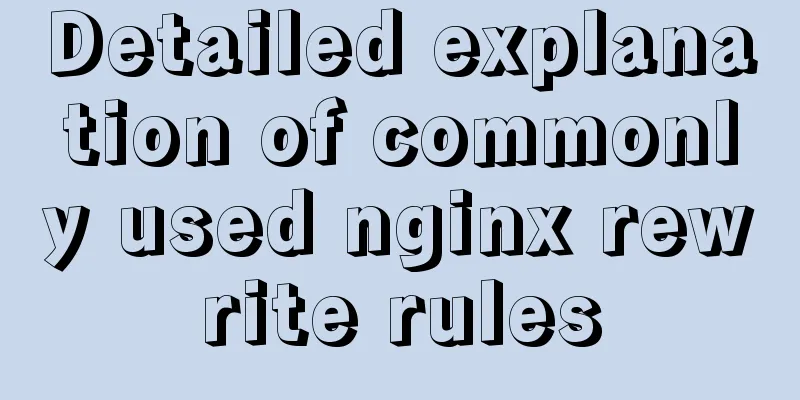
|
This article provides some commonly used rewrite rules to beautify web page links. If you don't know where the $1$2 in the rule comes from, just remember that the first () is $1 and the second () is $2. The requested URL is for humans to see, and the rewritten URL is for computers to see. Perform a search The purpose of this rule is to perform a search for keywords contained in the URL. Requested URL: //hqidi.com/search/some-search-keywords User Profile Page Most dynamic websites that run visitor registrations provide a page where the profile can be viewed. The URL of this page contains the user's UID and username. Requested URL: //hqidi.com/user/47/dige Multiple parameters Some sites use different syntax for string parameters, such as using slashes "/" to separate non-named parameters. Requested URL: //hqidi.com/index.php/param1/param2/param3 Encyclopedia-like format This format features a prefix directory followed by the article name Requested URL: //hqidi.com/wiki/some-keywords forum Forums generally use two parameters, a topic identifier (topic) and a starting point (starting post) Requested URL: //hqidi.com/topic-1234-50-some-keywords.html New site articles This URL structure is characterized by an article identifier, followed by a slash, and a list of keywords. Requested URL: //hqidi.com/88/future The last question mark If the URI to be replaced contains parameters (such as /app/test.php?id=5), the parameters will be automatically appended to the replacement string by default. This problem can be solved by adding a ? mark at the end of the replacement string. rewrite ^/users/(.*)$ /show?user=$1? last; Compare one plus? Marked or not? The difference between marked URL jumps: rewrite ^/test(.*)$ //hqidi.com/home premanent; Visit //hqidi.com/test?id=5 and after 301 redirection, the URL address is //hqidi.com/home?id=5 rewrite ^/test(.*)$ //hqidi.com/home? premanent; Visit //hqidi.com/test?id=5 and the URL after 301 redirection is //hqidi.com/home Nginx's rewrite function requires the support of PCRE software, that is, rule matching is performed through perl-compatible regular expression statements. Compiling nginx with default parameters will support the rewrite module, but PCRE support is also required rewrite is the key instruction to implement URL rewriting. It redirects to replacement according to the regex (regular expression) part, and ends with a flag tag. nginx rewrite instruction execution order 1. Execute the rewrite instruction of the server block (the block here refers to the area surrounded by {} after the server keyword, and other xx blocks are similar) If the URI in any step is rewritten, steps 1-3 are executed again in a loop until a real file is found. If the loop exceeds 10 times, a 500 Internal Server Error is returned. flag The syntax of rewrite is very simple, such as: rewrite regex URL [flag]; rewrite is a keyword, regex is a regular expression, URL is the content to be replaced, and [flag] means the flag bit, which has the following values:
Because 301 and 302 cannot simply return only the status code, there must also be a redirection URL. This is why the return instruction cannot return 301,302. The difference between last and break here is a bit difficult to understand:
Let's look at a simple example: rewrite ^/listings/(.*)$ /listing.html?listing=$1 last; rewrite ^/images/(.*)_(\d+)x(\d+)\.(png|jpg|gif)$ /resizer/$1.$4?width=$2&height=$3? last; In the first rewrite rule, we can use the friendly URL: http://mysite.com/listings/123 instead of http://mysite.com/listing.html?listing=123, which is equivalent to entering http://mysite.com/listings/123 in the address bar of the browser, and the actual URL resource accessed is http://mysite.com/listing.html?listing=123. In the second rule, the file request of the form http://mysite.com/images/bla_500x400.jpg is rewritten to the address http://mysite.com/resizer/bla.jpg?width=500&height=400, and it will continue to try to match the location. if instruction and global variables The syntax of the if instruction is if(condition){...}, which judges the given condition. If true, the rewrite directives within the curly braces will be executed. Let’s look at the code rules:
if ($http_user_agent ~ MSIE) {
rewrite ^(.*)$ /msie/$1 break;
} //If UA contains "MSIE", rewrite the request to the /msid/ directory if ($http_cookie ~* "id=([^;]+)(?:;|$)") {
set $id $1;
} //If the cookie matches the regular expression, set the variable $id to be equal to the regular expression reference part if ($request_method = POST) {
return 405;
} //If the submission method is POST, the return status is 405 (Method not allowed). return cannot return 301,302
if ($slow) {
limit_rate 10k;
} //Speed limit, $slow can be set by the set command if (!-f $request_filename){
break;
proxy_pass http://127.0.0.1;
} //If the requested file name does not exist, reverse proxy to localhost. The break here also stops the rewrite check if ($args ~ post=140){
rewrite ^ http://mysite.com/ permanent;
} //If the query string contains "post=140", permanently redirect to mysite.com
In the if instruction, global variables can be used. These variables are:
Use return to jump Sometimes we need to use rewrite on Nginx to do a 301 address jump, such as the following rules: rewrite ^ $scheme://www.mysite.com$request_uri permanent; When you visit any URL, it will be permanently redirected to the URL www.mysite.com with 301. This way of writing is correct, but because of the use of rewrite regular matching, some resources will be consumed, and the nginx official website does not recommend this way of writing. We can also use return to achieve 301 redirect, which is simple and practical. See the example: 301 Permanently redirect to the new domain name
server {
listen 80;
listen 443 ssl;
server_name www.old-name.com old-name.com;
return 301 $scheme://www.new-name.com;
}
The above code implements a 301 redirect from the old domain name to the new domain name. If the website needs to change to a new domain name, use this method to do a 301 redirect. 301 redirection from a domain without www to a domain with www
server {
listen 80;
listen 443 ssl;
server_name mysite.com;
return 301 $scheme://www.mysite.com$request_uri;
}
301 redirect from http site to https site
server {
listen 80;
server_name www.mysite.com;
return 301 https://www.mysite.com$request_uri;
}
The above is an introduction to Nginx's rewrite and redirection. If you find it useful, please practice it many times and save this article to avoid getting lost. I also hope that everyone will support 123WORDPRESS.COM. You may also be interested in:
|
<<: How to use lazy loading in react to reduce the first screen loading time
>>: Instructions for using the database connection pool Druid
Recommend
Display ellipsis effect when table cell content exceeds (implementation code)
illustrate In front-end development, you often en...
CSS sprites technology integrates multiple backgrounds into one PNG image CSS positioning
The image integration technology used by American...
Examples of the correct way to use AES_ENCRYPT() and AES_DECRYPT() to encrypt and decrypt MySQL
Preface Recently, I encountered a requirement at ...
Steps to install Pyenv under Deepin
Preface In the past, I always switched Python ver...
MySQL date functions and date conversion and formatting functions
MySQL is a free relational database with a huge u...
Solution to forgetting the administrator password of mysql database
1. Enter the command mysqld --skip-grant-tables (...
Nginx rtmp module compilation arm version problem
Table of contents 1. Preparation: 2. Source code ...
Summary of the use of Vue computed properties and listeners
1. Computed properties and listeners 1.1 Computed...
Detailed explanation of two methods to solve a bug in the justify-content: space-between alignment of flex layout
When setting display:flex, justify-content: space...
WeChat applet realizes chat room function
This article shares the specific code of WeChat a...
MySQL 5.7 mysql command line client usage command details
MySQL 5.7 MySQL command line client using command...
JavaScript to achieve product magnifying glass effect
This article shares the specific code of JavaScri...
HTML Form Tag Tutorial (4):
Suppose now you want to add an item like this to ...
Summary of methods for finding and deleting duplicate data in MySQL tables
Sometimes we save a lot of duplicate data in the ...
Understand CSS3 FlexBox elastic layout in 10 minutes
Basic Introduction Features Flexbox is a CSS disp...