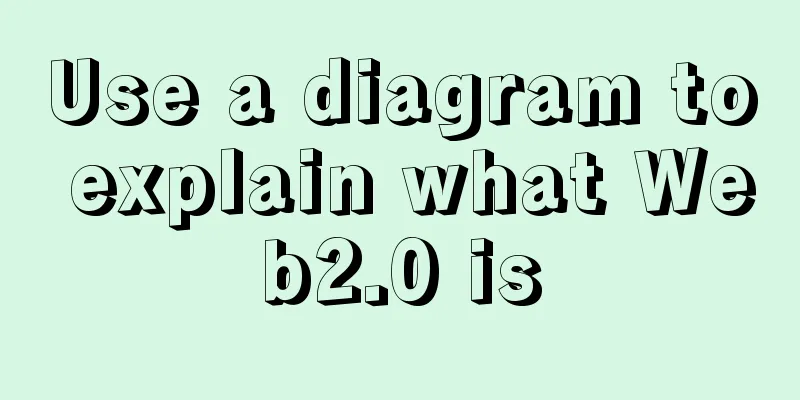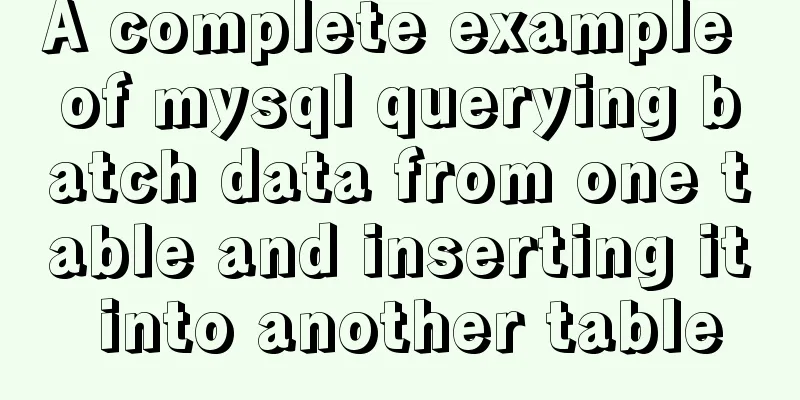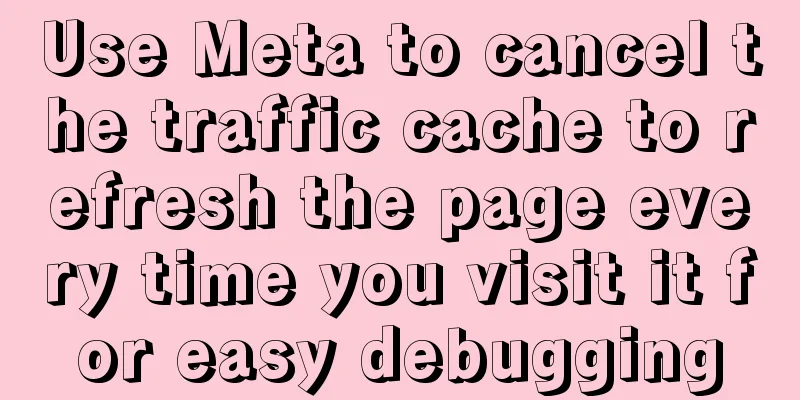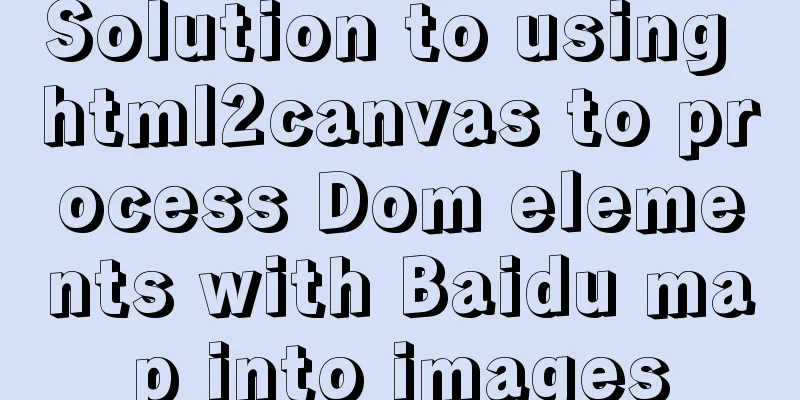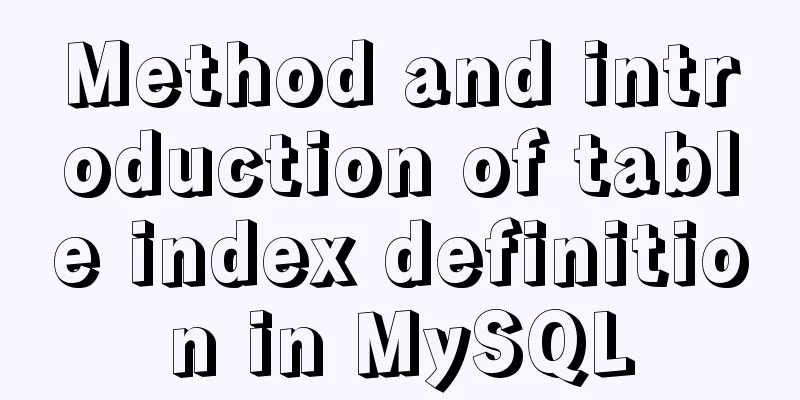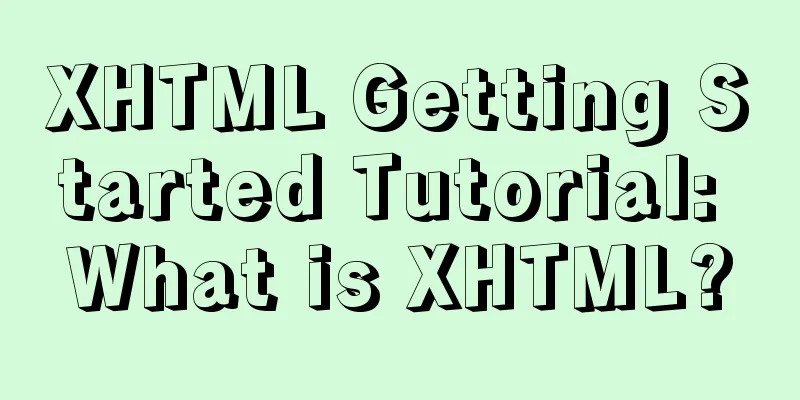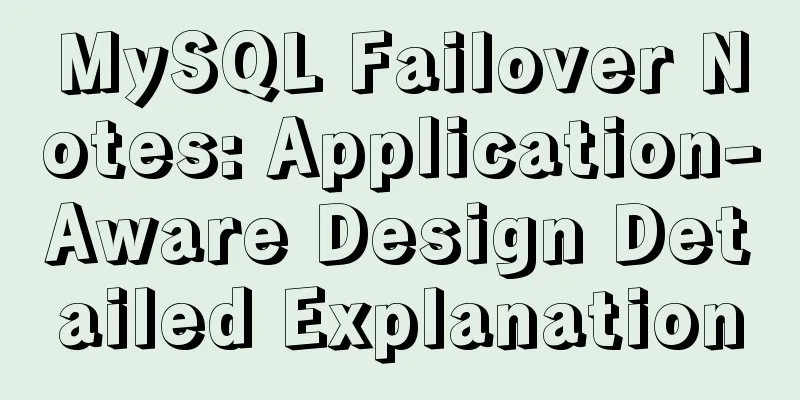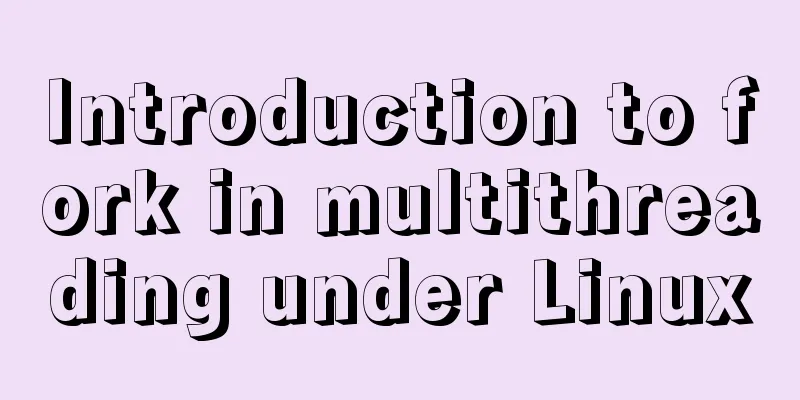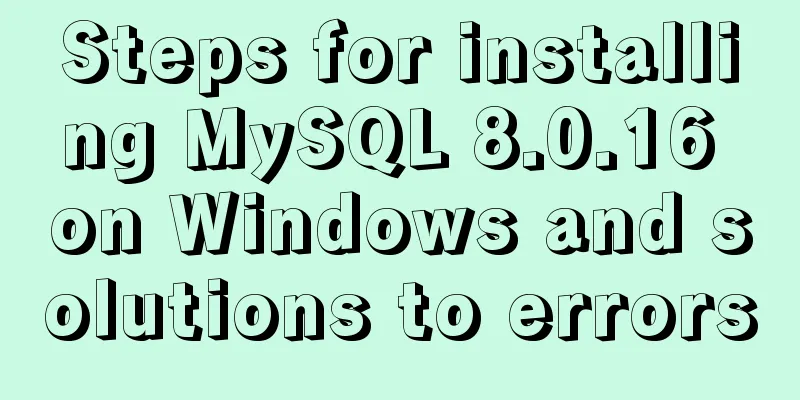Detailed explanation of the application of CSS Sprite
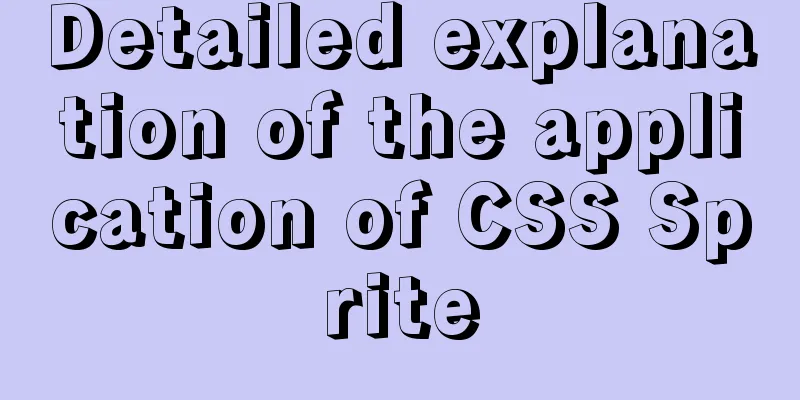
CSS Sprite, also known as CSS Sprite, is an image splicing technology. This method is to combine multiple small icons and background images into one picture, and then use CSS background positioning to display the part of the picture that needs to be displayed.
Use scenarios for Sprite images
Purpose Reduce the number of HTTP requests and speed up content display. Because every time a request is made, a connection is established with the server, and establishing a connection requires extra time. use Before using the Sprite image, we need to know the position of each icon in the Sprite image.
From the picture above, it is not difficult to see the starting position of each small icon (icon) in the Sprite image. For example, the starting position of the first icon (skirt) in the Sprite image is x: 0, y: 0, the starting position of the second icon (shoes) in the Sprite image is x: 0, y: 50px, and the starting position of the third icon (football) in the Sprite image is x: 0, y: 100px. By analogy, we can derive the starting position of each image relative to the Sprite image. Taking the above Sprite image as an example (the starting positions of the small images in the actual Sprite image are different from the display image above), a Demo is used to illustrate its usage.
HTML
<div>
<ul class="sidebar">
<li><a href=""><span class="spr-icon icon1"></span>Clothing Underwear</a></li>
<li><a href=""><span class="spr-icon icon2"></span>Shoes, bags and accessories</a></li>
<li><a href=""><span class="spr-icon icon3"></span>Sports and Outdoors</a></li>
<li><a href=""><span class="spr-icon icon4"></span>Jewelry and Watches</a></li>
<li><a href=""><span class="spr-icon icon5"></span>Mobile digital</a></li>
<li><a href=""><span class="spr-icon icon6"></span>Home Appliances and Office</a></li>
<li><a href=""><span class="spr-icon icon7"></span>Skin Care and Makeup</a></li>
<li><a href=""><span class="spr-icon icon8"></span>Mother and baby products</a></li>
</ul>
</div>CSS
ul li {
list-style: none;
margin: 0;
padding: 0;
}
a {
color: #333;
text-decoration: none;
}
.sidebar {
width: 150px;
border: 1px solid #ddd;
background: #f8f8f8;
padding: 0 10px;
margin: 50px auto;
}
.sidebar li {
border-bottom: 1px solid #eee;
height: 40px;
line-height: 40px;
text-align: center;
}
.sidebar li a {font-size: 18px;}
.sidebar li a:hover {color: #e91e63;}
.sidebar li .spr-icon {
display: block;
float: left;
height: 24px;
width: 30px;
background: url(css-sprite.jpg) no-repeat;
margin: 8px 0px;}
.sidebar li .icon2 { background-position: 0px -24px;}
.sidebar li .icon3 { background-position: 0px -48px;}
.sidebar li .icon4 { background-position: 0px -72px;}
.sidebar li .icon5 {background-position: 0px -96px;}
.sidebar li .icon6 {background-position: 0px -120px;}
.sidebar li .icon7 { background-position: 0px -144px;}
.sidebar li .icon8 { background-position: 0px -168px;}Why are the background-position property values all negative when using Sprite images? The above example has explained how to use Sprite images, but beginners may be confused about the negative value of the background-position property in the Sprite image. This question is actually not difficult to answer. If someone is careful, they should have discovered the root cause of using negative numbers a long time ago. Here we use the above Demo as an example to analyze this problem. The span tag above is a 24*30px container. When using a background image, the initial position of the background image will start from the upper left corner of the container and cover the entire container. However, the size of the container limits the size of the background image, and the part beyond the container is hidden. If background-position: 0 0 is set, it means that the background image is displayed at the x-axis = 0 and y-axis = 0 positions relative to the container (span tag) as the starting position of the background image. So if you need to display a second icon in the container, it means that the x-axis direction of the Sprite image needs to be moved left. Moving the Sprite image left means that its value will be set to a negative number, and the same is true for the y-axis direction.
Production
CssSprite Sprite tool, open source on github, address: https://github.com/iwangx/sprite Advantages and disadvantages of Sprite advantage: 1. Speed up web page loading For each image on the web page, a request is made to the browser to download the image. The browser can accept 10 requests at the same time and can process two requests at a time. 2. Simple maintenance This tool can directly stitch pictures by selecting them. Of course, you can also move the pictures yourself and layout your sprite sheet. When changing pictures, you only need to change the position of the pictures. Generate code directly, simple and easy to use. 3. CSS Sprites can reduce the bytes of images. I have compared the bytes of 3 images combined into 1 image many times and it is always smaller than the sum of the bytes of these 3 images. 4. It solves the trouble of web designers in naming pictures. They only need to name a collection of pictures, without naming each small element, thus improving the efficiency of web page production. 5. It is convenient to change the style. You only need to change the color or style of one or a few pictures, and the style of the entire web page can be changed. It is more convenient to maintain. shortcoming:
CSS Sprites can generally only be used in boxes of fixed size, so that the parts that should not be seen can be covered. This means that CSS Sprites are not suitable in some situations where non-unidirectional tiling backgrounds are required and web page scaling is required. The above is the full content of this article. I hope it will be helpful for everyone’s study. I also hope that everyone will support 123WORDPRESS.COM. |
<<: Detailed deployment steps for MySQL MHA high availability configuration and failover
>>: How to support Webdings fonts in Firefox
Recommend
An example of how JavaScript can prevent duplicate network requests
Preface During development, we often encounter va...
Detailed explanation of Docker Swarm concepts and usage
Docker Swarm is a container cluster management se...
React Native JSI implements sample code for RN and native communication
Table of contents What is JSI What is different a...
Docker core and specific use of installation
1. What is Docker? (1) Docker is an open source t...
Solution to Docker disk space cleaning
Some time ago, I encountered the problem that the...
Add ?v= version number after js or css to prevent browser caching
Copy code The code is as follows: <span style=...
Teach you how to build the vue3.0 project architecture step by step
Table of contents Preface: 1. Create a project wi...
MySQL derived table (Derived Table) simple usage example analysis
This article uses an example to describe the simp...
Floating menu, can achieve up and down scrolling effect
The code can be further streamlined, but due to t...
MySql batch insert optimization Sql execution efficiency example detailed explanation
MySql batch insert optimization Sql execution eff...
A brief understanding of the three principles of adding MySQL indexes
1. The Importance of Indexes Indexes are used to ...
Prevent HTML and JSP pages from being cached and re-fetched from the web server
After the user logs out, if the back button on the...
Let’s take a look at JavaScript precompilation (summary)
JS running trilogy js running code is divided int...
Detailed steps for configuring mysql8.0.20 with binlog2sql and simple backup and recovery
Table of contents First step installation Step 2:...
The problem of jquery.form.js denying access in IE and the input upload button must be actively clicked
Let's take a look at the code first <form ...

](upload/2022/web/2018103115313026.png)

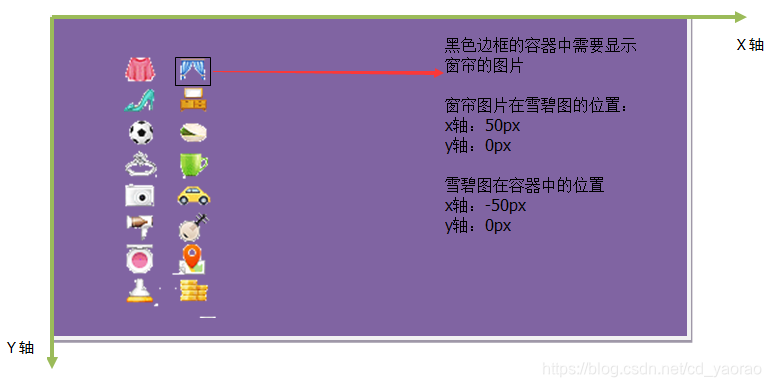](upload/2022/web/2018103115313128.png)