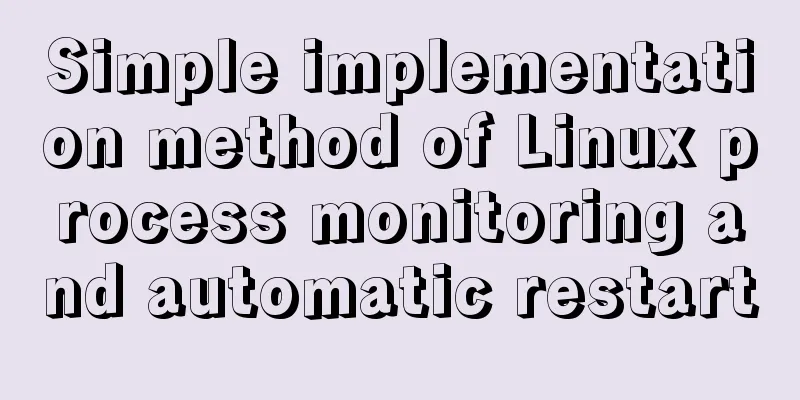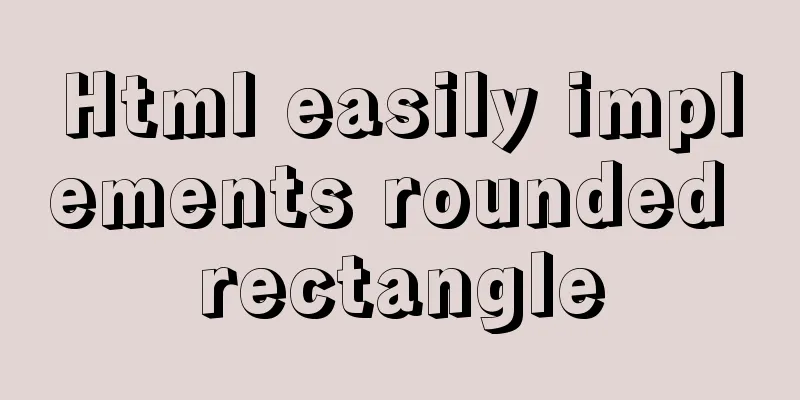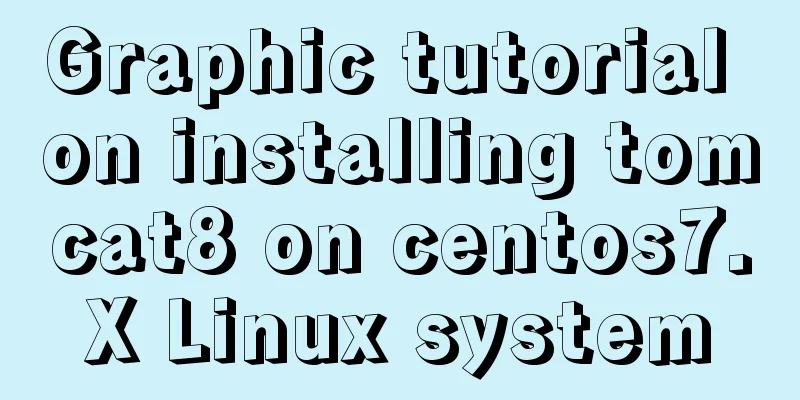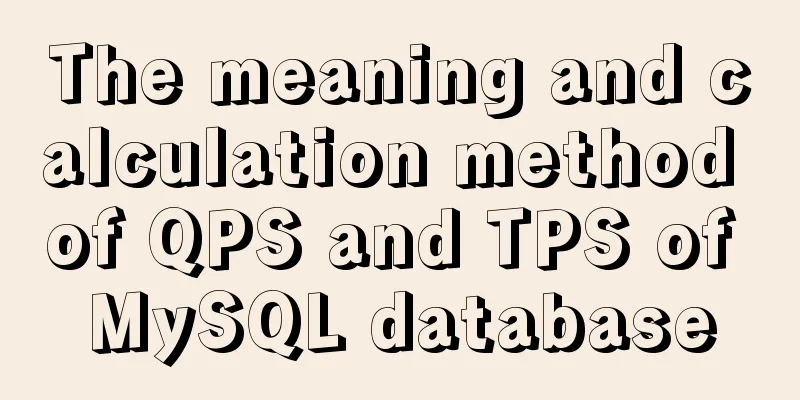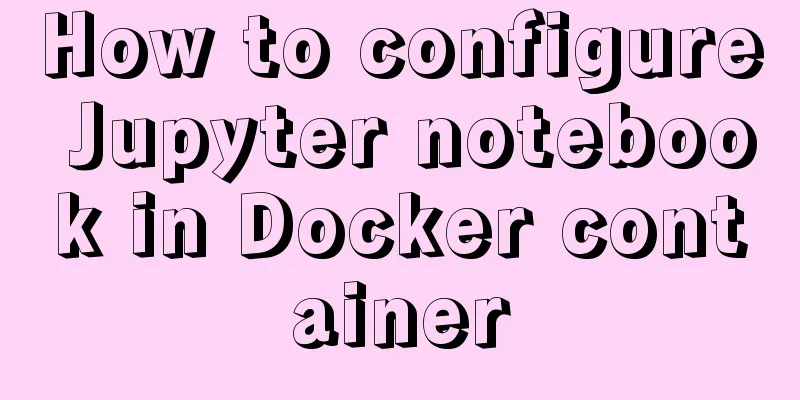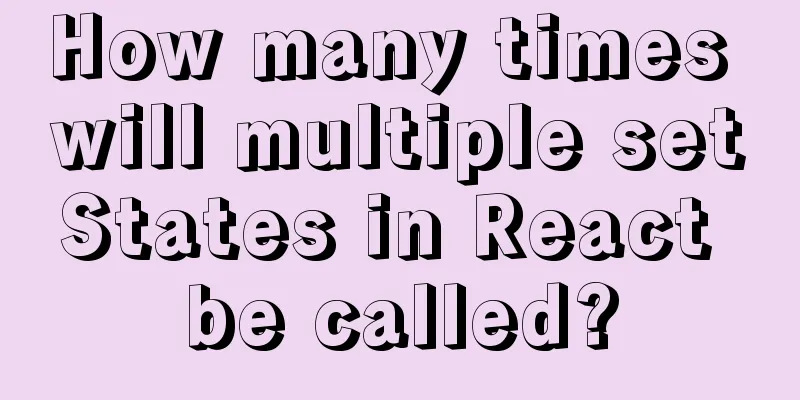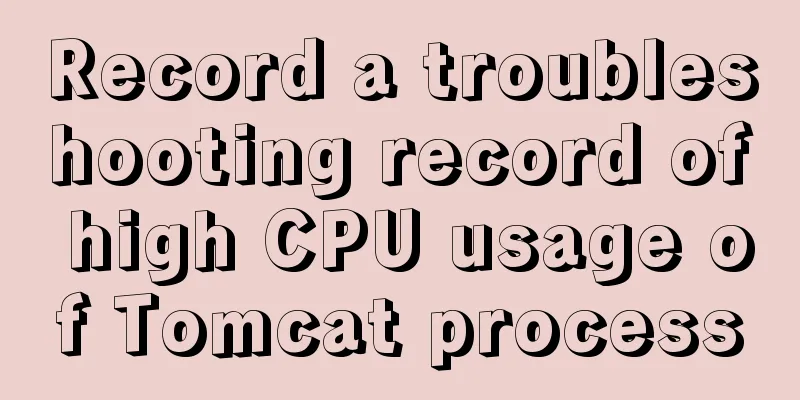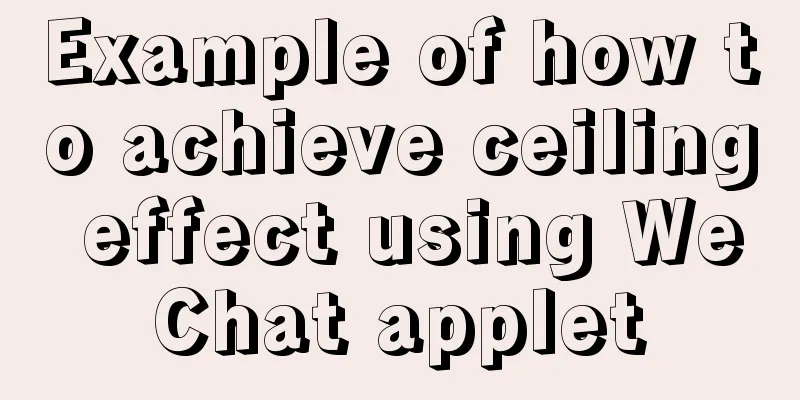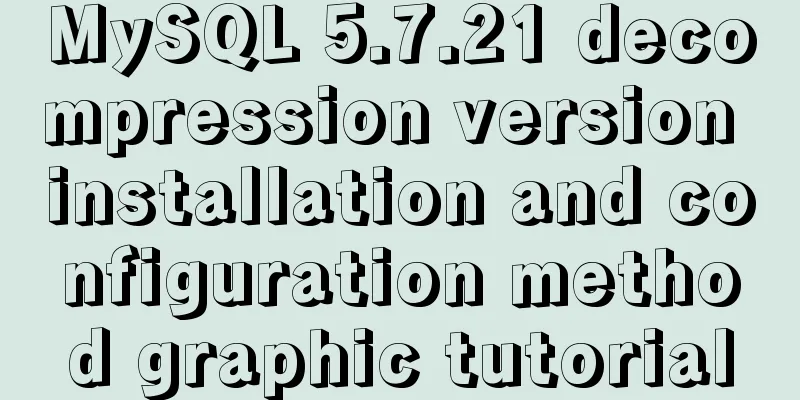Detailed explanation of Docker basic network configuration
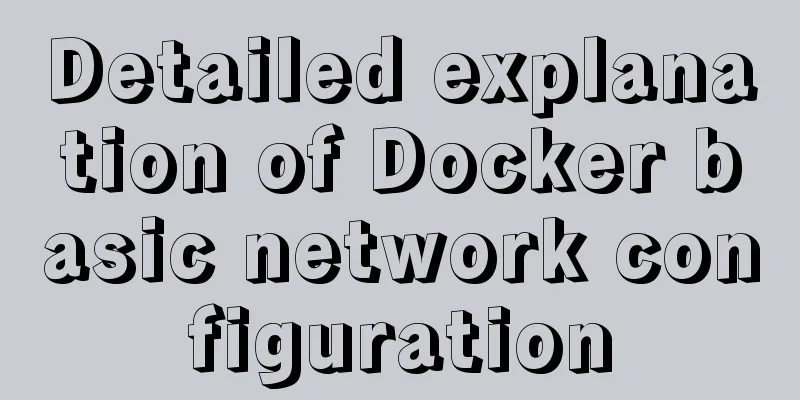
|
External Access Randomly map ports Using the -P flag, Docker will randomly map a port between 49000 and 49900 to the network port exposed inside the container. docker run -d -P training/webapp python app.py docker ps -l # Display the most recently created container docker logs -f web # View application information Map all interface addresses docker run -d -p 5000:5000 training/webapp python app.py Maps to the specified port of the specified address docker run -d -p 127.0.0.1:5000:5000 training/webapp python app.py Map to any port of the specified address docker run -d -p 127.0.0.1::5000 training/webapp python app.py Specify UDP port docker run -d -p 127.0.0.1:5000:5000/udp training/webapp python app.py View the mapped port configuration docker port web 5000 Create a new docker network docker network create -d bridge my-net Run the container to connect to the newly created my-net network docker run -it --rm --name busybox1 --network my-net busybox sh docker run -it --rm --name busybox2 --network my-net busybox sh View container information docker container ls Ping test in container to see if containers are connected Docker Compose is recommended for interconnecting multiple containers Configure DNS After the host DNS information is updated, the DNS configuration of all Docker containers is immediately updated through /etc/resolv.conf Configure DNS for all containers
vim /etc/docker/daemon.json add content {
'dns':[
"114.114.114.114",
"8.8.8.8"
]
}
docker run -it --rm ubuntu:17.10 cat /etc/resolv.conf
Container interconnection The container's connection system is another way to interact with applications in the container in addition to port mapping. It creates a tunnel between the source and receiving containers, and the receiving container can see the information specified by the source container. Custom container name The connection system is executed based on the name of the container, so you need to customize a relatively simple and easy-to-distinguish container name. Custom naming uses the --name parameter, which has been encountered in previous articles: docker run -d -p --name db mysql Container names must be unique. When executing docker run, if you add the --rm parameter, the container will be deleted immediately after termination. However, it cannot be used together with the -d parameter. Container interconnection Use the --link parameter to establish a secure connection between containers for interaction. Here is an example: First create a database container: docker run -d --name db training/postgres Then create the web container: docker run -d -P --name web --link db:db training/webapp python app.py At this point, the db container and the web container are interconnected. --link parameter: --link name:alias, name is the name of the container to be connected, and alias is the alias of this connection. You can use docker ps to view container information, where the names column can show the status of the interconnection. Docker establishes a secure tunnel between two interconnected containers, eliminating the need to map their ports to the host and preventing port exposure. Docker exposes connection information in two ways:
Use the env command to view the environment variables of the web container just now: docker run --rm --name web2 --link db:db training/webapp env ... The environment variables starting with DB_ are used by the web container to connect to the db container, and are prefixed with an uppercase connection alias. In addition to environment variables, Docker also adds the host information to the parent container's /etc/hosts file. The web container uses its own ID as the default host name, and the db container uses db as the host name. For example, in the case of multiple web to db containers, you can link multiple child containers to the parent container. The above is the full content of this article. I hope it will be helpful for everyone’s study. I also hope that everyone will support 123WORDPRESS.COM. You may also be interested in:
|
<<: JavaScript implements the generation of 4-digit random verification code
Recommend
How to use Dockerfile to build images in Docker
Build the image Earlier we used various images fo...
React example of how to get the value of the input box
React multiple ways to get the value of the input...
Solve the compatibility issue between MySQL 8.0 driver and Alibaba Druid version
This article mainly introduces the solution to th...
How to use jconsole to monitor remote Tomcat services
What is JConsole JConsole was introduced in Java ...
React + Threejs + Swiper complete code to achieve panoramic effect
Let’s take a look at the panoramic view effect: D...
MySQL series tutorial on understanding the use of union (all) and limit and exists keywords
Table of contents 1.union: You can add query resu...
Summary of Node.js service Docker container application practice
This article will not explain the use and install...
MySQL 5.7.21 installation and configuration method graphic tutorial (window)
Install mysql5.7.21 in the window environment. Th...
The viewport in the meta tag controls the device screen css
Copy code The code is as follows: <meta name=&...
Comparison of the efficiency of different methods of deleting files in Linux
Test the efficiency of deleting a large number of...
Detailed explanation of Vue configuration request multiple server solutions
1. Solution 1.1 Describing the interface context-...
What is COLLATE in MYSQL?
Preface Execute the show create table <tablena...
Ubuntu 18.04 disable/enable touchpad via command
In Ubuntu, you often encounter the situation wher...
Detailed explanation of Vue's front-end system and front-end and back-end separation
Table of contents Overview Front-end knowledge sy...
Do you know how to use Vue to take screenshots of web pages?
Table of contents 1. Install html2Canvas 2. Intro...