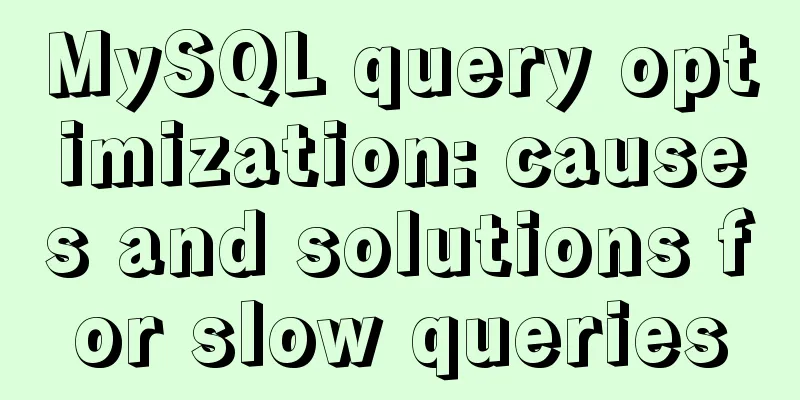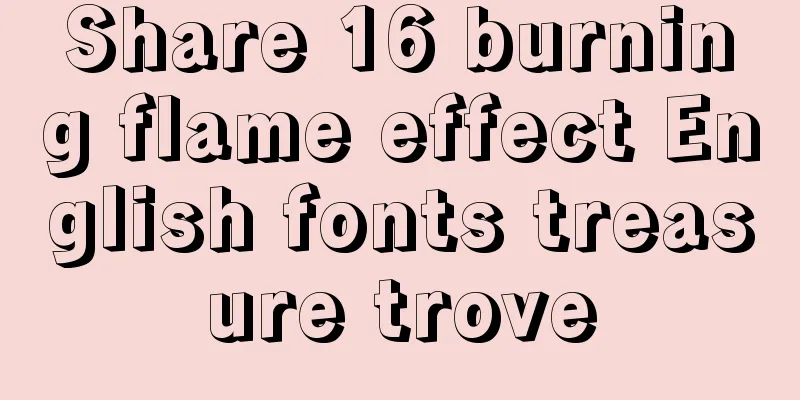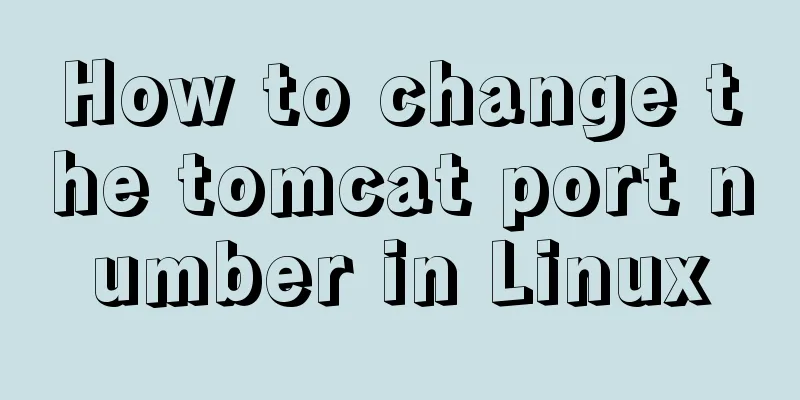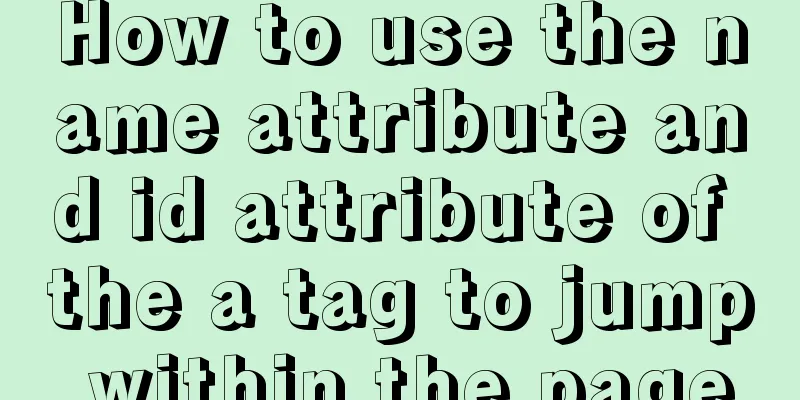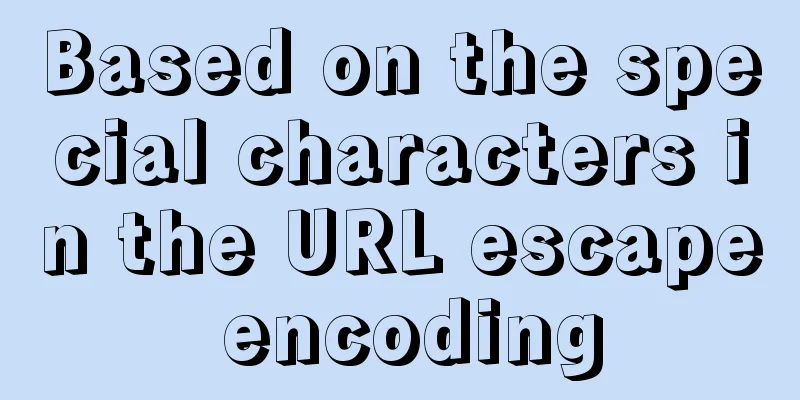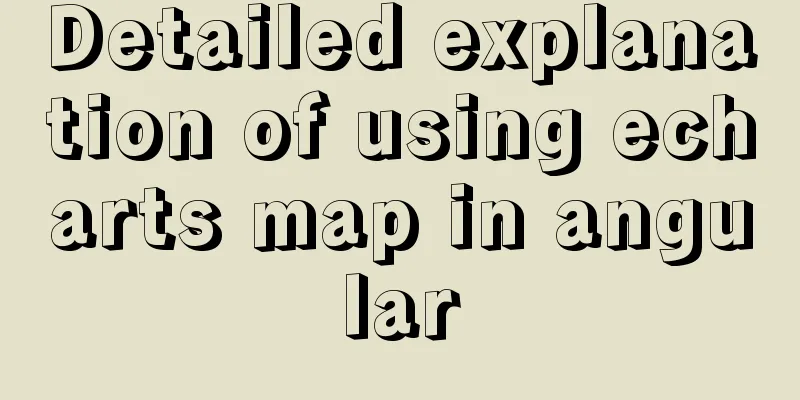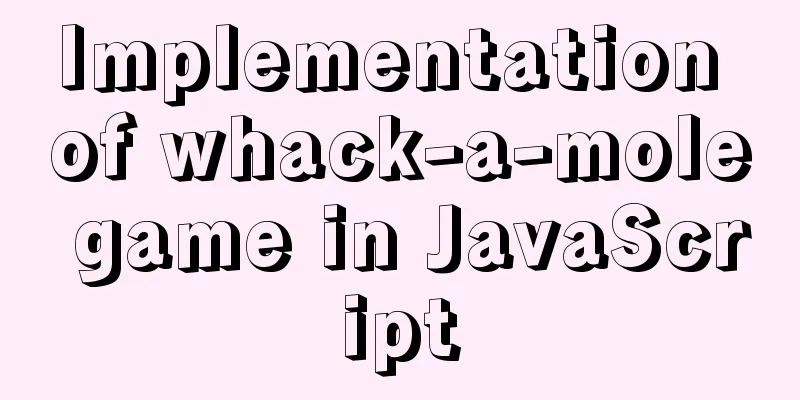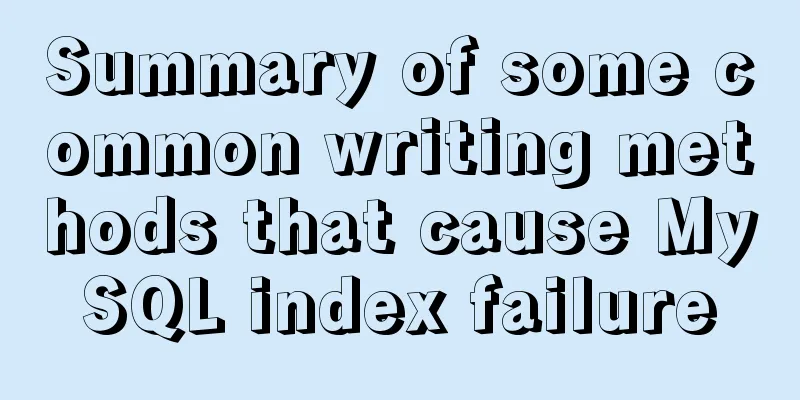Pure CSS to achieve automatic rotation effect of carousel banner
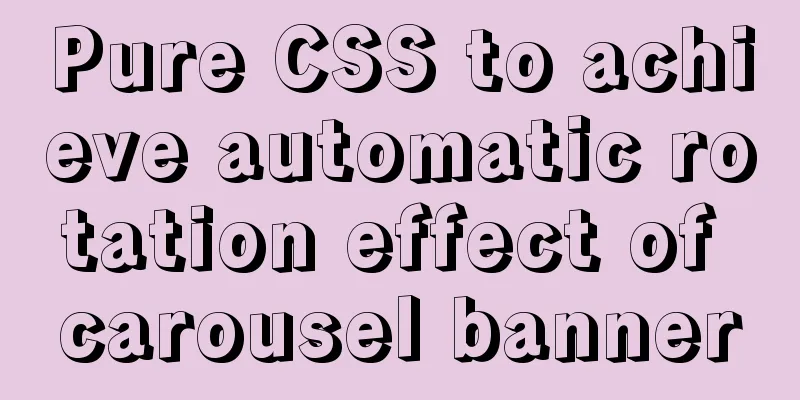
|
Without further ado, let’s get straight to the code
* {
margin: 0;
padding: 0;
}
.container {
margin:300px auto;
height: 400px;
width: 1146px;
overflow: hidden;
}
/* .wrap */
.wrap {
position: relative;
width:10000px;
left: 0px;
animation: animateImg ease 5s infinite normal;
}
/* Image size*/
.wrap img {
width: 1146px;
float: left;
height: 400px;
display: block;
}
/* Animation */
@keyframes animateImg {
0% {
left: 0px;
}
20% {
left: -0px;
}
40% {
left: -1146px;
}
60% {
left: -2292px;
}
80% {
left: -3438px;
}
100% {
left: 0px;
}
}The animation effect pixels are modified according to the size of your own picture
<div class="container">
<div class="wrap">
<img src="images/banner1.jpg"alt="" />
<img src="images/banner2.jpg"alt="" />
<img src="images/banner3.jpg"alt="" />
<img src="images/banner4.jpg"alt="" />
</div>This is the end of this article about how to use pure CSS to achieve automatic rotation of carousel banners. For more information about how to use pure CSS to achieve automatic rotation of carousel banners, please search previous articles on 123WORDPRESS.COM or continue to browse the related articles below. I hope you will support 123WORDPRESS.COM in the future! |
<<: Implementation steps for Docker deployment of SpringBoot applications
>>: Detailed explanation of the use of Vue's new built-in components
Recommend
JavaScript implements page scrolling animation
Table of contents Create a layout Add CSS styles ...
Implementation steps for installing java environment in docker
This article is based on Linux centos8 to install...
Teach you how to install docker on windows 10 home edition
When I wrote the Redis book and the Spring Cloud ...
sql script function to write postgresql database to implement parsing
This article mainly introduces the sql script fun...
Implementation of MySQL scheduled database backup (full database backup)
Table of contents 1. MySQL data backup 1.1, mysql...
How to use JS to check if an element is within the viewport
Preface Share two methods to monitor whether an e...
Best tools for taking screenshots and editing them in Linux
When I switched my primary operating system from ...
Why are the pictures on mobile web apps not clear and very blurry?
Why? The simplest way to put it is that pixels are...
Complete steps to use vue-router in vue3
Preface Managing routing is an essential feature ...
MySQL 8.0.16 compressed package installation and configuration method graphic tutorial
This article shares the installation and configur...
Integration practice of Vue+Element background management framework
Table of contents Vue+ElementUI background manage...
How to implement parent-child component communication with Vue
Table of contents 1. Relationship between parent ...
Detailed explanation of MySQL InnoDB index extension
Index extension: InnoDB automatically extends eac...
How to Rename a Group of Files at Once on Linux
In Linux, we usually use the mv command to rename...
MySQL 5.7.10 Installation Documentation Tutorial
1. Install dependency packages yum -y install gcc...