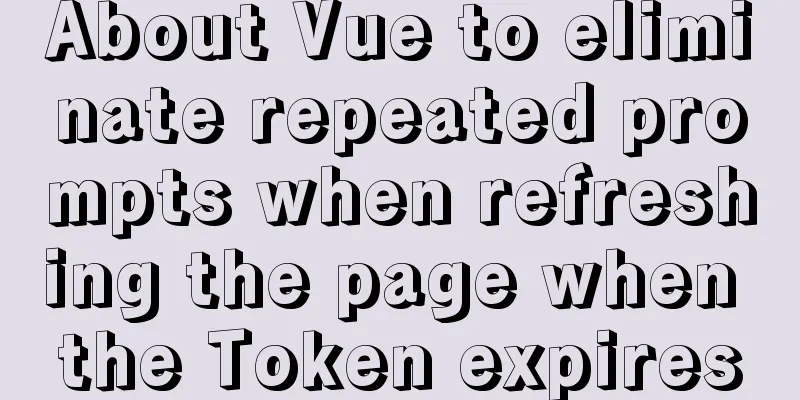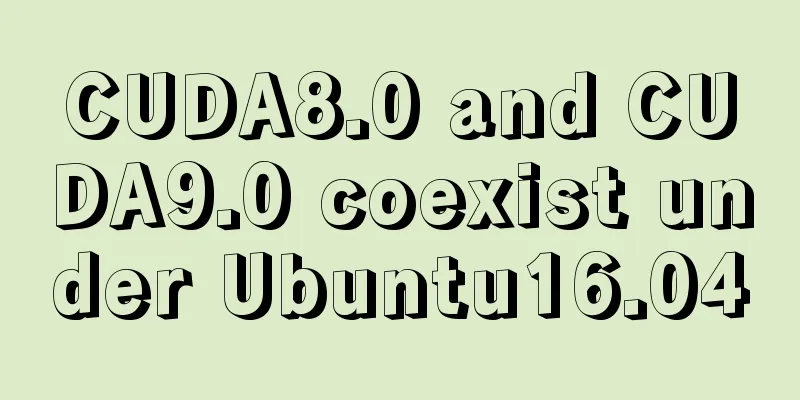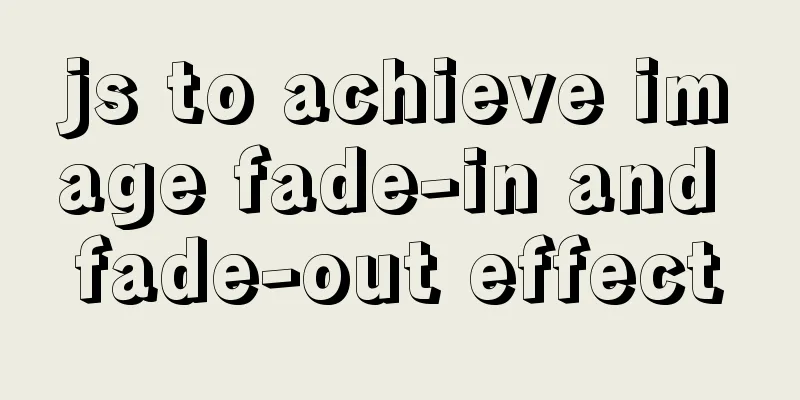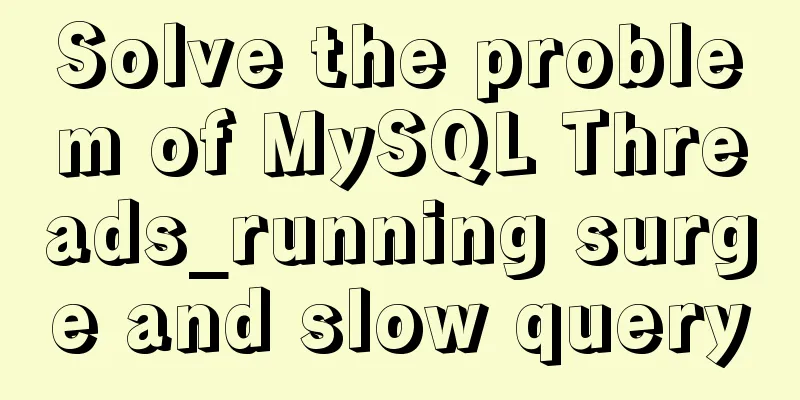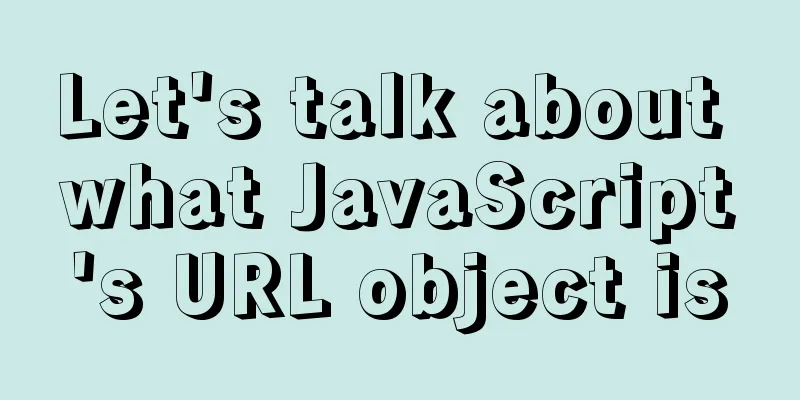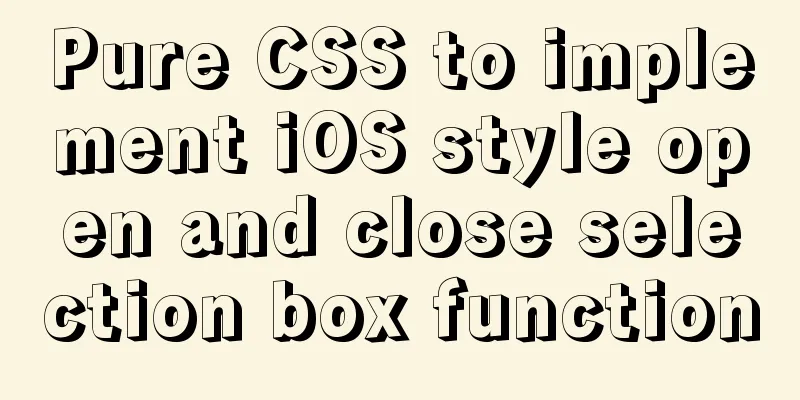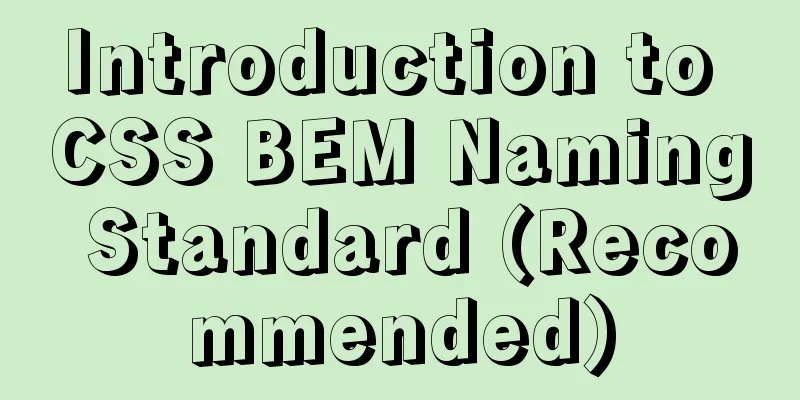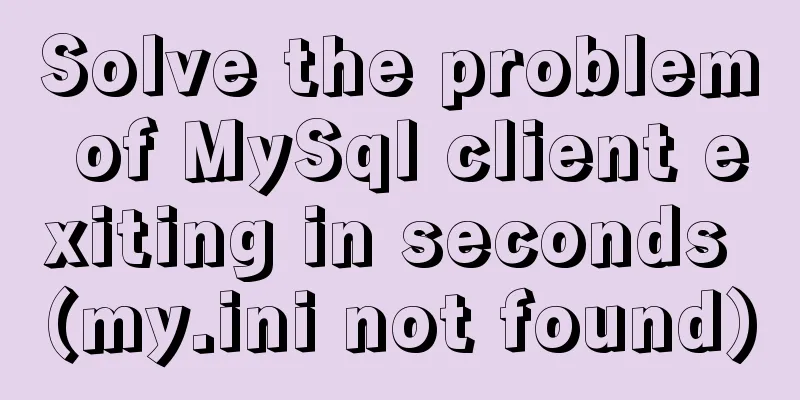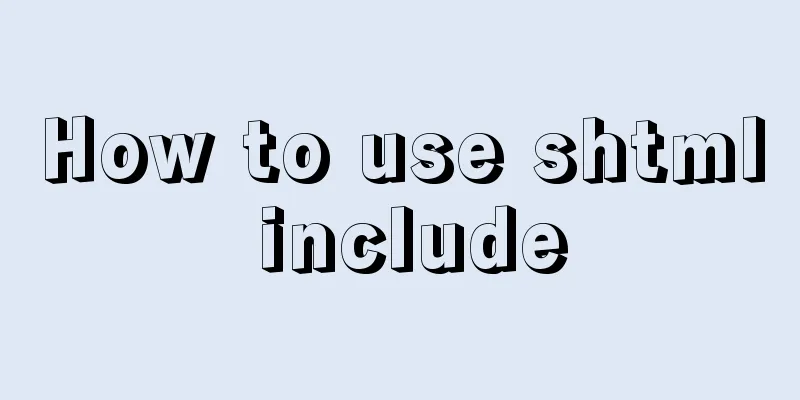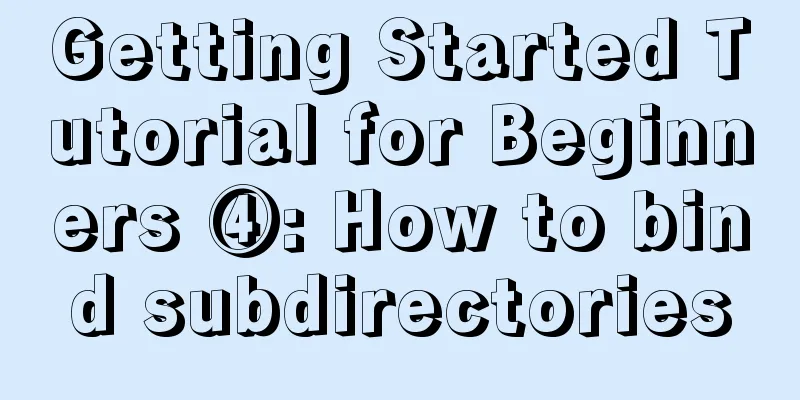Detailed explanation of the use of HTML canvas and page storage technology in JavaScript
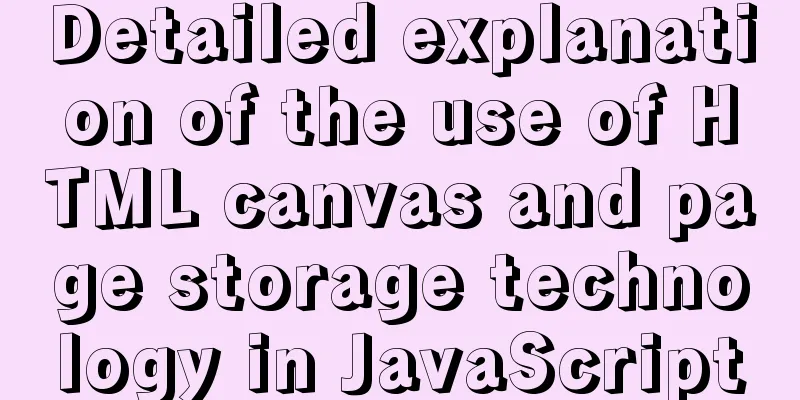
1. JavaScript uses canvas in HTML 1. Canvas: A special area on the page for drawing graphics <canvas id="id" width="width" height="height"> </canvas> (2) Get the canvas in JavaScript
document.getElementById('id')(3) Prepare the brush: context object (brush), also known as the drawing environment, is used to draw graphics on the canvas
getContext('2d') 3. Drawing
E. Line path: No matter how many connection endpoints are added in the same canvas, there is only one path. ontext.strokeStyle = 'red' //stroke color context.moveTo(10,10); //starting position context.lineTo(10,100); //connection endpoint (vertical line) context.lineTo(100,100); //Connection endpoint (horizontal line) context.closePath();//Close the pathcontext.stroke();//Strokecontext.fill(); //Fill (2) Draw a circle: arc(x, y, r, start angle, end angle, direction)
var canvas = document.getElementById('cavs');
var context = canvas.getContext('2d');
context.arc(150,80,50,0,2.0*Math.PI)
context.stroke()2. Page Storage Technology Session tracking technology, the HTTP protocol is a stateless protocol, the server must use session tracking technology to determine the client sending the request Example: Drawing a stick figure using canvas
<body>
<canvas id="cas" width="1000" height="1000"></canvas>
</body>
</html>
<script>
var cas = document.getElementById('cas');
var context = cas.getContext('2d');
//Draw the head context.arc(400,100,30,0,2*Math.PI);
context.lineWidth='5';
context.stroke();
//Draw the torso context.beginPath();
context.moveTo(400,130);
context.lineTo(400,140);
context.lineWidth='5';
context.stroke();
context.beginPath();
context.moveTo(400,140);
context.lineTo(400,260);
context.lineWidth='25';
context.stroke();
//Draw the folder context.beginPath();
context.moveTo(360,200);
context.lineTo(440,200);
context.lineTo(440,250);
context.lineTo(360,250);
context.closePath();
context.fillStyle='#fff';
context.fill();
context.lineWidth='2';
context.stroke();
//Draw the arm context.beginPath();
context.moveTo(400,140);
context.lineTo(440,200);
context.lineTo(400,240);
context.lineWidth='10';
context.stroke();
context.beginPath();
context.arc(400,240,10,0,2*Math.PI);
context.fillStyle='#000';
context.fill();
//Draw the legs context.beginPath();
context.moveTo(380,400);
context.lineTo(400,260);
context.lineTo(420,400);
context.lineTo(400,240);
context.lineWidth='10';
context.stroke();
context.beginPath();
context.arc(365,400,15,0,1*Math.PI,true);
context.closePath();
context.lineWidth='5';
context.stroke();
context.beginPath();
context.arc(405,400,15,0,1*Math.PI,true);
context.closePath();
context.lineWidth='5';
context.stroke();
</script>The effect is as shown: You can draw various shapes you like by modifying the parameters
This is the end of this article about the use of html canvas and page storage technology in JavaScript. For more relevant js html canvas content, please search for previous articles on 123WORDPRESS.COM or continue to browse the following related articles. I hope everyone will support 123WORDPRESS.COM in the future! You may also be interested in:
|
<<: ERROR 1862 (HY000): Your password has expired. To log in you must change it using a .....
>>: Tutorial on deploying multiple servers with WebApi and configuring Nginx load balancing
Recommend
A brief discussion on which fields in Mysql are suitable for indexing
Table of contents 1 The common rules for creating...
Vue implements real-time refresh of the time display in the upper right corner
This article example shares the specific code of ...
Docker meets Intellij IDEA, Java development improves productivity tenfold
Table of contents 1. Preparation before developme...
Description of the default transaction isolation level of mysql and oracle
1. Transaction characteristics (ACID) (1) Atomici...
MySQL msi version download and installation detailed graphic tutorial for beginners
Table of contents 1. Download MySQL msi version 2...
How to configure two-way certificate verification on nginx proxy server
Generate a certificate chain Use the script to ge...
Example of implementing a virtual list in WeChat Mini Program
Table of contents Preface analyze Initial Renderi...
Pitfalls encountered when installing MySQL 5.7.17 compressed version under Windows
First download the latest MySQL 5.7.17 Community ...
Ubuntu 20.04 firewall settings simple tutorial (novice)
Preface In today's increasingly convenient In...
The difference between div and span in HTML (commonalities and differences)
Common points: The DIV tag and SPAN tag treat som...
How to collect Nginx logs using Filebeat
Nginx logs can be used to analyze user address lo...
My personal summary of mysql 5.7 database installation steps
1.mysql-5.7.19-winx64.zip (this is the free insta...
Detailed explanation of simple html and css usage
I will use three days to complete the static page...
CSS method of clearing float and BFC
BFC BFC: Block Formatting Context BFC layout rule...
Install Docker on CentOS 7
If you don't have a Linux system, please refe...