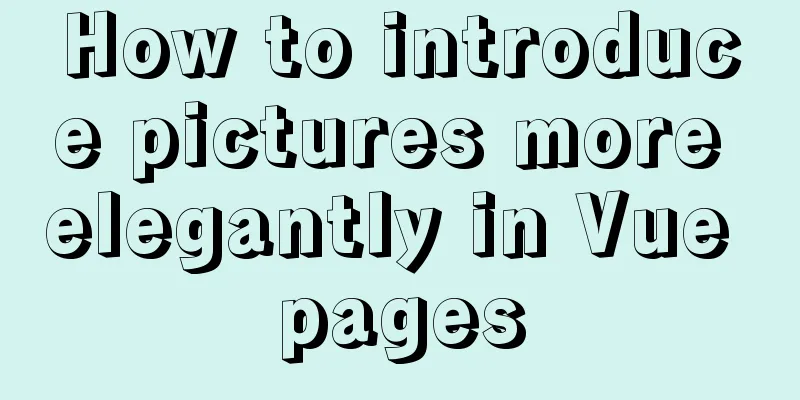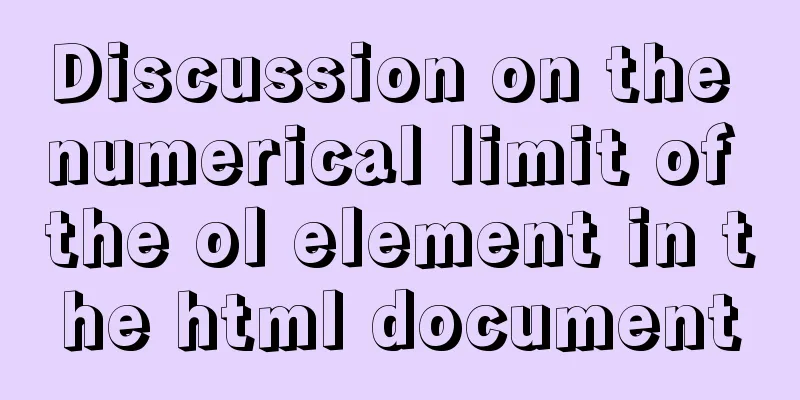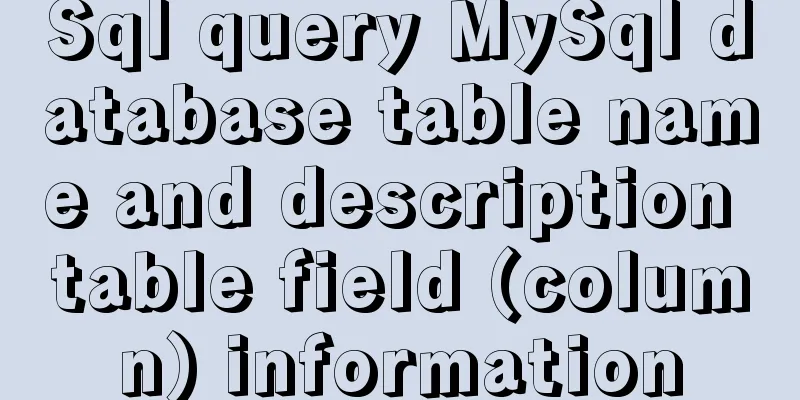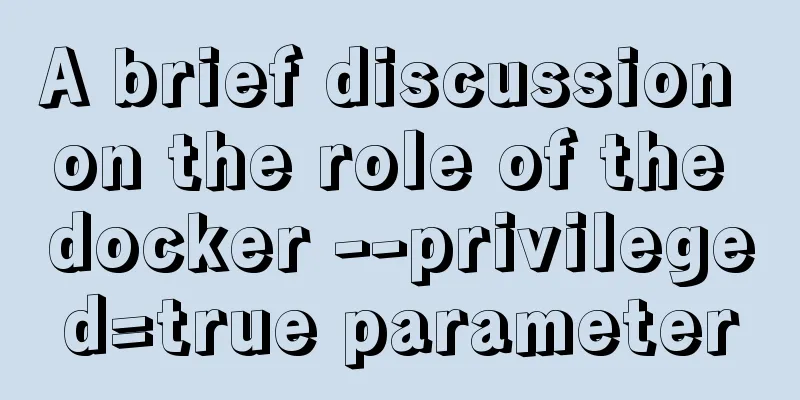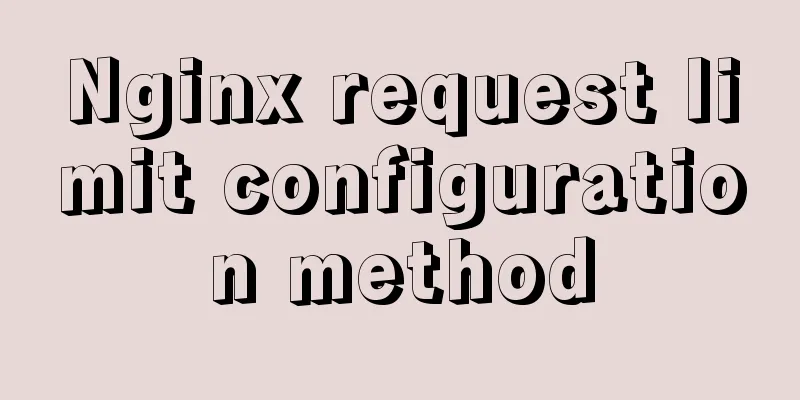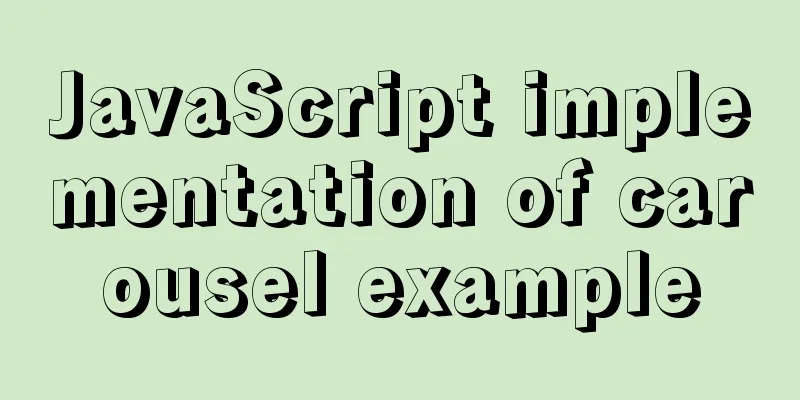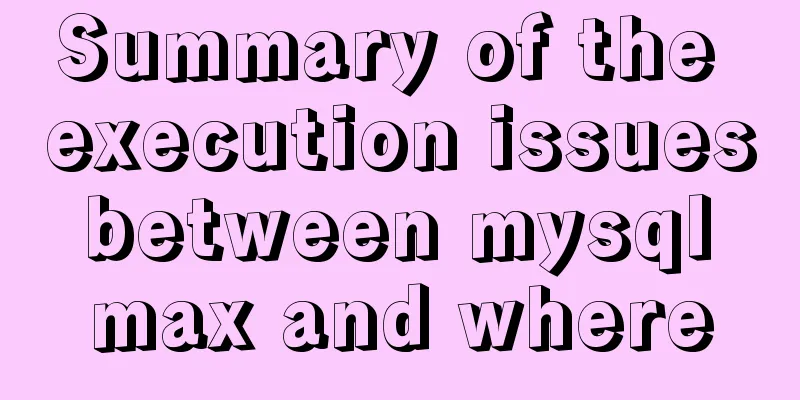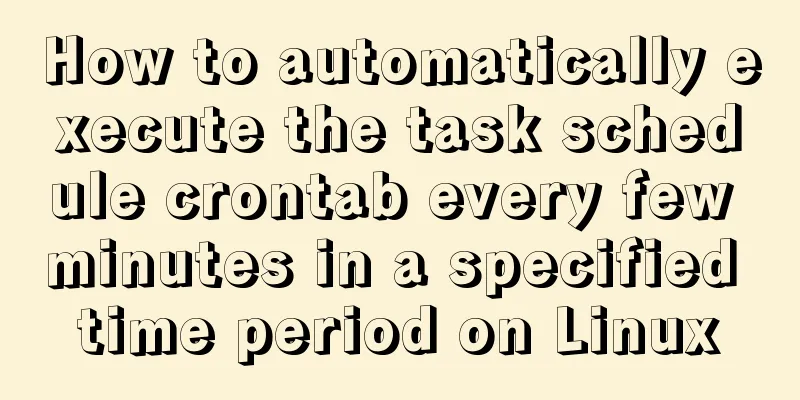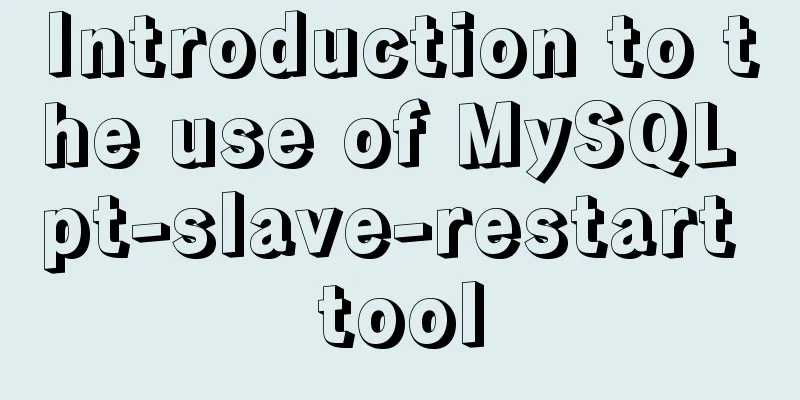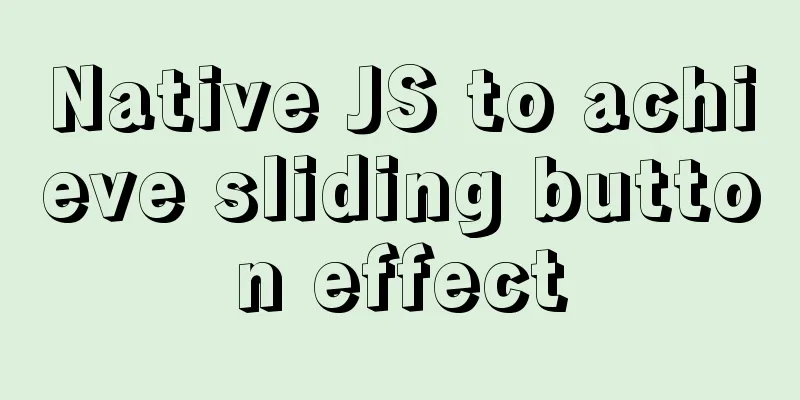Add a floating prompt for the header icon in the ElementUI table
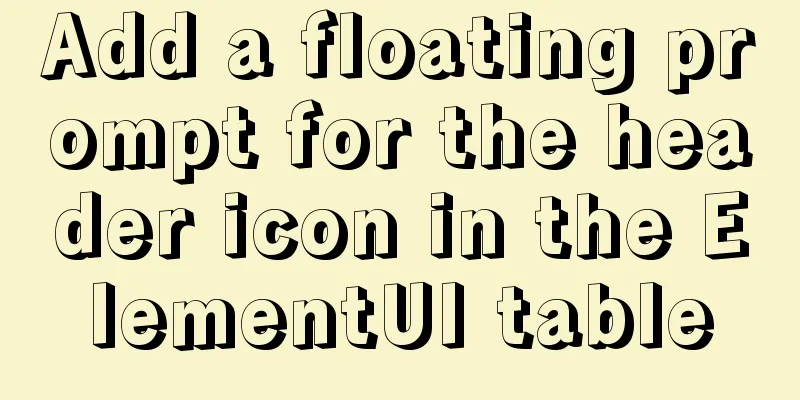
|
This article mainly introduces how to add floating prompts to header icons in ElementUI tables, and shares them with you. The details are as follows:
<el-table-column
label="operation"
fixed="right"
:render-header="tableAction"
width="120">
<!--scope is userList scope.row is the current row data-->
<template slot-scope="scope">
<el-button @click="editCar(scope.row)" type="primary" icon="el-icon-edit" size="small" circle></el-button>
<el-button @click="delCar(scope.row.carId)" type="danger"
icon="el-icon-delete" circle size="small"></el-button>
</template>
</el-table-column>
//Table operation prompt tableAction() {
return this.$createElement('HelpHint', {
props: {
content: 'Edit vehicle/Delete vehicle'
}
}, 'operate');
},
Remember to import import HelpHint from '~/components/HelpHint/HelpHint.vue'; And introduce it in components HelpHint.vue component content
<template>
<span>
<span style="margin-right: 8px"><slot></slot></span>
<el-tooltip :content="content" :placement="placement">
<i class="el-icon-question" style="cursor: pointer;"></i>
</el-tooltip>
</span>
</template>
<script>
export default {
name: 'HelpHint',
props: {
placement:
default: 'top'
},
content: String,
},
data() {
return {}
},
}
</script>
This is the end of this article about adding header icon floating prompts in ElementUI tables. For more relevant Element icon floating prompts, please search for previous articles on 123WORDPRESS.COM or continue to browse the related articles below. I hope everyone will support 123WORDPRESS.COM in the future! You may also be interested in:
|
<<: SQL to implement time series dislocation restoration case
>>: CSS3 realizes bouncing ball animation
Recommend
Nodejs Exploration: In-depth understanding of the principle of single-threaded high concurrency
Table of contents Preface Architecture at a Glanc...
The difference between where and on in MySQL and when to use them
When I was writing join table queries before, I a...
Set the contenteditable attribute to edit the content of HTML tags (can replace textarea)
Copy code The code is as follows: <div content...
A brief discussion on the role of Vue3 defineComponent
Table of contents defineComponent overload functi...
Vue component organization structure and component registration details
Table of contents 1. Component Organization 2. Co...
MySQL 5.7.18 Archive compressed version installation tutorial
This article shares the specific method of instal...
Use iframe to submit form without refreshing the page
So we introduce an embedding framework to solve th...
Testing of hyperlink opening target
The target attribute of a link determines where th...
Use of MySQL DATE_FORMAT function
Suppose Taobao encourages people to shop during D...
Use prometheus to count the remaining available percentage of MySQL auto-increment primary keys
Recently, a database in the production environmen...
Solve the problem of black screen when starting VMware virtual machine
# Adjust VMware hard disk boot priority Step 1: E...
Selection and thinking of MySQL data backup method
Table of contents 1. rsync, cp copy files 2. sele...
vue $set implements assignment of values to array collection objects
Vue $set array collection object assignment In th...
Content-type description, that is, the type of HTTP request header
To learn content-type, you must first know what i...
Upgrading Windows Server 2008R2 File Server to Windows Server 2016
The user organization has two Windows Server 2008...