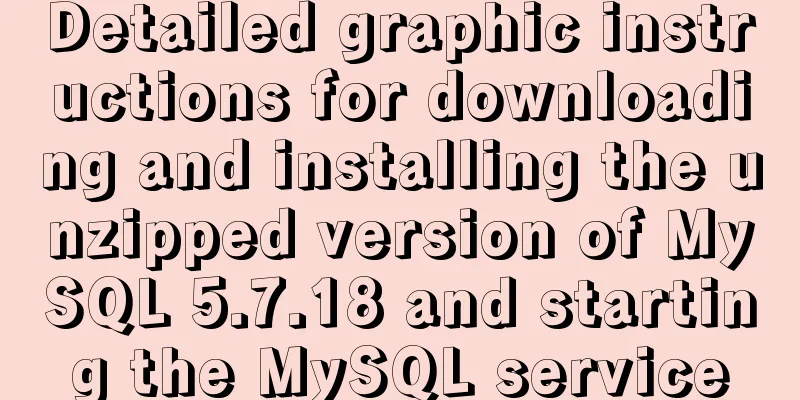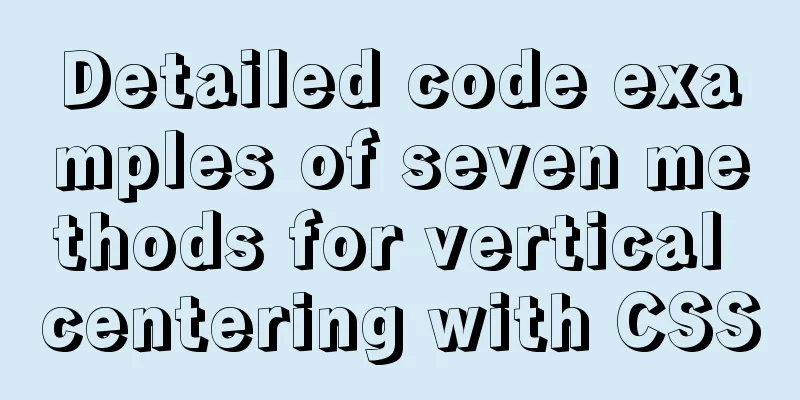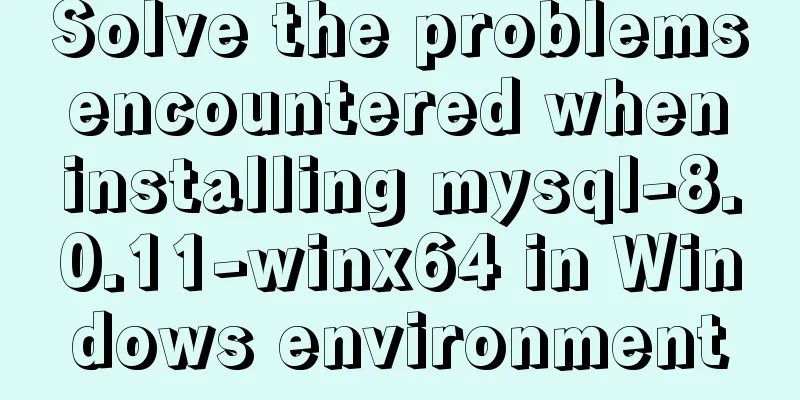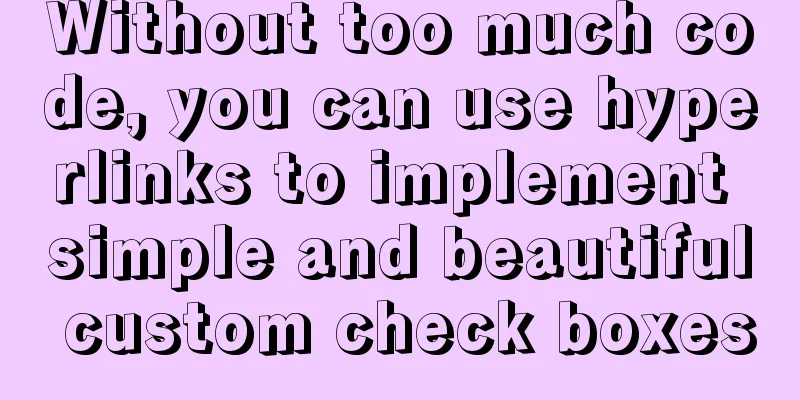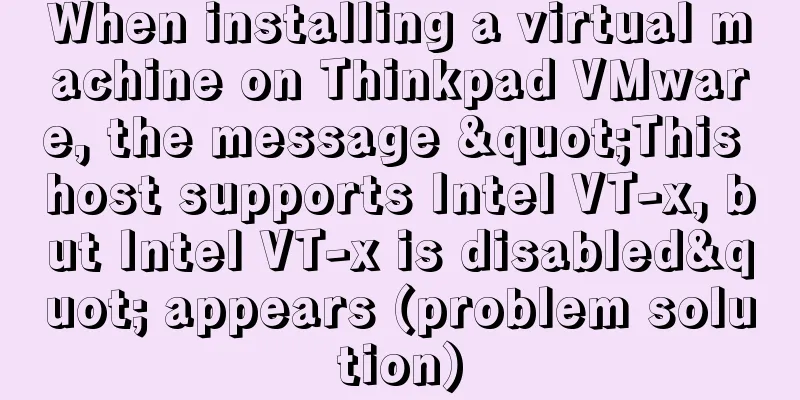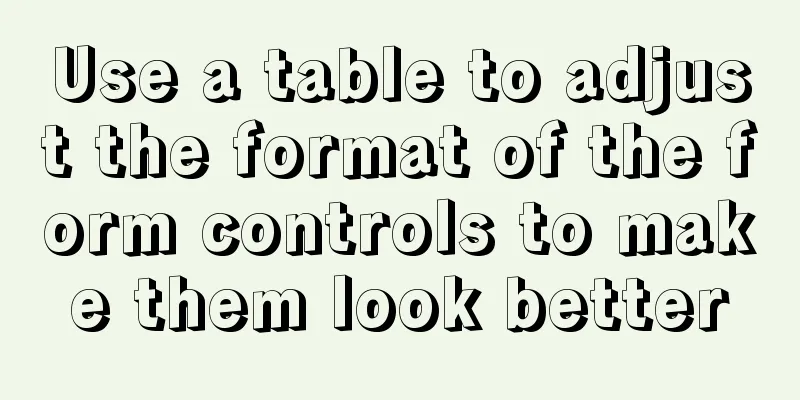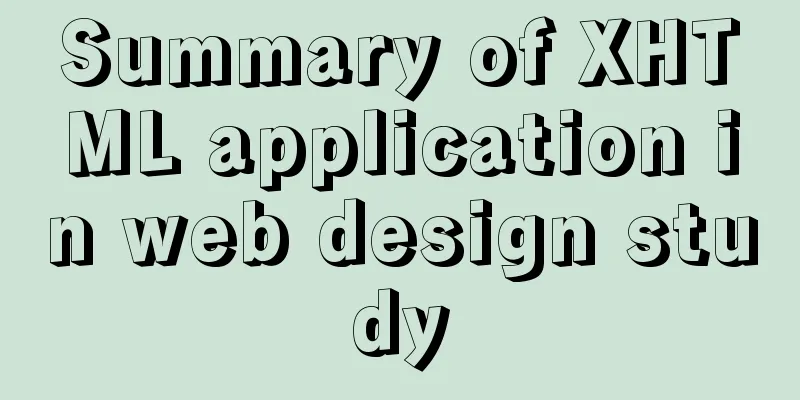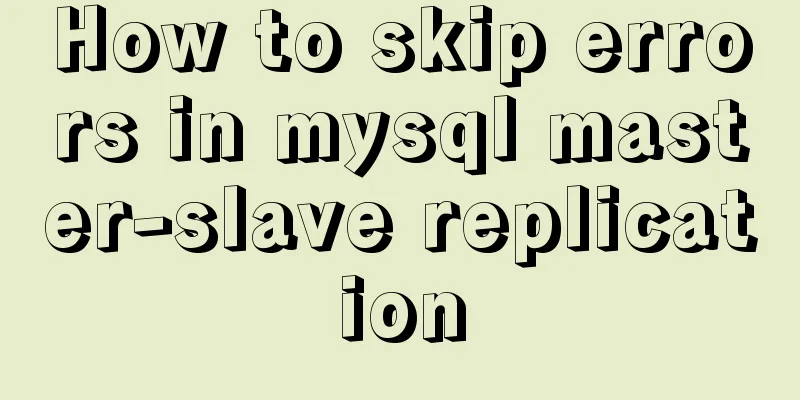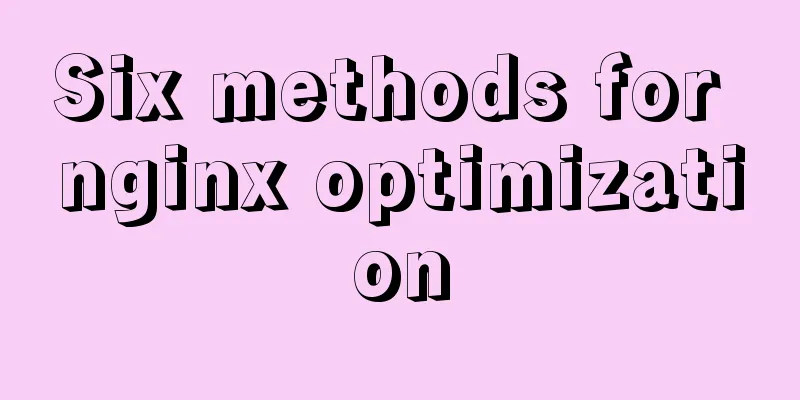Detailed explanation of MySql slow query analysis and opening slow query log
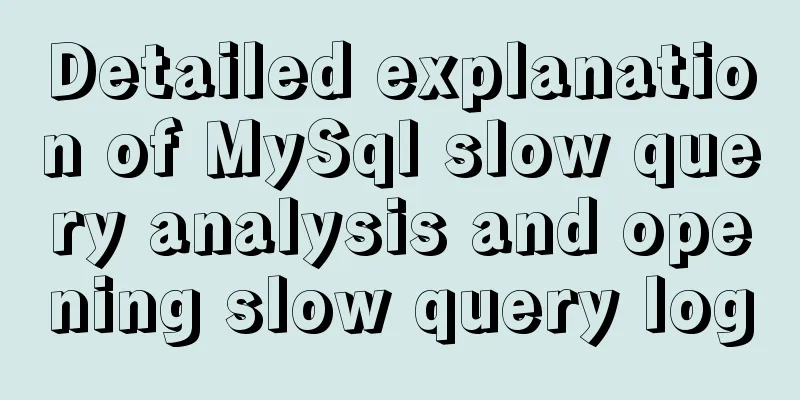
|
I have also been researching MySQL performance optimization recently, so today’s post can be considered a study note! In the projects developed by our partners, the easiest problems to find and solve when troubleshooting MySQL and finding performance bottlenecks are slow queries in MYSQL and queries without indexes. Next, we will teach you how to enable slow query logging for MySQL version 5.0 or above; OK, let’s start to find out the SQL statements that are not “pleasant” to execute in MySQL. First, we enter the mysql command line through the mysql command: [root@yunuo_vm ~]# mysql -u root -p Enter password: Welcome to the MySQL monitor. Commands end with ; or \g. Your MySQL connection id is 4977 Server version: 5.6.17 Source distribution Copyright (c) 2000, 2014, Oracle and/or its affiliates. All rights reserved. Oracle is a registered trademark of Oracle Corporation and/or its affiliates. Other names may be trademarks of their respective owners. Type 'help;' or '\h' for help. Type '\c' to clear the current input statement. mysql> ps: The MySQL version here is 5.6.17 OK, now we are in the console. Next, let's check how many seconds it takes to be considered a slow query in the default MySQL configuration. mysql> show variables like 'long%'; +-----------------+-----------+ | Variable_name | Value | +-----------------+-----------+ | long_query_time | 10.000000 | +-----------------+-----------+ 1 row in set (0.00 sec) As shown in the table above, the system default slow query time limit is 10 seconds. Let's change it to 1 second (you can also set it according to your actual situation); mysql> set long_query_time=1; Note: I set it to 1, which means that any query that takes more than 1 second to execute is considered a slow query. Query OK, 0 rows affected (0.00 sec) Oh! Finally, let's see if MySQL has enabled slow query logging; mysql> show variables like 'slow%'; +---------------------+---------------+ | Variable_name | Value | +---------------------+---------------+ | slow_launch_time | 2 | | slow_query_log | OFF | | slow_query_log_file | /tmp/slow.log | +---------------------+---------------+ ps: slow_query_log //Whether to open logging slow_query_log_file //Log storage location MySQL does not enable slow query by default. Let's enable it: mysql> set global slow_query_log='ON'; Query OK, 0 rows affected (0.00 sec) That’s it! ! ! Isn’t it simple? The above is the full content of this article. I hope it will be helpful for everyone’s study. I also hope that everyone will support 123WORDPRESS.COM. You may also be interested in:
|
<<: Compile CPP files using G++ in Ubuntu
>>: Detailed tutorial on installing Python 3.6.6 from scratch on CentOS 7.5
Recommend
Summary of commonly used performance test scripts for VPS servers
Here is a common one-click performance test scrip...
How to set underline in HTML? How to underline text in HTML
Underlining in HTML used to be a matter of enclos...
MySQL Oracle and SQL Server paging query example analysis
Recently, I have done a simple study on the data ...
How to modify create-react-app's configuration without using eject
1. Why is eject not recommended? 1. What changes ...
Detailed explanation of value transfer between parent and child components in Vue3
It has been a long time since the birth of vue3, ...
MySQL 5.5.56 installation-free version configuration method
The configuration method of MySQL 5.5.56 free ins...
Three.js sample code for implementing dewdrop animation effect
Preface Hello everyone, this is the CSS wizard - ...
JS uses clip-path to implement dynamic area clipping function
background Today, I was browsing CodePen and saw ...
How to manage cached pages in Vue
Table of contents Problem 1: Destruction 1. How t...
How to automatically delete records before a specified time in Mysql
About Event: MySQL 5.1 began to introduce the con...
MySQL 5.7.13 source code compilation, installation and configuration method graphic tutorial
Installation environment: CentOS7 64-bit MINI ver...
Implementation of dynamic rem for mobile layout
Dynamic rem 1. First, let’s introduce the current...
How to deploy zabbix_agent in docker
zabbix_agent deployment: Recommendation: zabbix_a...
Four modes of Oracle opening and closing
>1 Start the database In the cmd command windo...
An article to help you thoroughly understand position calculation in js
Table of contents introduction scroll Element.scr...