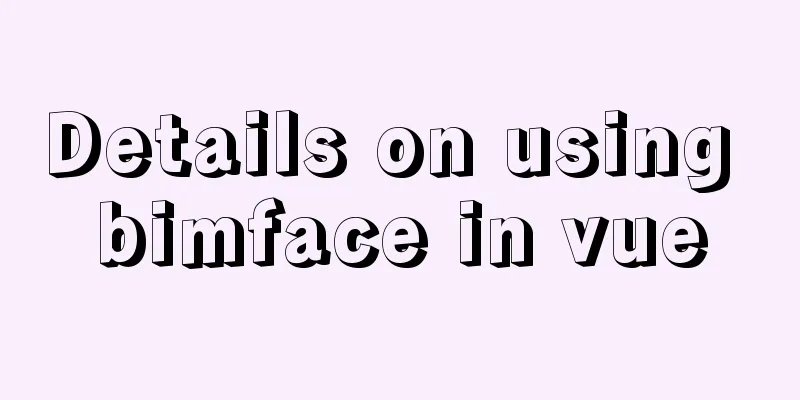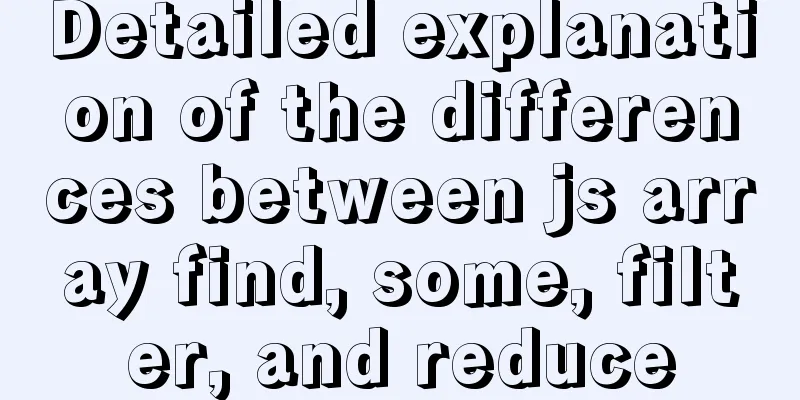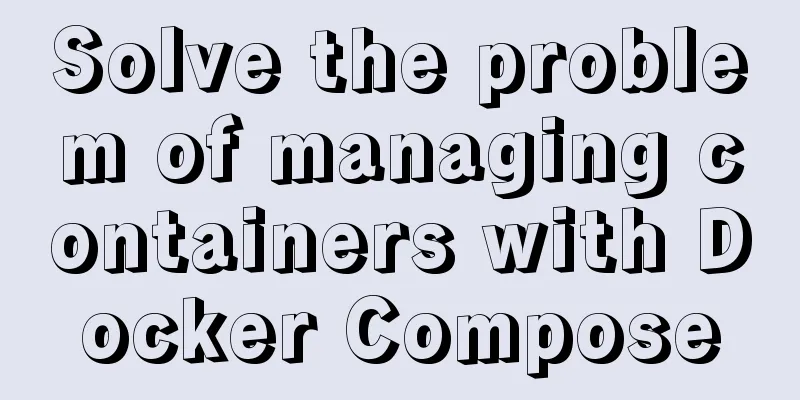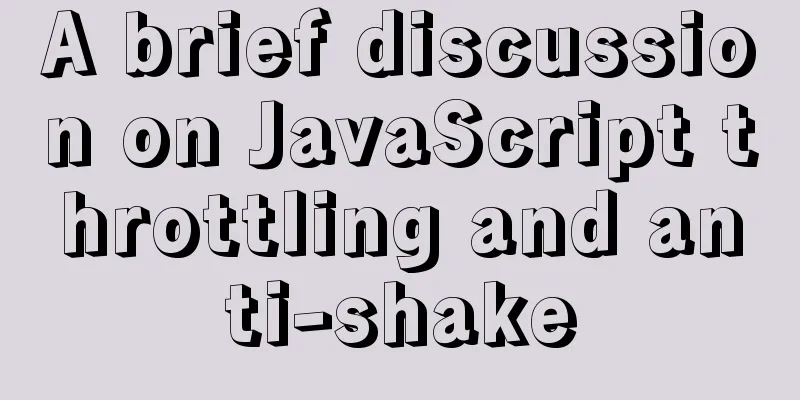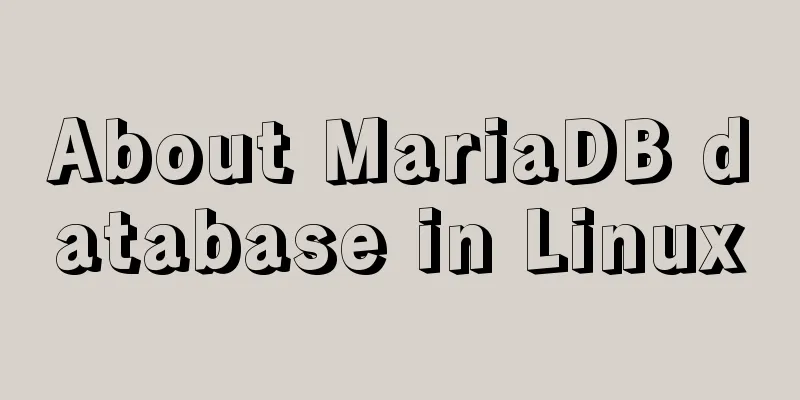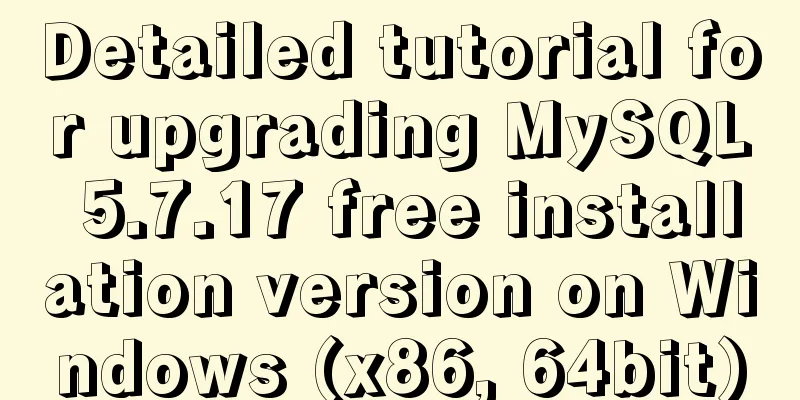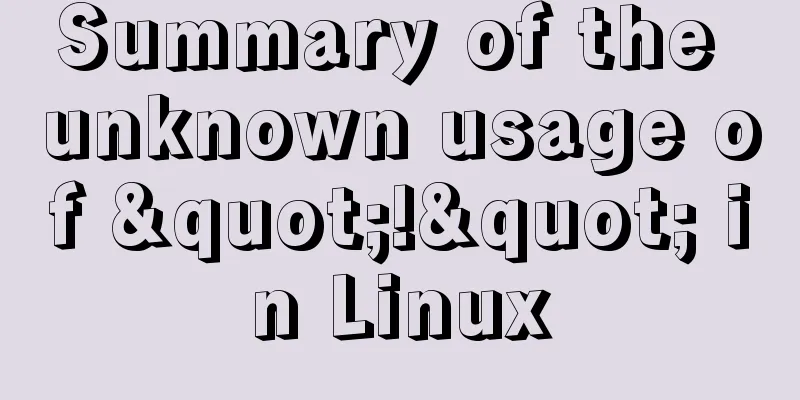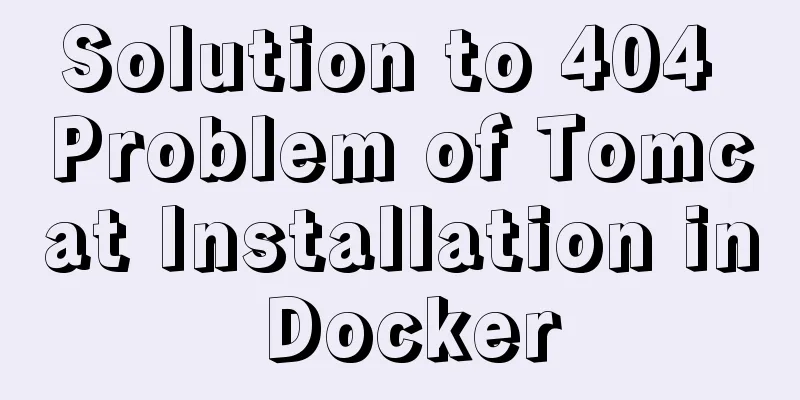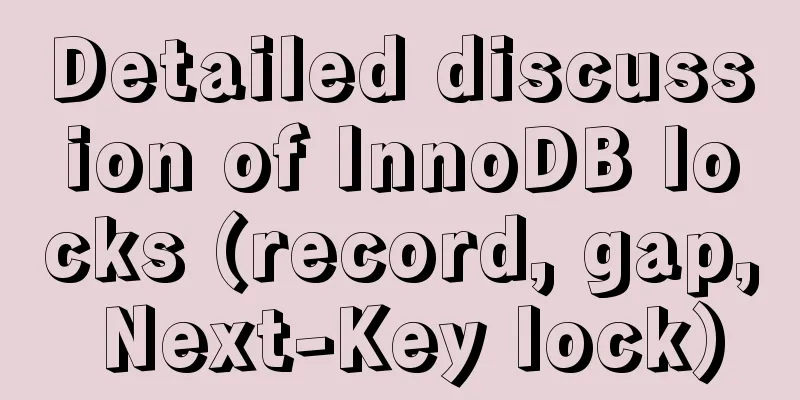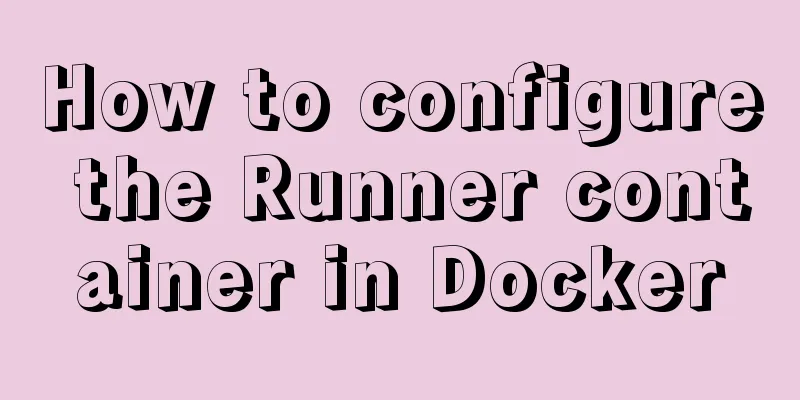Six-step example code for JDBC connection (connecting to MySQL)
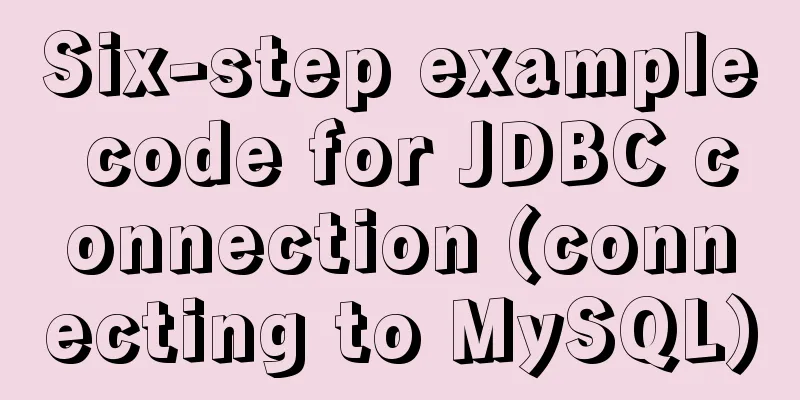
Six steps of JDBC:1. Register the driver 2. Get a database connection 3. Get the operation object of the database 4. Execute SQL statements 5. Process the query result set (if there is no select statement in the executed statement, this step does not need to be written) 6. Close resources Step 1: Register the driver
//Exceptions must be handled //The code may vary depending on the version. The old version is DriverManager.register(new com.mysql.jdbc.Driver());
//or Class.forName("com.mysql.jdbc.Driver");
//The new version is DriverManager.register(new com.mysql.cj.jdbc.Driver());
//or Class.forName("com.mysql.cj.jdbc.Driver");
Step 2: Get a database connection
//Because we need to perform try..catch and close the resource, we write it outside try and assign it a value of null Connection conn = null;
...
//The return value is Connection. The url writing of the old and new versions is also different. // jdbc:mysql://localhost:3306/t_use is the same as before. Change t_use to your own database name. //Old version conn = DriverManager.getConnection("jdbc:mysql://localhost:3306/t_use","user name","password");
//New versionconn = DriverManager.getConnection("jdbc:mysql://localhost:3306/t_use?serverTimezone=GMT%2B8","user name","password");
Step 3: Get the database operation object//This is the same Connection as before Statement st = null; ... //This way the object is created st = conn.createStatement(); Step 4: Execute SQL statements//Write the sql statement in quotation marks String sql = " "; //Use the object just created to access this sql statement //There is something else to say here. If it is not a select statement, use the following one. The return value is an int, so there is no need for step 5. st.executeUpdate(sql); //If the sql statement is select, you need to use the following statement, and you also need to define a ResultSet object to receive this value //Then proceed to step 5 ResultSet rs = null; //Same as Connection rs = st.executeQuery(sql); Step 5: Process the query result set
//This is only processed by the select statement, not only can getString but also getInt, etc. while (rs.next()) {
String str = rs.getString("The name of the field to be output");
}
Step 6: Close the resource
//The first five steps are all performed in try, and the sixth step is performed in finally //Close the connection if (rs != null) {
try {
rs.close();
} catch (SQLException throwables) {
throwables.printStackTrace();
}
}
if (st != null) {
try {
st.close();
} catch (SQLException throwables) {
throwables.printStackTrace();
}
}
if (conn != null) {
try {
conn.close();
} catch (SQLException throwables) {
throwables.printStackTrace();
}
}
There is also a sequence for closing connections: first close the ResultSet, then the Statement object, and finally the Connection object. Complete code
package jdbc.com;
import com.mysql.cj.protocol.Resultset;
import java.sql.*;
public class Test02 {
public static void main(String[] args) {
Connection conn = null;
Statement st = null;
ResultSet rt = null;
try {
//Register the connection (can be written in one line)
//com.mysql.cj.jdbc.Driver Driver = new com.mysql.cj.jdbc.Driver();
DriverManager.registerDriver(new com.mysql.cj.jdbc.Driver());
//Get database connection conn=DriverManager.getConnection("jdbc:mysql://localhost:3306/liu2?serverTimezone=GMT%2B8","user name","password");
//Get the database operation object st = conn.createStatement();
//Execute sql statement String sql = "select ename,sal from emp order by sal desc";
rt = st.executeQuery(sql);
//Processing query statements while (rt.next()) {
String ename = rt.getString("ename");
String sal = rt.getString("sal");
System.out.println(ename + "," + sal);
}
} catch (SQLException throwables) {
throwables.printStackTrace();
}finally {
//Close the connection if (rt != null) {
try {
rt.close();
} catch (SQLException throwables) {
throwables.printStackTrace();
}
}
if (st != null) {
try {
st.close();
} catch (SQLException throwables) {
throwables.printStackTrace();
}
}
if (conn != null) {
try {
conn.close();
} catch (SQLException throwables) {
throwables.printStackTrace();
}
}
}
}
}
Finally, if you want to pass in a value, it may cause SQL injection. The solution is to change Statement into PreparedStatement to avoid SQL injection problems. However, the code of the third and fourth steps is slightly different, so I will not go into details. . SummarizeThis is the end of this article about JDBC connection (connection with MySQL). For more relevant JDBC and MySQL connection content, please search for previous articles on 123WORDPRESS.COM or continue to browse the following related articles. I hope everyone will support 123WORDPRESS.COM in the future! You may also be interested in:
|
<<: CSS to achieve the effect of rotating flip card animation
>>: Summary of several common methods of JavaScript arrays
Recommend
How to use shell scripts in node
background During development, we may need some s...
JS code to achieve page switching effect
This article example shares the specific code of ...
Sample code on how to implement page caching in vue mobile project
background On mobile devices, caching between pag...
Introduction to JavaScript conditional access attributes and arrow functions
Table of contents 1. Conditional access attribute...
Detailed explanation of the meaning and difference between MySQL row locks and table locks
1. Introduction The difference between row locks ...
Teach you a trick to permanently solve the problem of MySQL inserting Chinese characters
Table of contents Preface first step: Step 2: Mod...
Analysis of uniapp entry-level nvue climbing pit record
Table of contents Preface Hello World image Set b...
Detailed explanation of how to solve the problem that the docker container cannot access the host machine through IP
Origin of the problem When using docker, I unfort...
Solution to the problem that a Linux modification of MySQL configuration does not take effect
background I have a project service that uses AWS...
Detailed tutorial on using the tomcat8-maven-plugin plugin in Maven
I searched a lot of articles online but didn'...
Vue implements setting multiple countdowns at the same time
This article example shares the specific code of ...
What are the file attributes of crw, brw, lrw, etc. in Linux?
What is a file? All files are actually a string o...
Example analysis of the principle and solution of MySQL sliding order problem
This article uses examples to explain the princip...
Monitor the size change of a DOM element through iframe
A common problem encountered during the developme...
Detailed explanation of mixed inheritance in Vue
Table of contents The effect of mixed inheritance...