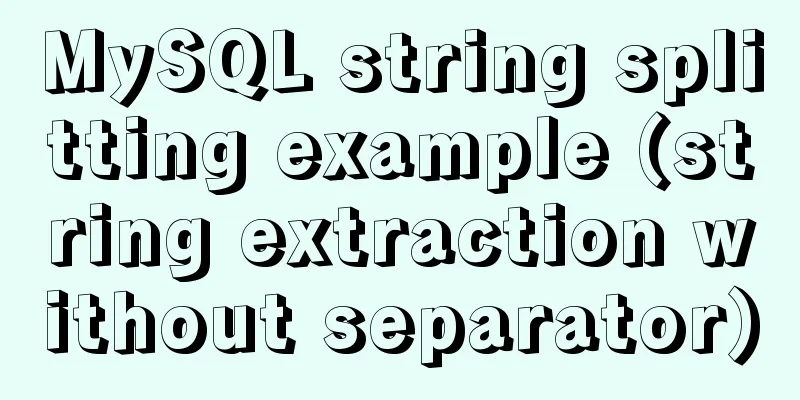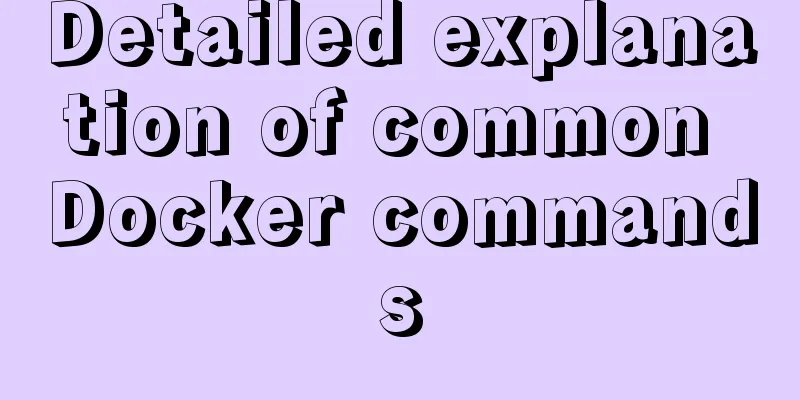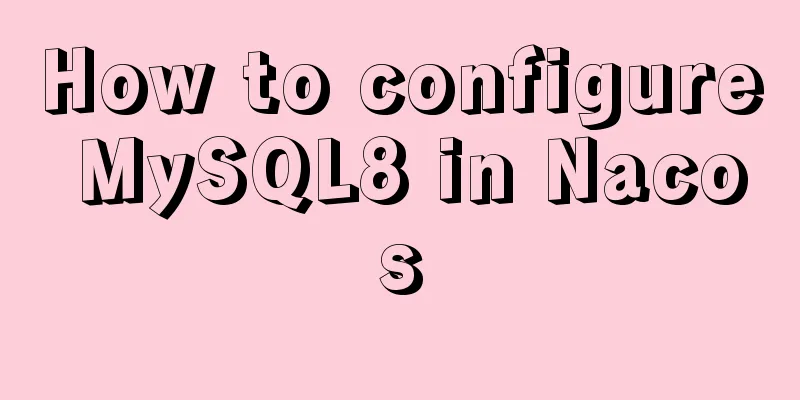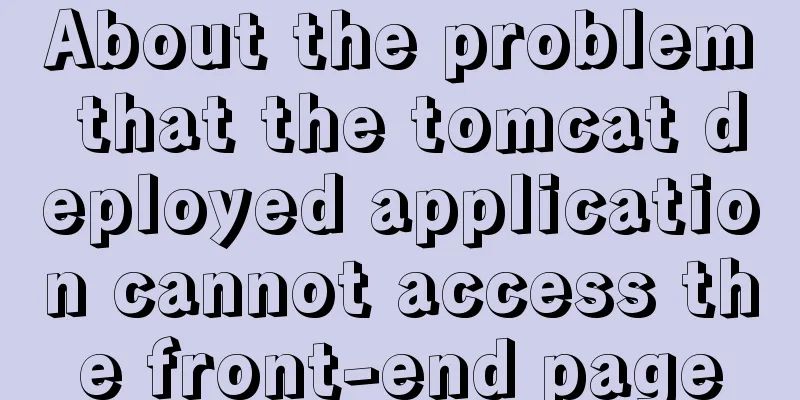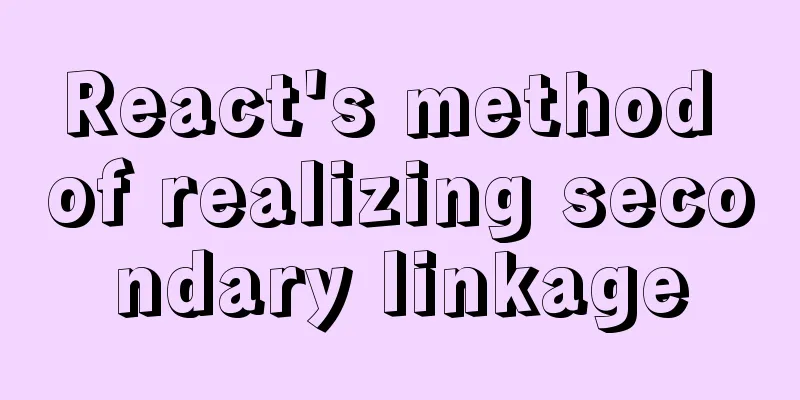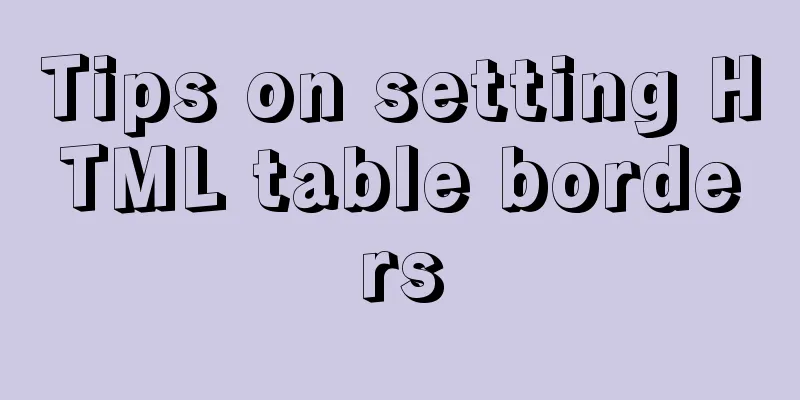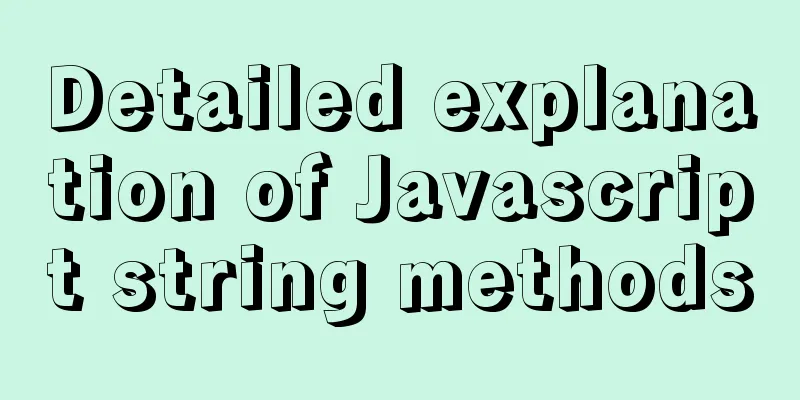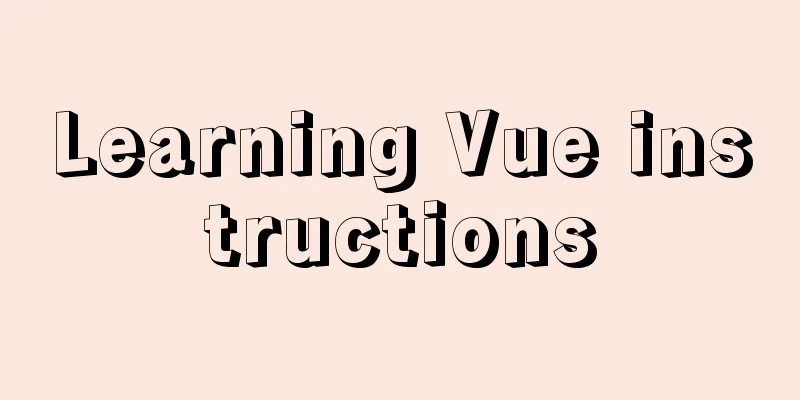Detailed explanation of the problem when combining CSS ellipsis and padding
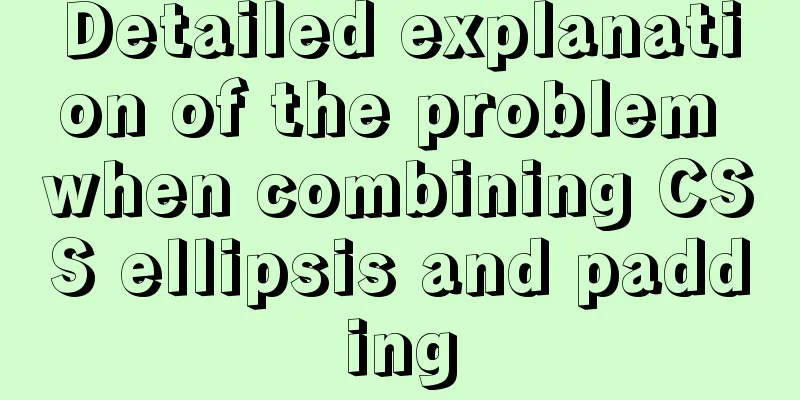
|
Text truncation with CSS Consider the following code to implement the style code for automatic truncation of text:
.truncate-text-4 {
overflow: hidden;
text-overflow: ellipsis;
display: -webkit-box;
-webkit-box-orient: vertical;
-webkit-line-clamp: 4;
}Use the following HTML snippet for testing:
<style>
.my-div {
width: 300px;
margin: 10px auto;
background: #ddd;
}
</style>
<div class="my-div truncate-text-4">
How Not To Shuffle - The Knuth Fisher-Yates Algorithm. Written by Mike James.
Thursday, February 16, 2017. Sometimes simple algorithms are just wrong.
this case shuffling an .... In other words as the array is scanned the element
under
</div>Operation effect:
Text truncation effect achieved through CSS The padding problem Everything works perfectly until I add
.my-div {
width: 300px;
margin: 10px auto;
background: #ddd;
+ padding: 30px;
}
Current effectThe effect now is this:
Because Solution When
.my-div {
width: 300px;
margin: 10px auto;
background: #ddd;
padding: 30px;
+ line-height: 75px;
}
Fix it with This method is not suitable for all scenarios, because not all places require such a large line height. Replace padding For example, You can also use
.my-div {
width: 300px;
margin: 10px auto;
background: #ddd;
- padding: 30px;
+ border: 30px solid transparent;
}
Use Not surprisingly, it still has its limitations. That is, when the element itself has its own Separate margins from content container This may be a more universal method, which is to separate the content and margin into two elements, one element is used specifically to implement the margin, and the other element is used to implement text truncation. This is easy to understand, just look at the code:
<div className="my-div">
<div className="truncate-text-4">
How Not To Shuffle - The Knuth Fisher-Yates Algorithm. Written by Mike
James. Thursday, February 16, 2017. Sometimes simple algorithms are just
wrong. In this case shuffling an .... In other words as the array is scanned
the element under
</div>
</div>Our styles can remain the same.
Separate margins from content container Related resources overflow:hidden ignoring bottom padding How can I force overflow: hidden to not use up my padding-right space The above is the full content of this article. I hope it will be helpful for everyone’s study. I also hope that everyone will support 123WORDPRESS.COM. |
<<: Detailed explanation of the basic use of react-navigation6.x routing library
>>: Implementation of Redis master-slave cluster based on Docker
Recommend
Nginx anti-crawler strategy to prevent UA from crawling websites
Added anti-crawler policy file: vim /usr/www/serv...
How to configure port forwarding for docker on CentOS 7 to be compatible with firewall
On CentOS 7, when we map the host port to the con...
Introduction to the usage of exists and except in SQL Server
Table of contents 1. exists 1.1 Description 1.2 E...
mysql 5.7.18 winx64 password change
After MySQL 5.7.18 is successfully installed, sin...
Pure CSS header fixed implementation code
There are two main reasons why it is difficult to...
MySQL: mysql functions
1. Built-in functions 1. Mathematical functions r...
How to delete special character file names or directories in Linux
Delete a file by its inode number First use ls -i...
Mysql delete data and data table method example
It is very easy to delete data and tables in MySQ...
v-html rendering component problem
Since I have parsed HTML before, I want to use Vu...
Detailed tutorial on installing Docker on CentOS 8
1. Previous versions yum remove docker docker-cli...
Simply master the use of horizontal line annotations and code comments in HTML
Horizontal Line Use the <hr /> tag to draw ...
Solution to the MySQL server has gone away error
MySQL server has gone away issue in PHP 1. Backgr...
Detailed explanation of the differences between js array find, some, filter, and reduce
Distinguish the differences between the filter, f...
Advanced crawler - Use of Scrapy_splash component for JS automatic rendering
Table of contents 1. What is scrapy_splash? 2. Th...
Let's talk about what JavaScript's URL object is
Table of contents Overview Hash Properties Host p...