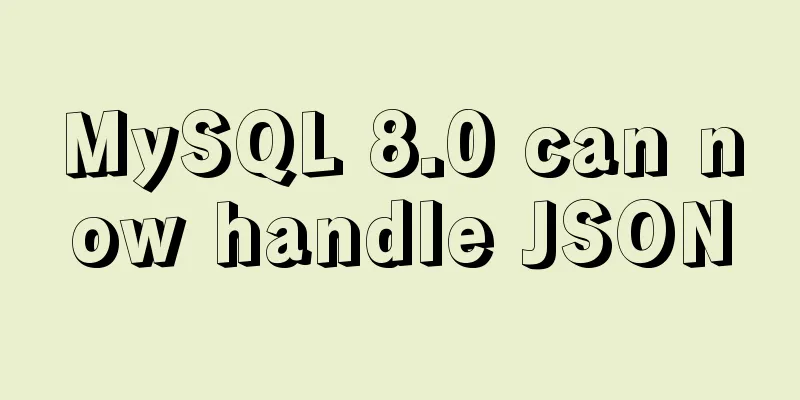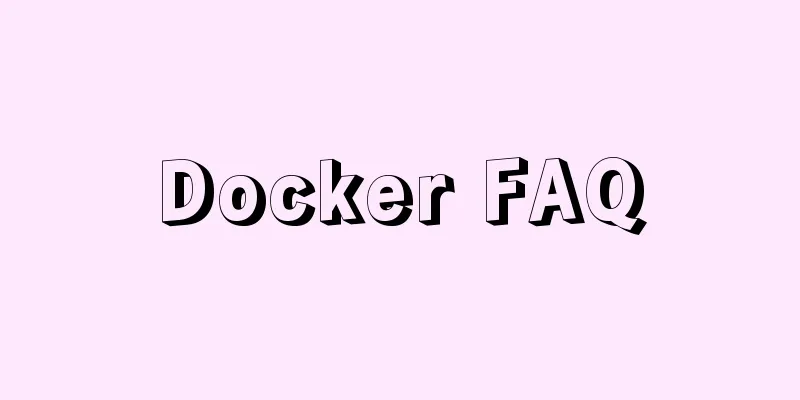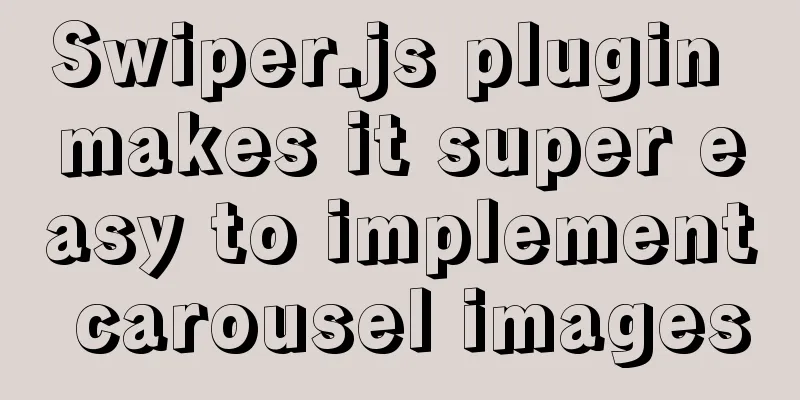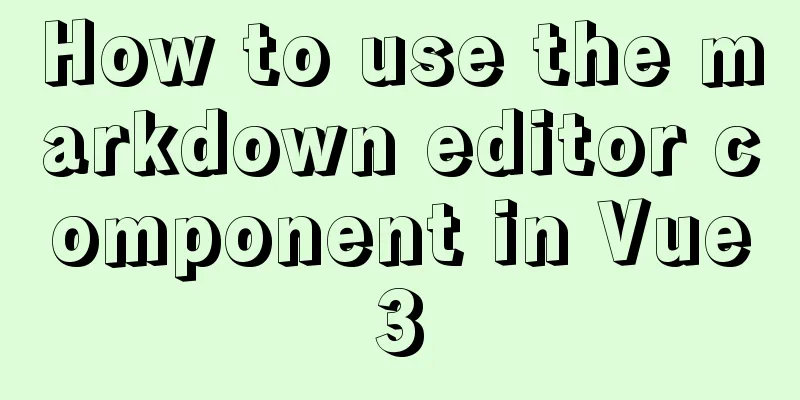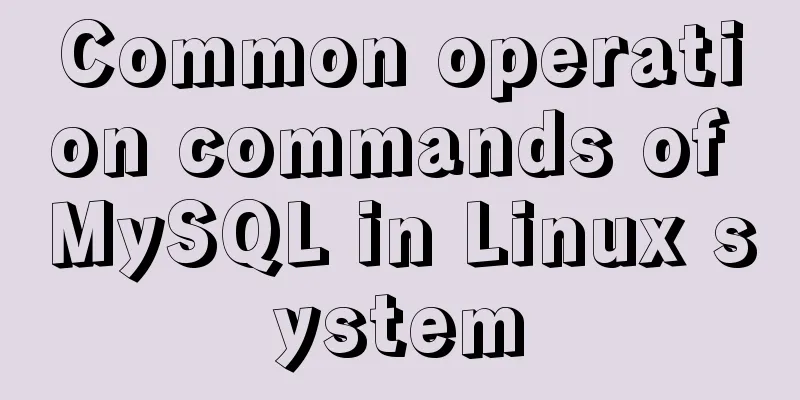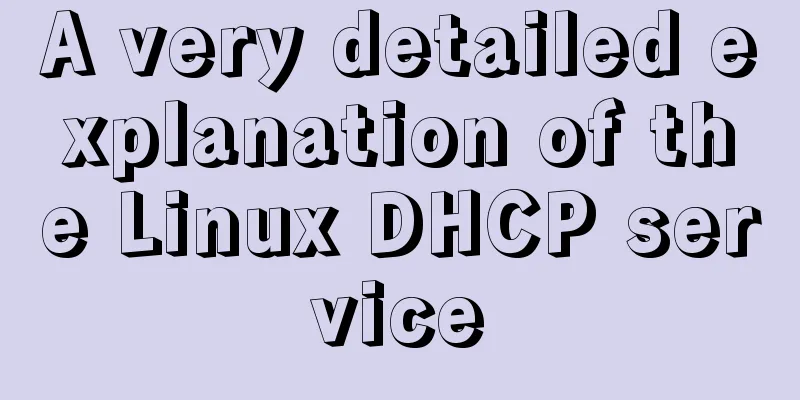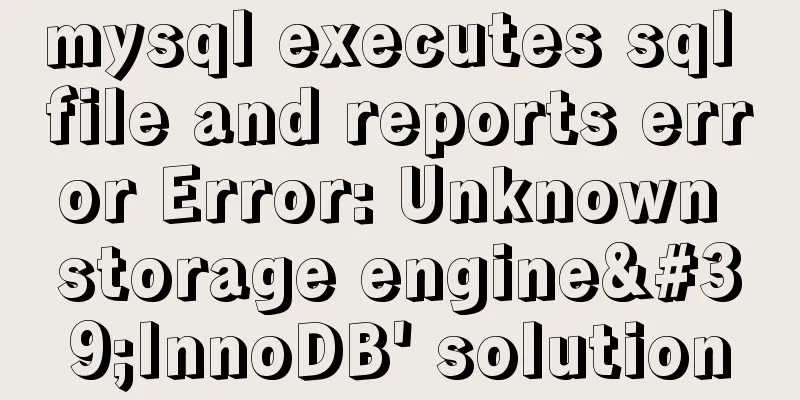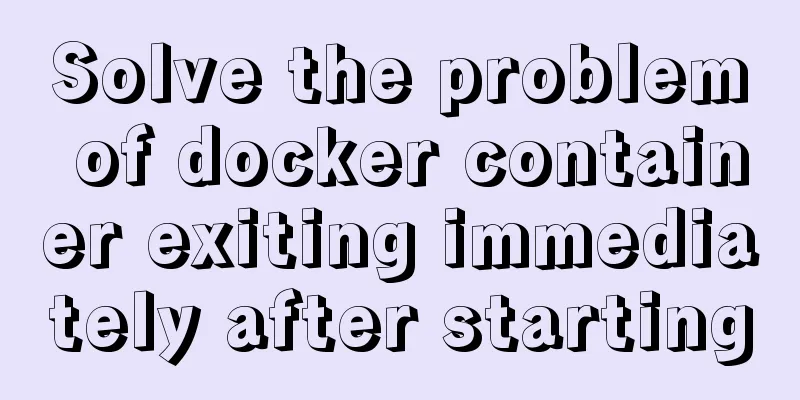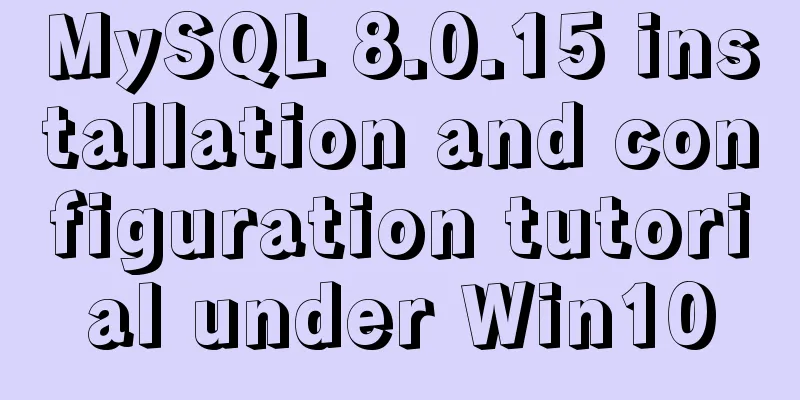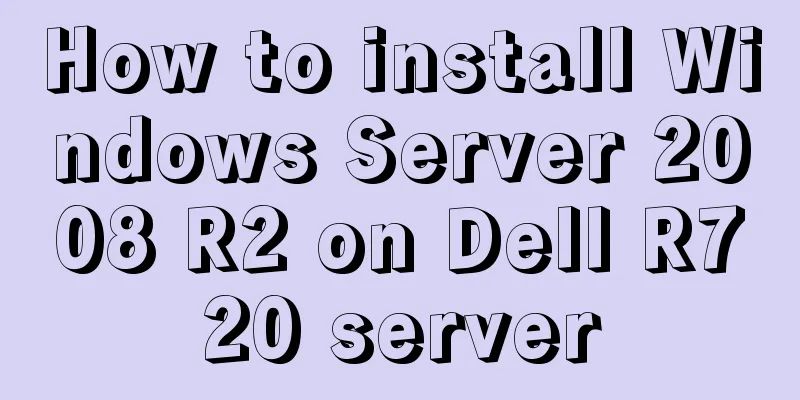Multiple methods to modify MySQL root password (recommended)
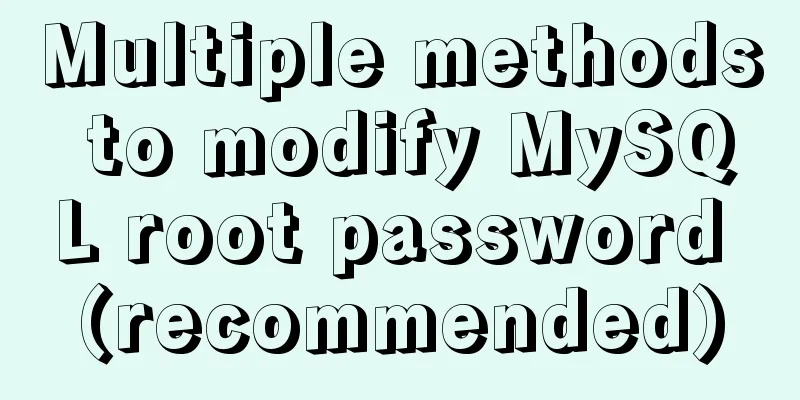
|
Method 1: Use the SET PASSWORD command
MySQL -u root
mysql> SET PASSWORD FOR 'root'@'localhost' = PASSWORD('newpass');Method 2: Using mysqladmin mysqladmin -u root password "newpass" If the root password has been set, use the following method mysqladmin -u root password oldpass "newpass" Method 3: Use UPDATE to edit the user table directly
mysql -u root
mysql> use mysql;
mysql> UPDATE user SET Password = PASSWORD('newpass') WHERE user = 'root';
mysql> FLUSH PRIVILEGES;When you lose your root password, you can
mysqld_safe --skip-grant-tables&
mysql -u root mysql
mysql> UPDATE user SET password=PASSWORD("new password") WHERE user='root';
mysql> FLUSH PRIVILEGES;The above are the various methods of changing the root password of MySQL that I introduced to you. I hope it will be helpful to you. If you have any questions, please leave me a message and I will reply to you in time. I would also like to thank everyone for their support of the 123WORDPRESS.COM website! You may also be interested in:
|
<<: Native JavaScript implementation of progress bar
>>: How to use Docker container to access host network
Recommend
Solution to the problem that Linux cannot connect to the Internet in VMware after the computer shuts down unexpectedly
Problem description: The Linux system's netwo...
Detailed explanation of several ways to install CMake on Ubuntu
apt install CMake sudo apt install cmake This met...
Example code of implementing starry sky animation with CSS3 advanced LESS
This article introduces the sample code of advanc...
Detailed explanation of the application of meta tags in mobile platform development
Everyone is familiar with the meta tag in desktop...
Tutorial diagram of building a Hadoop high-availability cluster based on ZooKeeper
Table of contents 1. Introduction to High Availab...
Mac+IDEA+Tomcat configuration steps
Table of contents 1. Download 2. Installation and...
JavaScript canvas to achieve raindrop effects
This article example shares the specific code of ...
MySQL 8.0.18 installation and configuration method graphic tutorial under win10 (windows version)
This article records the installation and configu...
Operate on two columns of data as new columns in sql
As shown below: select a1,a2,a1+a2 a,a1*a2 b,a1*1...
Differences between Windows Server win2003, win2008R2, win2012, win2016, and win2019 system versions
Recently, Microsoft released the 2019 server syst...
Detailed explanation of JavaScript prototype and examples
Table of contents The relationship between the co...
JavaScript code to achieve a simple calendar effect
This article shares the specific code for JavaScr...
Explanation of several ways to run Tomcat under Linux
Starting and shutting down Tomcat under Linux In ...
Detailed explanation of the solution to font blur when using transform in CSS3
This question is very strange, so I will go strai...
WeChat Mini Program Basic Tutorial: Use of Echart
Preface Let’s take a look at the final effect fir...