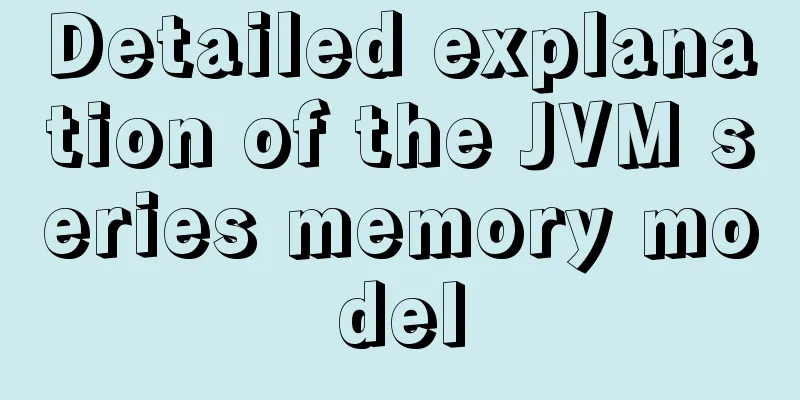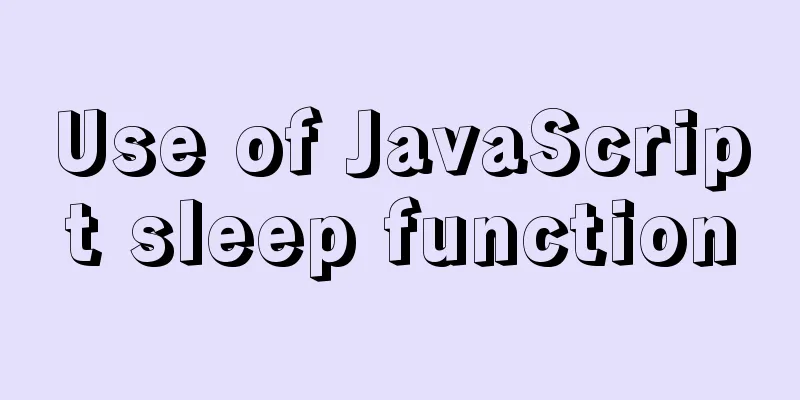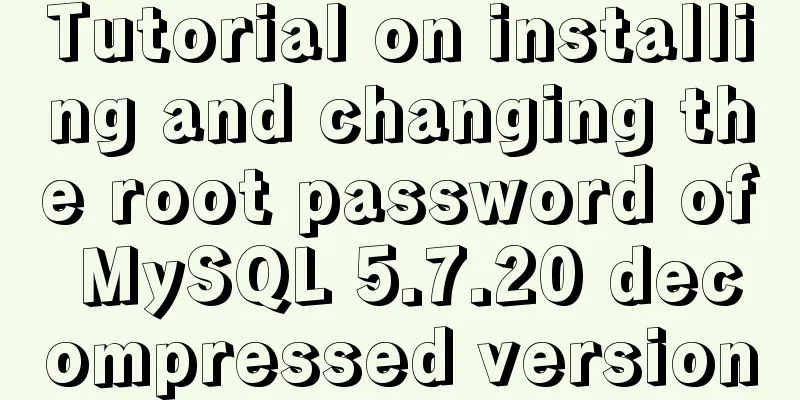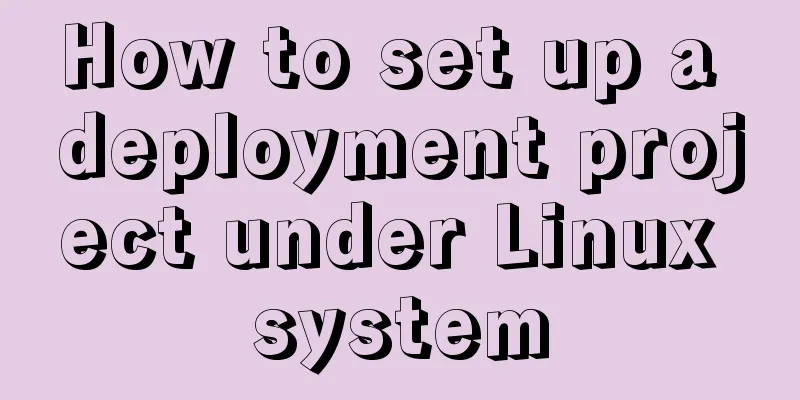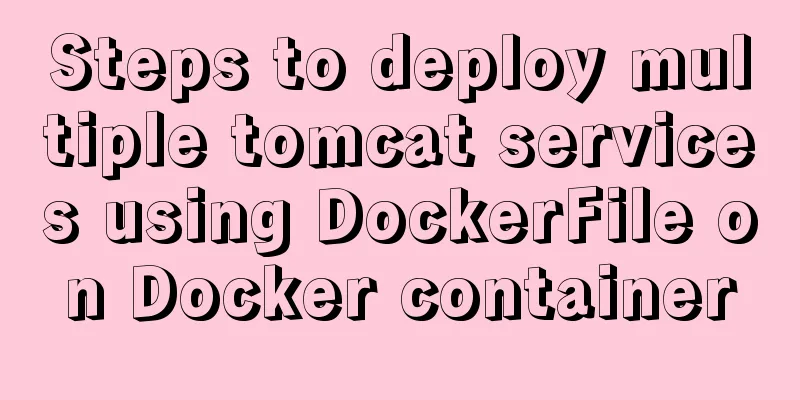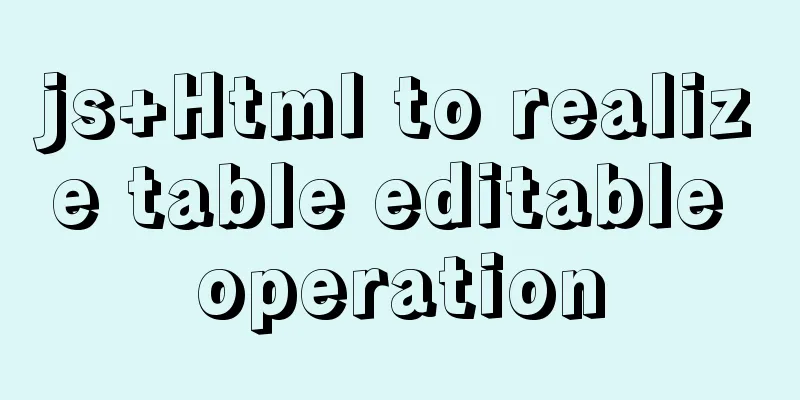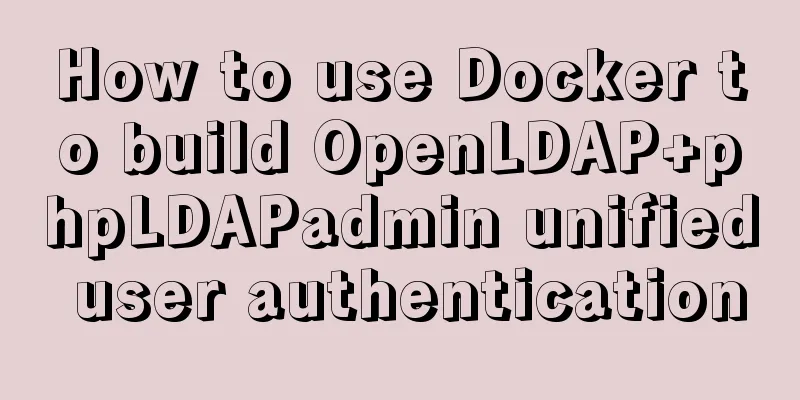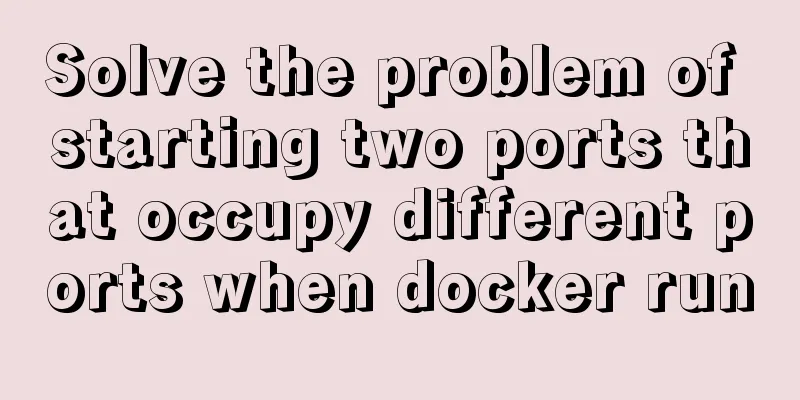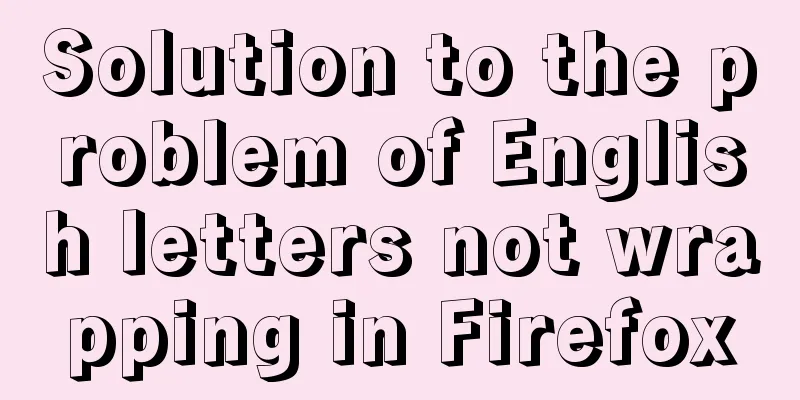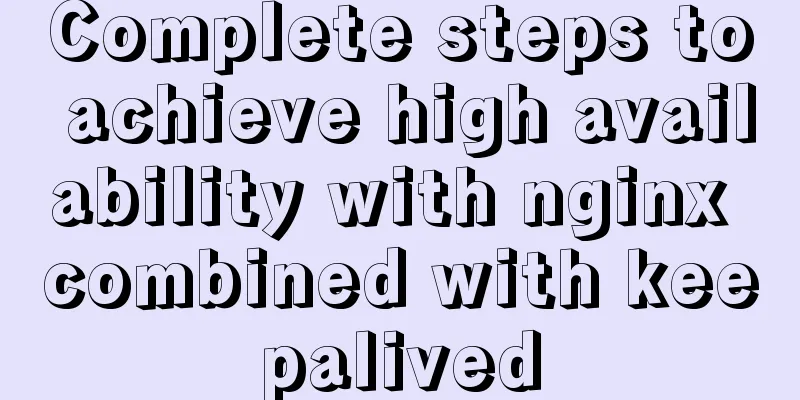Pure CSS to achieve the internal anchor point of the web page when the up and down offset code example
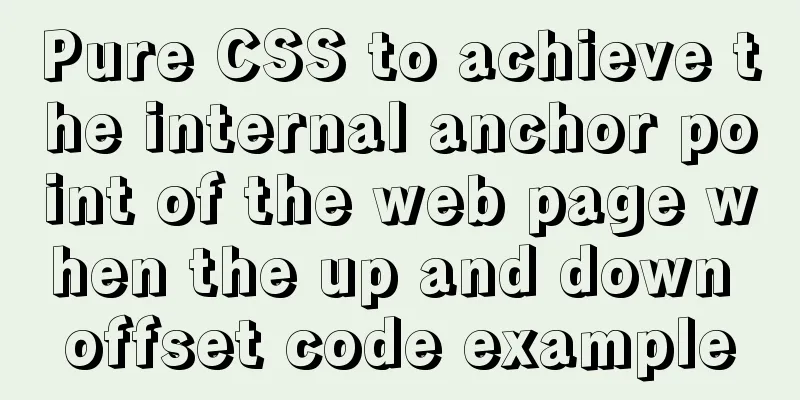
|
Recently, when I was working on my "Football Navigation" website, I encountered a requirement to shift the internal anchor of a web page downward a little after jumping to avoid being covered by the top fixed navigation bar. I searched for some methods online, and most of them used js to control the jump. Later, I found a method that was implemented only with CSS on a foreign developer's personal blog. I thought it was very simple, so I translated his implementation method over. Usually the style of the fixed navigation bar at the top of our web page is implemented as follows: <div class="header" style="position: fixed; top: 0;"></div> Afterwards, there will be a list of a links to jump to: <ul> <li><a href="#section1">Anchor Text</a></li> <li><a href="#section2">Anchor Text</a></li> </ul> The requirement is that when each a link above is clicked, the page is located at the anchor position of the corresponding id: <div class="section" id="section1"></div> <div class="section" id="section2"></div> However, if there is a div with position:fixed at the top, when positioning to this anchor point, the upper part of the content in the anchor point will be covered by the div fixed at the top. The solution is to add an empty page anchor at each positioned content, put the page element ID to be jumped to this empty element, and set the CSS familiarity of the empty element to achieve the offset when jumping. The empty element we define is the div with the class anchor, and the div's id is set to the id that the a link above wants to jump to: <div class="anchor" id="section1"></div> <div class="section"></div> <div class="anchor" id="section2"></div> <div class="section"></div> The CSS properties of this empty element are as follows:
.anchor{
display: block;
height: 60px; /*same height as top fix*/
margin-top: -60px; /*same height as top fix*/
visibility: hidden;
}
At this point, we have realized the function of internal anchor point jump that we want. In short, the offset value here is the height occupied by the empty element when jumping. This placeholder element is used to achieve the offset effect we need when the anchor point jumps. This concludes this article about pure CSS to achieve internal anchor point jump up and down offset example code introduction, for more CSS internal anchor point jump up and down offset content, please search 123WORDPRESS.COM previous articles or continue to browse the following related articles, I hope you will support 123WORDPRESS.COM in the future! |
<<: Detailed explanation of adding dotted lines to Vue element tree controls
Recommend
Detailed explanation of Docker Secret management and use
1. What is Docker Secret 1. Scenario display We k...
How to migrate local mysql to server database
We can use the scp command of Linux (scp cannot b...
Linux installation MongoDB startup and common problem solving
MongoDB installation process and problem records ...
How to enable MySQL remote connection
For security reasons, MySql-Server only allows th...
Detailed graphic tutorial on how to install the unzipped version of MySQL under Windows 10
MySQL installation is divided into installation v...
Detailed explanation of the use of CSS3 rgb and rgba (transparent color)
I believe everyone is very sensitive to colors. C...
Blog Design Web Design Debut
The first web page I designed is as follows: I ha...
A brief discussion on this.$store.state.xx.xx in Vue
Table of contents Vue this.$store.state.xx.xx Get...
MySQL kill command usage guide
KILL [CONNECTION | QUERY] processlist_id In MySQL...
Realizing tree-shaped secondary tables based on angular
First look at the effect: Code: 1.html <div cl...
What is COLLATE in MYSQL?
Preface Execute the show create table <tablena...
CSS3 mobile vw+rem method to achieve responsive layout without relying on JS
1. Introduction (1) Introduction to vw/vh Before ...
Viewing and analyzing MySQL execution status
When you feel that there is a problem with MySQL ...
JS implements jQuery's append function
Table of contents Show Me The Code Test the effec...
Introduction to generating Kubernetes certificates using OpenSSL
Kubernetes supports three types of authentication...