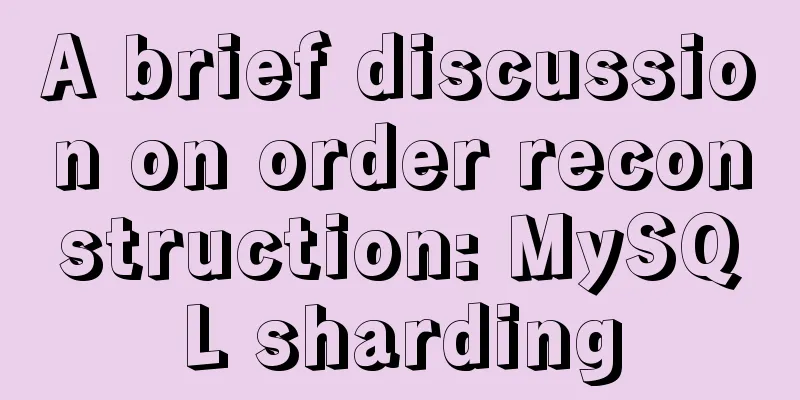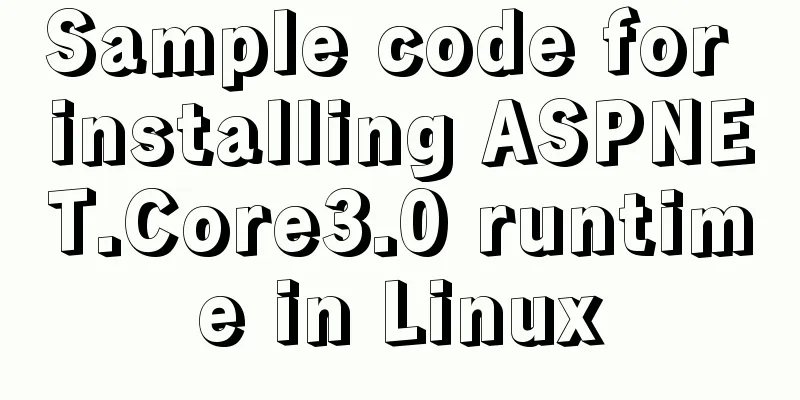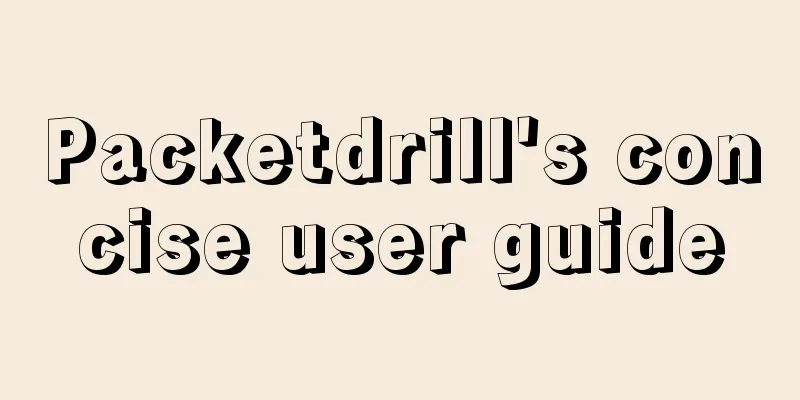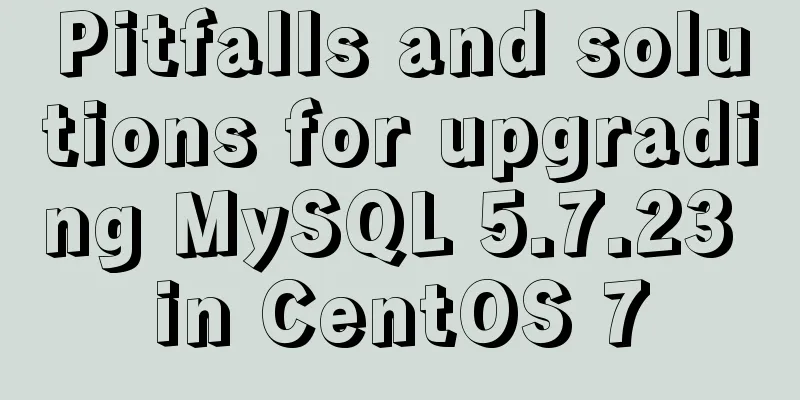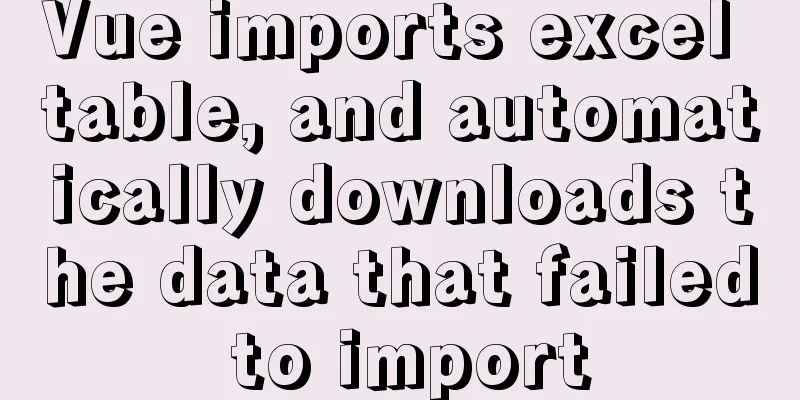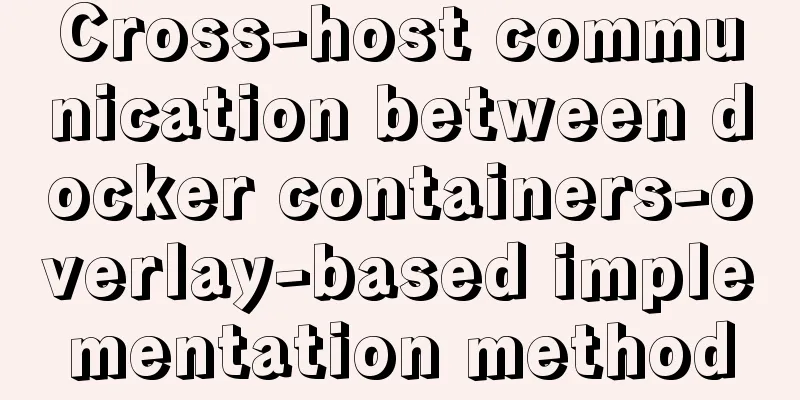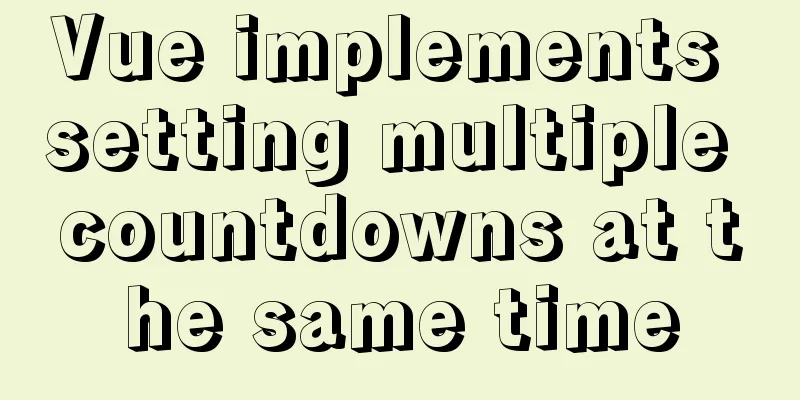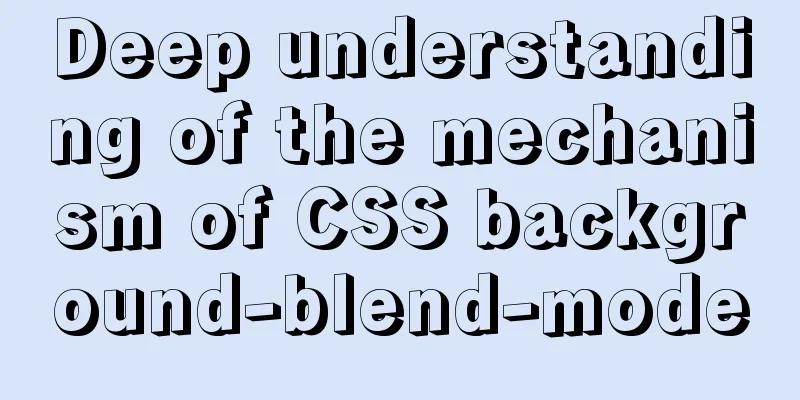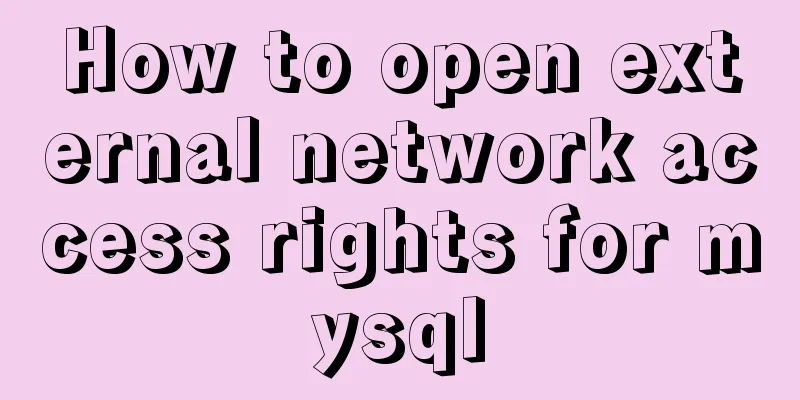Getting Started: A brief introduction to HTML's basic tags and attributes

|
HTML is made up of tags and attributes, which are used together to tell the browser how to display a page. A logo is used to reference a document component such as a text or an image. Attributes are options for a logo that are modified in the logo, such as color, alignment, height and width. Many tags appear in pairs, for example, there is <TITLE> and there is </TITLE>. The first one indicates the beginning and the second one indicates the end, and the content is placed between the two. Basic structure mark < HTML > ----------Indicates that the file is an HTML file <HEAD> ----------Contains the title of the file, used scripts, style definitions, etc. <TITLE>HELLO WORLD! </TITLE> - contains the title of the file, which appears in the browser title bar <HEAD> ----------</HEAD> end mark <BODY> --------Place all the signs and attributes of the information displayed in the browser, and the content is displayed in the browser</BODY> </ HTML > ----------< HTML > end tag Other main symbols All the following symbols are used in <BODY></BODY> <A HREF="…"></A> ----------Link symbol, “…” is the link file address <IMG SRC="…"> ----------Displays the image logo, "…" is the address of the image <BR> ----------Line break symbol <P> ----------Segment mark <B></B> ----------Use boldface <I></I> ----------Use italics <HR> ----------Horizontal line drawing <TABLE></TABLE> ----------Defines a table, an important symbol in HTML <TR></TR> ----------Defines the rows of a table, used in <TABLE></TABLE> <TD></TD> ----------Table cell, used in <TR></TR> <FONT></FONT> ----------font style logo Usage of properties: Attributes are used to modify tags and are placed inside the start tag. For example: the attribute bgcolor="BLACK" means the background color is black. Examples of reference attributes: <BODY bgcolor="BLACK"></BODY> means the page background color is black, <TABLE bgcolor="BLACK"></TABLE> means the table background color is black. Common properties: alignment properties range properties ALIGN=LEFT Left alignment (default) WIDTH=width of object in pixels or percentage ALIGN=CENTER Center HEIGHT=pixel value or percentage object height ALIGN=RIGHT Right alignment color attribute COLOR=#RRGGBB Foreground color reference color table BGCOLOR=#RRGGBB Background color |
<<: Analysis of the implementation method of modifying the default network segment of Docker
>>: MySQL kill command usage guide
Recommend
How to deploy FastDFS in Docker
Install fastdfs on Docker Mount directory -v /e/f...
Detailed steps to install Mysql5.7.19 using yum on Centos7
There is no mysql by default in the yum source of...
MySQL 5.7.19 (tar.gz) installation graphic tutorial under Linux
The first tutorial for installing MySQL-5.7.19 ve...
HTML fixed title column, title header table specific implementation code
Copy code The code is as follows: <!DOCTYPE ht...
HTML special character conversion table
character Decimal Character Number Entity Name --...
Sharing of two website page translation plug-ins
TranslateThis URL: http://translateth.is Google T...
Vue+Openlayer realizes the dragging and rotation deformation effect of graphics
Table of contents Preface Related Materials Achie...
Detailed explanation of the process of creating floor navigation effects with JavaScript
Table of contents Objectives for this period 1. F...
MySQL uses UNIQUE to implement non-duplicate data insertion
SQL UNIQUE constraint The UNIQUE constraint uniqu...
How to develop uniapp using vscode
Because I have always used vscode to develop fron...
MySQL database index order by sorting detailed explanation
Table of contents The cause of the incident Anato...
How to transfer files between Windows and Linux
File transfer between Windows and Linux (1) Use W...
Deleting two images with the same id in docker
When I created a Docker container today, I accide...
js canvas realizes slider verification
This article example shares the specific code of ...
How to configure Linux firewall and open ports 80 and 3306
Port 80 is also configured. First enter the firew...