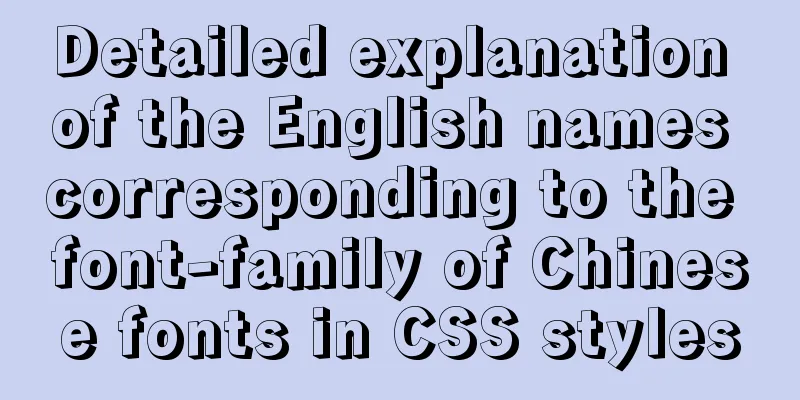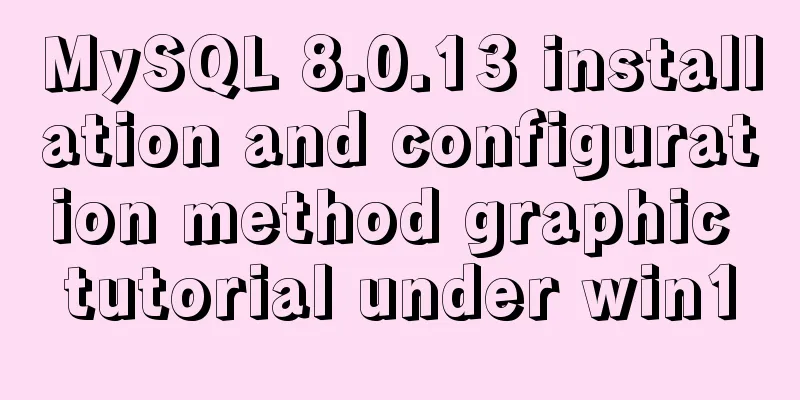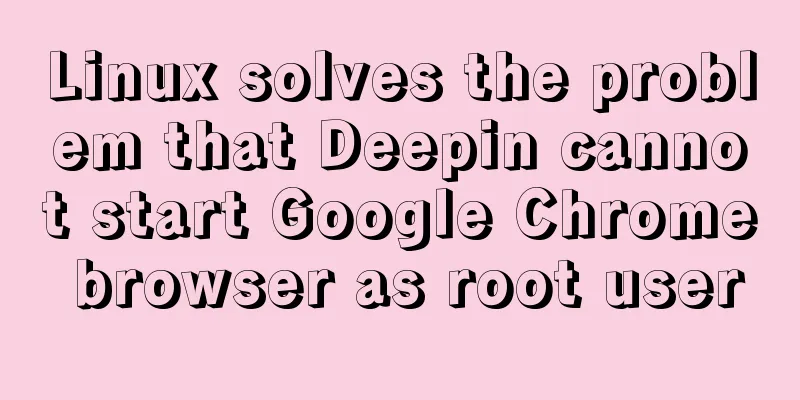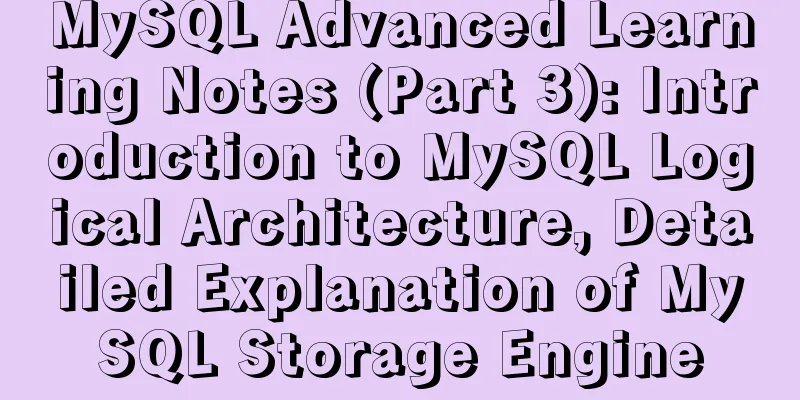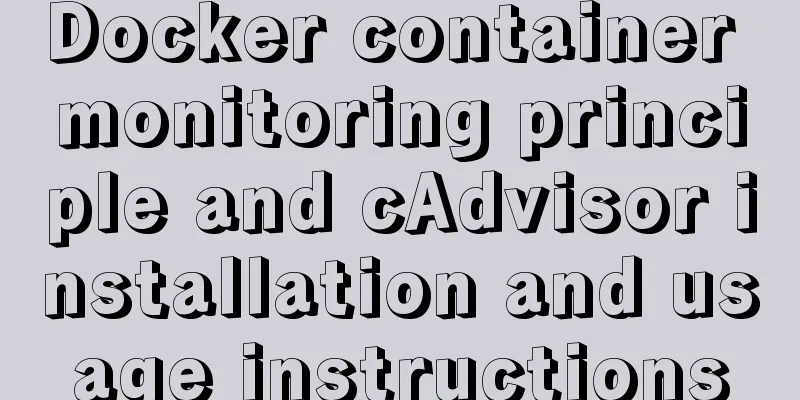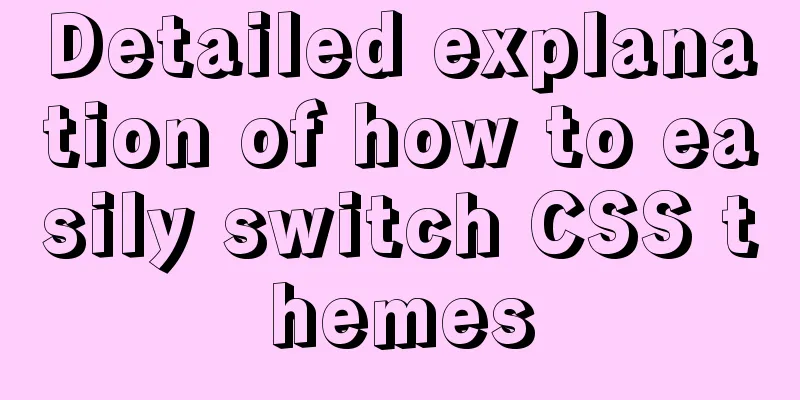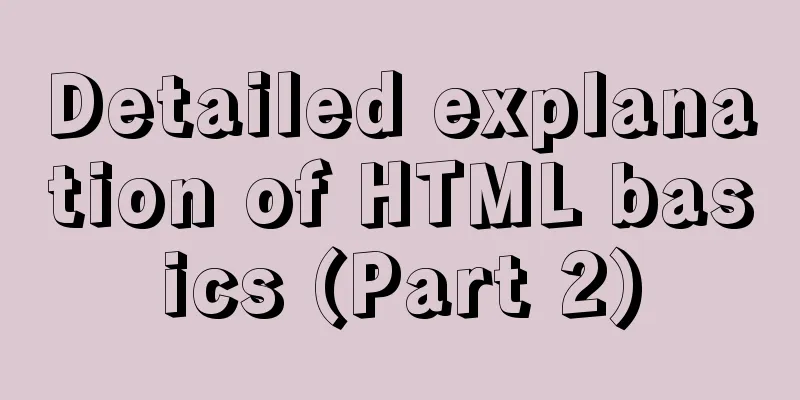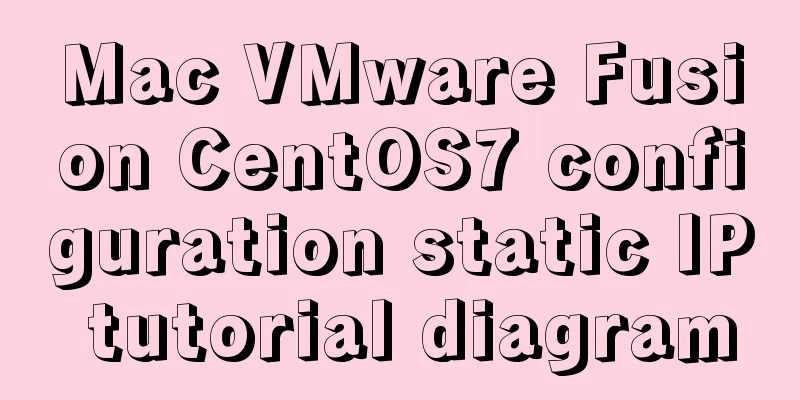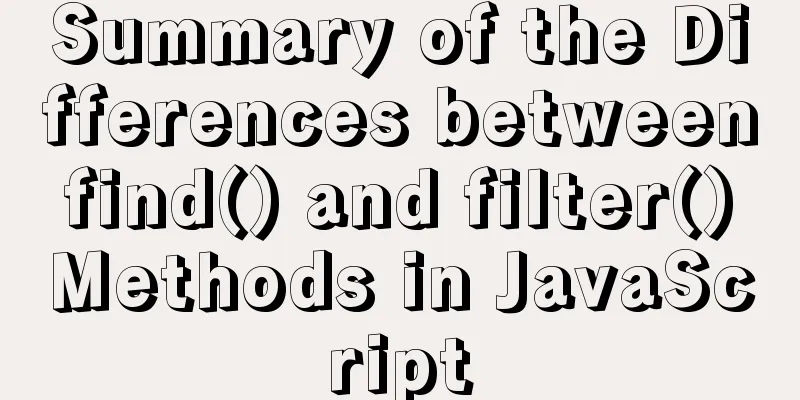The difference between method=post/get in Form
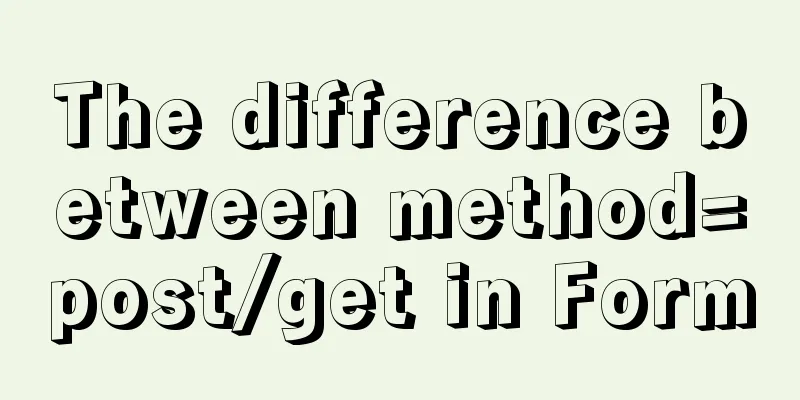
|
Form provides two ways of data transmission - get and post. Although they are both ways of submitting data, they are very different in actual transmission and may have serious impact on the data. Although the Web container has shielded some differences between the two in order to facilitate obtaining variable values, understanding the differences between the two will be very helpful in future programming. The get and post methods in Form correspond to the GET and POST methods in the HTTP protocol respectively during data transmission. The main differences between the two are as follows: 1. Get is used to obtain data from the server, while Post is used to pass data to the server. 2. Get adds the data in the form to the URL pointed to by action in the form of variable=value, and the two are connected with "?", and each variable is connected with "&"; Post puts the data in the form in the data body of the form, and passes it to the URL pointed to by action in the corresponding way of variables and values. 3. Get is not safe because the data is placed in the requested URL during the transmission process. Many existing servers, proxy servers or user agents will record the request URL in a log file and then put it somewhere. In this way, some private information may be seen by a third party. In addition, users can also view the submitted data directly on the browser, and some internal system messages will be displayed to users together. All Post operations are invisible to the user. 4. The amount of data transmitted by Get is small, which is mainly due to the limitation of URL length; while Post can transmit a large amount of data, so only Post can be used when uploading files (of course there is another reason, which will be mentioned later). 5. Get restricts the value of the data set in the Form form to ASCII characters; while Post supports the entire ISO10646 character set. 6. Get is the default method of Form. The data transmitted by Post can be correctly converted into Chinese by setting the encoding; however, the data transmitted by Get remains unchanged. We must pay attention to this in future procedures. _________________________________________________________________________________________________ 1. The Get method transmits user data through URL request. It connects the name of each field in the form and its content in pairs of strings and places them behind the URL of the program pointed to by the action attribute, such as http://www.mdm.com/test.asp?name=asd&password=sad. The data will be directly displayed on the URL, just like the user clicks a link. The Post method uses the HTTP post mechanism to place the name of each field in the form and its content in the HTML header and transmit them to the server side for processing by the program pointed to by the action attribute. The program will read and process the form data through the standard input (stdin) method. 2. The Get method needs to use Request.QueryString to obtain the value of the variable; while the Post method uses Request.Form to access the submitted content 3. The amount of data transmitted by the Get method is very small, generally limited to about 2 KB, but the execution efficiency is better than the Post method; the amount of data transmitted by the Post method is relatively large. It waits for the server to read the data, but there is also a byte limit. This is to avoid malicious attacks on the server with large amounts of data. According to Microsoft, Microsoft has a limit on the maximum data that can be received by using Request.Form(), which is 80 KB in IIS 4 and 100 KB in IIS 5. Suggestion: Unless you are sure that the data you submit can be submitted at one time, please try to use the Post method. 4. Submitting data using the Get method will bring security issues. For example, when submitting data using the Get method on a login page, the user name and password will appear on the URL. If the page can be cached or other people can access the client's machine, they can obtain the user's account and password from the history records. Therefore, it is recommended to use the Post method for form submission. A common problem with form pages submitted using the Post method is that a dialog box will pop up when the page is refreshed. Suggestion : For security reasons, it is recommended to use Post to submit data |
>>: Vue realizes the palace grid rotation lottery
Recommend
Use Javascript to implement the function of sending SMS verification code interval
In many apps and websites, when we log in or regi...
Use of kubernetes YAML files
Table of contents 01 Introduction to YAML files Y...
How to solve the problem of insufficient permissions when switching users in docker container
When switching users in the docker container, it ...
Docker FAQ
Docker only maps ports to IPv6 but not to IPv4 St...
A little-known JS problem: [] == ![] is true, but {} == !{} is false
console.log( [] == ![] ) // true console.log( {} ...
Solve the problem of ugly blue border after adding hyperlink to html image img
HTML img produces an ugly blue border after addin...
jQuery implements simple button color change
In HTML and CSS, we want to set the color of a bu...
How to solve the element movement caused by hover-generated border
Preface Sometimes when hover pseudo-class adds a ...
Use of select, distinct, and limit in MySQL
Table of contents 1. Introduction 2. select 2.1 Q...
MySQL community server 8.0.16 installation and configuration method graphic tutorial under Windows
I have seen a lot of MySQL-related syntax recentl...
mysql method to view the currently used configuration file my.cnf (recommended)
my.cnf is the configuration file loaded when MySQ...
The question of whether a tag opens a new page. The opening status of major websites is summarized
Whether the a tag opens a new page: (1) Baidu Ency...
How to reference external CSS files and iconfont in WeChat applet wxss
cause The way to import external files into a min...
Vue uses Split to encapsulate the universal drag and slide partition panel component
Table of contents Preface start Basic layout Data...
Detailed explanation of transactions and indexes in MySQL database
Table of contents 1. Affairs: Four major characte...