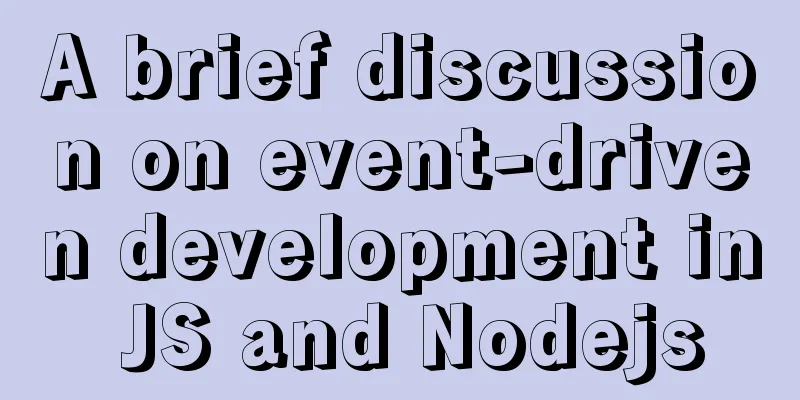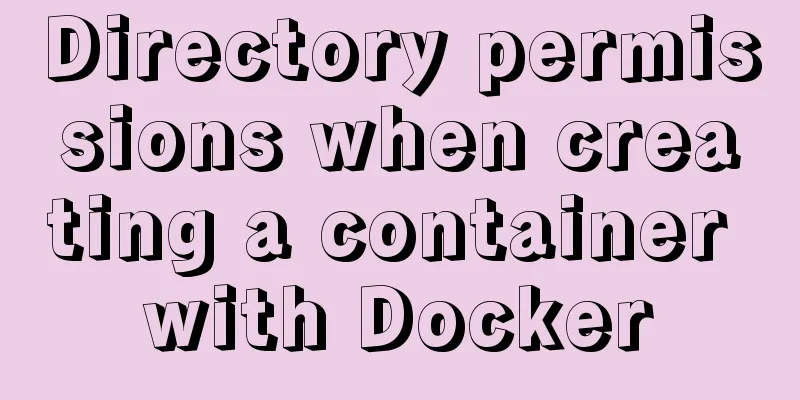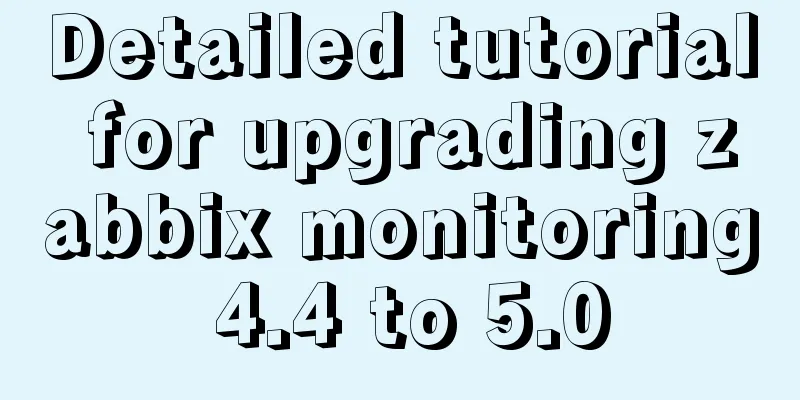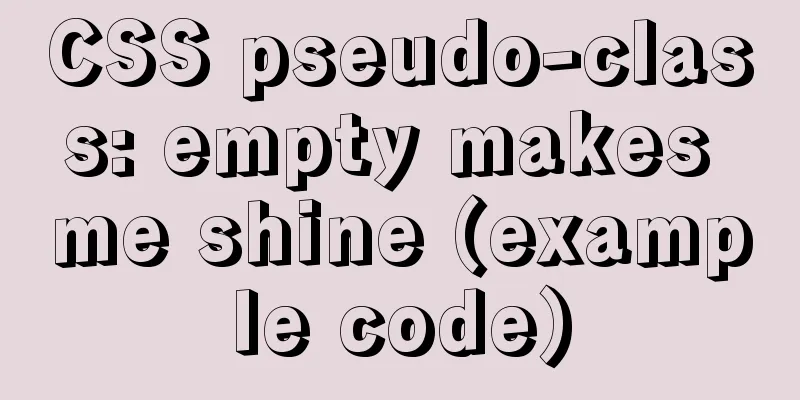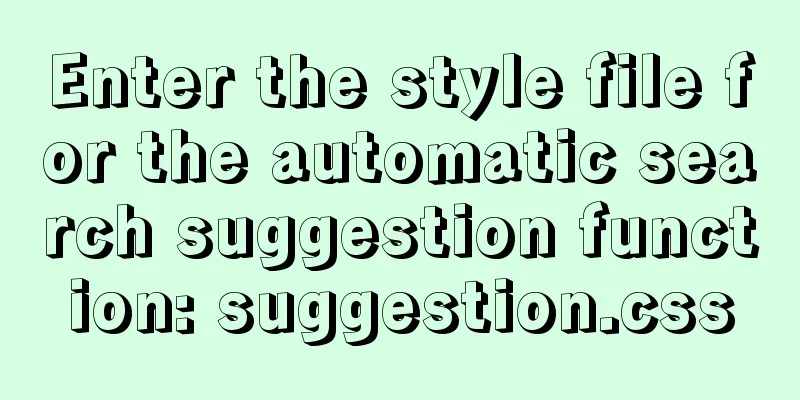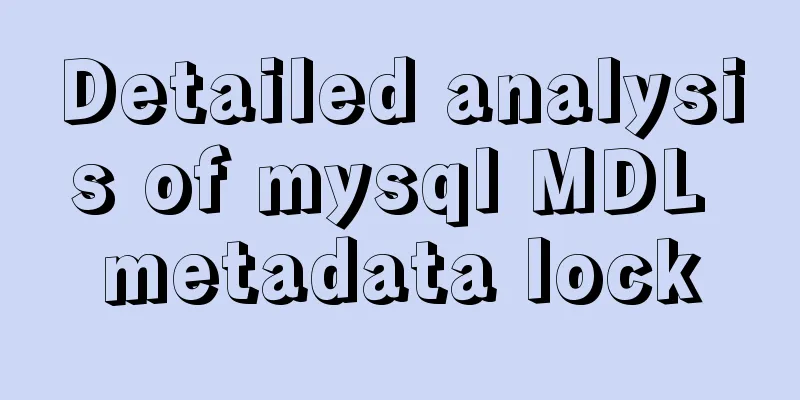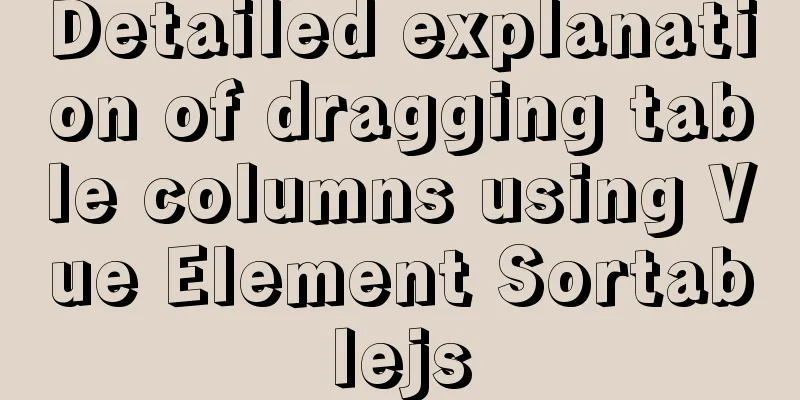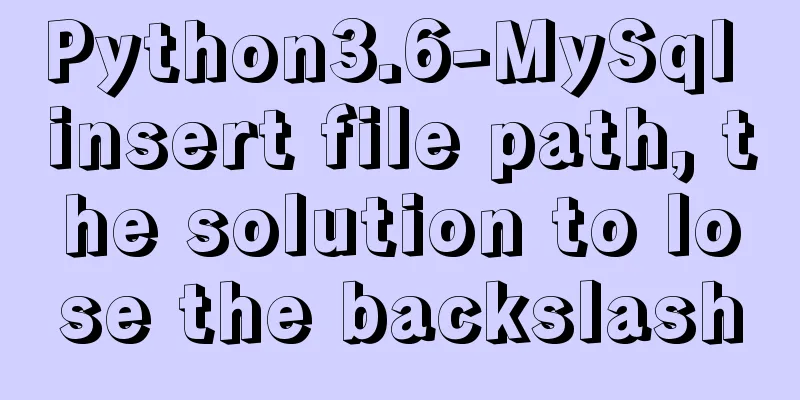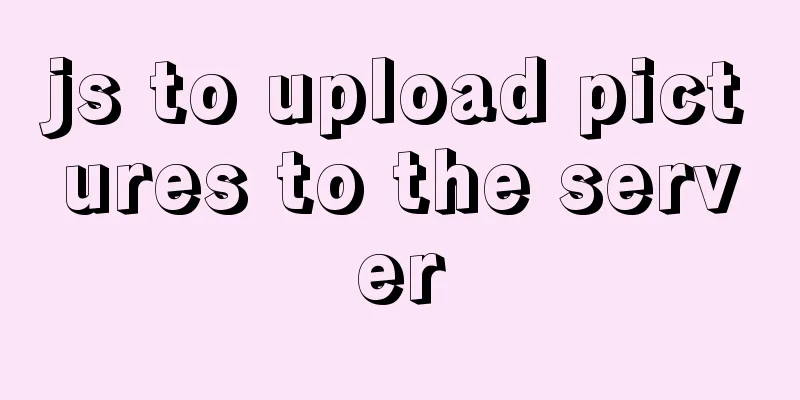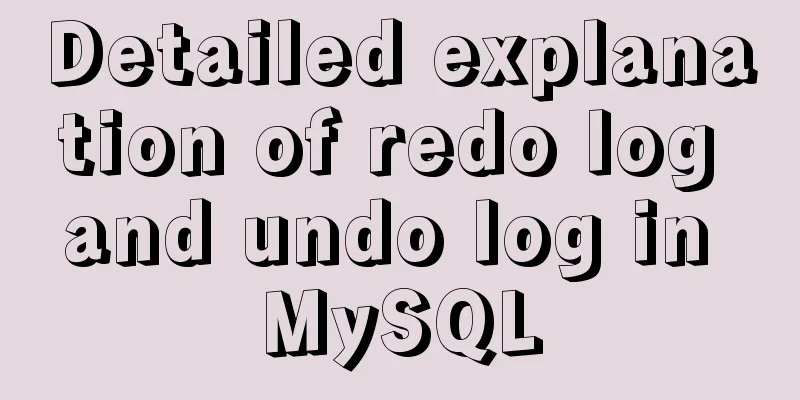Sample code for implementing PC resolution adaptation in Vue
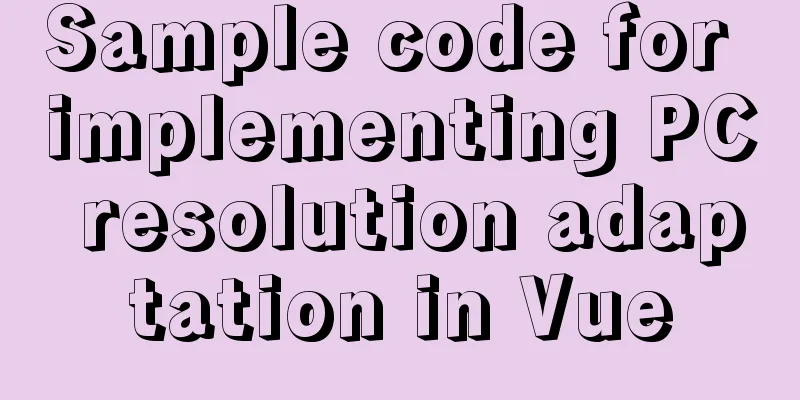
plan
Install Dependenciesnpm install px2rem-loader -D npm install lib-flexible -S Introducing dependencies import 'lib-flexible' Convert px to rem Add
const cssLoader = {
loader: 'css-loader',
options:
sourceMap: options.sourceMap
}
}
// Add code, px to rem configuration (need to add px2remloader to the loaders array)
const px2remLoader = {
loader: 'px2rem-loader',
options:
remUnit: 192, //According to the visual draft, rem is one tenth of px, 1920px 192 rem
// remPrecision: 8 // How many decimal places are retained in the converted rem}
}Put it in the loaders array
// generate loader string to be used with extract text plugin
function generateLoaders (loader, loaderOptions) {
const loaders = options.usePostCSS ? [cssLoader, postcssLoader, px2remLoader] : [cssLoader, px2remLoader]
if (loader) {
loaders.push({
loader: loader + '-loader',
options: Object.assign({}, loaderOptions, {
sourceMap: options.sourceMap
})
})
}
//...
}Modify flexible.js Global search for
Modify the code to suit the PC side
function refreshRem(){
var width = docEl.getBoundingClientRect().width;
if (width / dpr > 540) {
width = width * dpr;
}
//Scaling ratio, can be modified according to actual situation var rem = width / 8;
docEl.style.fontSize = rem + 'px';
flexible.rem = win.rem = rem;
} For styles that you do not want to be converted, you can add
Reference blog VUE PC-side adaptation solution flexible + px2remLoader This concludes this article about the sample code for Vue's PC-side resolution adaptation. For more information about Vue's PC-side resolution adaptation, please search 123WORDPRESS.COM's previous articles or continue to browse the following related articles. I hope you will support 123WORDPRESS.COM in the future! You may also be interested in:
|
<<: Summary of some related operations of Linux scheduled tasks
>>: How to convert mysql bin-log log files to sql files
Recommend
How to deploy k8s in docker
K8s k8s is a cluster. There are multiple Namespac...
Native JavaScript implementation of progress bar
The specific code for JavaScript to implement the...
A commonplace technique for implementing triangles using CSS (multiple methods)
In some interview experiences, you can often see ...
Summary of Linux operation and maintenance from elementary to advanced knowledge points
Being an operation and maintenance engineer is a ...
Sample code for deploying Spring-boot project with Docker
1. Basic Spring-boot Quick Start 1.1 Quick start ...
How to use history redirection in React Router
In react-router, the jump in the component can be...
Analysis of the Docker image construction principle (you can build an image without installing Docker)
Building an image is a very important process in ...
The pitfalls of deploying Angular projects in Nginx
Searching online for methods to deploy Angular pr...
Use of Linux dynamic link library
Compared with ordinary programs, dynamic link lib...
Tomcat breaks the parent delegation mechanism to achieve isolation of Web applications
Table of contents Tomcat class loader hierarchy W...
Examples of using HTML list tags dl, ul, ol
Copy code The code is as follows: <!-- List ta...
How to fix the WeChat applet input jitter problem
Find the problem Let's look at the problem fi...
JS removeAttribute() method to delete an attribute of an element
In JavaScript, use the removeAttribute() method o...
How to use CSS style to vertically center the font in the table
The method of using CSS style to vertically cente...
How webpack implements static resource caching
Table of contents introduction Distinguish betwee...