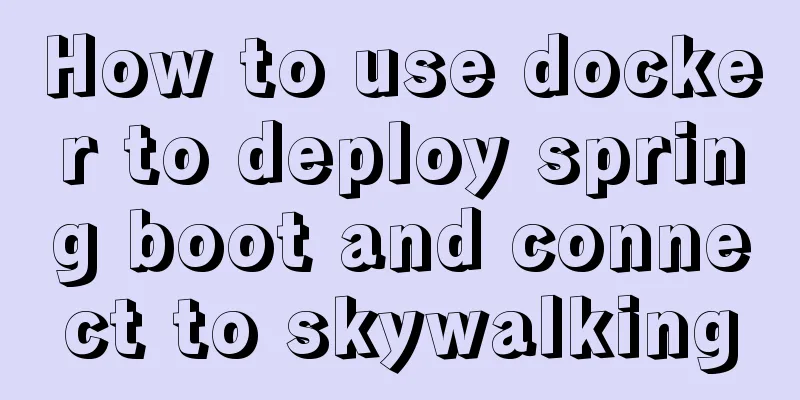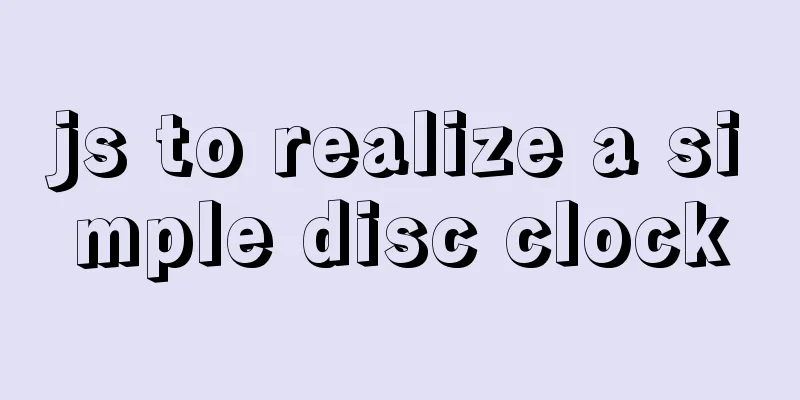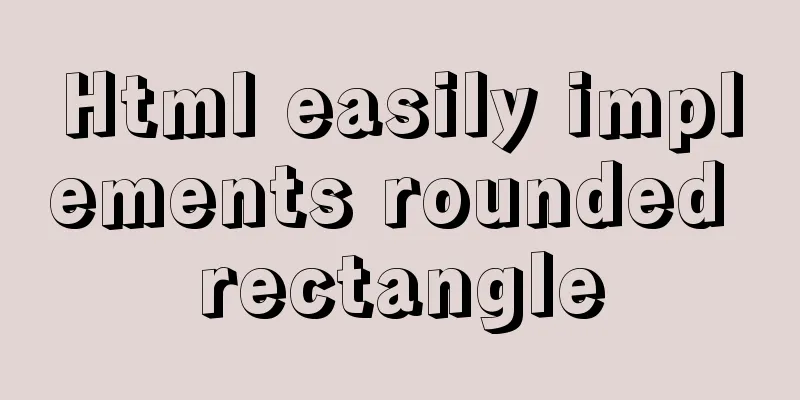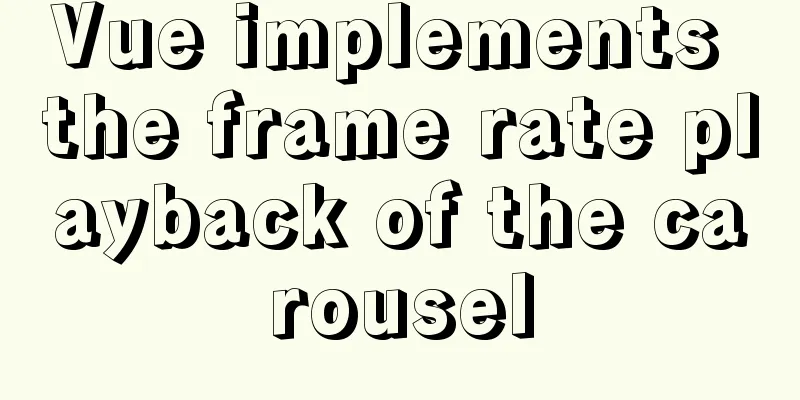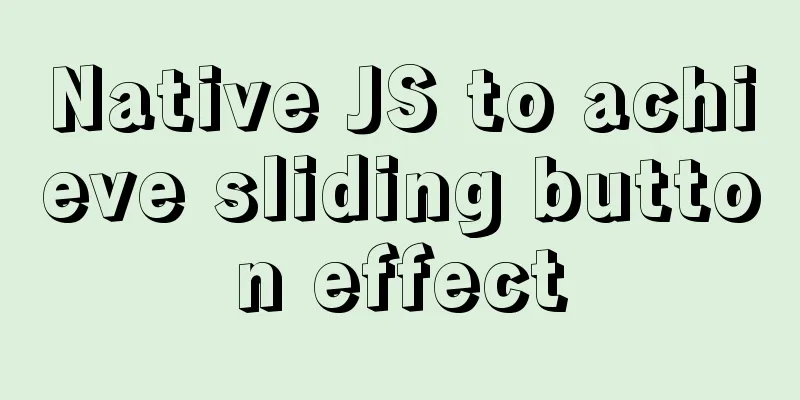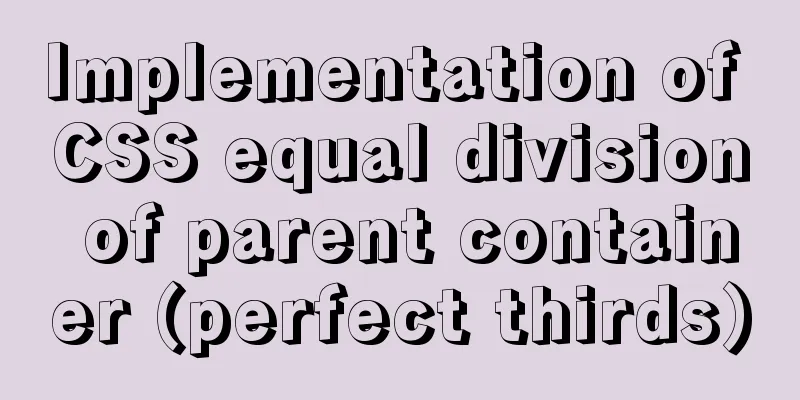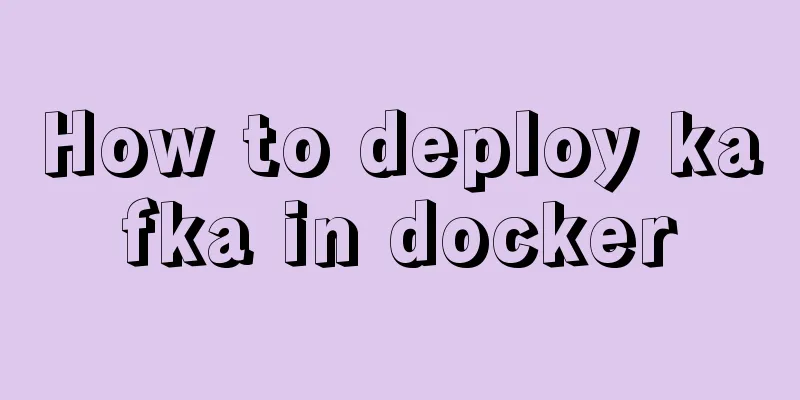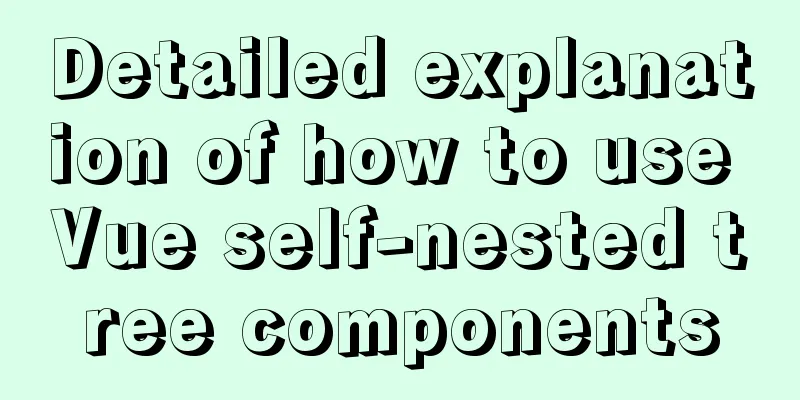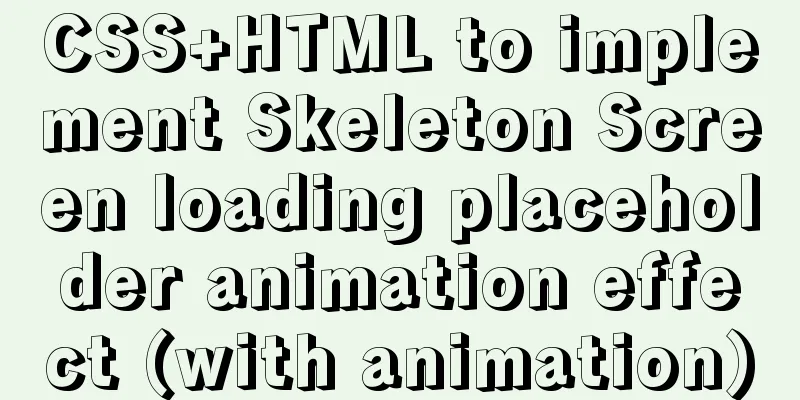Analyzing the troublesome Aborted warning in MySQL through case studies
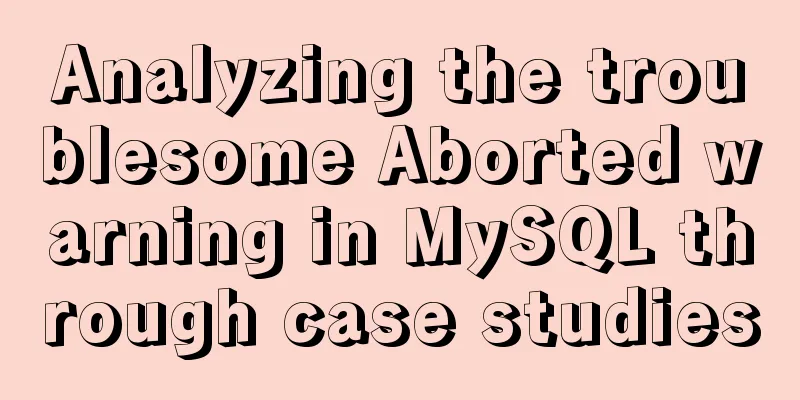
|
This article mainly introduces the relevant content about Aborted alarm in MySQL, and shares it for your reference and learning. Let's take a look at the detailed introduction: Actual Combat Part 1: Written at the beginning In the MySQL error log, we often see various types of Aborted connection errors. This article will conduct a preliminary analysis of such errors and understand the basic troubleshooting ideas and methods after a problem occurs. It is crucial to master this method, rather than guessing and trying when problems arise. When a problem occurs in the database, the DBA needs to solve the problem quickly in a short period of time. Therefore, the difference between a good and a bad DBA lies in this. Part 2: Types [Warning] Aborted connection 305628 to db: 'db' user: 'dbuser' host: 'hostname' (Got an error reading communication packets) [Warning] Aborted connection 81 to db:'unconnected' user: 'root' host: '127.0.0.1' (Got timeout reading communication packets) [Warning] Aborted connection 109 to db:'helei1' user: 'sys_admin' host: '192.168.1.1' (Got an error writing communication packets) [Warning] Access denied for user 'root'@'127.0.0.1' (using password: YES) [Warning] Got an error writing communication packets Part 3: Key Parameter Analysis wait_timeout
This parameter specifies the number of seconds the server waits for activity on a noninteractive connection before shutting it down. interactive_timeout
This parameter specifies the number of seconds the server waits for activity before closing an interactive connection. Warning: It is recommended to adjust these two parameters together to avoid some pitfalls. The two parameter values in this article use the default values mysql> show global variables like '%timeout%'; +----------------------------+----------+ | Variable_name | Value | +----------------------------+----------+ | connect_timeout | 10 | | delayed_insert_timeout | 300 | | innodb_lock_wait_timeout | 50 | | innodb_rollback_on_timeout | OFF | |interactive_timeout | 28800 | | lock_wait_timeout | 31536000 | | net_read_timeout | 30 | | net_write_timeout | 60 | | slave_net_timeout | 3600 | |wait_timeout | 28800 | +----------------------------+----------+ 10 rows in set (0.01 sec) In addition, in the database, we focus on these two parameters to see under what circumstances Aborted_clients will increase and under what circumstances Aborted_connects will increase mysql>show global status like 'aborted%'; +------------------+-------+ |Variable_name | Value | +------------------+-------+ |Aborted_clients | 19 | |Aborted_connects | 0 | +------------------+-------+ 2 rows inset (0.00 sec) Part 4: Case 1 Here I deliberately entered the wrong password 5 times to see which parameter of the database error log and Aborted records this problem [root@HE3~]# mysql -uroot -pwrongpass -h127.0.0.1 ERROR 1045 (28000): Access denied for user 'root'@'127.0.0.1' (using password: YES) [root@HE3~]# mysql -uroot -pwrongpass -h127.0.0.1 ERROR 1045 (28000): Access denied for user 'root'@'127.0.0.1' (using password: YES) [root@HE3~]# mysql -uroot -pwrongpass -h127.0.0.1 ERROR 1045 (28000): Access denied for user 'root'@'127.0.0.1' (using password: YES) [root@HE3~]# mysql -uroot -pwrongpass -h127.0.0.1 ERROR 1045 (28000): Access denied for user 'root'@'127.0.0.1' (using password: YES) [root@HE3~]# mysql -uroot -pwrongpass -h127.0.0.1 ERROR 1045 (28000): Access denied for user 'root'@'127.0.0.1' (using password: YES) It can be seen that the Aborted_connects here records the problem of incorrect password mysql>show global status like 'aborted%'; +------------------+-------+ |Variable_name | Value | +------------------+-------+ |Aborted_clients | 19 | |Aborted_connects | 5 | +------------------+-------+ 2 rows inset (0.00 sec) The error log also records this type of password input error information [Warning] Access denied for user'root'@'127.0.0.1' (using password: YES) [Warning] Access denied for user 'root'@'127.0.0.1' (using password:YES) [Warning] Access denied for user 'root'@'127.0.0.1' (using password:YES) [Warning] Access denied for user 'root'@'127.0.0.1' (using password:YES) [Warning] Access denied for user 'root'@'127.0.0.1' (using password:YES) Part 5: Case 2 Next, let's look at the impact of the two key parameters mentioned in Section 3 on the behavior of database connections. Here we configure both parameters to 10 seconds mysql>set global wait_timeout=10; Query OK, 0 rows affected (0.00 sec) mysql>set global interactive_timeout=10; Query OK, 0 rows affected (0.00 sec) mysql>show processlist; ERROR 2006 (HY000): MySQL server has gone away No connection. Trying to reconnect... Connection id: 79 Current database: *** NONE *** +----+------+-----------------+------+---------+-------+-------+------------------+ | Id | User | Host | db | Command | Time | State | Info | +----+------+-----------------+------+---------+-------+-------+------------------+ | 79 |root | 127.0.0.1:42016 | NULL | Query | 0 | NULL | show processlist | +----+------+-----------------+------+---------+-------+-------+------------------+ 1 row in set (0.00 sec) Here are three operations. You can see that the number of clients increases. This is because the timeout parameter controls the connection that has already connected to the data and is killed. mysql>show global status like 'aborted%'; ERROR 2006 (HY000): MySQL server has gone away No connection. Trying to reconnect... Connection id: 81 Current database: *** NONE *** +------------------+-------+ |Variable_name | Value | +------------------+-------+ |Aborted_clients | 22 | |Aborted_connects | 5 | +------------------+-------+ 2 rows in set (0.01 sec) The error log records [Warning] Aborted connection 81 to db: 'unconnected' user: 'root' host: '127.0.0.1' (Got timeout reading communication packets) [Warning] Aborted connection 78 to db: 'unconnected' user: 'root' host: '127.0.0.1' (Got timeout reading communication packets) [Warning] Aborted connection 79 to db: 'unconnected' user: 'root' host: '127.0.0.1' (Got timeout reading communication packets) Part 6: Case 3 In this case, we look at the impact of the maximum number of connections on the behavior of database connections. mysql>show global variables like 'max_conn%'; +--------------------+-------+ |Variable_name | Value | +--------------------+-------+ |max_connect_errors | 1000 | |max_connections | 1024 | +--------------------+-------+ 2 rows in set (0.00 sec) mysql>set global max_connections=2; Query OK, 0 rows affected (0.00 sec) Here I see a problem with too many connections. [root@HE3~]# mysql -uroot -pMANAGER -h127.0.0.1 ERROR 1040 (HY000): Too many connections There is no record in the error log Part 7: Case 4 When the third-party tool navicat select result is not out, choose stop and it will appear clients rise mysql>show global status like 'aborted%'; +------------------+-------+ |Variable_name | Value | +------------------+-------+ |Aborted_clients | 28 | |Aborted_connects | 10 | +------------------+-------+ 2 rows in set (0.00 sec) Error log logging 170626 16:26:56 [Warning] Aborted connection 109 to db: 'helei1' user: 'sys_admin' host: '192.168.1.1' (Got an error writing communication packets) Part 8: Summary of reasons
Summarize Through these four cases, we can understand the difference between Aborted_clients and Aborted_connects, and what kind of error log will be popped up under what circumstances. The several Aborted errors in the second section of the article are common errors. When such errors occur, you should have theoretical knowledge in mind to know what kind of errors will occur under what circumstances, so as to quickly locate the problem. Due to the author's limited level and the rush to write the article, there are inevitably some errors or inaccuracies in the article. I sincerely ask readers to criticize and correct any inappropriateness. Well, the above is the full content of this article. I hope that the content of this article can bring some help to your study or work. If you have any questions, you can leave a message to communicate. Thank you for your support of 123WORDPRESS.COM. You may also be interested in:
| ||||||||||||||||||||||||||||||||||||||||||||||||||||||||||||||||
<<: How to implement a binary search tree using JavaScript
>>: Detailed explanation of Apache+Tomcat7 load balancing configuration method under Windows
Recommend
How to install and configure Docker nginx
Download Nginx image in Docker docker pull nginx ...
View the frequently used SQL statements in MySQL (detailed explanation)
#mysql -uroot -p Enter password mysql> show fu...
Detailed tutorial on installing VirtualBox and Ubuntu 16.04 under Windows system
1. Software Introduction VirtualBox VirtualBox is...
Detailed explanation of the principle and usage of MySQL stored procedures
This article uses examples to explain the princip...
Detailed explanation of SSH password-free login configuration under Linux
Assume there are two Linux servers A and B, and w...
MySQL 5.6.24 (binary) automatic installation script under Linux
This article shares the mysql5.6.24 automatic ins...
jQuery uses the canvas tag to draw the verification code
The <canvas> element is designed for client...
Html page supports dark mode implementation
Since 2019, both Android and IOS platforms have s...
Mac node deletion and reinstallation case study
Mac node delete and reinstall delete node -v sudo...
Summary of JavaScript custom object methods
Table of contents 1. Use object to create an obje...
React diff algorithm source code analysis
Table of contents Single Node Diff reconcileSingl...
Mysql implements three functions for field splicing
When exporting data to operations, it is inevitab...
How to make a List in CocosCreator
CocosCreator version: 2.3.4 Cocos does not have a...
Vue3.0+vite2 implements dynamic asynchronous component lazy loading
Table of contents Create a Vite project Creating ...
Windows uses VMware to create a Linux virtual machine and install the CentOS7.2 operating system
Table of contents 1. Follow the wizard to create ...