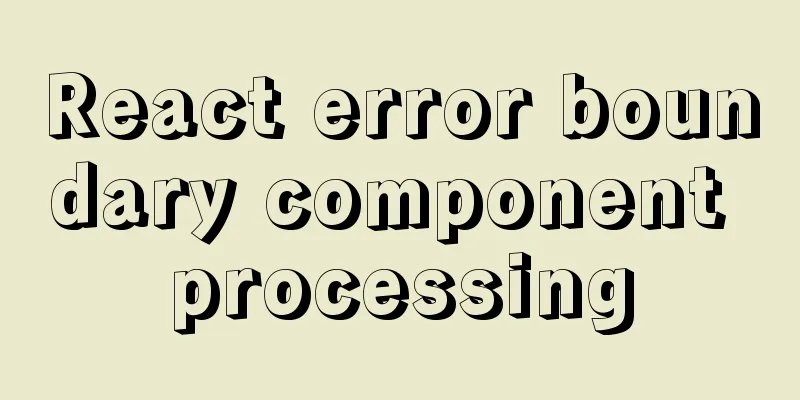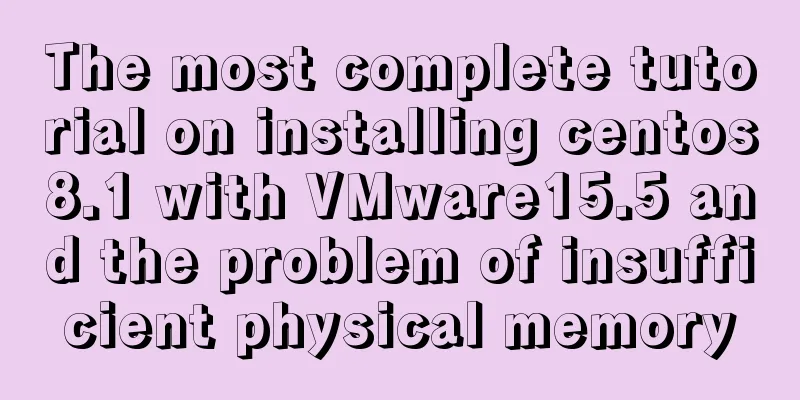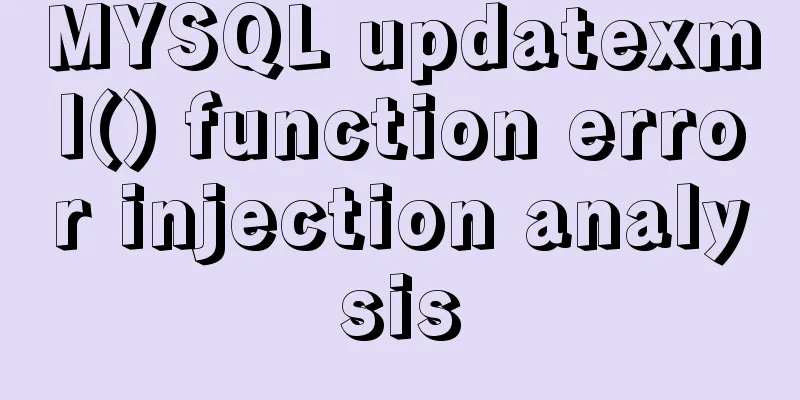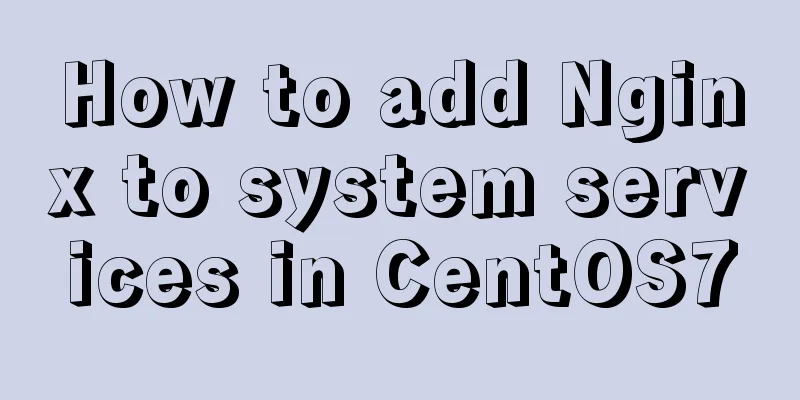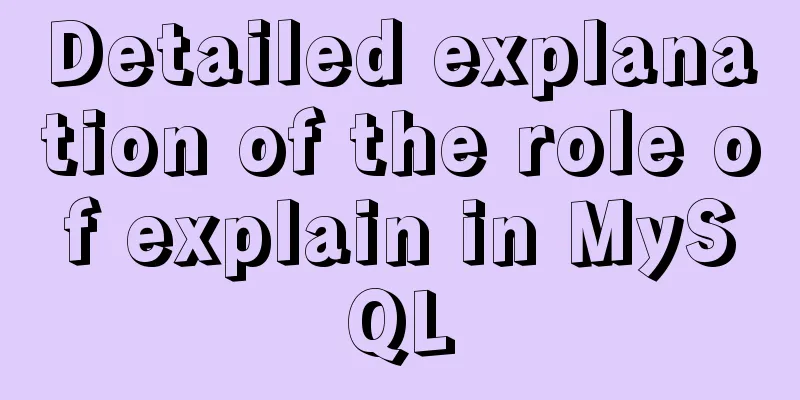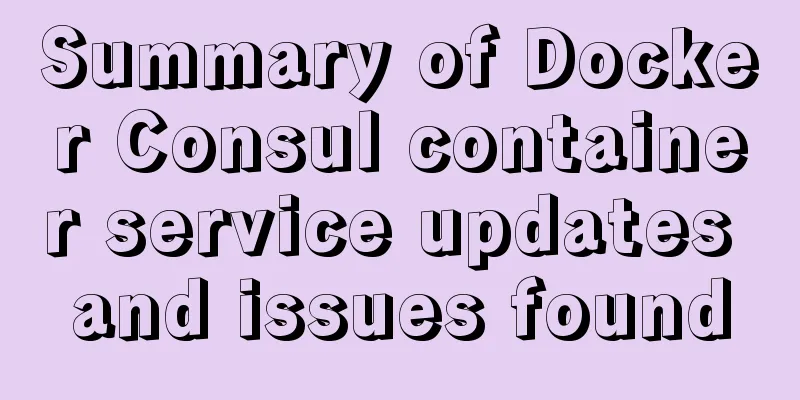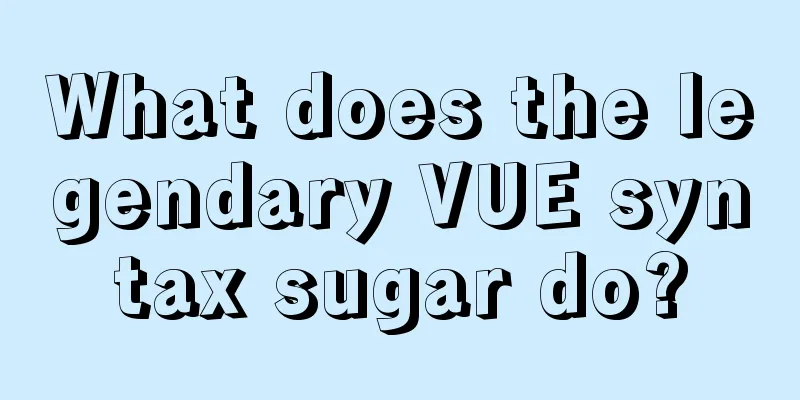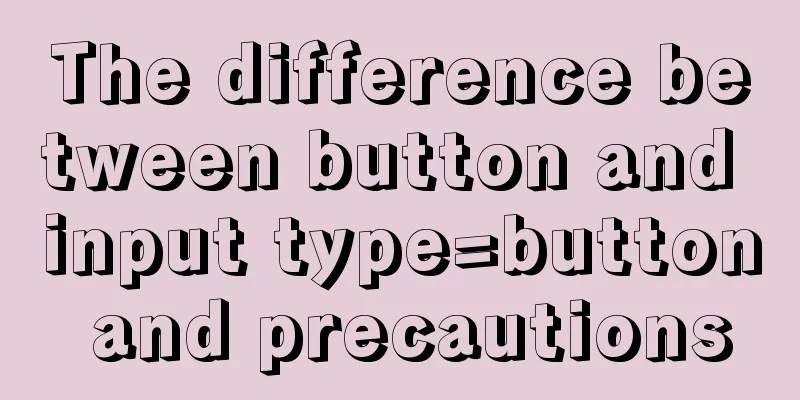Detailed explanation of the process of deleting the built-in version of Python in Linux
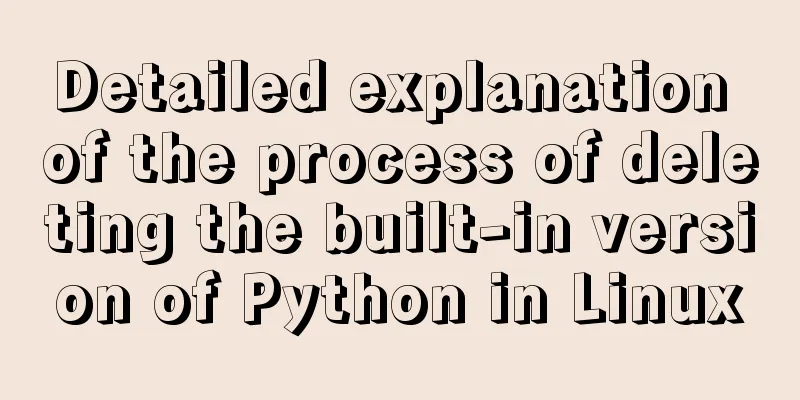
|
Big pit, don't easily delete the version of Python that comes with the Linux system 1. Uninstall Python (to prevent incomplete uninstallation)
2. Uninstall yum
3. Verify whether the deletion is complete
4. Install python and yum Software download address (my system is centos 7.5.1804) Check the Linux system version: cat /etc/redhat-release http://vault.centos.org/7.5.1804/os/x86_64/Packages/ The required files are as follows: (Just download the version corresponding to your system) wget http://vault.centos.org/7.5.1804/os/x86_64/Packages/lvm2-python-libs-2.02.177-4.el7.x86_64.rpm wget http://vault.centos.org/7.5.1804/os/x86_64/Packages/libxml2-python-2.9.1-6.el7_2.3.x86_64.rpm wget http://vault.centos.org/7.5.1804/os/x86_64/Packages/python-libs-2.7.5-68.el7.x86_64.rpm wget http://vault.centos.org/7.5.1804/os/x86_64/Packages/python-ipaddress-1.0.16-2.el7.noarch.rpm wget http://vault.centos.org/7.5.1804/os/x86_64/Packages/python-backports-1.0-8.el7.x86_64.rpm wget http://vault.centos.org/7.5.1804/os/x86_64/Packages/python-backports-ssl_match_hostname-3.5.0.1-1.el7.noarch.rpm wget http://vault.centos.org/7.5.1804/os/x86_64/Packages/python-2.7.5-68.el7.x86_64.rpm wget http://vault.centos.org/7.5.1804/os/x86_64/Packages/python-iniparse-0.4-9.el7.noarch.rpm wget http://vault.centos.org/7.5.1804/os/x86_64/Packages/python-pycurl-7.19.0-19.el7.x86_64.rpm wget http://vault.centos.org/7.5.1804/os/x86_64/Packages/python-urlgrabber-3.10-8.el7.noarch.rpm wget http://vault.centos.org/7.5.1804/os/x86_64/Packages/python-setuptools-0.9.8-7.el7.noarch.rpm wget http://vault.centos.org/7.5.1804/os/x86_64/Packages/python-kitchen-1.1.1-5.el7.noarch.rpm wget http://vault.centos.org/7.5.1804/os/x86_64/Packages/python-chardet-2.2.1-1.el7_1.noarch.rpm<br> wget http://vault.centos.org/7.5.1804/os/x86_64/Packages/rpm-python-4.11.3-32.el7.x86_64.rpm wget http://vault.centos.org/7.5.1804/os/x86_64/Packages/yum-utils-1.1.31-45.el7.noarch.rpm wget http://vault.centos.org/7.5.1804/os/x86_64/Packages/yum-3.4.3-158.el7.centos.noarch.rpm wget http://vault.centos.org/7.5.1804/os/x86_64/Packages/yum-metadata-parser-1.1.4-10.el7.x86_64.rpm wget http://vault.centos.org/7.5.1804/os/x86_64/Packages/yum-plugin-aliases-1.1.31-45.el7.noarch.rpm wget http://vault.centos.org/7.5.1804/os/x86_64/Packages/yum-plugin-protectbase-1.1.31-45.el7.noarch.rpm wget http://vault.centos.org/7.5.1804/os/x86_64/Packages/yum-plugin-fastestmirror-1.1.31-45.el7.noarch.rpm 5. Upload and install Here I take the link and directly wget to a directory, then enter the directory and execute the command rpm -Uvh --replacepkgs lvm2-python-libs*.rpm --nodeps --force rpm -Uvh --replacepkgs libxml2-python*.rpm --nodeps --force rpm -Uvh --replacepkgs python*.rpm --nodeps --force rpm -Uvh --replacepkgs rpm-python*.rpm yum*.rpm --nodeps --force After successful installation, execute
The above is the full content of this article. I hope it will be helpful for everyone’s study. I also hope that everyone will support 123WORDPRESS.COM. You may also be interested in:
|
<<: Solve the MySQL login 1045 problem under centos
>>: Vue implements verification code countdown button
Recommend
The most complete package.json analysis
Table of contents 1. Overview 2. Name field 3. Ve...
Analysis of centos6 method of deploying kafka project using docker
This article describes how to use docker to deplo...
Detailed explanation of JavaScript onblur and onfocus events
In HTML pages, visual elements such as buttons an...
Detailed explanation of MySQL combined query
Using UNION Most SQL queries consist of a single ...
Detailed examples of converting rows to columns and columns to rows in MySQL
mysql row to column, column to row The sentence i...
Teach you how to build Tencent Cloud Server (graphic tutorial)
This article was originally written by blogger We...
Several ways to pass data from parent components to child components in Vue
I have been studying the source code of Vue recen...
Summary of Seven Basic XHTML Coding Rules
1. All tags must have a corresponding end tag Prev...
How to automatically number the results of MYSQL query data
Preface In fact, I have never encountered this ki...
JavaScript implements the most complete code analysis of a simple magnifying glass (ES5)
This article shares the specific code of JavaScri...
mysql having usage analysis
Usage of having The having clause allows us to fi...
MySQL SQL statement to find duplicate data based on one or more fields
SQL finds all duplicate records in a table 1. The...
MySQL GTID comprehensive summary
Table of contents 01 Introduction to GTID 02 How ...
Introduction to the functions and usage of value and name attributes in Html
1. The value used in the button refers to the text...
Basic usage tutorial of MySQL slow query log
Slow query log related parameters MySQL slow quer...