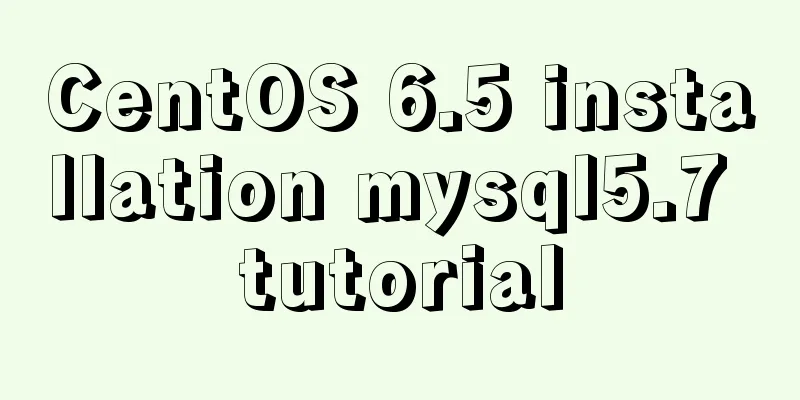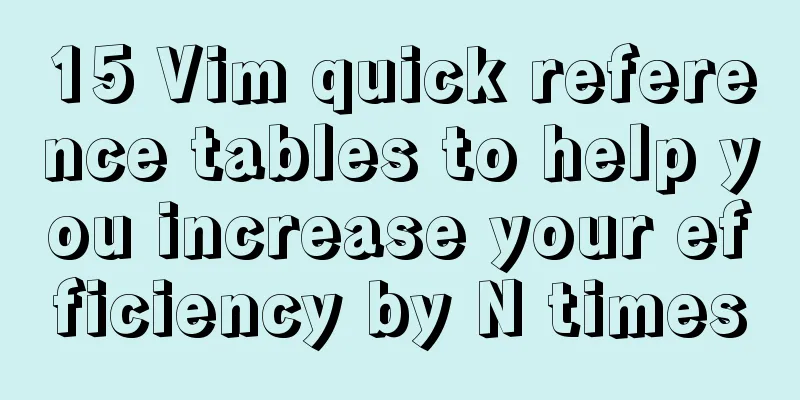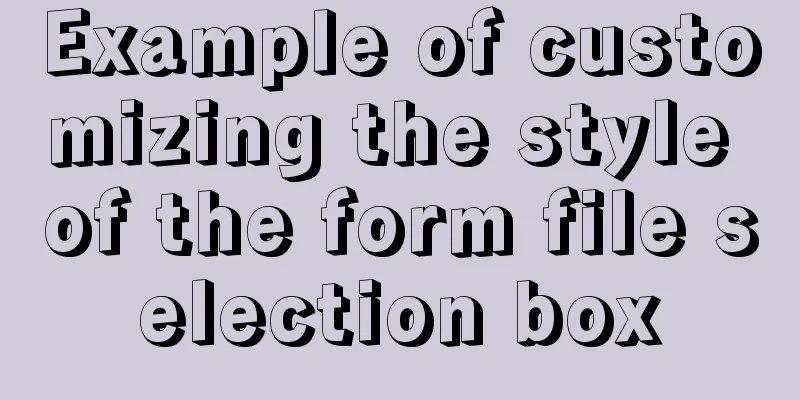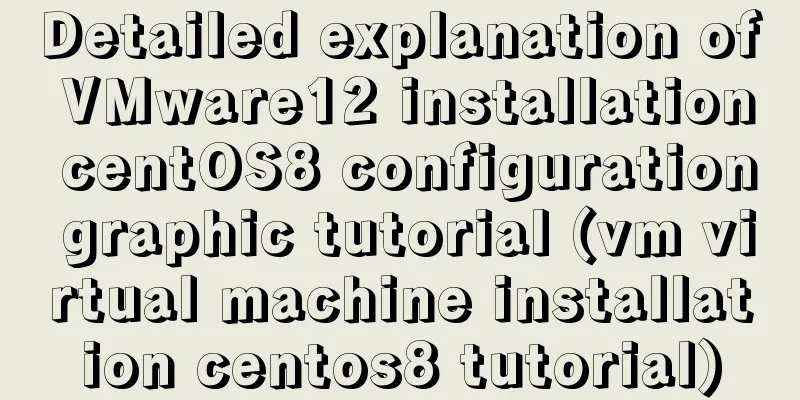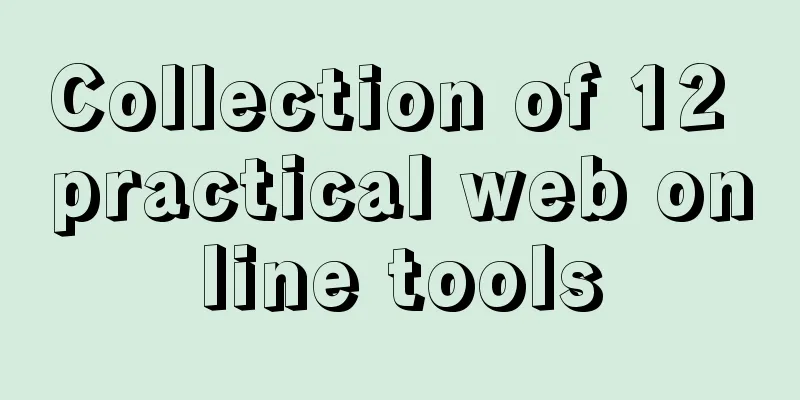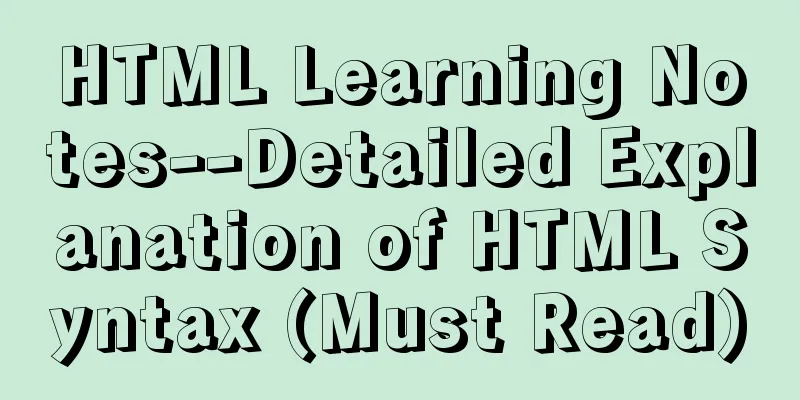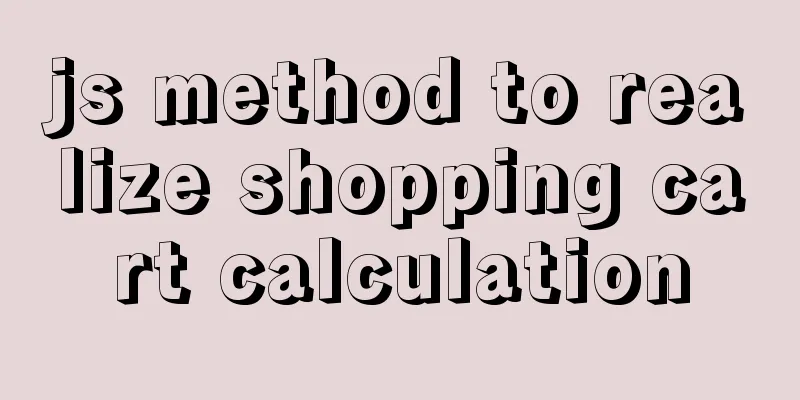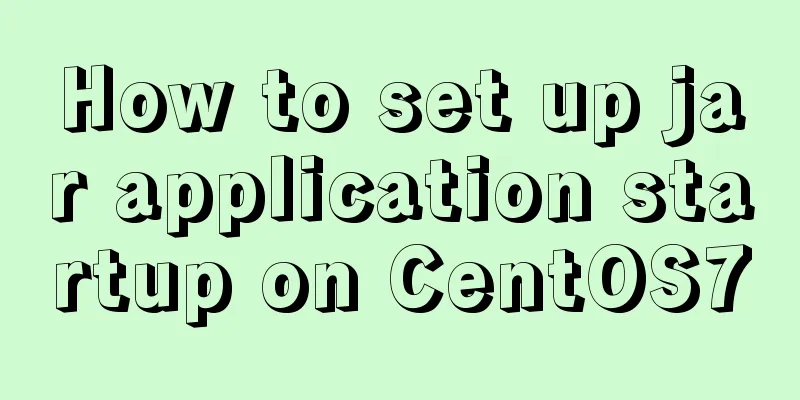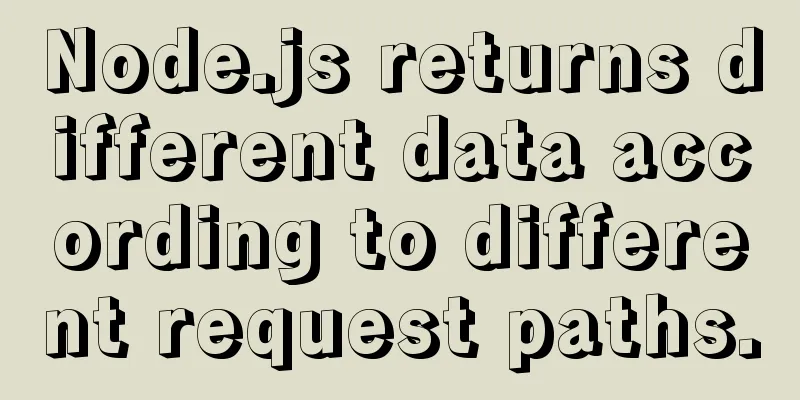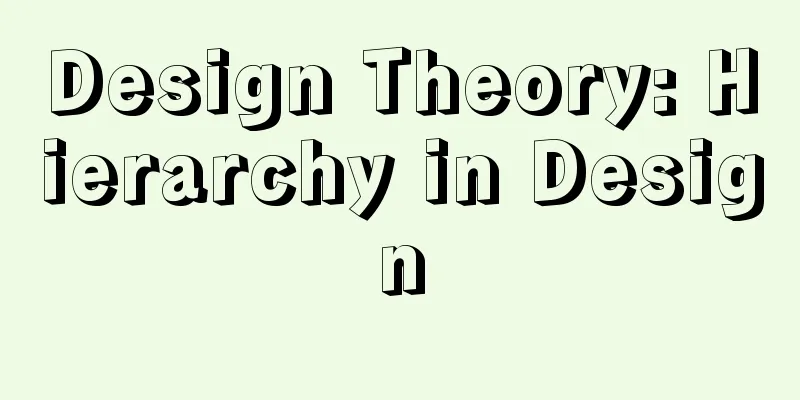TypeScript union types, intersection types and type guards
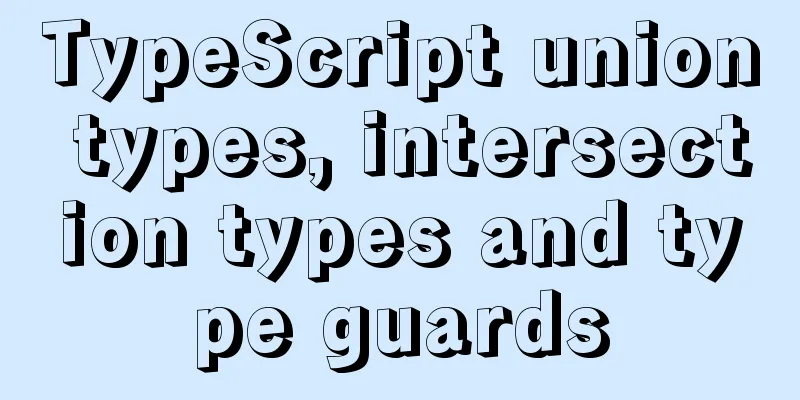
1. Union TypeThe so-called union type is to define some types. The defined variables only need to satisfy any one type. The union type is defined using |. The sample code is as follows: // Define the union type through the | symbol let value: number | boolean | string = '一碗周' value = 18 In the above code we define a value variable, which can be a number, boolean or string type. 2. Crossover TypeWe introduce union types, and then we look at intersection types, which are very similar to union types. The so-called cross type needs to satisfy all types, and the cross type is defined using the & symbol. The sample code is as follows:
// Define three common interface types interface Name {
name: string
}
interface Age {
age: number
}
interface Hobby {
hobby: string
}
// Define an object that is a union type of the above three objects let person: Name & Age & Hobby = {
// If one type is not allocated, an exception will be thrown name: '一碗周',
age: 18,
hobby: 'coding',
}
3. Type protectionNow we have a requirement: get the first number in an array of any type. The implementation code is as follows:
// Define an array containing number or string const arr: (number | string)[] = [1, 'number']
// Traverse the array and return the first number const getValue: (arr: (number | string)[]) => number = (
arr: (number | string)[],
): number => {
for (let i = 0; i < arr.length; i++) {
// If the current value is not a NaN when converted to a number, return if (!isNaN(Number(arr[i]))) {
return arr[i] // Type 'string | number' cannot be assigned to type 'number'.
}
}
}
In the above code, when The above functions can be accomplished through type assertions. The sample code is as follows:
const getValue: (arr: (number | string)[]) => number = (
arr: (number | string)[],
): number => {
for (let i = 0; i < arr.length; i++) {
// If the current value is not a NaN when converted to a number, return if (!isNaN(Number(arr[i]))) {
return arr[i] as number // Tell the compiler that I am returning a number
}
}
}
What is a type assertion? Please refer to: Type assertion If you use type assertions to explain, it will be more cumbersome if the desired data type is different. At this time, type protection is needed to complete this function. There are three main types of type protection: 3.1 Custom Type Protection The way to define custom type protection is to define a function whose return structure is in the form of The sample code is as follows:
// Use custom type protection // 1. Define a function whose return value is a type predicate, that is, parameterName is Type, which is the form of parameter name is type function isNumber(value: number | string): value is number {
// If true is returned, it means the value passed in is the type after is
return !isNaN(Number(value))
}
// 2. Define a function to get a number const getNumber: (value: number | string) => number = (
value: number | string,
): number => {
// If the value of calling isNumber is true, it means value is a number, so return the number if (isNumber(value)) {
return value
}
}
// 3. Call to get the final value const getValue: (arr: (number | string)[]) => number = (
arr: (number | string)[],
): number => {
for (let i = 0; i < arr.length; i++) {
// If a number is returned, convert it to a boolean value of true
if (getNumber(arr[i]) || getNumber(arr[i]) === 0) {
return getNumber(arr[i])
}
}
}
The reason for defining the second function is that there are still problems in directly using i as the return value in the array, so a function is defined as a transition. 3.2typeof type protection The typeof keyword in This is enough for this requirement. Next, let's see how to implement type protection through The sample code is as follows:
// 1. Define a function to get a number const getNumber: (value: number | string) => number = (
value: number | string,
): number => {
// Check if the current value is a string, if so return the current value if (typeof value === 'number') {
return value
}
}
// 2. Call to get the final value const getValue: (arr: (number | string)[]) => number = (
arr: (number | string)[],
): number => {
for (let i = 0; i < arr.length; i++) {
// If a number is returned, convert it to a boolean value of true
if (getNumber(arr[i]) || getNumber(arr[i]) === 0) {
return getNumber(arr[i])
}
}
}
3.3instanceof type protection The sample code is as follows:
/**
* Since instanceof only supports reference types and not primitive types, we need to make some changes here and modify the array to the following:
*/
const arr2: (Number | String)[] = [new String('彼岸繁华'), new Number(10)]
// 1. Define a function to get a number const getNumber: (value) => number = (value): number => {
// Determine whether the current value is of Number type and convert the current value into a string and return if (value instanceof Number) {
return Number(value)
}
}
// 2. Call to get the final value const getValue: (arr: (Number | String)[]) => number = (
arr: (Number | String)[],
): number => {
for (let i = 0; i < arr.length; i++) {
// If a number is returned, convert it to a boolean value of true
if (getNumber(arr[i]) || getNumber(arr[i]) === 0) {
return getNumber(arr[i])
}
}
}
There are two points to note when using instanceof:
This concludes this article on TypeScript union types, intersection types, and type protection. For more information about TypeScript union types, intersection types, and type protection, please search previous articles on 123WORDPRESS.COM or continue browsing the following related articles. I hope you will support 123WORDPRESS.COM in the future! You may also be interested in:
|
<<: Basic usage of @Font-face and how to make it compatible with all browsers
>>: Use HTML to write a simple email template
Recommend
Example of how to modify styles via CSS variables
question How to modify CSS pseudo-class style wit...
Self-study of MySql built-in functions knowledge points summary
String functions Check the ascii code value of th...
Example code for circular hover effect using CSS Transitions
This article introduces Online preview and downlo...
CSS screen size adaptive implementation example
To achieve CSS screen size adaptation, we must fi...
A brief discussion on using Vue to complete the mobile apk project
Table of contents Basic Configuration Entry file ...
Detailed explanation of the practical application of regular expressions in JavaScript
In actual work, JavaScript regular expressions ar...
MYSQL uses Union to merge the data of two tables and display them
Using the UNION Operator union : Used to connect ...
JavaScript Interview: How to implement array flattening method
Table of contents 1 What is array flattening? 2 A...
mysql5.7.21 utf8 encoding problem and solution in Mac environment
1. Goal: Change the value of character_set_server...
Text pop-up effects implemented with CSS3
Achieve resultsImplementation Code html <div&g...
Detailed explanation of creating a data table in MySQL and establishing primary and foreign key relationships
Preface When creating a primary and foreign key f...
HTML form value transfer example through get method
The google.html interface is as shown in the figur...
How to avoid data loop conflicts when MySQL is configured with dual masters
I wonder if you have ever thought about this ques...
Docker enables multiple port mapping commands
as follows: docker run -d -p 5000:23 -p 5001:22 -...
Detailed explanation of how to use JavaScript paging component
The pagination component is a common component in...