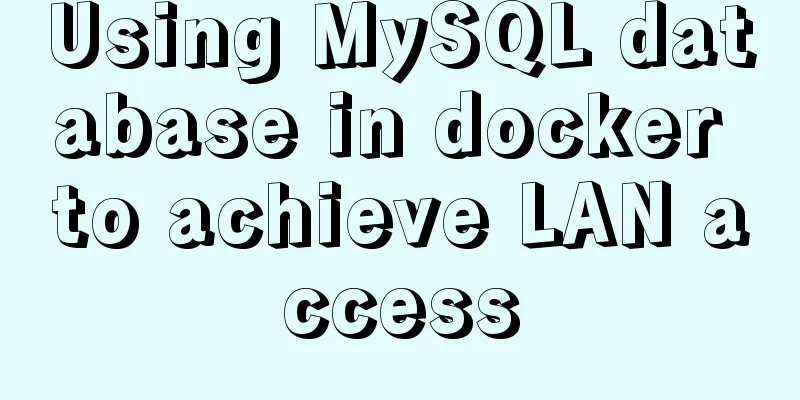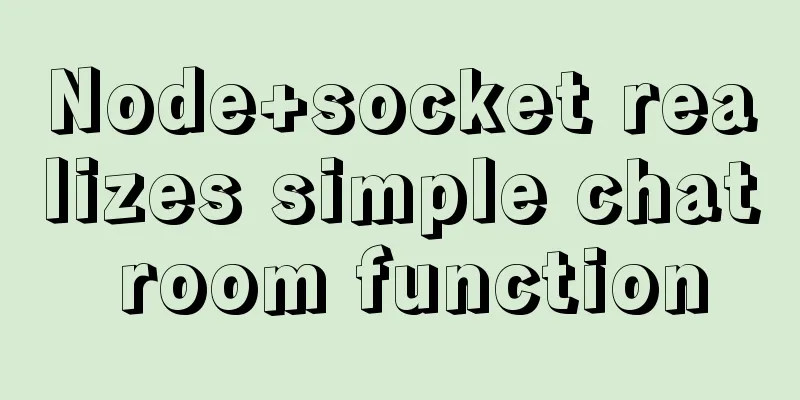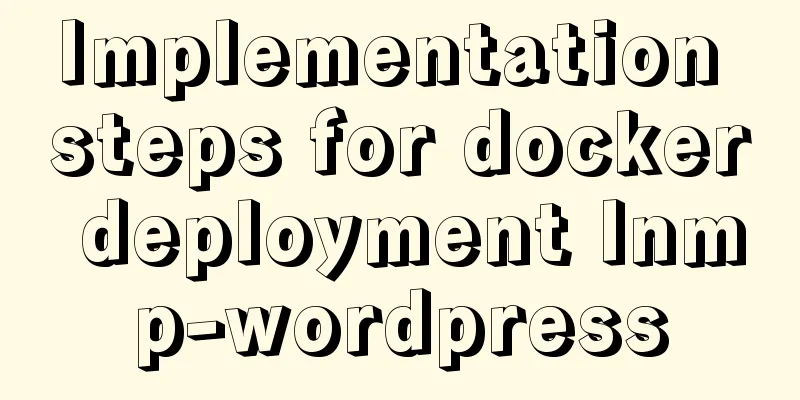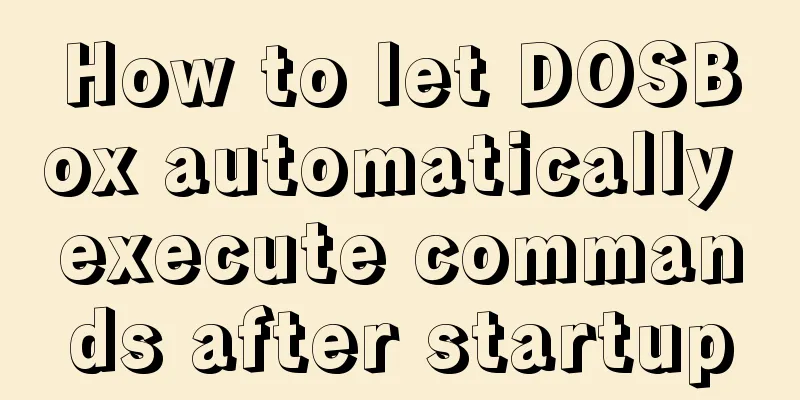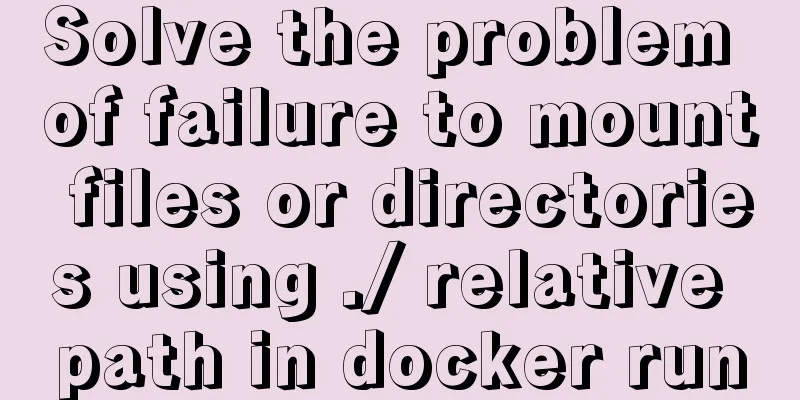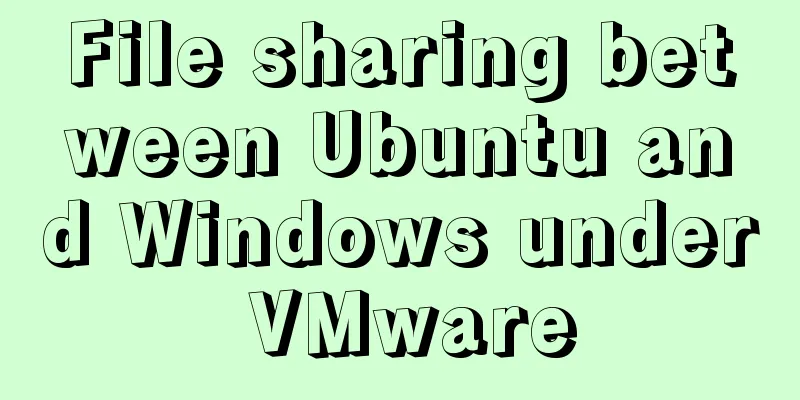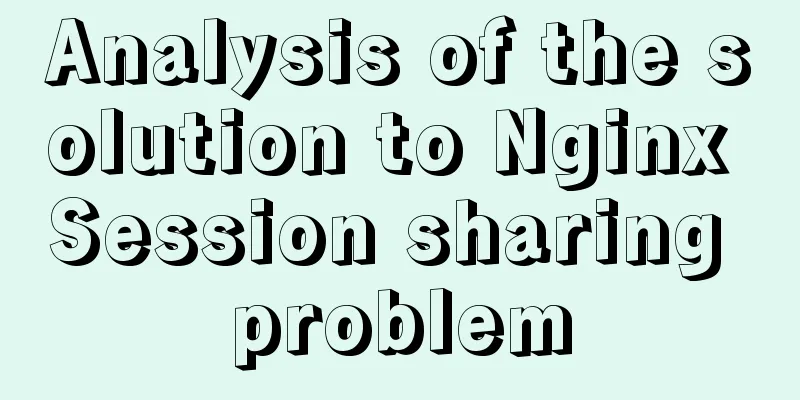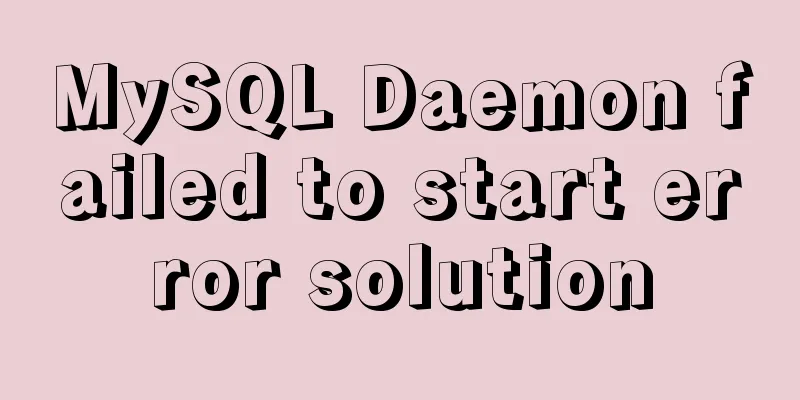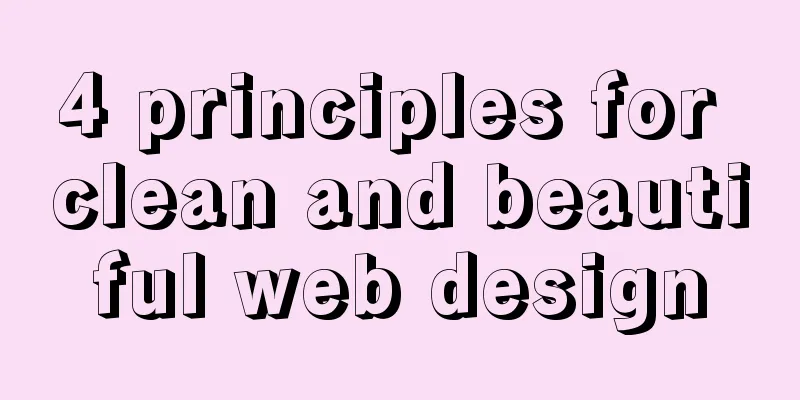HTML adaptive table method
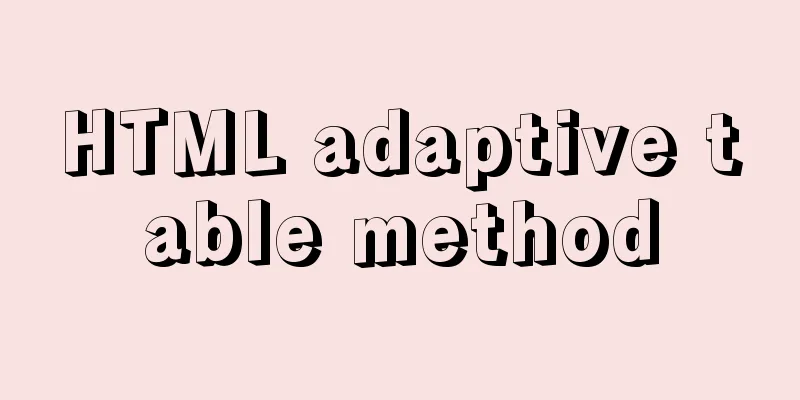
|
<body style="scroll:no"> This table is divided into 3 parts The first id is conditions, which contains the query conditions. The second id is Content, which is used to display content. The third id is btnDel, which holds the delete button. The first and third widths can be set smaller to allow the content to expand on its own. |
<<: Vue basics MVVM, template syntax and data binding
>>: Analyzing the practical record of using docker to build microservices with SpringBoot
Recommend
Using shadowsocks to build a LAN transparent gateway
Table of contents Install and configure dnsmasq I...
Summary of MySql storage engine and index related knowledge
Storage Engine What is a database storage engine?...
Detailed explanation of several ways to remove the gap between inline-block elements in CSS
Recently, when working on mobile pages, inline-bl...
Improvements to the web server to improve website performance
<br />In the first section of this series, w...
Implementing a simple web clock with JavaScript
Use JavaScript to implement a web page clock. The...
Application and implementation of data cache mechanism for small programs
Mini Program Data Cache Related Knowledge Data ca...
Talk about nextTick in Vue
When the data changes, the DOM view is not update...
React sample code to implement login form
As a Vue user, it's time to expand React. Fro...
Application of Beautiful Style Sheets in XHTML+CSS Web Page Creation
This is an article written a long time ago. Now it...
A collection of button hover border and background animations based on CSS properties
Heart Attributes opacity: .999 creates a stacking...
MySQL 8.0.16 installation and configuration method graphic tutorial under Windows
This article records the installation graphic tut...
Multiple ways to change the SELECT options in an HTML drop-down box
After the form is submitted, the returned HTML pag...
MySQL calculates the number of days, months, and years between two dates
The MySQL built-in date function TIMESTAMPDIFF ca...
The main differences between MySQL 4.1/5.0/5.1/5.5/5.6
Some command differences between versions: show i...
Solve the problem of resetting the Mysql root user account password
Problem description: The following error message ...