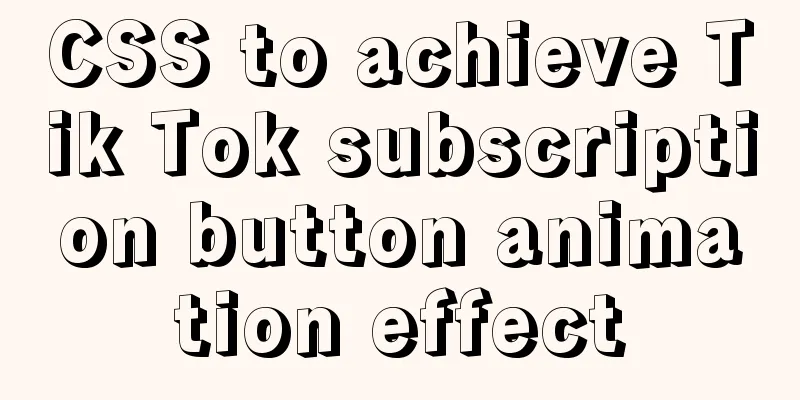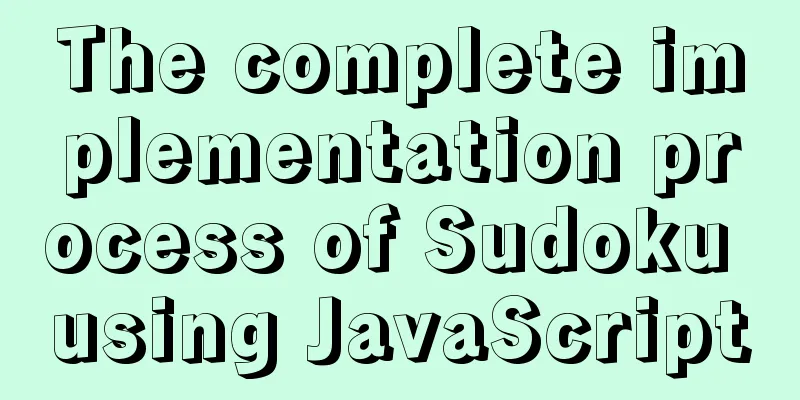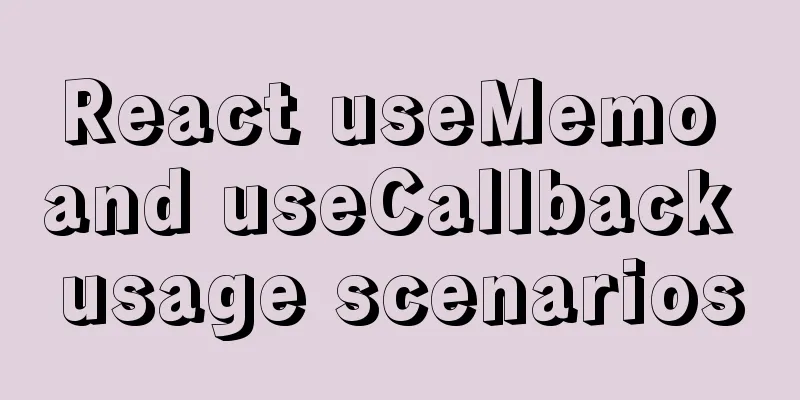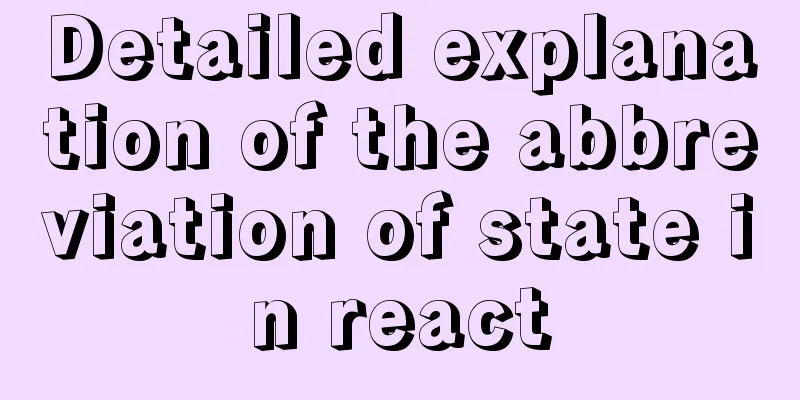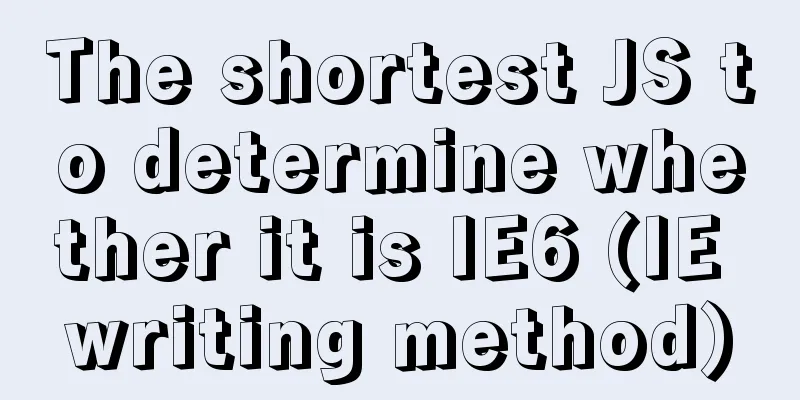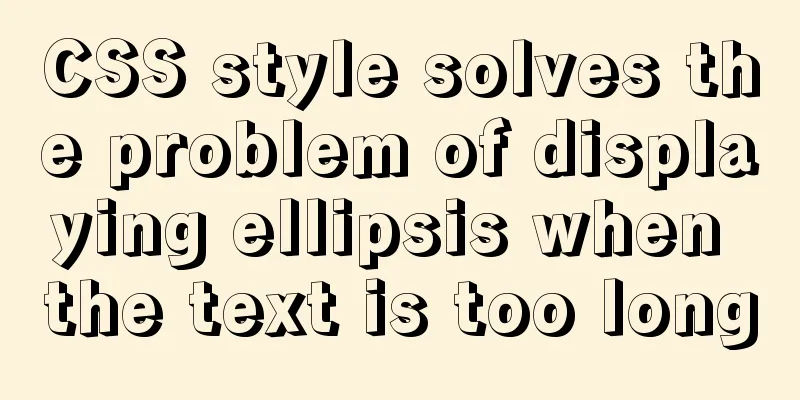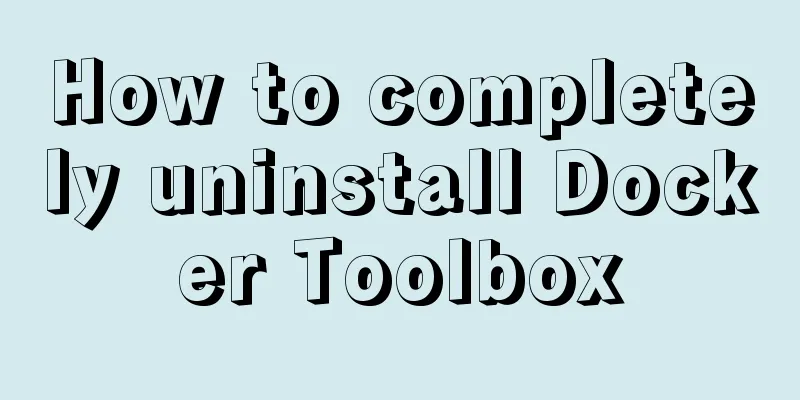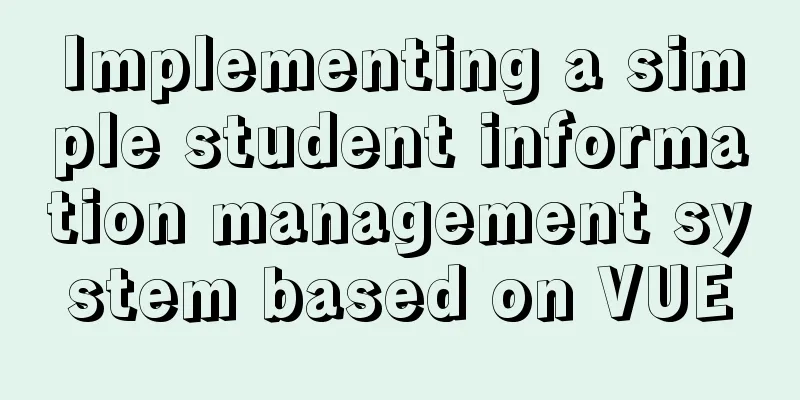WeChat Mini Program user authorization to obtain mobile phone number (getPhoneNumber)
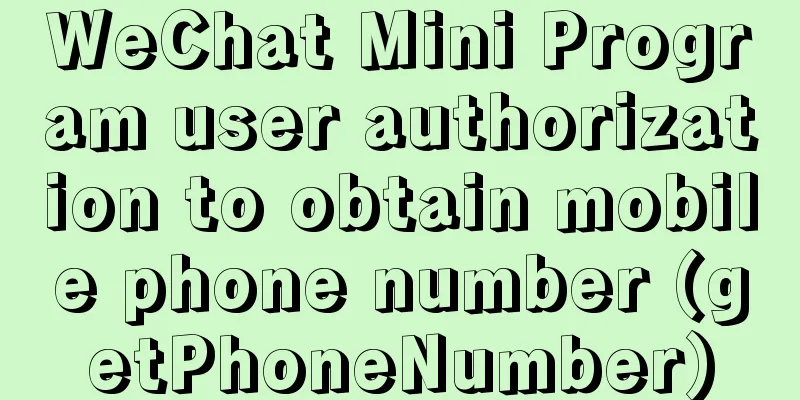
PrefaceThe mini program has a very convenient API for obtaining users, which is to obtain the user's mobile phone number that has been bound to WeChat through getPhoneNumber. There is one thing we all need to note, now WeChat focuses on user experience, some methods require users to actively trigger before they can be called, such as getPhoneNumber. Implementation ideas:1. Get the code through wx.login to get the user's openID and sessionKey 2. Get encryptedData through getPhoneNumber, iv 3. Request the backend to decrypt and obtain the user's mobile phone number through the parameters [encryptedData], [iv], and [sessionKey] Directly on the dry goods:1. The user clicks the button to get the user's mobile phone number <button class='pop_btn' plain="true" open-type='getPhoneNumber' bindgetphonenumber="getPhoneNumber">Get user phone number</button> 2. Pop-up authorization picture:
3. Obtain the mobile phone number by decryption
Directly on the code:
wxlogin: function() { //Get the user's openID and sessionKey
var that = this;
wx.login({
//Get code Use the login credentials obtained by wx.login to exchange for openid
success: (res) = >{
wx.request({
method: "GET",
url: 'https://xxxwx/wxlogin.do',
data: {
code: res.code,
appId: "appIdSbcx",
appKey: "appKeySbcx"
},
header: {
'content-type': 'application/json' // default value},
success: (res) = >{
console.log(res);
that.setData({
sessionKey: res.data.session_key
});
}
});
}
});
}
getPhoneNumber: function(e) { //Click the get phone number button var that = this;
wx.checkSession({
success: function() {
console.log(e.detail.errMsg)
console.log(e.detail.iv)
console.log(e.detail.encryptedData)
var ency = e.detail.encryptedData;
var iv = e.detail.iv;
var sessionk = that.data.sessionKey;
if (e.detail.errMsg == 'getPhoneNumber:fail user deny') {
that.setData({
modalstatus: true
});
} else { //Agree to authorization wx.request({
method: "GET",
url: 'https://xxx/wx/deciphering.do',
data: {
encrypdata: ency,
ivdata: iv,
sessionkey:sessionk
},
header: {
'content-type': 'application/json' // default value},
success: (res) = >{
console.log("Decryption successful~~~~~~~Save the decrypted number locally~~~~~~~~");
console.log(res);
var phone = res.data.phoneNumber;
console.log(phone);
},
fail: function(res) {
console.log("Decryption failed~~~~~~~~~~~~~");
console.log(res);
}
});
}
},
fail: function() {
console.log("session_key has expired, you need to re-execute the login process");
that.wxlogin(); //Re-login}
});
}Background code:
/**
* Decrypt and get the user's mobile phone number* @param encrypdata
* @param ivdata
* @param sessionkey
* @param request
* @return
* @throws Exception
*/
@RequestMapping(value = "deciphering", method = RequestMethod.GET)
public @ResponseBody String deciphering(String encrypdata,
String ivdata, String sessionkey,
HttpServletRequest request) {
byte[] encrypData = Base64.decode(encrypdata);
byte[] ivData = Base64.decode(ivdata);
byte[] sessionKey = Base64.decode(sessionkey);
String str="";
try {
str = decrypt(sessionKey,ivData,encrypData);
} catch (Exception e) {
// TODO Auto-generated catch block
e.printStackTrace();
}
System.out.println(str);
return str;
}
public static String decrypt(byte[] key, byte[] iv, byte[] encData) throws Exception {
AlgorithmParameterSpec ivSpec = new IvParameterSpec(iv);
Cipher cipher = Cipher.getInstance("AES/CBC/PKCS5Padding");
SecretKeySpec keySpec = new SecretKeySpec(key, "AES");
cipher.init(Cipher.DECRYPT_MODE, keySpec, ivSpec);
//Parse the decrypted string return new String(cipher.doFinal(encData),"UTF-8");
}
SummarizeThis is the end of this article about WeChat Mini Program user authorization to obtain mobile phone numbers. For more relevant content about WeChat Mini Program authorization to obtain mobile phone numbers, please search for previous articles on 123WORDPRESS.COM or continue to browse the related articles below. I hope everyone will support 123WORDPRESS.COM in the future! You may also be interested in:
|
<<: Ubuntu Server Installation Tutorial in Vmware
>>: VMWare Linux MySQL 5.7.13 installation and configuration tutorial
Recommend
MySQL 5.7.17 winx64 installation and configuration method graphic tutorial
Windows installation mysql-5.7.17-winx64.zip meth...
Nginx reverse proxy configuration removes prefix
When using nginx as a reverse proxy, you can simp...
How to build docker+jenkins+node.js automated deployment environment from scratch
This case is based on CentOS 7 system Suitable fo...
Cross-origin image resource permissions (CORS enabled image)
The HTML specification document introduces the cr...
How to implement Nginx configuration detection service status
1. Check whether the check status module is insta...
Docker port mapping and external inaccessibility issues
The Docker container provides services and listen...
MySQL 8.0.15 winx64 compression package installation and configuration method graphic tutorial
This article shares the installation and configur...
Detailed explanation of the use of Docker commit
Sometimes you need to install certain dependencie...
CentOS6.9+Mysql5.7.18 source code installation detailed tutorial
CentOS6.9+Mysql5.7.18 source code installation, t...
Detailed explanation of how to use the vue verification code component
This article example shares the specific implemen...
In-depth explanation of the maximum value of int in MySQL
Introduction I will write about the problem I saw...
Detailed explanation of HTML tables
Function: data display, table application scenari...
CentOS 7.6 Telnet service construction process (Openssh upgrade battle first task backup transport line construction)
Whenever I have any unclear questions, I come to ...
Summary of common commands in Dockerfile
Syntax composition: 1 Annotation information 2 Co...
Vue+spring boot realizes the verification code function
This article example shares the specific code of ...