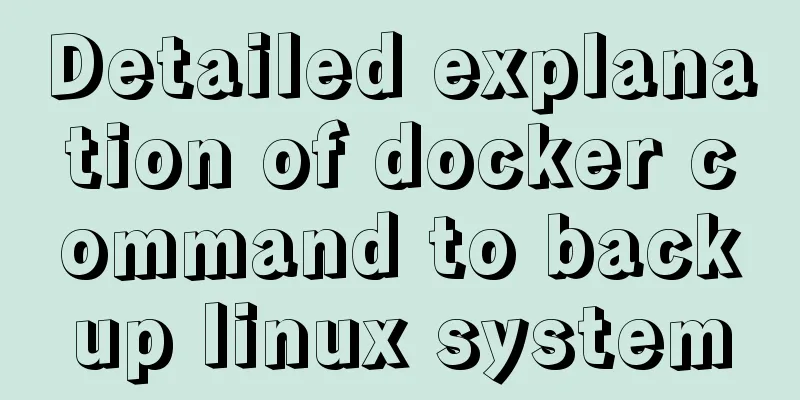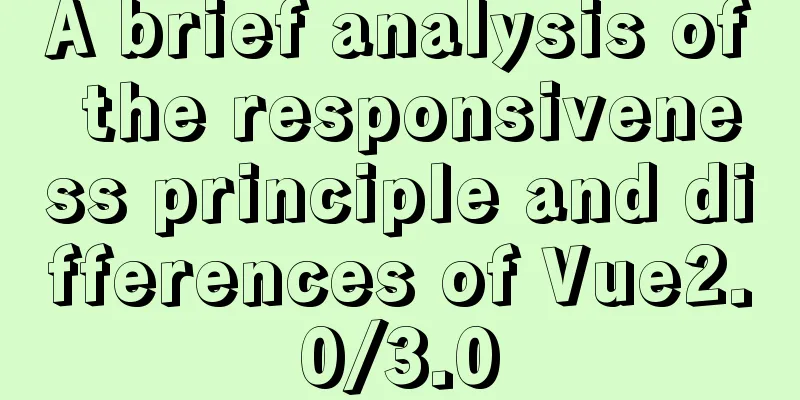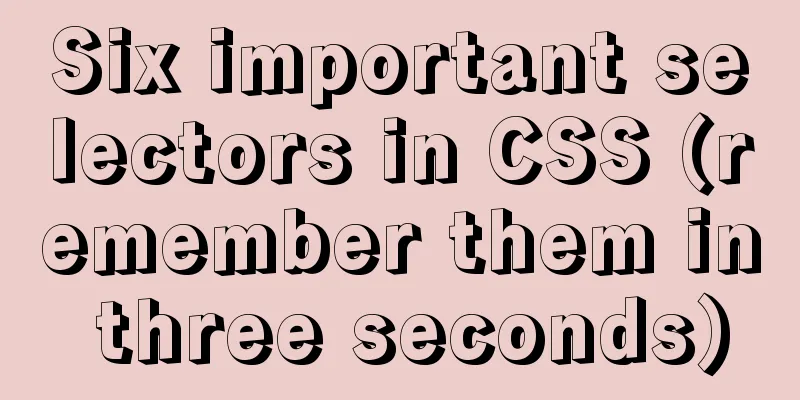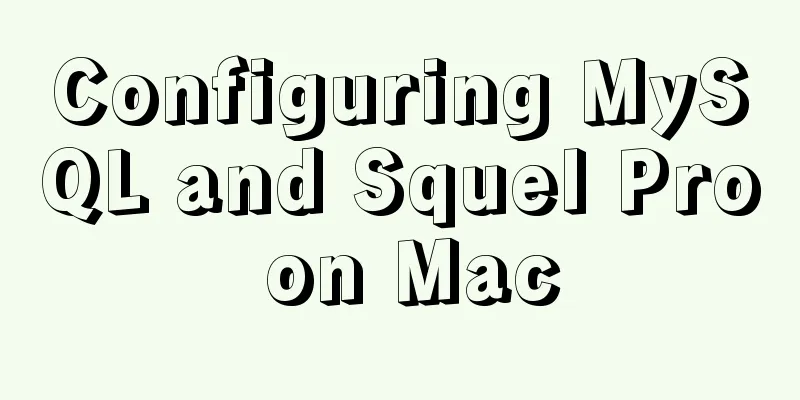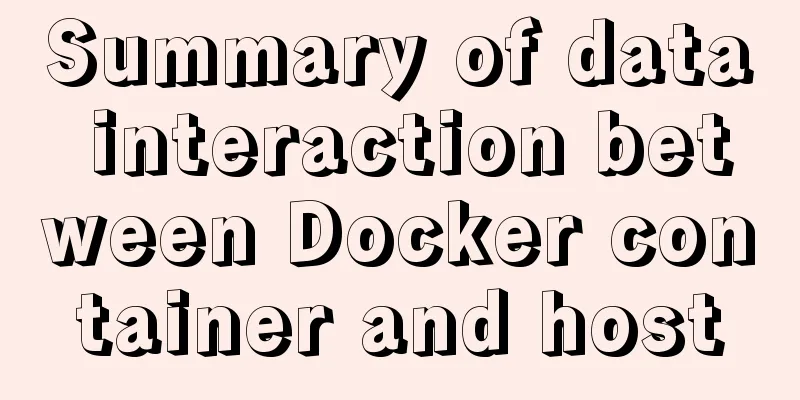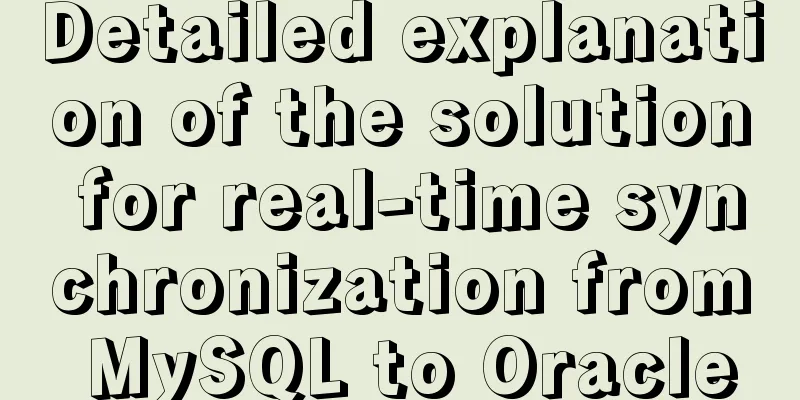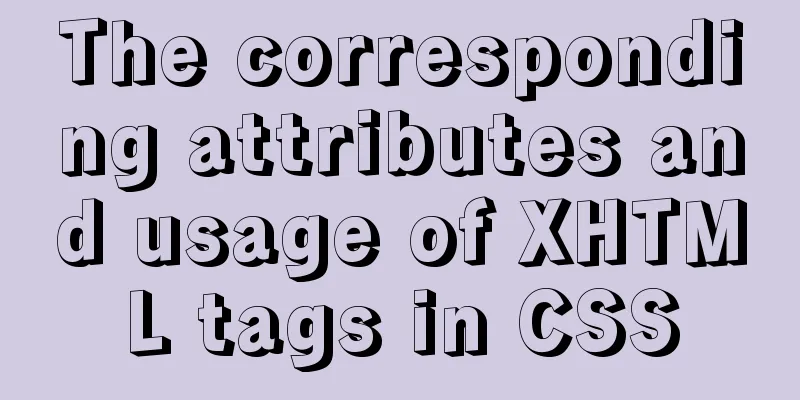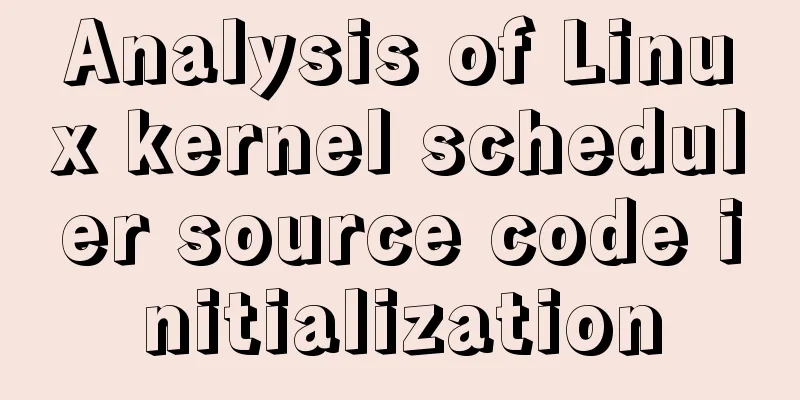Centos7 install mysql5.6.29 shell script
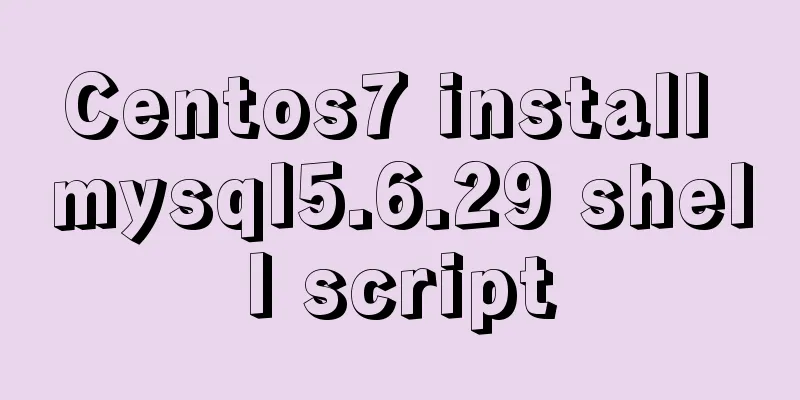
|
This article shares the shell script of mysql5.6.29 for your reference. The specific content is as follows Create a script mysql.sh and run sh mysql.sh directly
#!/bin/bash
if [ -d /software ] ;then
cd /software
else
mkdir /software && cd /software
fi
#is exist command ,if not,yum install
is_exist() {
which $1
if [ $? -ne 0 ] ;then
yum -y install $1
fi
}
#dolovnad the mysql install package,if exist,check the md5sum,if correct,tar;else rm and download
if [ -f mysql-5.6.29.tar.gz ] ;then
mysql_md5=`md5sum mysql-5.6.29.tar.gz | cut -d " " -f 1 `
mysql_md5_true="aaa21c6450adee3a1894fd1710f02bf5"
if [ "$mysql_md5" = "$mysql_md5_true" ] ;then
tar -zxvf mysql-5.6.29.tar.gz
else
rm -rf mysql-5.6.29.tar.gz
rm -rf mysql-5.6.29
fi
else
is_exist wget
wget http://dev.mysql.com/get/Downloads/MySQL-5.6/mysql-5.6.29.tar.gz
tar -zxvf mysql-5.6.29.tar.gz
fi
#see the yum source is used
yum cleanup
yum makecache
#install the depend package
yum -y install gcc make cmake ncurses-devel libxml2-devel libtool-ltdl-devel gcc-c++ autoconf automake bison zlib-devel
#add mysql group and user
is_user_mysql=`cat /etc/passwd |awk -F ":" '{print $1}' |grep mysql`
is_group_mysql=`cat /etc/group |awk -F ":" '{print $1}' |grep mysql`
if [ "$is_group_mysql" != "mysql" ] ;then
groupadd mysql
fi
if [ "$is_user_mysql" != "mysql" ] ;then
useradd -r -s /sbin/nologin -g mysql mysql
fi
#compile and install
cd mysql-5.6.29
cmake .
make && make install
chown -R mysql.mysql /usr/local/mysql
#init database
/usr/local/mysql/scripts/mysql_install_db --user=mysql --basedir=/usr/local/mysql/ --datadir=/usr/local/mysql/data
#copy the important file to /etc
#cp /usr/local/mysql/my.cnf /etc/my.cnf
sed -i 's/\# basedir \= ...../basedir \= \/usr\/local\/mysql/g' /usr/local/mysql/my.cnf
sed -i 's/\# port = ...../port = 3306/g' /usr/local/mysql/my.cnf
sed -i 's/\# datadir \= ...../datadir \= \/usr\/local\/mysql\/data/g' /usr/local/mysql/my.cnf
sed -i '/\[mysqld\]/a\log-error=\/usr\/local\/mysql\/log\/error.log' /usr/local/mysql/my.cnf
#sed -i '/\[mysqld\]/a\log=\/usr\/local\/mysql\/log\/log' /usr/local/mysql/my.cnf
#sed -i '/\[mysqld\]/a\log-slow-queries=\/usr\/local\/mysql\/log\/slowquery.log' /usr/local/mysql/my.cnf
sed -i '/\[mysqld\]/a\long_query_time=2' /usr/local/mysql/my.cnf
sed -i '/\[mysqld\]/a\pid-file=\/usr\/local\/mysql\/data\/mysql.pid' /usr/local/mysql/my.cnf
sed -i '/\[mysqld\]/a\character-set-server=utf8' /usr/local/mysql/my.cnf
echo "[client] " >> /usr/local/mysql/my.cnf
echo "socket = /var/lib/mysql/mysql.sock" >>/usr/local/mysql/my.cnf
/usr/local/mysql/scripts/mysql_install_db --user=mysql --basedir=/usr/local/mysql/ --datadir=/usr/local/mysql/data
#use database
/usr/local/mysql/bin/mysqld_safe --user=mysql &
cp /usr/local/mysql/support-files/mysql.server /etc/init.d/mysqld
chkconfig --add mysqld
chkconfig mysqld on
`ln -s /var/lib/mysql/mysql.sock /tmp/mysql.sock`
#start the service
service mysqld restart
#import environment
PATH=$PATH:/usr/local/mysql/bin
echo "export PATH=$PATH:/usr/local/mysql/bin >> /etc/profile"
source /etc/profile
The above is the full content of this article. I hope it will be helpful for everyone’s study. I also hope that everyone will support 123WORDPRESS.COM. You may also be interested in:
|
<<: How to write asynchronous tasks in modern JavaScript
>>: A universal nginx interface to implement reverse proxy configuration
Recommend
A simple example of creating a thin line table in html
Regarding how to create this thin-line table, a s...
Analysis of the principle and creation method of Mysql temporary table
This article mainly introduces the principle and ...
Detailed process record of nginx installation and configuration
Table of contents 1 Introduction to nginx 1 What ...
Detailed explanation of Vue development website SEO optimization method
Because the data binding mechanism of Vue and oth...
Special effects of Bootstrap 3.0 study notes (display and hide, eliminate floating, close button, etc.)
The main contents of this article are as follows:...
Explanation of Linux kernel optimization configuration for high-concurrency nginx server
Since the default Linux kernel parameters are bas...
Web interview frequently asked questions: the principles and differences between reflow and repaint
Table of contents The browser's rendering mec...
Summary of how to add root permissions to users in Linux
1. Add a user . First, use the adduser command to...
How to invert the implementation of a Bezier curve in CSS
First, let’s take a look at a CSS carousel animat...
CSS3 achieves infinite scrolling/carousel effect of list
Effect Preview Ideas Scroll the current list to t...
How to import Chinese data into csv in Navicat for SQLite
This article shares with you the specific method ...
Implementation steps for enabling docker remote service link on cloud centos
Here we introduce the centos server with docker i...
CSS list sliding to prevent being covered by the bottom and adapt to the longer screen model processing
1. When the mobile terminal processes the list sl...
The difference between char and varchar in MYSQL
CHAR and VARCHAR types are similar, differing pri...
What is dns-prefetch? Front-end optimization: DNS pre-resolution improves page speed
Table of contents Background 1. What is dns-prefe...