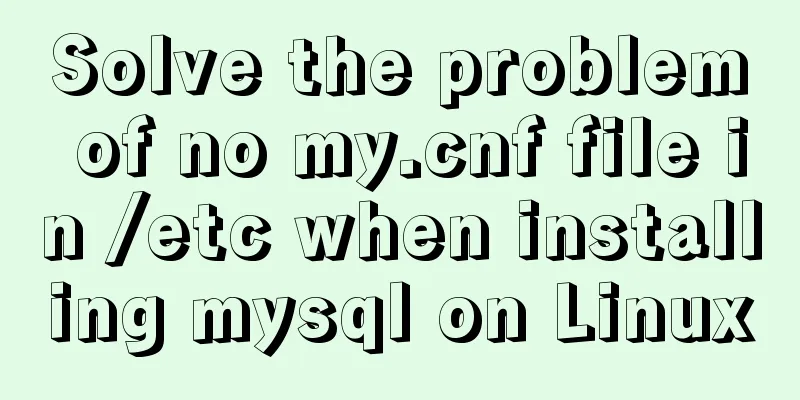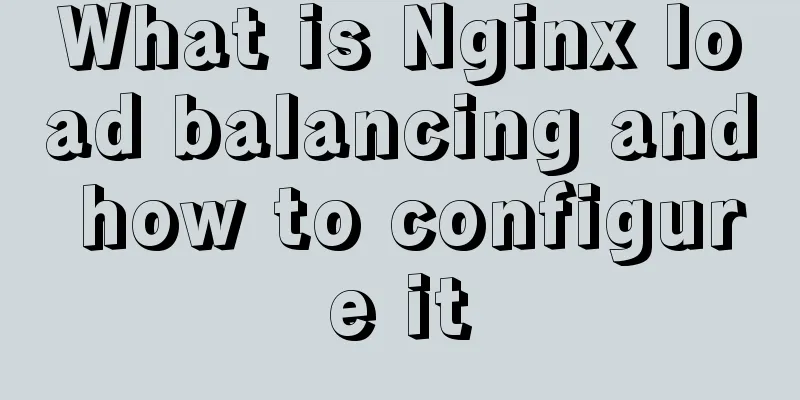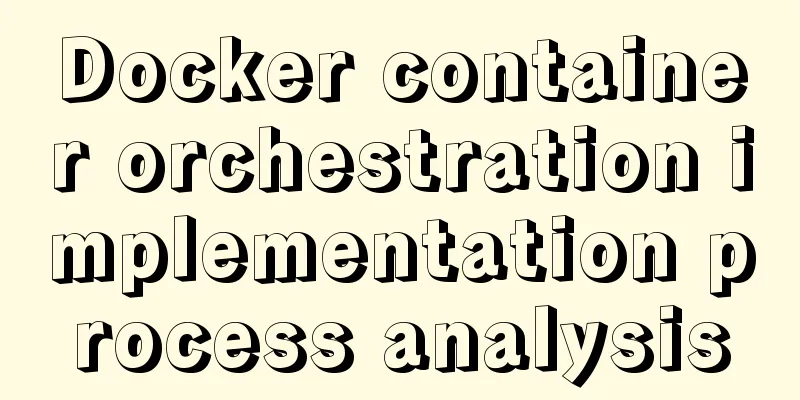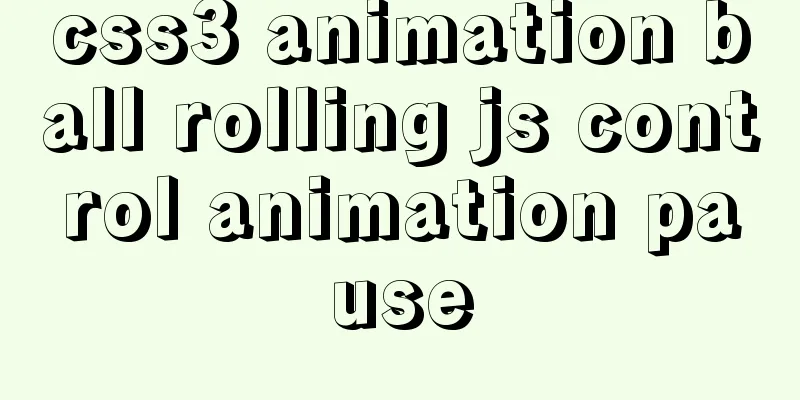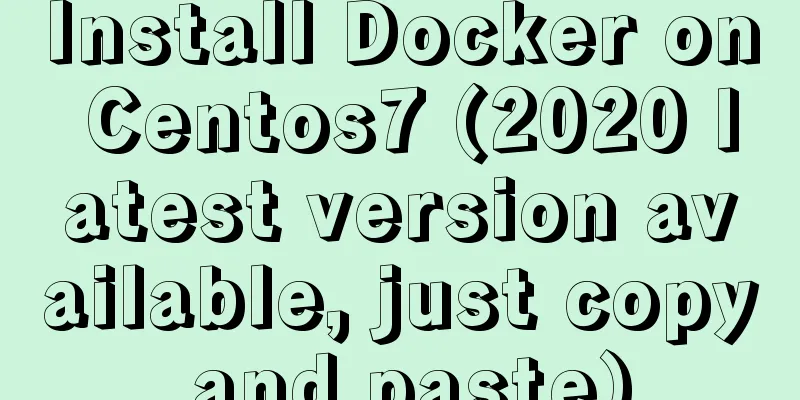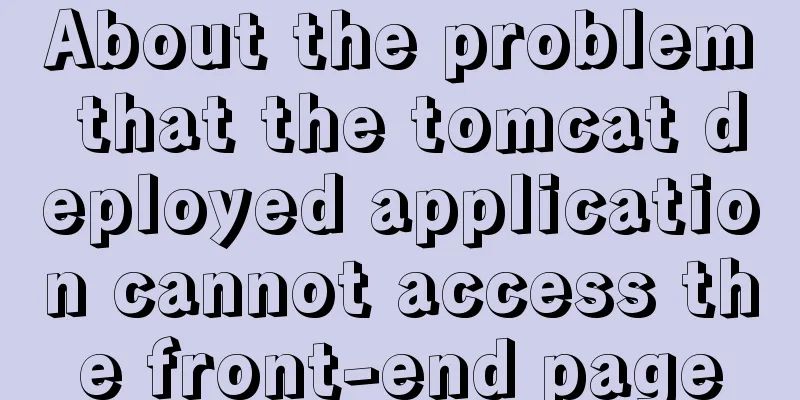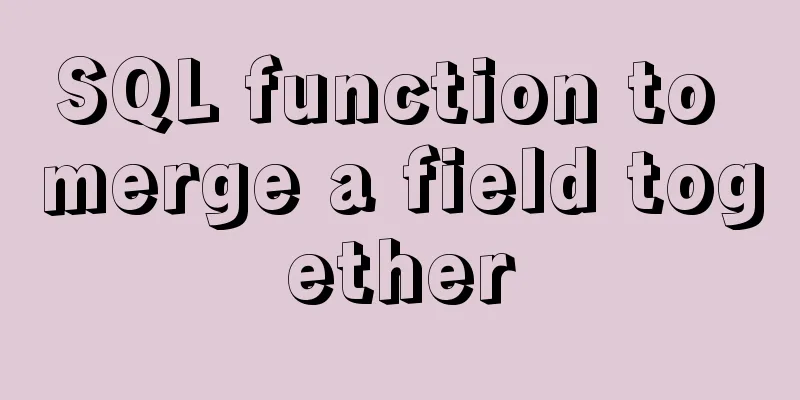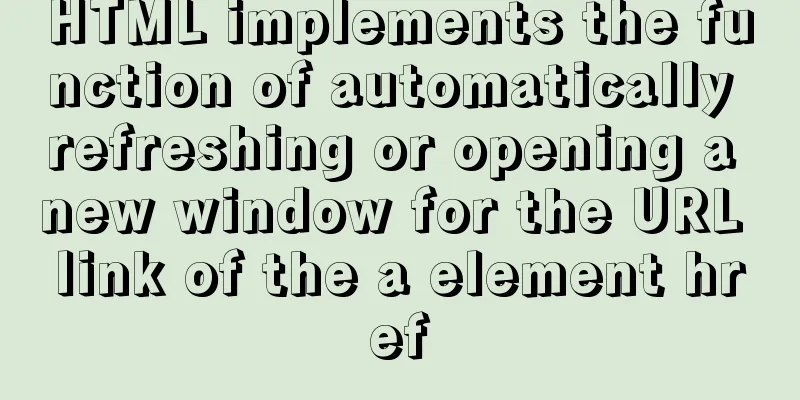How to set mysql permissions using phpmyadmin
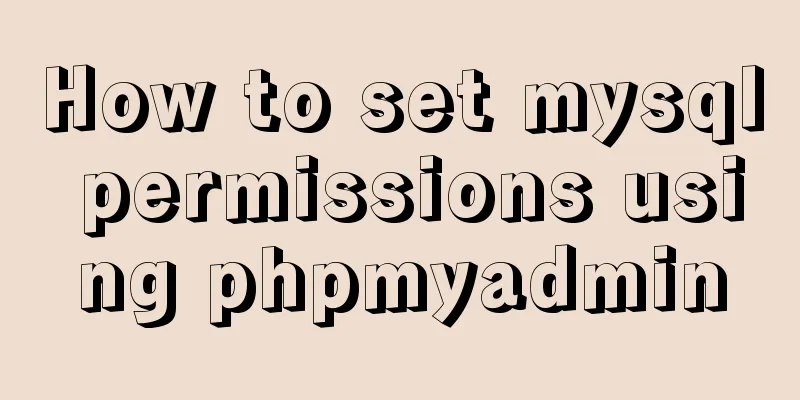
|
Step 1: Log in as root user.
Step 2: Create a new data table and select the sorting rules. Here I use testtable.
Step 3: We create a new user and enter the relevant account name and password.
Step 4: We edit the permissions for the user testuser we just added:
After entering the page, we only need to choose to set permissions by database. Do not check the Global Permissions box.
After clicking, a permission page will appear, just select all and execute.
At this time, when we log in as testuser, we can only see the testtable library and the related operation permissions of this table.
Summarize The above is the method of setting MySQL permissions using phpmyadmin that I introduced to you. I hope it will be helpful to you. If you have any questions, please leave me a message and I will reply to you in time. I would also like to thank everyone for their support of the 123WORDPRESS.COM website! You may also be interested in:
|
<<: Summary of some efficient magic operators in JS
>>: Deep understanding of JavaScript syntax and code structure
Recommend
Conditional comments to determine the browser (IE series)
<!--[if IE 6]> Only IE6 can recognize <