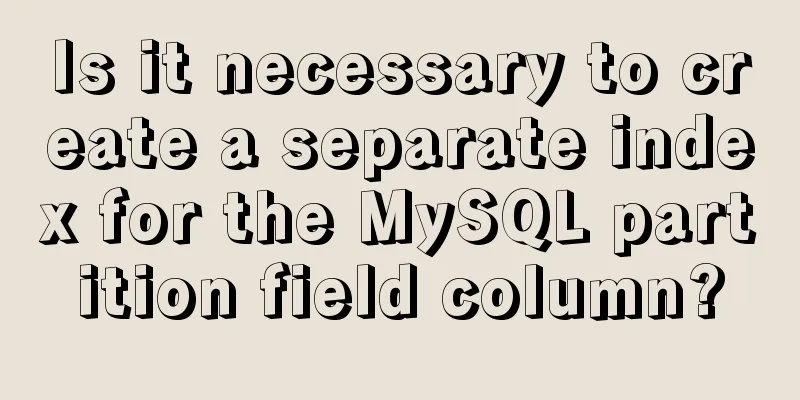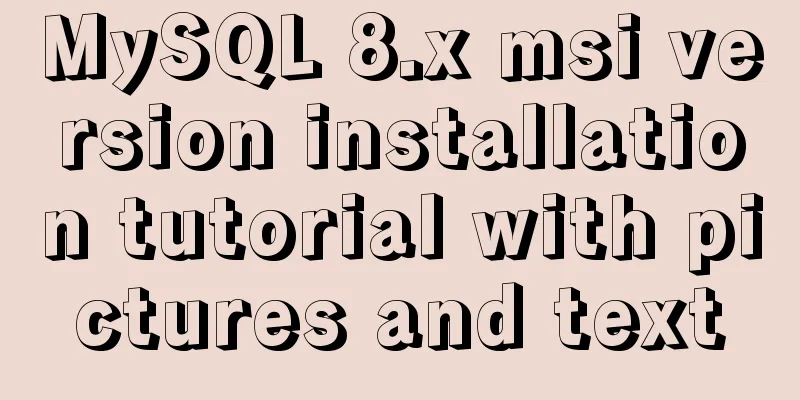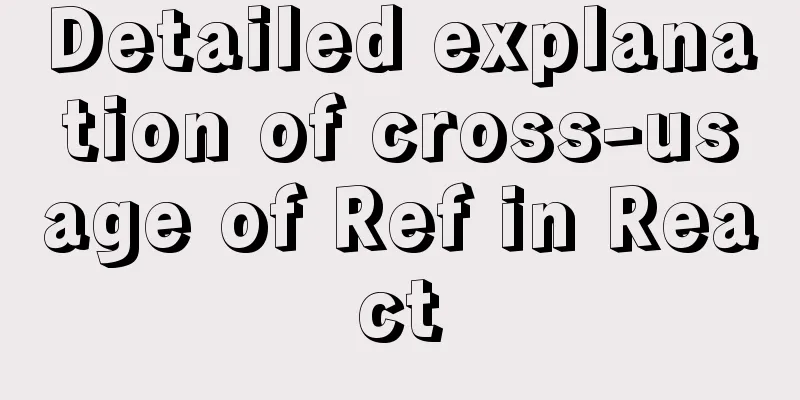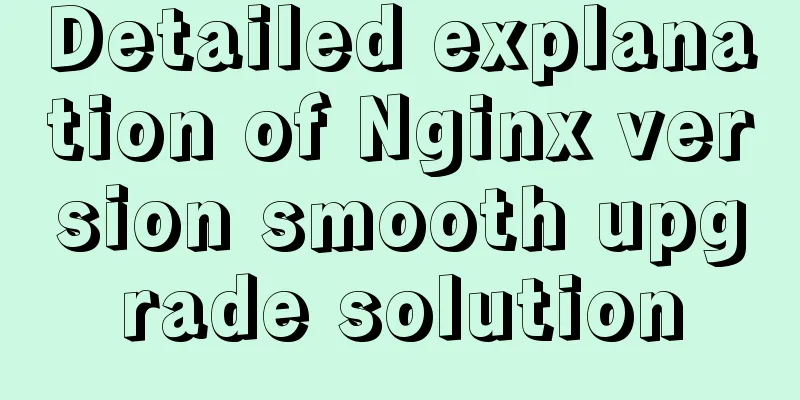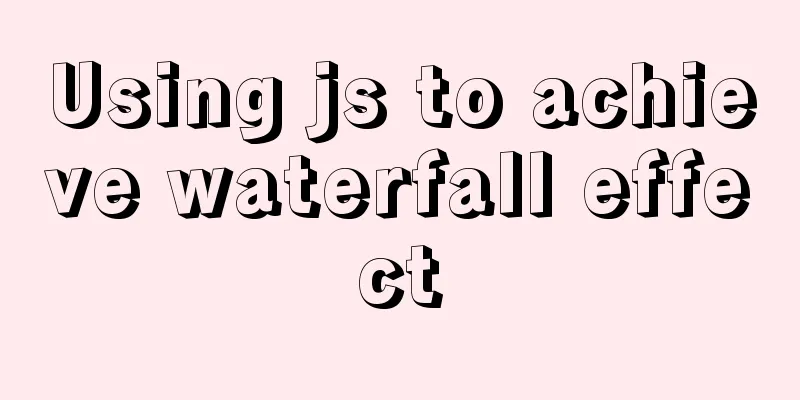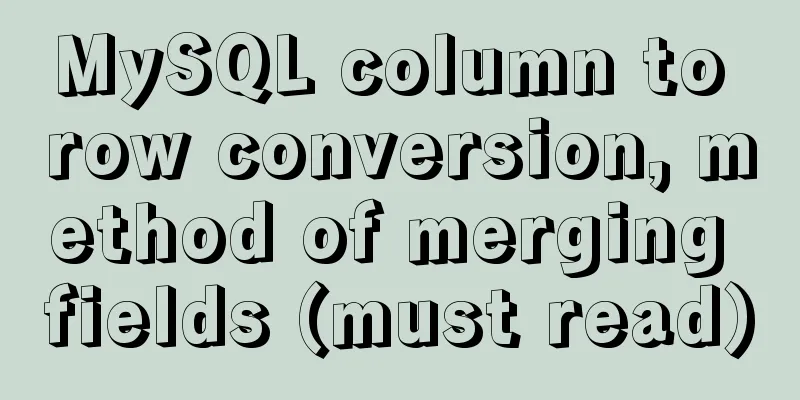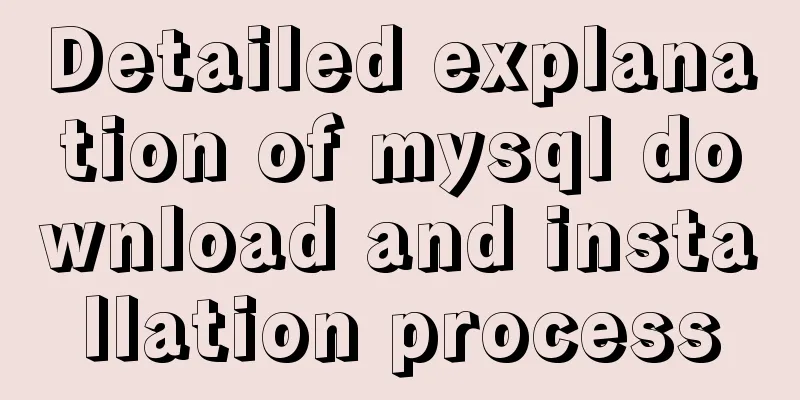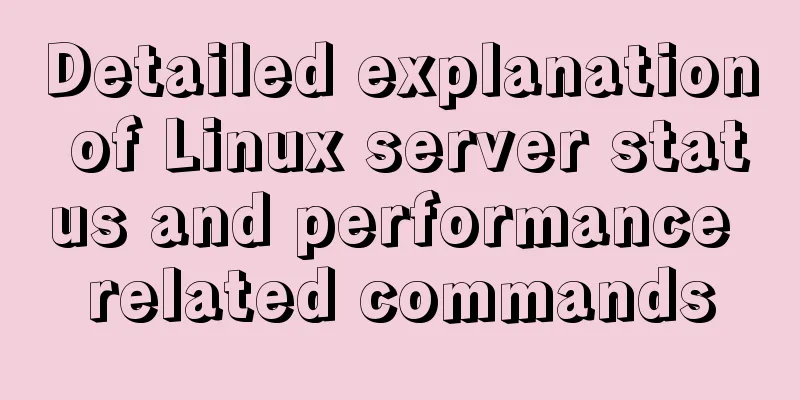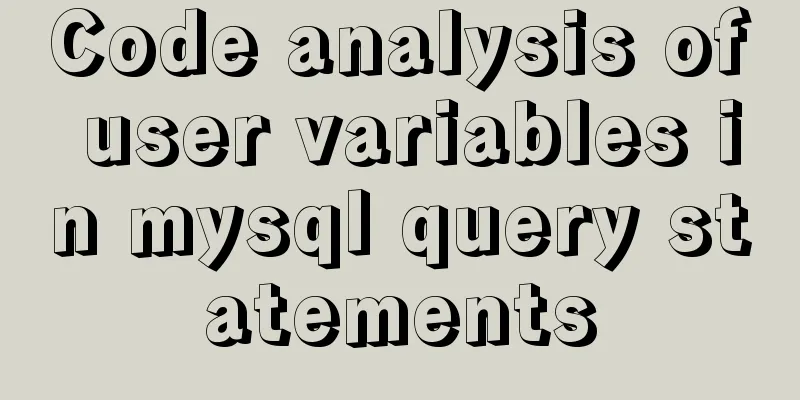Detailed explanation of vite2.0+vue3 mobile project
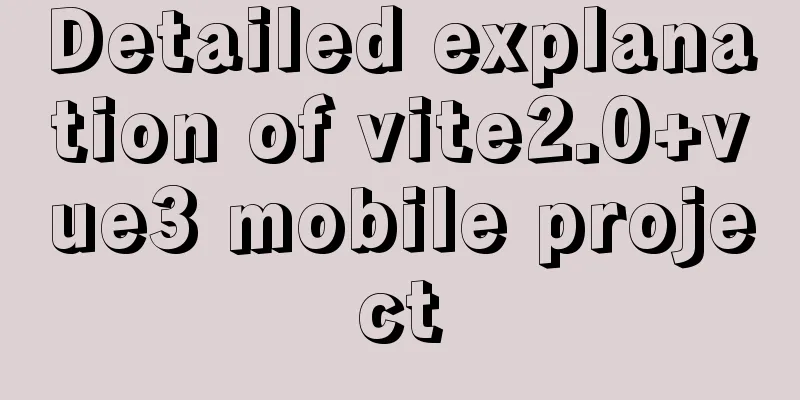
1. Technical points involved
2. Stepsvite+ts+vue3 only needs one line of command npm init @vitejs/app my-vue-app --template vue-ts Configuring Routes npm install vue-router@4 --save Create a new router directory under src and create a new index.ts file
import { createRouter, createWebHashHistory, RouteRecordRaw } from "vue-router";
const routes: Array<RouteRecordRaw> = [
{
path: "/",
name: "Home",
meta: {
title: "Home",
keepAlive: true
},
component: () => import("../views/Home/index.vue"),
},
{
path: "/login",
name: "Login",
meta: {
title: "Login",
keepAlive: true
},
component: () => import("../views/Login/index.vue"),
},
];
const router = createRouter({
history: createWebHashHistory(),
routes
});
export default router;
Mount the route in main.ts
import { createApp } from 'vue'
import App from './App.vue'
import router from "./router"; createApp(App)
.use(router)
.mount('#app')
Configure data center vuex (4.x) Install npm i vuex@next --save Configuration Create a store directory under src and create index.ts under store
import { createStore } from "vuex";
export default createStore({
state: {
listData:{1:10},
num:10
},
mutations:
setData(state,value){
state.listData=value
},
addNum(state){
state.num = state.num + 10
}
},
actions: {
setData(context,value){
context.commit('setData',value)
},
},
modules: {}
});
Mount Mount the data center in main.ts
import { createApp } from 'vue'
import App from './App.vue'
import router from "./router";
import store from "./store";
createApp(App)
.use(router)
.use(store)
.mount('#app') Vant3 Install npm i vant@next -S The vite version does not need to configure the on-demand loading of components, because all modules in Vant 3.0 are written based on ESM and naturally have the ability to be introduced on demand, but all styles must be introduced 137.2k Import styles globally in main.ts
import { createApp } from 'vue'
import App from './App.vue'
import router from "./router";
import store from "./store";
import 'vant/lib/index.css'; // Global import style createApp(App)
.use(router)
.use(store)
.use(ant)
.mount('#app')
Mobile terminal adaptationInstall postcss-pxtorem npm install postcss-pxtorem -D Create postcss.config.js in the root directory
module.exports = {
"plugins": {
"postcss-pxtorem": {
rootValue: 37.5,
// Vant official root font size is 37.5
propList: ['*'],
selectorBlackList: ['.norem']
// Filter out classes starting with .norem- and do not perform rem conversion}
}
}Create a new rem.ts file in the util directory in the root directory src.
// rem proportional adaptation configuration file // Base size const baseSize = 37.5
// Note that this value should be consistent with the rootValue in the postcss.config.js file // Set rem function function setRem () {
// The current page width is relative to the 375 width scaling ratio, which can be modified according to your needs. Generally, the design draft is 750 width (you can get the design drawing and modify it for convenience).
const scale = document.documentElement.clientWidth / 375
// Set the font size of the root node of the page ("Math.min(scale, 2)" means the maximum magnification ratio is 2, which can be adjusted according to actual business needs)
document.documentElement.style.fontSize = baseSize * Math.min(scale, 2) + 'px'
}
// Initialize setRem()
// Reset rem when changing window size
window.onresize = function () {
console.log("I executed")
setRem()
}
Import in main.ts import "./utils/rem" Configure network request axios Install npm i -s axios Configure Axios Create a utils folder in src and create request.ts under utils
import axios from "axios";
const service = axios.create({
baseURL,
timeout: 5000 // request timeout
});
//Interceptor before initiating the request service.interceptors.request.use(
config => {
// If there is a token, carry token
const token = window.localStorage.getItem("accessToken");
if (token) {
config.headers.common.Authorization = token;
}
return config;
},
error => Promise.reject(error)
);
// Response interceptor service.interceptors.response.use(
response => {
const res = response.data;
if (response.status !== 200) {
return Promise.reject(new Error(res.message || "Error"));
} else {
return res;
}
},
error => {
return Promise.reject(error);
}
);
export default service;
use
import request from "../utils/request";
request({url: "/profile ",method: "get"})
.then((res)=>{
console.log(res)
})
Configuring the Request Agent vite.config.ts
import { defineConfig } from 'vite'
import vue from '@vitejs/plugin-vue'
import path from 'path';
// https://vitejs.dev/config/
export default defineConfig({
plugins: [vue()],
base:"./",//Packaging path resolve: {
alias:{
'@': path.resolve(__dirname, './src') //Set alias}
},
server: {
port:4000, //Start port open: true,
proxy: {
// Option writing '/api': 'http://123.56.85.24:5000'//Proxy URL},
cors:true
}
})
Above, a basic mobile terminal development configuration is completed. 3. Vite is particularly friendly to <script setup> and <style vars> Normal writing
<script lang="ts">
import { defineComponent } from "vue";
import { useRouter } from "vue-router";
export default defineComponent({
setup() {
const router = useRouter();
const goLogin = () => {
router.push("/");
};
return { goLogin };
},
});
</script>
<script setup>Writing <script lang="ts" setup="props">
import { useRouter } from "vue-router";
const router = useRouter();
const goLogin = () => {
router.push("/");
};
</script>
Isn't it much simpler?
How to use <style vars>?
<script lang="ts" setup="props">
const state = reactive({
color: "#ccc",
});
</script>
<style>
.text {
color: v-bind("state.color");
}
</style>
It's that simple! CodeOriginal address: zhuanlan.zhihu.com/p/351888882 Online preview: http://123.56.85.24/vite/#/ Code address: github.com/huoqingzhu/vue3-vite-ts-Vant vitejs Chinese website: https://cn.vitejs.dev/ This is the end of this article about the practical details of vite2.0+vue3 mobile projects. For more relevant vite2.0+vue3 project practical content, please search for previous articles on 123WORDPRESS.COM or continue to browse the following related articles. I hope everyone will support 123WORDPRESS.COM in the future! You may also be interested in:
|
<<: Implementation of Linux command line wildcards and escape characters
>>: Install and deploy java8 and mysql under centos7
Recommend
How to manage users and groups when running Docker
Docker is a management tool that uses processes a...
Analysis of Difficulties in Hot Standby of MySQL Database
I have previously introduced to you the configura...
MySQL replication advantages and principles explained in detail
Replication is to transfer the DDL and DML operat...
Methods of adaptive web design (good access experience on mobile phones)
1. Add the viewport tag to the HTML header. At th...
JavaScript imitates Xiaomi carousel effect
This article is a self-written imitation of the X...
MySQL Learning: Three Paradigms for Beginners
Table of contents 1. Paradigm foundation 1.1 The ...
How to encapsulate WangEditor rich text component in Angular
The rich text component is a very commonly used c...
MySql8 WITH RECURSIVE recursive query parent-child collection method
background When developing a feature similar to c...
MySQL index knowledge summary
The establishment of MySQL index is very importan...
Some front-end basics (html, css) encountered in practice
1. The div css mouse hand shape is cursor:pointer;...
Detailed installation tutorial of mysql-8.0.11-winx64.zip
Download the zip installation package: Download a...
Linux operation and maintenance basic swap partition and lvm management tutorial
Table of contents 1. Swap partition SWAP 1.1 Crea...
MySQL-8.0.26 Configuration Graphics Tutorial
Preface: Recently, the company project changed th...
HTML basics summary recommendation (paragraph)
HTML Paragraph Paragraphs are defined by the <...
Vue.js implements music player
This article shares the specific code of Vue.js t...