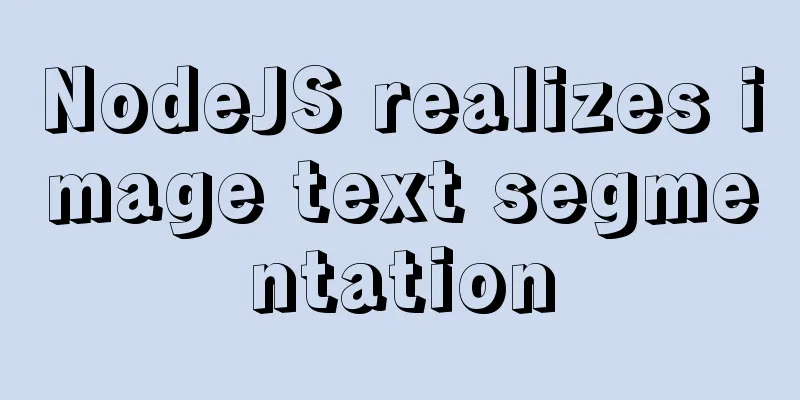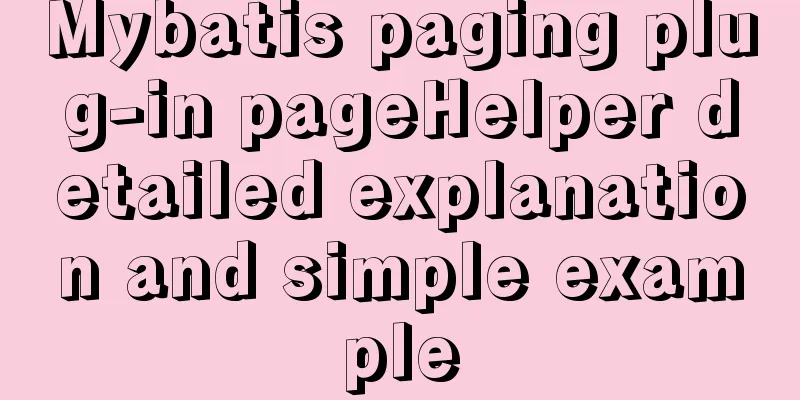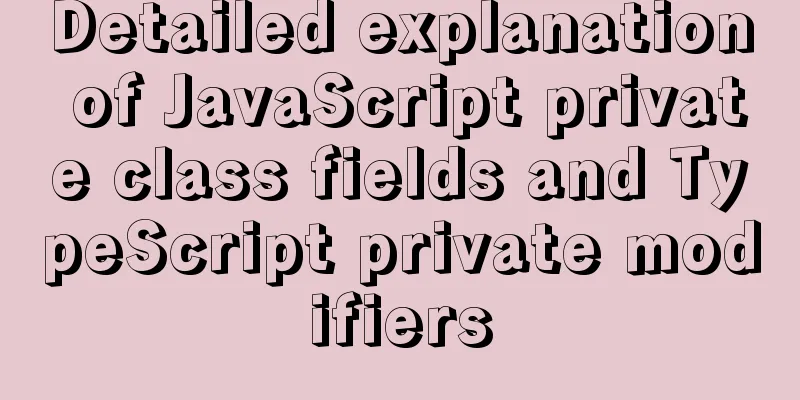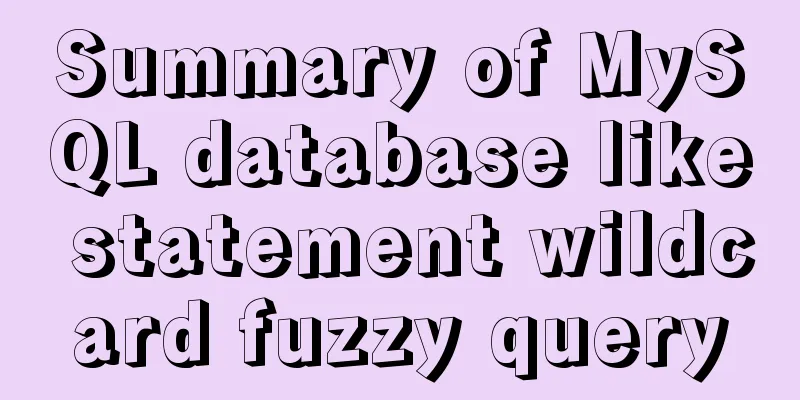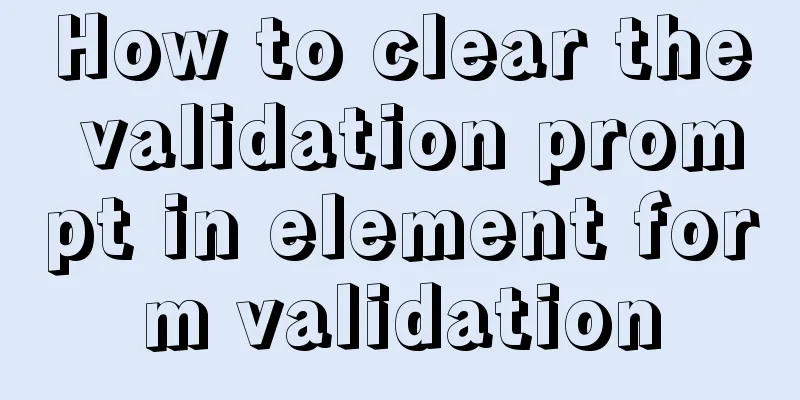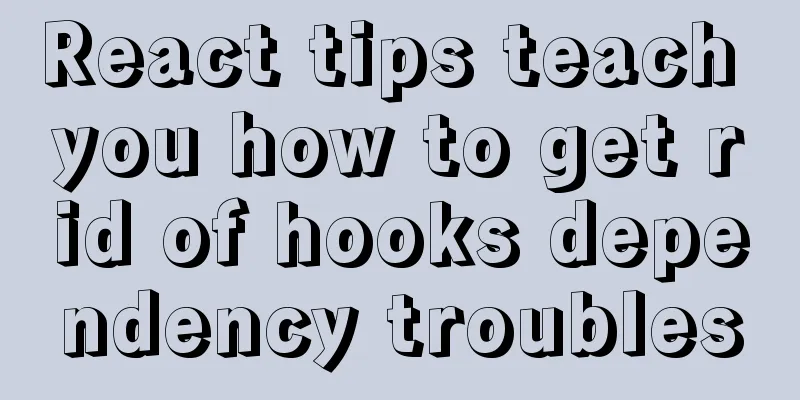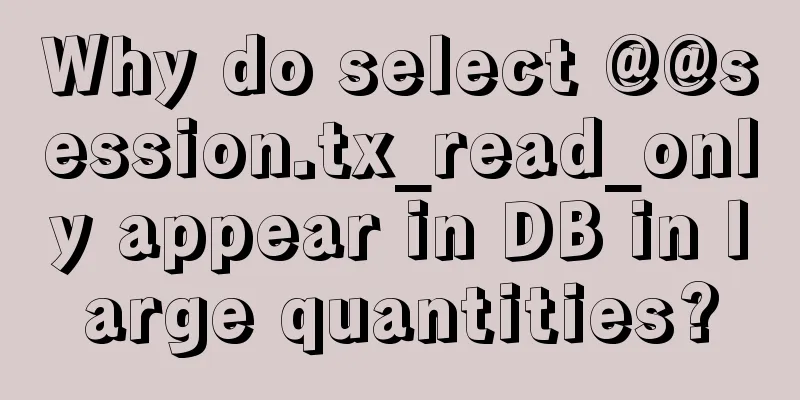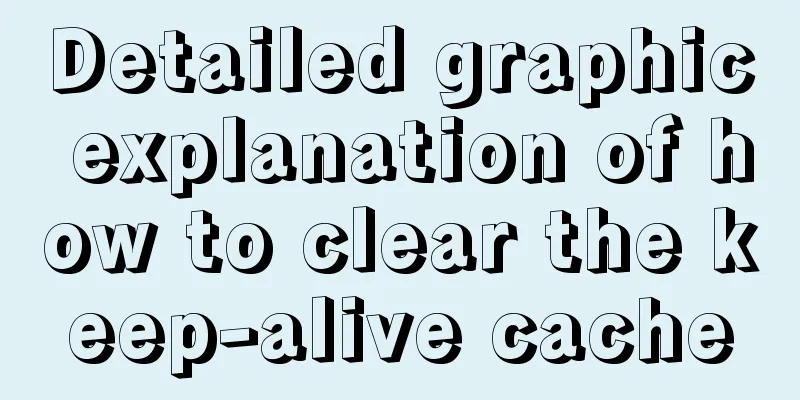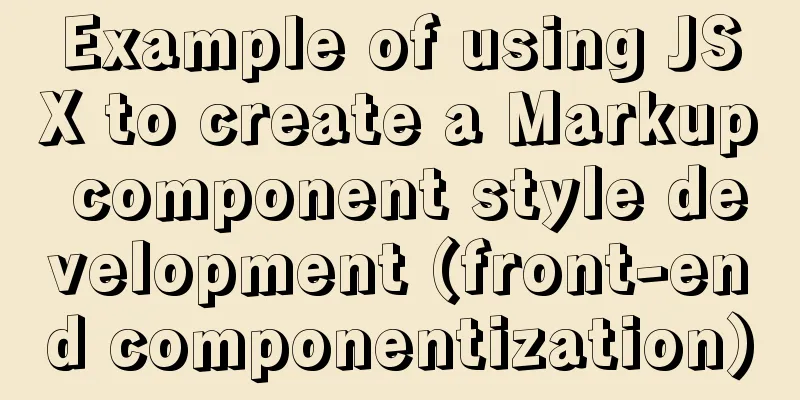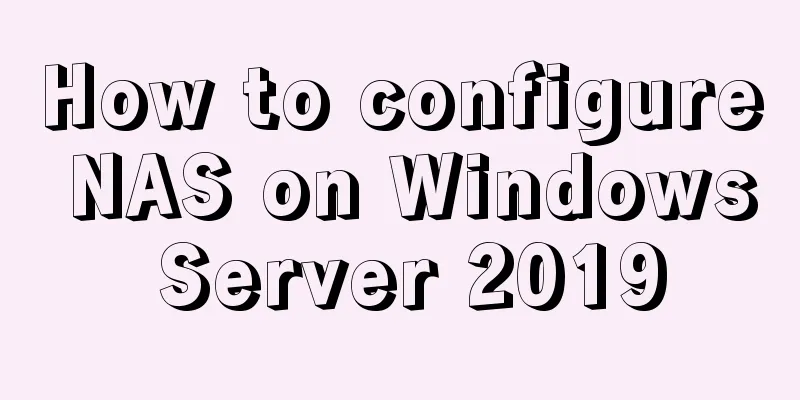VMware 15.5 version of the graphic tutorial to build a yum warehouse by mounting the system CD
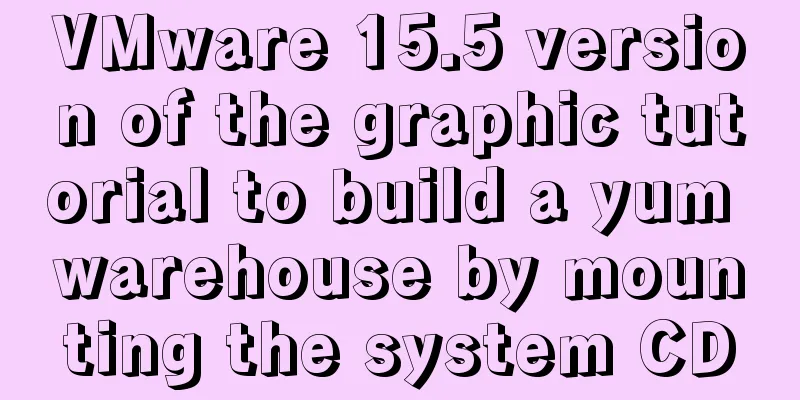
|
1. Open the CentOS 7 virtual machine.
2. Log in to the virtual machine and select the unlisted username: root Password: Enter the password you set and click Login.
3. Right click to open the terminal.
4. Enter the cd .. command twice to return to the root directory.
5. Create a directory called chenzishuo and enter mkdir /chenzishuo in the terminal
6. Configure the local yum, mount the CD to Chen Zishuo, and enter mount /dev/cdrom /chenzishuo in the terminal
7. Enter the yum.repos.d file and enter cd /etc/yum.repos.d in the terminal. After entering, enter the command ls to open the current folder.
8. Enter the command in the terminal:
9. Open the CentOS-Media.repo file and enter the command vi CentOS-Media.repo in the terminal
10. Modify the content of the current file. Change to: baseurl = file:///chenzishuo gpgcheck = 0 enabled = 1 Finally, press esc and shift and: enter wq to save and exit
11. Enter the command yum list in the terminal
12. Wait for a while, and the list will show that the yum local warehouse has been built successfully.
Summarize The above is the graphic tutorial of VMware 15.5 version that I introduced to you by mounting the system CD to build a yum warehouse. I hope it will be helpful to you. If you have any questions, please leave me a message and I will reply to you in time. I would also like to thank everyone for their support of the 123WORDPRESS.COM website! You may also be interested in:
|
<<: A brief discussion on using Vue to complete the mobile apk project
>>: Install mysql5.7 on Ubuntu 18.04
Recommend
TypeScript namespace explanation
Table of contents 1. Definition and Use 1.1 Defin...
What are the benefits of semantic HTML structure?
one: 1. Semantic tags are just HTML, there is no ...
Summary of MySQL foreign key constraints and table relationships
Table of contents Foreign Key How to determine ta...
How to use custom images in Html to display checkboxes
If you need to use an image to implement the use ...
In-depth understanding of the seven communication methods of Vue components
Table of contents 1. props/$emit Introduction Cod...
MySQL 5.7 installation MySQL service cannot be started but the service does not report any errors
There are two ways to install MySQL 5.7. One is t...
Example code for implementing the secondary linkage effect of the drop-down box in Vue
1. Achieve results 2. Data format returned by the...
Detailed explanation of CocosCreator project structure mechanism
Table of contents 1. Project folder structure 1. ...
Solve the problem of setting Chinese language pack for Docker container
If you use docker search centos in Docker Use doc...
Clean XHTML syntax
Writing XHTML demands a clean HTML syntax. Writing...
Detailed explanation of how to gracefully delete a large table in MySQL
Preface To delete a table, the command that comes...
Set IE8 to use IE7 style code
<meta http-equiv="x-ua-compatible" co...
Summary of nginx configuration location method
location matching order 1. "=" prefix i...
How to recover deleted MySQL 8.0.17 root account and password under Windows
I finished learning SQL by myself not long ago, a...
IE6 web page creation reference IE6 default style
This is not actually an official document of IE. I...