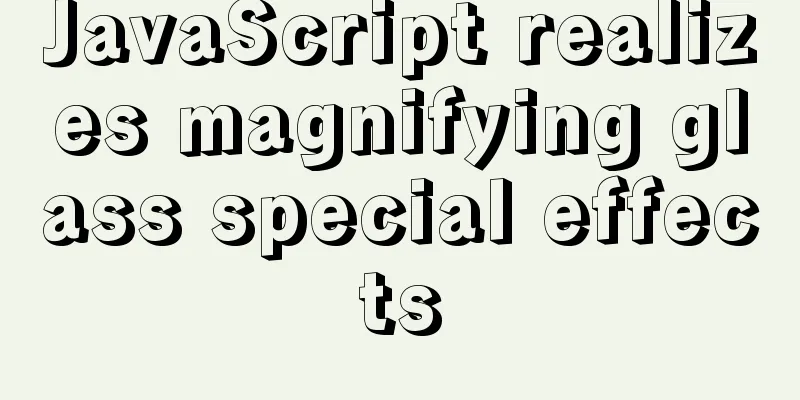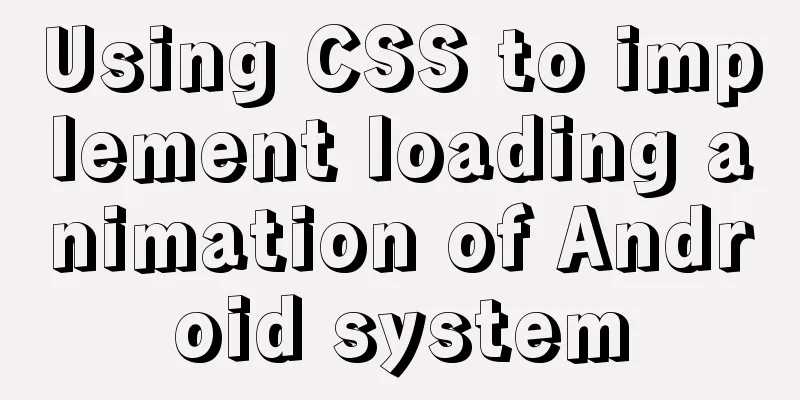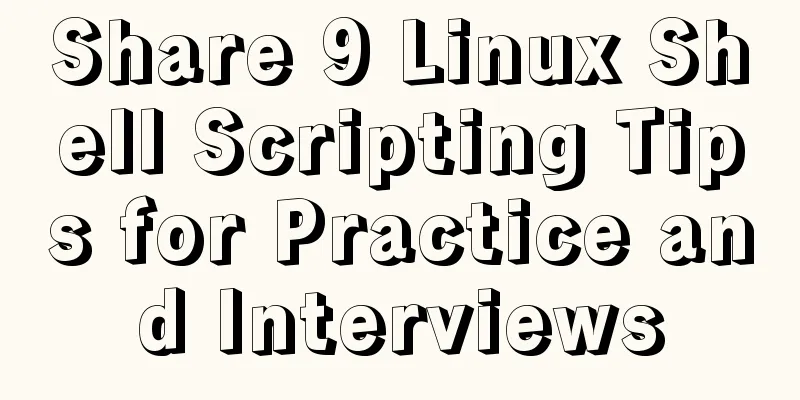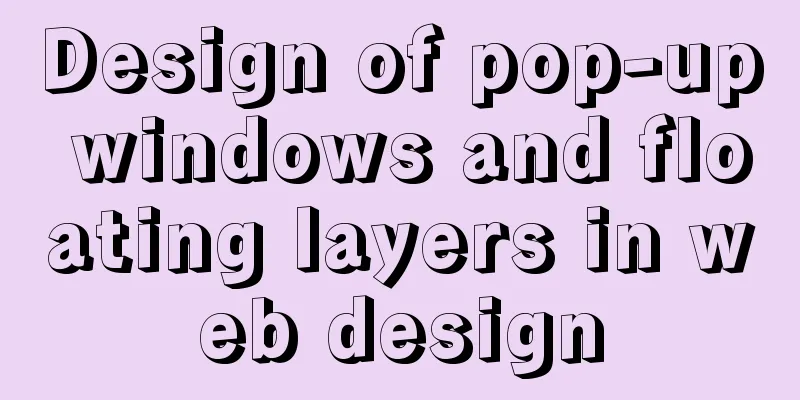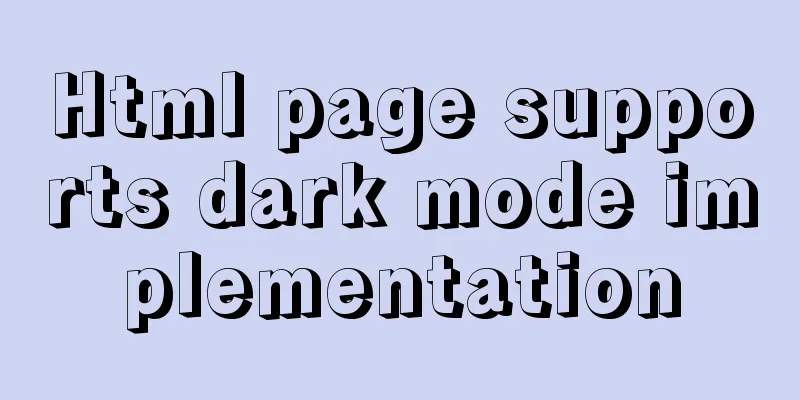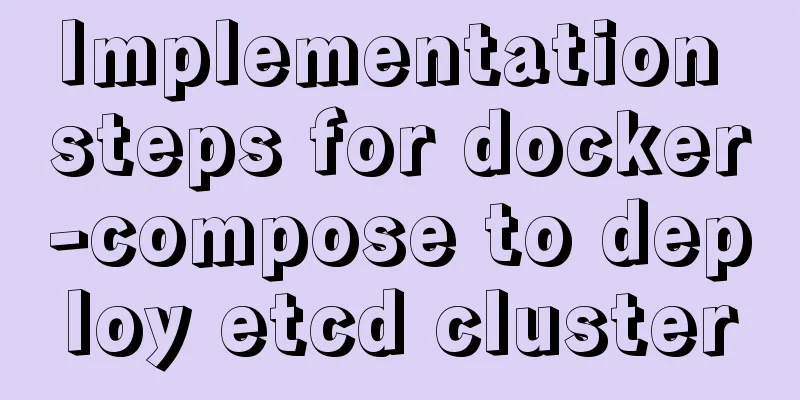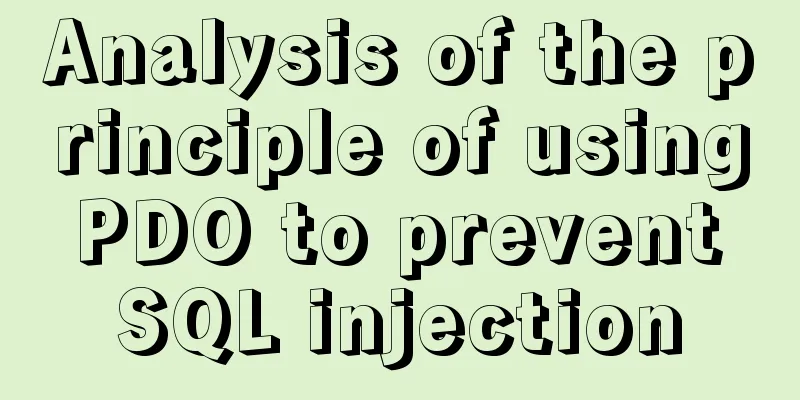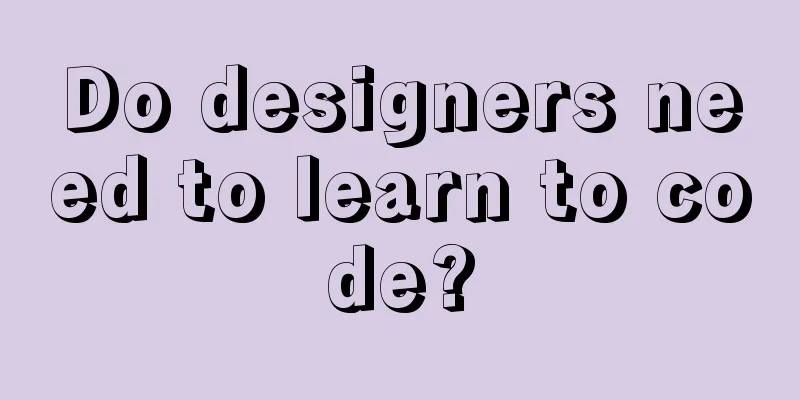Detailed explanation of box-sizing in CSS3 (content-box and border-box)
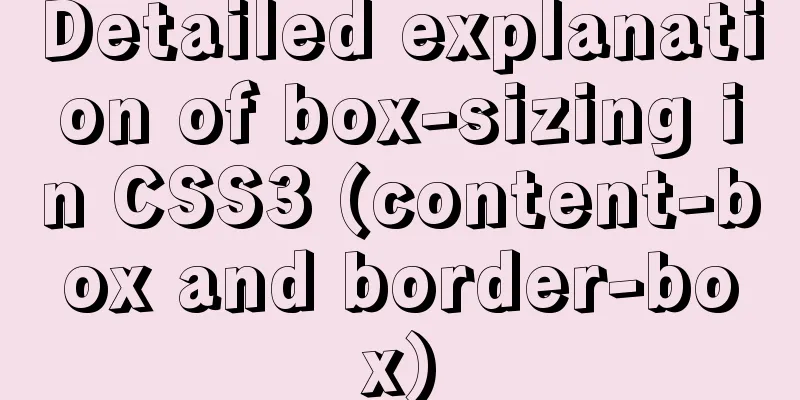
|
Box-sizing in CSS3 (content-box and border-box) The box-sizing property in CSS3 allows you to specify the box model in a specific way. There are two ways: content-box: standard box model, also known as the W3C box model, which is generally used in modern browsers border-box: Weird box model, box model in lower versions of IE browsers The default for modern browsers and IE9+ is content-box. Syntax format: the difference: content-box: padding and border are not included in the defined width and height. The actual width of the box = the set width + padding + border border-box: padding and border are included in the defined width and height. The actual width of the box = the set width (padding and border do not affect the actual width) Summarize The above is what I introduced to you about box-sizing (content-box and border-box) in CSS3. I hope it will be helpful to you. If you have any questions, please leave me a message and I will reply to you in time. I would also like to thank everyone for their support of the 123WORDPRESS.COM website! |
<<: Detailed explanation of the properties and instance usage of hasOwnProperty in js
>>: Is it necessary to give alt attribute to img image tag?
Recommend
Analysis of the problem of deploying vue project and configuring proxy in Nginx
1. Install and start nginx # Install nginx sudo a...
3 different ways to clear the option options in the select tag
Method 1 Copy code The code is as follows: documen...
Implementation steps for building a MySQL master-slave replication environment based on Docker
1. Introduction The previous program architecture...
Why are the pictures on mobile web apps not clear and very blurry?
Why? The simplest way to put it is that pixels are...
HTML table markup tutorial (22): row border color attribute BORDERCOLORLIGHT
Within rows, light border colors can be defined i...
A comprehensive analysis of what Nginx can do
Preface This article only focuses on what Nginx c...
MySQL download and installation details graphic tutorial
1. To download the MySQL database, visit the offi...
Vue custom v-has instruction, steps for button permission judgment
Table of contents Application Scenario Simply put...
Detailed explanation of jQuery's animate animation method and animation queuing problem solution
Table of contents animate() animation method Anim...
Vue realizes the palace grid rotation lottery
Vue implements the palace grid rotation lottery (...
Mysql 5.6.37 winx64 installation dual version mysql notes
If MySQL version 5.0 already exists on the machin...
JavaScript to implement a simple clock
This article example shares the specific code for...
How to fix the WeChat applet input jitter problem
Find the problem Let's look at the problem fi...
Click on the lower right corner of the css pseudo-class to see a check mark to indicate the selected sample code
Effect: css: .s_type { border: none; border-radiu...
MySQL msi version download and installation detailed graphic tutorial for beginners
Table of contents 1. Download MySQL msi version 2...