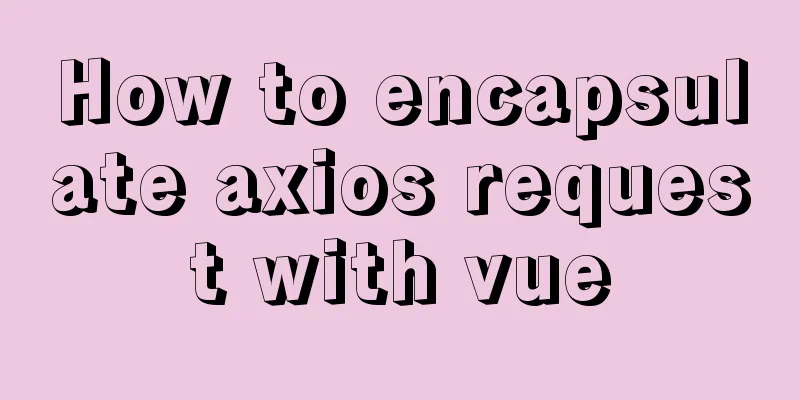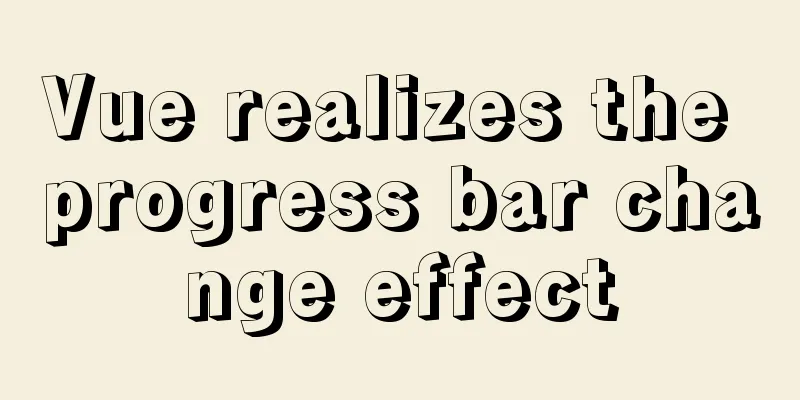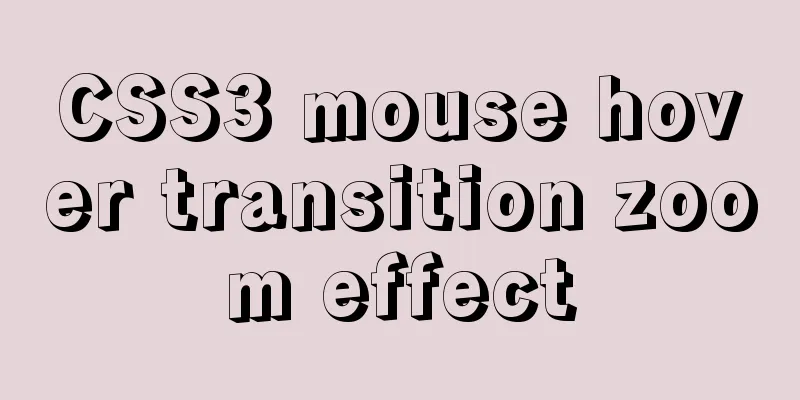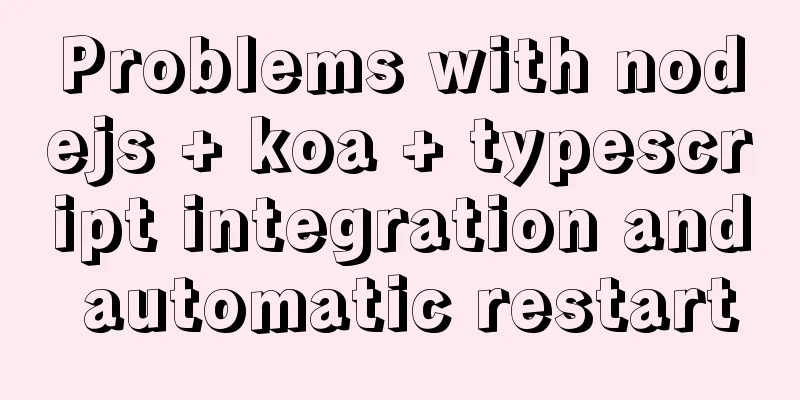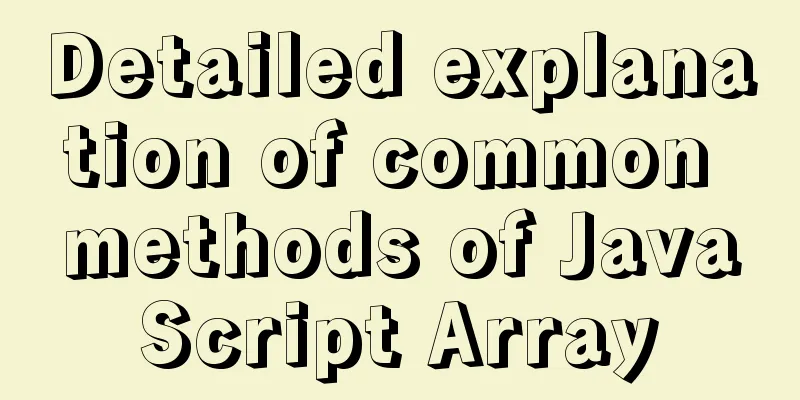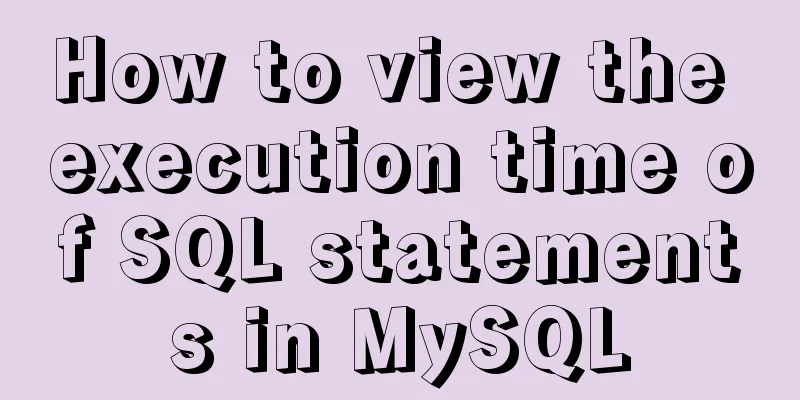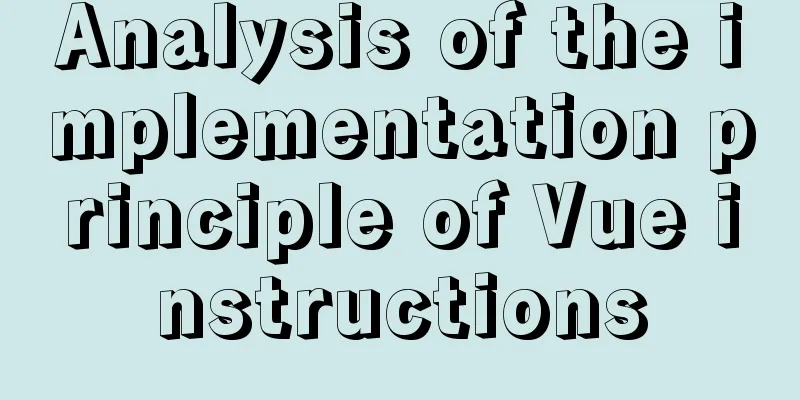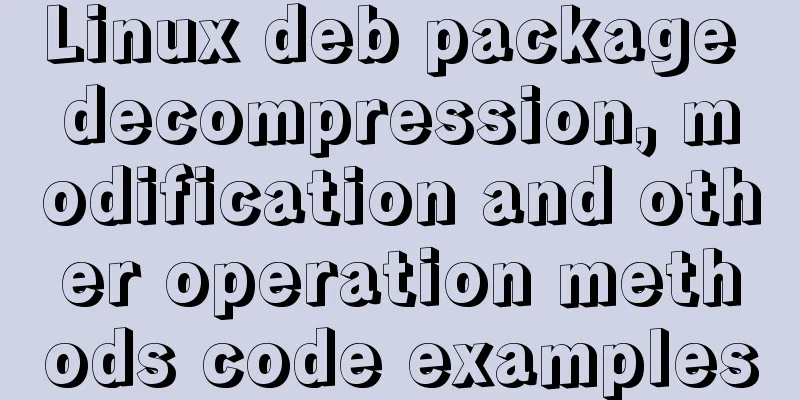WeChat applet implements simple chat room

|
This article shares the specific code of the WeChat applet to implement a simple chat room for your reference. The specific content is as follows cha.js
// pages/chat/chat.js
// Get the mini program instance let app = getApp();
Page({
/**
* Initial data of the page */
data: {
nickname:'',
avatar:'',
chatlists:[
{
nickname:'小林',
avatar:'https://timgsa.baidu.com/timg?image&quality=80&size=b9999_10000&sec=1591617971938&di=30d9f3b49a0d1b27fb4b61ea424f82c9&imgtype=0&src=http%3A%2F%2Fa-ssl.duitang.com%2Fuploads%2Fitem%2F201610%2F07%2F20161007135058_nUxji.jpeg',
content:`Hello! `
}
],
invalue:''
},
sendMsg:function(){
let _this = this;
let obj = {
nickname:_this.data.nickname,
avatar:_this.data.avatar,
content:_this.data.invalue
};
let arr = _this.data.chatlists;
arr.push(obj)
_this.setData({
chatlists:arr,
invalue:''
});
// Send the chat content to the server, return after processing, and then put the returned data into chatlist},
getInput:function(e){
console.log(e.detail.value);
this.setData({invalue:e.detail.value});
},
/**
* Life cycle function--listen for page loading*/
onLoad: function (options) {
console.log(app.globalData.userInfo.nickName);
this.setData({
nickname:app.globalData.userInfo.nickName,
avatar:app.globalData.userInfo.avatarUrl
});
},
/**
* Life cycle function - listen for the completion of the initial rendering of the page*/
onReady: function () {
},
/**
* Life cycle function--monitor page display*/
onShow: function () {
},
/**
* Life cycle function--listen for page hiding*/
onHide: function () {
},
/**
* Life cycle function--monitor page uninstallation*/
onUnload: function () {
},
/**
* Page related event processing function - listen to user pull-down action */
onPullDownRefresh: function () {
},
/**
* The function that handles the bottoming event on the page*/
onReachBottom: function () {
},
/**
* User clicks on the upper right corner to share*/
onShareAppMessage: function () {
}
})chat.wxml
<block wx:for="{{chatlists}}" wx:for-index="ind" wx:for-item="chat" wx:key="ind">
<view class="chat self" wx:if="{{nickname == chat.nickname}}">
<view class="right">
<view class="content">
{{chat.content}}
</view>
</view>
<view class="left">
<image class="avatar" src="{{chat.avatar}}"></image>
</view>
</view>
<view class="chat" wx:else>
<view class="left">
<image class="avatar" src="{{chat.avatar}}"></image>
</view>
<view class="right">
<view class="nickname">{{chat.nickname}}</view>
<view class="content">
{{chat.content}}
</view>
</view>
</view>
</block>
<view class="form">
<view class="weui-cell weui-cell_input">
<input class="weui-input" value="{{invalue}}" bindinput="getInput" placeholder="Please enter the chat content" />
</view>
<button type="primary" bindtap="sendMsg">Send</button>
</view>chat.css
/* pages/chat/chat.wxss */
.avatar{
width: 130rpx;
height: 130rpx;
border-radius: 50%;
}
.chat{
display: flex;
align-items: center;
margin-top: 15px;
}
.self{
justify-content: flex-end;
margin-top: 15px;
}
.left{
padding: 20rpx;
align-self:flex-start;
}
.self .left{
padding-top: 0;
}
.right{
margin-left: 10px;
}
.right .content{
background-color: #eee;
color: #123;
font-size: 16px;
/* border:1px solid #ddd; */
padding: 10px;
line-height: 26px;
margin-right: 10px;
border-radius: 3px;
position: relative;
min-height: 20px;
}
.right .content::before{
content: ' ';
display: block;
width: 0;
height: 0;
border: 12px solid transparent;
border-right-color:#eee;
position: absolute;
top: 10px;
left: -23px;
}
.self .right .content::before{
border: 0;
}
.self .right .content::after{
content: ' ';
display: block;
width: 0;
height: 0;
border: 12px solid transparent;
border-left-color:#1ad409;
position: absolute;
top: 10px;
right: -23px;
}
.self .right .content{
background-color: #1ad409;
}
.form{
position: fixed;
bottom: 0;
background-color: #eee;
width: 750rpx;
display: flex;
height: 39px;
align-items: center;
}
.form input{
width: 600rpx;
background-color: #fff;
height: 36px;
line-height: 36px;
padding: 0 5px;
}
button{
width:65rpx;
height:36px;
}The above is the full content of this article. I hope it will be helpful for everyone’s study. I also hope that everyone will support 123WORDPRESS.COM. You may also be interested in:
|
<<: MySQL 5.7.17 installation and configuration method graphic tutorial
Recommend
Tutorial on building an FTP server in Ubuntu 16.04
Ubuntu 16.04 builds FTP server Install ftp Instal...
Getting Started with Website Building for Beginners - The Conditions and Tools Needed to Build a Website
Today, I will answer these newbie questions: Build...
Summary of 6 solutions for implementing singleton mode in JS
Preface Today, I was reviewing the creational pat...
Detailed explanation of common methods of JavaScript String
Table of contents 1. charAt grammar parameter ind...
Detailed steps for yum configuration of nginx reverse proxy
Part.0 Background The company's intranet serv...
Detailed explanation of replace into example in mysql
Detailed explanation of replace into example in m...
Install Python virtual environment in Ubuntu 18.04
For reference only for Python developers using Ub...
Implementation of installing Docker in win10 environment
1. Enter the Docker official website First, go to...
Nginx restricts IP access to certain pages
1. To prohibit all IP addresses from accessing th...
Detailed explanation of various usages of proxy_pass in nginx
Table of contents Proxy forwarding rules The firs...
Completely uninstall MySQL database in Windows system to reinstall MySQL
1. In the control panel, uninstall all components...
Reasons why MySQL cancelled Query Cache
MySQL previously had a query cache, Query Cache. ...
Detailed explanation of CSS3 text shadow text-shadow property
Text shadow text-shadow property effects: 1. Lowe...
Modify file permissions (ownership) under Linux
Linux and Unix are multi-user operating systems, ...
MySQL 5.7.18 master-slave replication setup (one master and one slave) tutorial detailed explanation
1. Replication Principle The master server writes...