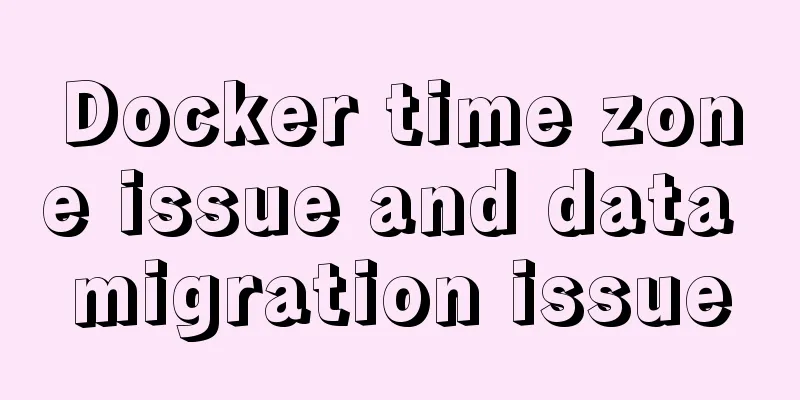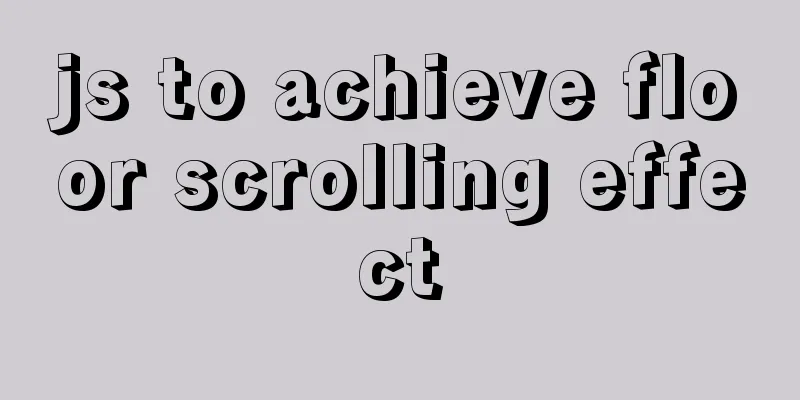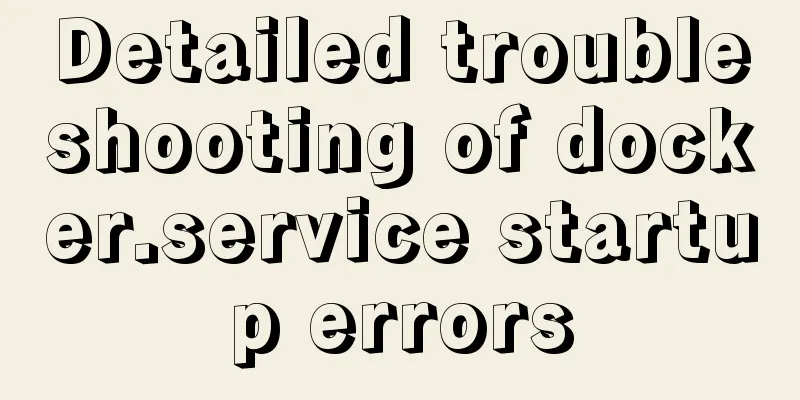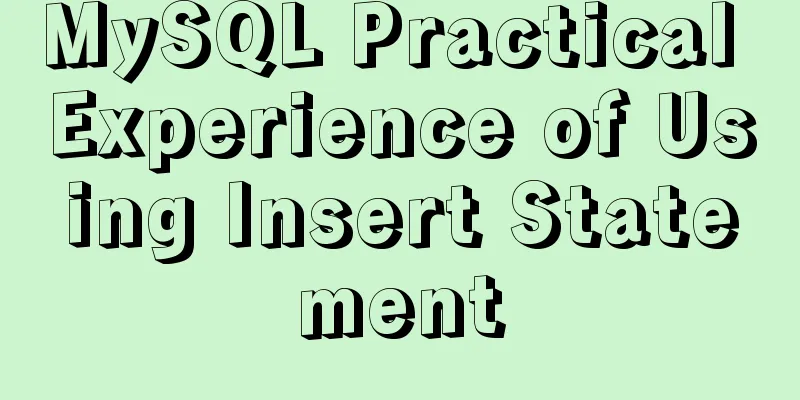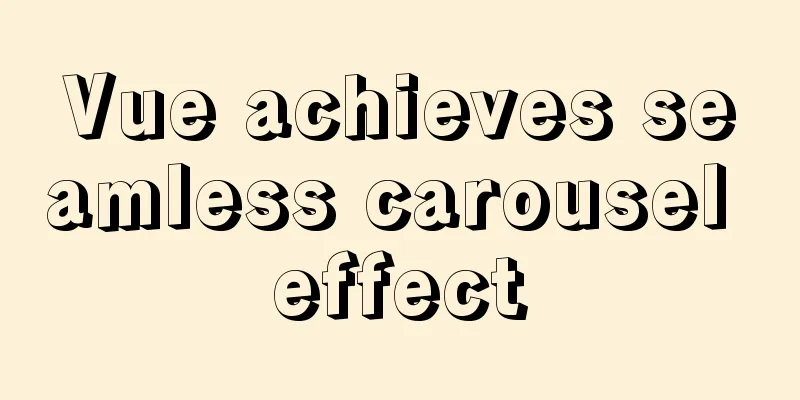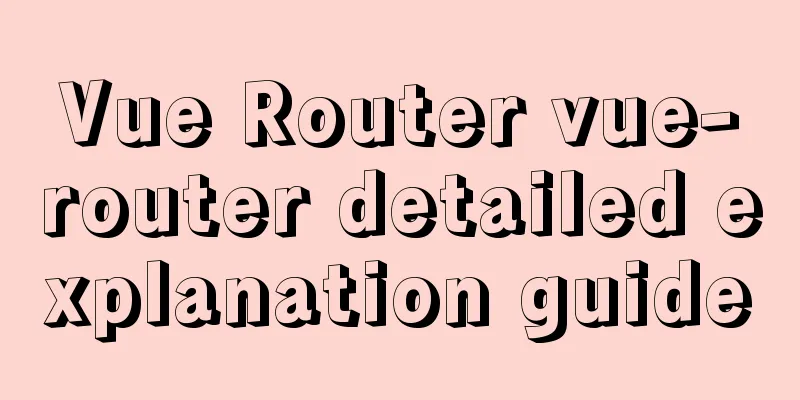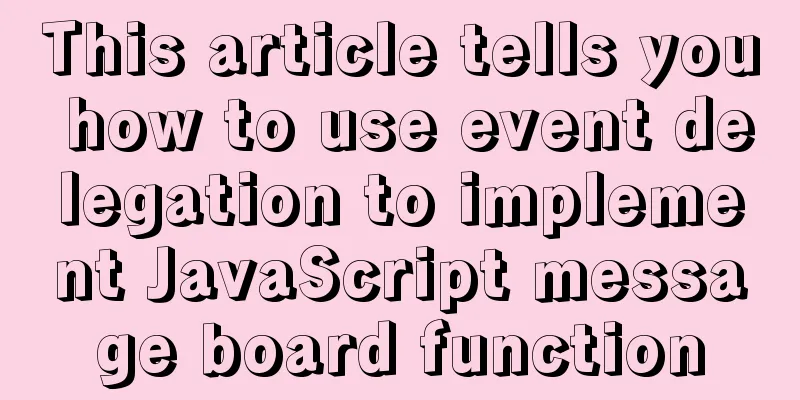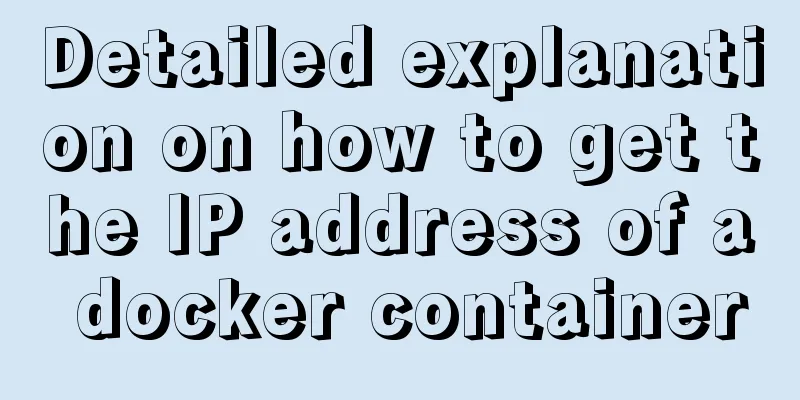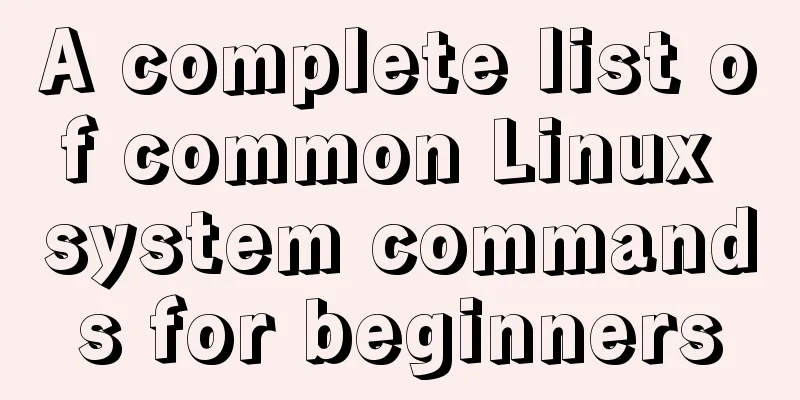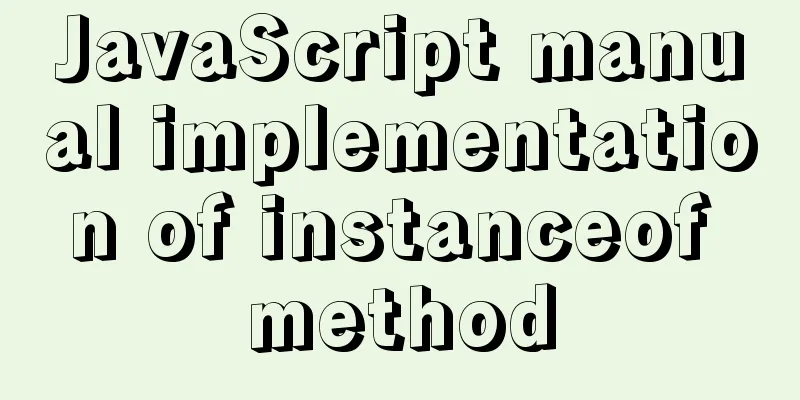Introduction to HTML page source code layout_Powernode Java Academy
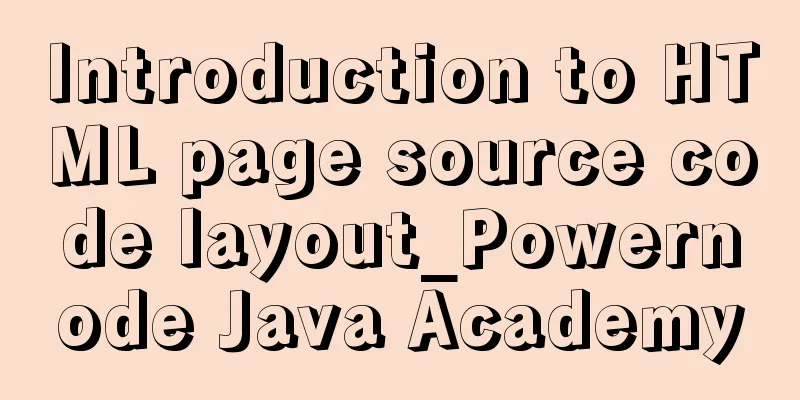
|
Introduction to HTML page source code layout This introduction takes the screenshot of Google's homepage source code as an example:
From top to bottom: <!DOCTYPE html> This tag tells the browser which HTML or XHTML specification the document uses. XHTML specification: must be lowercase, have start and end tags, and attributes must also be quoted in double quotes. HTML specification: not case-sensitive, has start and end tags, and the end tag can be placed inside the start tag, such as: <input type='text' />. Attributes can use double quotes or single quotes (must be used in pairs). HTML node: The root node of the HTML page. The code information of the page is placed in this node. <head> node: head node. Contains the following child nodes: <mete> tag: provides meta-information of the page, such as page keywords; <title> tag: the title of the page; <script> tag: generally stores CSS and JavaScript codes; <Body> node: page content area, storing html element information <Div> tag: stores various element controls. <script> tag: Because the HTML page is loaded from top to bottom, instead of displaying the contents all at once after loading, the contents are displayed while loading. Putting Script after body is similar to indicating that the code in this Script will call the elements in body. If it is placed in the Head tag, when this script code is run, the elements in the body have not been loaded yet and the required element information cannot be obtained. The above is the full content of this article. I hope it will be helpful for everyone’s study. I also hope that everyone will support 123WORDPRESS.COM. |
<<: How to manage multiple projects on CentOS SVN server
>>: MySQL 8.0.22 download, installation and configuration method graphic tutorial
Recommend
About ROS2 installation and docker environment usage
Table of contents Why use Docker? Docker installa...
Solve the problem that VMware cannot install 64-bit operating system in win10 home version
Problem Description When VMware Workstation creat...
Best Practices for MySQL Upgrades
MySQL 5.7 adds many new features, such as: Online...
Detailed explanation of the differences between js array find, some, filter, and reduce
Distinguish the differences between the filter, f...
Solution to the failure of MySQL to use innobackupex to backup the connection server
What should I do if MySQL fails to connect to the...
Summary of some common writing methods that cause MySQL index failure
Preface Recently, I have been busy dealing with s...
Detailed analysis of the MySQL slow log opening method and storage format
In development projects, we can monitor SQL with ...
Basic principles of MySQL scalable design
Table of contents Preface 1. What is scalability?...
MySQL 8.0.21.0 Community Edition Installation Tutorial (Detailed Illustrations)
1. Download MySQL Log in to the MySQL official we...
Implementing custom radio and check box functions with pure CSS
1. Achieve the effect 2 Knowledge Points 2.1 <...
2017 latest version of windows installation mysql tutorial
1. First, download the latest version of MySQL fr...
Introduction to the use of the four major sql ranking functions ROW_NUMBER, RANK, DENSE_RANK, NTILE
1. ROW_NUMBER() Definition: The ROW_NUMBER() func...
Several ways to backup MySql database
mysqldump tool backup Back up the entire database...
WeChat applet realizes left-right linkage
This article shares the specific code for WeChat ...
HTML table tag tutorial (35): cross-column attribute COLSPAN
In a complex table structure, some cells span mul...