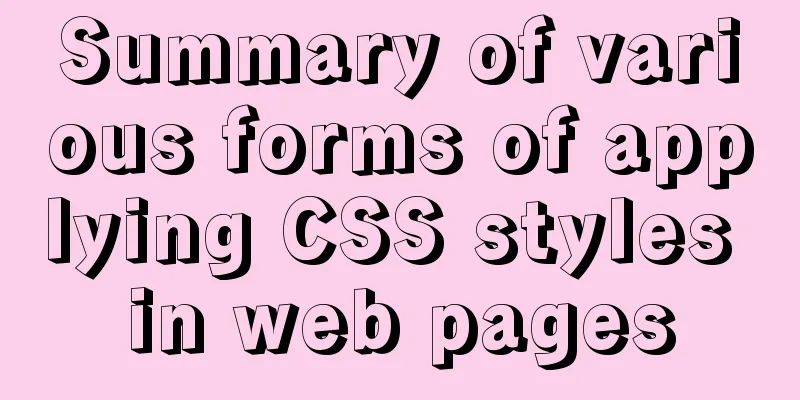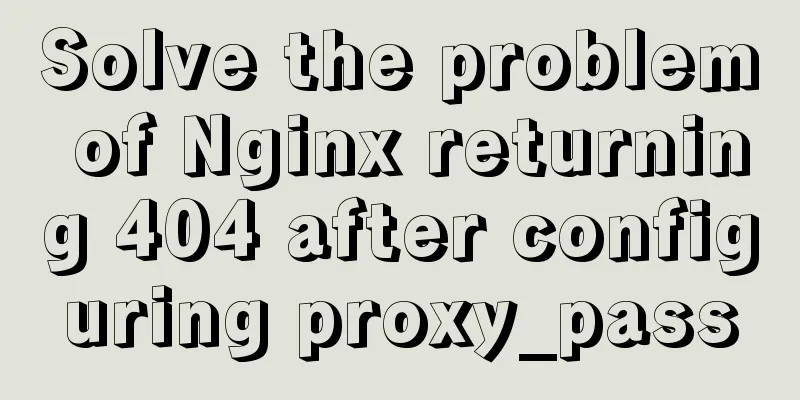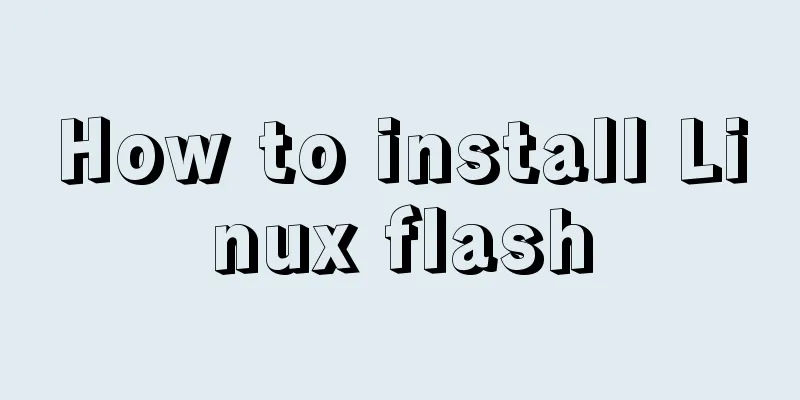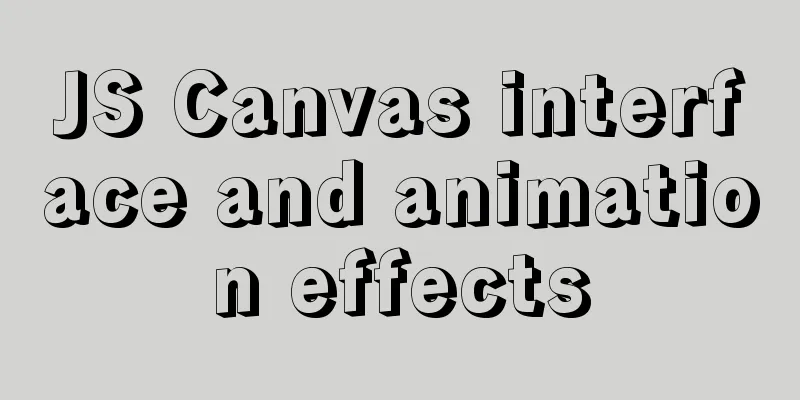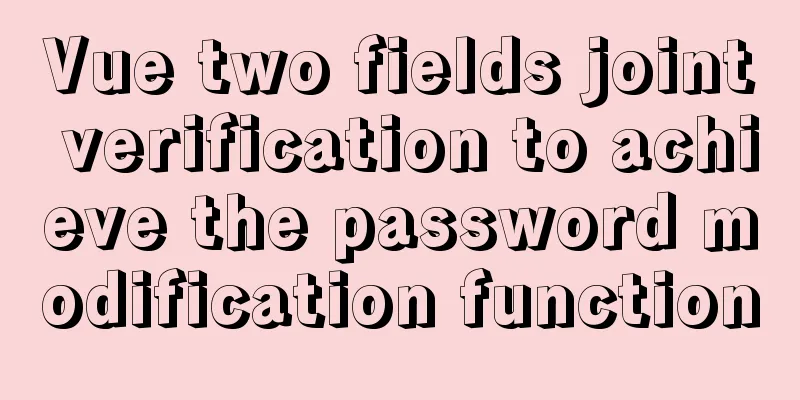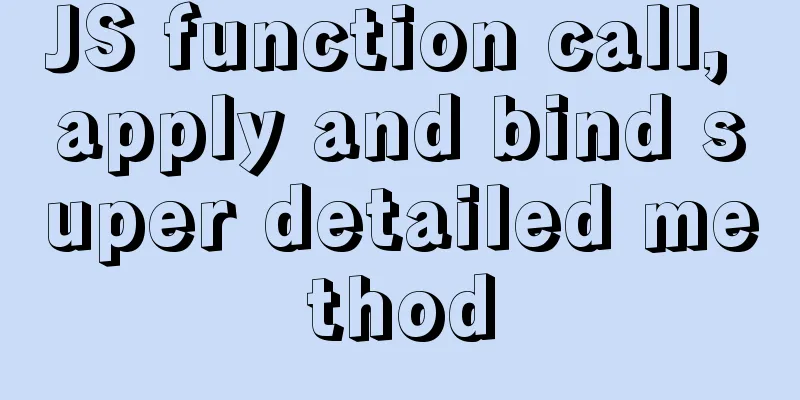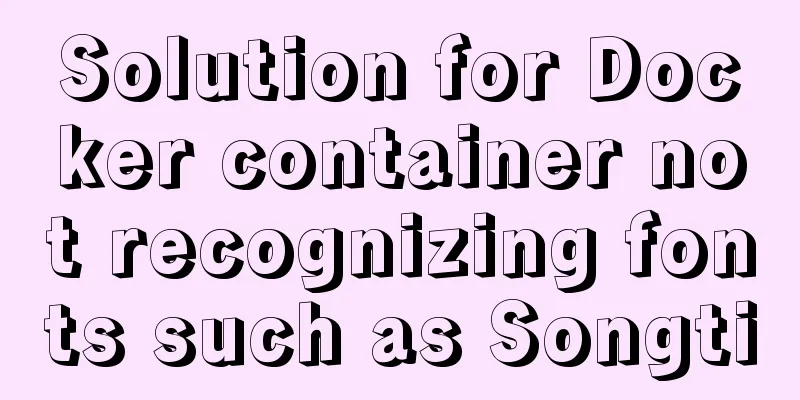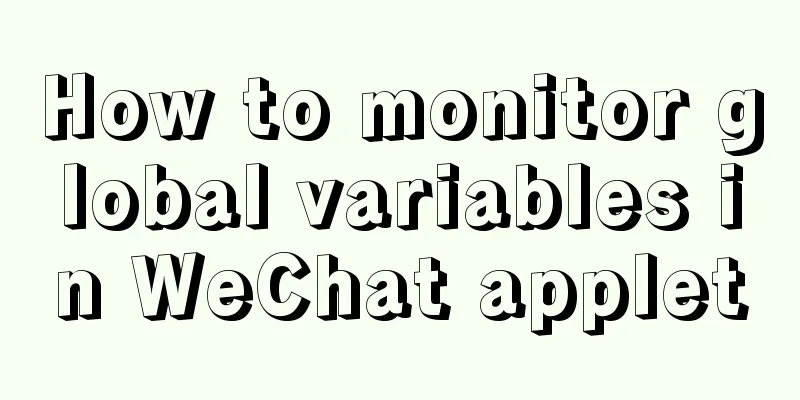Bootstrap 3.0 study notes CSS related supplement
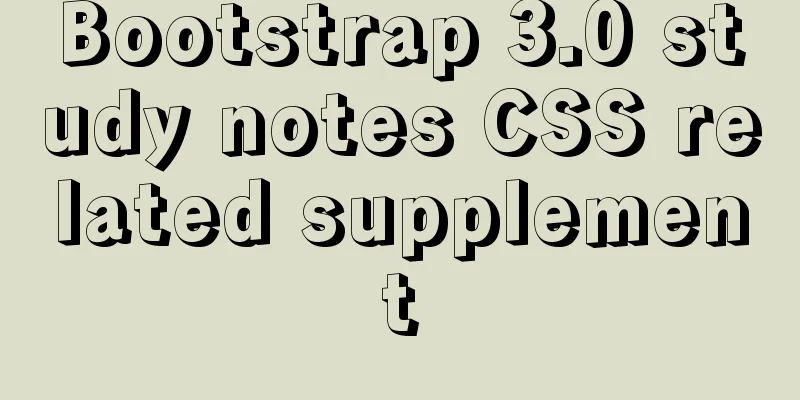
|
The main contents of this article are as follows: 1. Browser support 2. Images 3. Responsive Tools 4. Problems encountered 5. Summary Browser support Bootstrap aims to perform best on the latest desktop and mobile browsers, which means that some components may look slightly different on older browsers, but the functionality is still intact. Supported browsersIn particular, Bootstrap strongly supports the latest versions of these browsers: Chrome (Mac, Windows, iOS, and Android) Safari (only available on Mac and iOS, the Windows version is basically dead) Firefox (Mac, Windows) Internet Explorer Opera (Mac, Windows)Bootstrap also works well on Chromium, Chrome for Linux, Firefox for Linux, and Internet Explorer 7, although Bootstrap does not officially support them. Internet Explorer 8 and 9Internet Explorer 8 and 9 are supported, however, you should be aware that many CSS3 properties and HTML5 elements -- for example, rounded rectangles and drop shadows -- are definitely not supported. In addition, Internet Explorer 8 requires Respond.j to support media queries.
picture By adding different classes to the <img> element, you can easily change its style. Cross-browser compatibilityYou should know that Internet Explorer 8 does not support rounded rectangles. Copy code The code is as follows: <img src="http://placehold.it/150x150" class="img-rounded"> <img src="http://placehold.it/150x150" class="img-circle"> <img src="http://placehold.it/150x150" class="img-thumbnail">
By the way, responsive images By adding .img-responsive class, you can make images in Bootstrap 3 more friendly to responsive layouts. The essence is to give the image the attributes of max-width: 100%; and height: auto;, so that the image can be scaled proportionally and not exceed the size of its parent element. Copy code The code is as follows: <img src="..." class="img-responsive"> Responsive tools Speed up development for mobile devices by using these utility classes to show or hide page content based on the screen and different media queries. Try using these classes and avoid creating different versions of the same site to optimize for different devices. The responsive tool currently only works on block-level elements and does not support inline elements or table elements. Available classes By using the following classes individually or in combination, you can hide or show page content for different screen sizes.
Print class As with regular responsive classes, use the following classes to hide or show content for printers.
Test Cases Resize your browser window or load this page on different devices to test the tool classes mentioned above. Problems encountered 1. Browser compatibility: This has been introduced before. For now, I mainly use IE10, the latest version of Chrome, and the latest version of FireFox. 2. Will the CSS file be reloaded when the browser width changes: My answer is no for now, because it will only re-read the style class appropriate for the current size. (I don’t know if this explanation is reasonable) 3.PrntScr screen printing, I haven’t found it in bootstrap yet, if anyone finds it somewhere, please let me know. 4. I don’t know if everyone knows require.js. It should be mainly used to improve the speed of web browsing, but I don’t know how to use it and how to use it with Bootstrap. 5. The role of !important: Many front-end siege engineers should be very clear about this. 6.Bootstrap.js reference: Remember to reference the jQuery library first, and make sure the order is clear. Of course there are definitely other questions, but I can’t think of them at the moment, so just remember these 6 for now. Summarize I have simply sorted out the Bootstrap CSS. Understand a lot of style classes, simple combination and application, and the elements that should be used. Then you can design a good interface without knowing much about the front end. Of course, there are better things coming later, such as Bootstrap Component and JavaScript plug-ins, which make front-end development simpler and more powerful. |
<<: CSS3 transition rotation perspective 2d3d animation and other effects example code
>>: How to implement the @person function through Vue
Recommend
Implementation of code optimization for Vue2.x project performance optimization
Table of contents 1 Use of v-if and v-show 2. Dif...
Two ways to clear float in HTML
1. Clear floating method 1 Set the height of the ...
Detailed explanation of Mysql communication protocol
1.Mysql connection method To understand the MySQL...
Detailed explanation of React component communication
Table of contents Component Communication Introdu...
Vue uniapp realizes the segmenter effect
This article shares the specific code of vue unia...
WeChat applet development form validation WxValidate usage
I personally feel that the development framework ...
Detailed explanation of CSS complex selectors and CSS font styles and color attributes
I have learned some basic selectors of CSS before...
How to deploy and start redis in docker
Deploy redis in docker First install Docker in Li...
How to use border-image to implement text bubble border sample code
During the development activity, I encountered a ...
Example analysis of the impact of MySQL index on sorting
This article uses examples to illustrate the impa...
Simple implementation of ignoring foreign key constraints when deleting MySQL tables
Deleting a table is not very common, especially f...
Detailed explanation of the principles and usage of MySQL master-slave replication and read-write separation
This article uses examples to illustrate the prin...
How to dynamically add modules to Nginx
Written in front Often, after we install Nginx ba...
Let you understand the working principle of JavaScript
Table of contents Browser kernel JavaScript Engin...
5 common scenarios and examples of JavaScript destructuring assignment
Table of contents Preface 1. Extract data 2. Alia...




![Example analysis of mysql variable usage [system variables, user variables]](/upload/images/67cad6243a27e.webp)