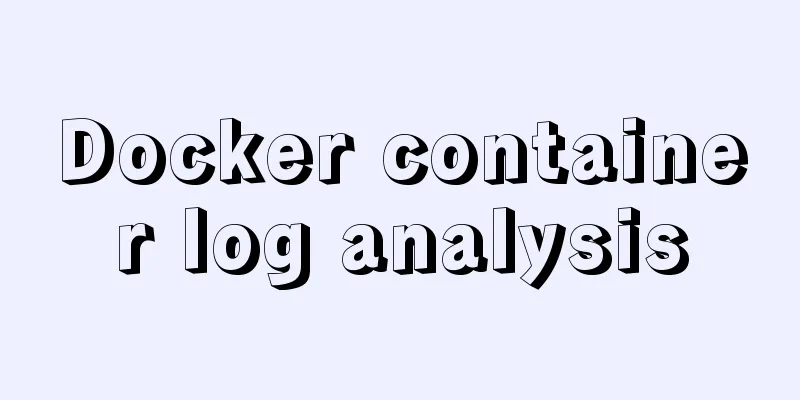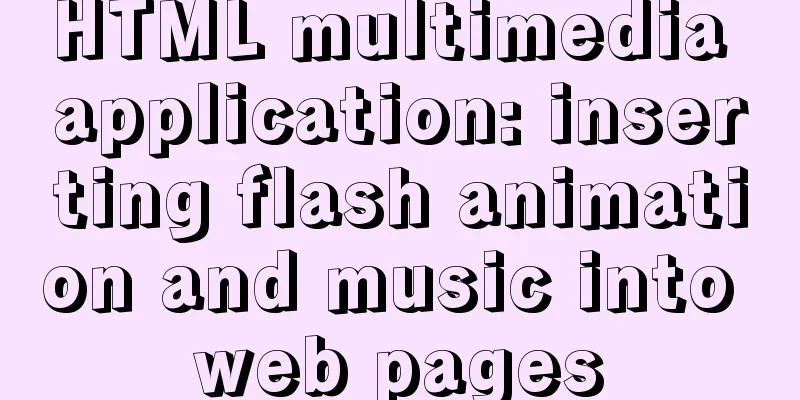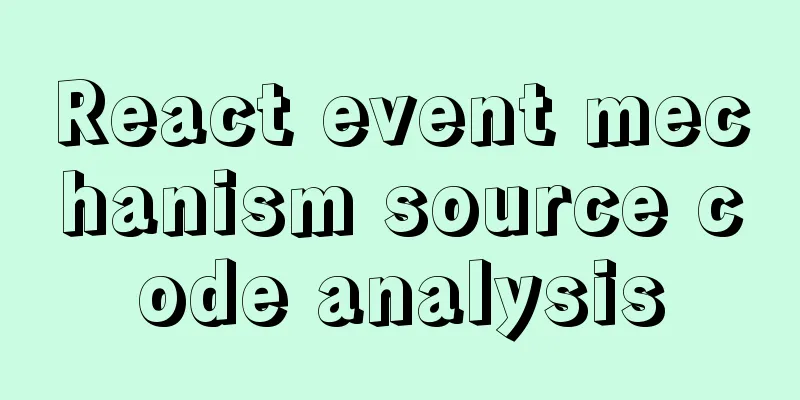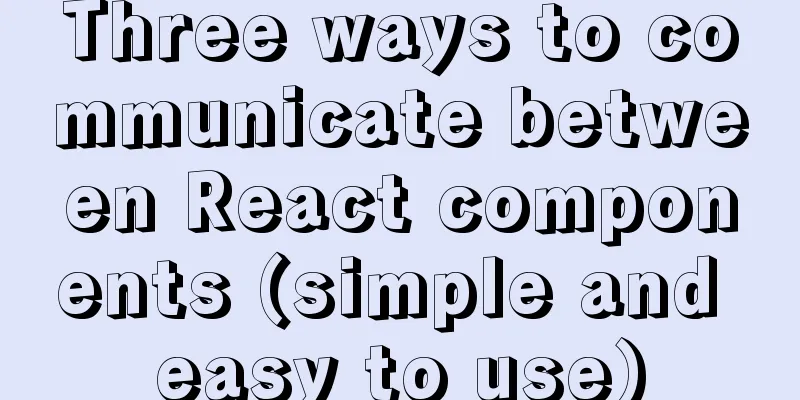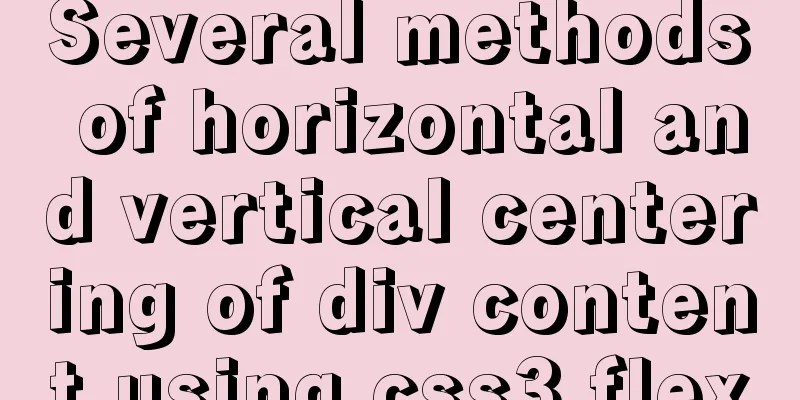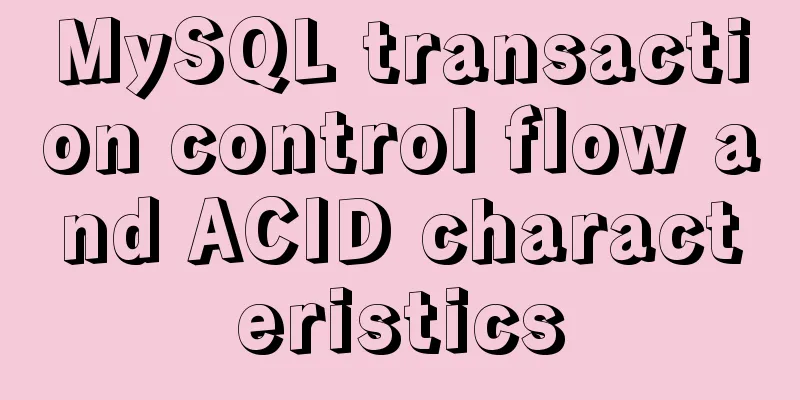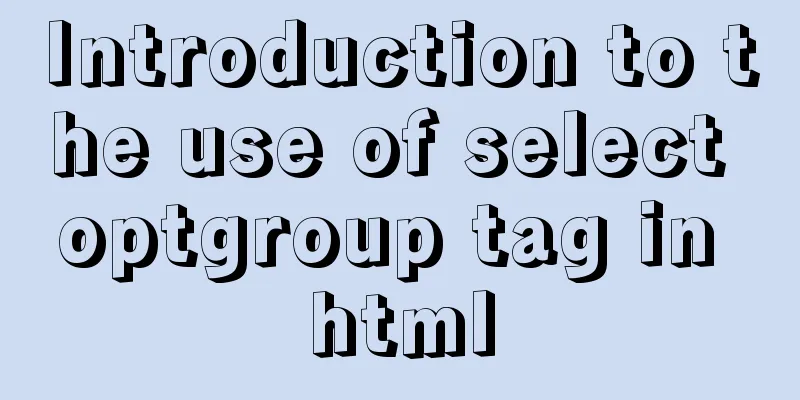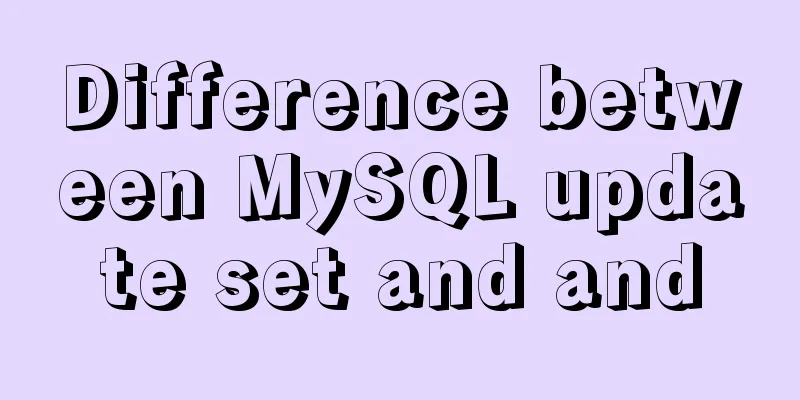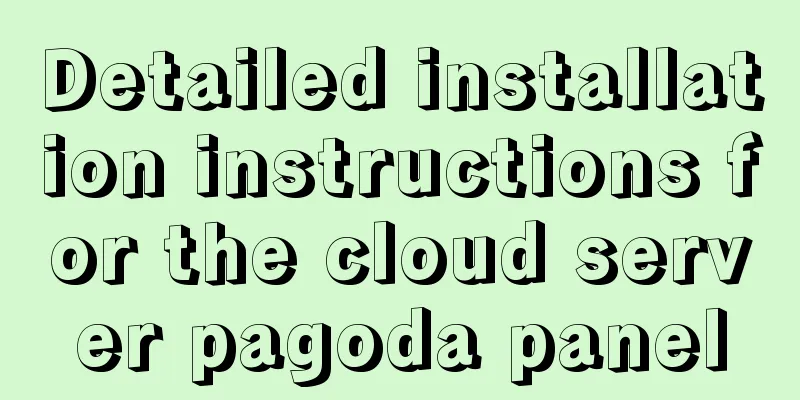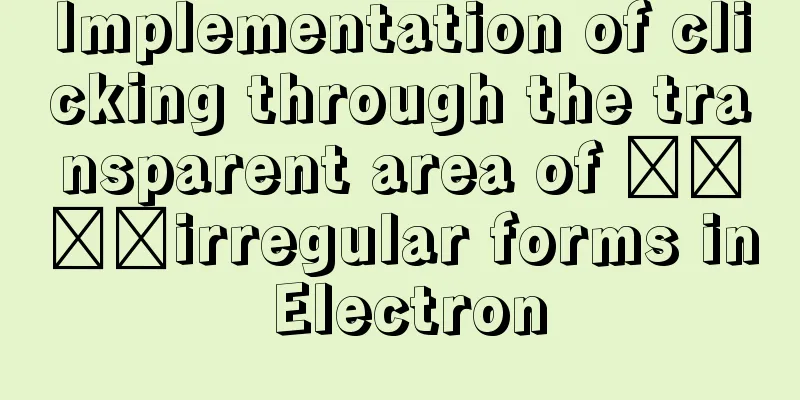js uses the reduce method to make your code more elegant
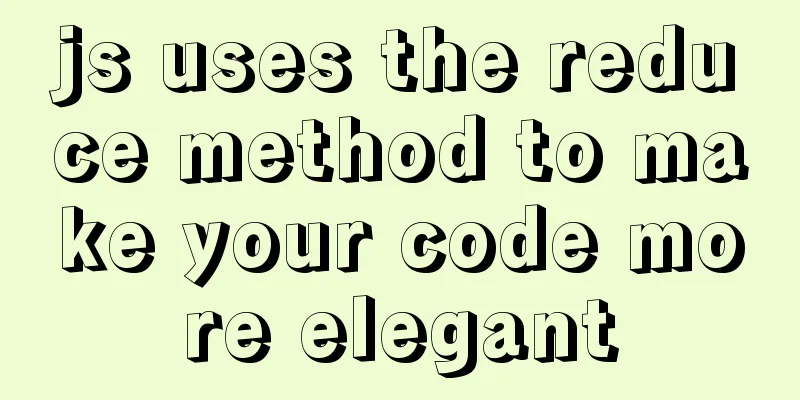
PrefaceIn actual projects, the most common processing may be in calculation and loop logic. You can use the reduce method in the array to solve many problems and make your code style more elegant! reduce syntax
Parameter DescriptionThe reducer function needs to receive 4 parameters: callback
initialValue
Return Value
Some common reduce methodsThe sum of all elements in the array const arr = [1, 2, 3, 4]; const result = arr.reduce((acc, cur) => acc + cur) console.log(result) // 10 Count the number of times each element occurs in an array
const nums = ['1', '1', '1', '2', '3'];
const countednums = nums.reduce((acc, cur) => {
if (cur in acc) {
acc[cur]++;
}
else {
acc[cur] = 1;
}
return acc;
}, {});
console.log(countednums); // {1: 3, 2: 1, 3: 1}
Flattening an array
const arr = [['a', 'b'], ['b', 'c'], ['d', 'e']]
const flatten = arr => {
return arr.reduce((acc, cur) => {
return acc.concat(cur)
}, [])
}
console.log(flatten(arr)); // ["a", "b", "b", "c", "d", "e"]
Array deduplication
const arr = [22,341,124,54,4,21,4,4,1,4,4];
const result = arr.sort().reduce((acc, cur) => {
if(acc.length === 0 || acc[acc.length-1] !== cur) {
acc.push(cur);
}
return acc;
}, []);
console.log(result); // [1, 124, 21, 22, 341, 4, 54]
Find the maximum value in an array const arr = [1, 2, 3, 5, 1] let result = arr.reduce((acc, cur) => Math.max(acc, cur)) console.log(result) Promises are called in order This method actually processes the value of the promise, and processes the value of the previous promise as the value of the next promise.
const prom1 = a => {
return new Promise((resolve => {
resolve(a)
}))
}
const prom2 = a => {
return new Promise((resolve => {
resolve(a * 2)
}))
}
const prom3 = a => {
return new Promise((resolve => {
resolve(a * 3)
}))
}
const arr = [prom1, prom2, prom3]
const result = arr.reduce((all, current) => {
return all.then(current)
}, Promise.resolve(10))
result.then(res => {
console.log(res);
})
at lastThis article shares some reduce processing methods that are commonly used in daily development. You can use them directly in your project or repackage them. This is the end of this article about how to use the reduce method in js to make your code more elegant. For more relevant content about the js reduce method to make the code elegant, please search for previous articles on 123WORDPRESS.COM or continue to browse the related articles below. I hope you will support 123WORDPRESS.COM in the future! You may also be interested in:
|
<<: Installation and configuration method of Zabbix Agent on Linux platform
>>: Detailed explanation of MySQL Strict Mode knowledge points
Recommend
Parent-child component communication in Vue and using sync to synchronize parent-child component data
Table of contents Preface Child components pass d...
Using react-beautiful-dnd to implement drag and drop between lists
Table of contents Why choose react-beautiful-dnd ...
Detailed explanation of upgrading Python and installing pip under Linux
Linux version upgrade: 1. First, confirm that the...
Detailed explanation of where the images pulled by docker are stored
The commands pulled by docker are stored in the /...
Detailed explanation of gcc command usage under Linux system
Table of contents 1. Preprocessing 2. Compilation...
Detailed explanation of JSON.parse and JSON.stringify usage
Table of contents JSON.parse JSON.parse Syntax re...
Java+Tomcat environment deployment and installation process diagram
Next, I will install Java+Tomcat on Centos7. Ther...
Vue implements start time and end time range query
This article shares with you how to query the sta...
Search optimization knowledge to pay attention to in web design
1. Link layout of the new site homepage 1. The loc...
Mysql stores tree structure through Adjacency List (adjacency list)
The following content introduces the process and ...
Tutorial diagram of installing TomCat in Windows 10
Install TomCat on Windows This article will intro...
A screenshot demo based on canvas in html
Written at the beginning I remember seeing a shar...
A brief discussion on HTML ordered lists, unordered lists and definition lists
Ordered List XML/HTML CodeCopy content to clipboa...
Super simple qps statistics method (recommended)
Statistics of QPS values in the last N seconds ...
Vue implements multi-grid input box on mobile terminal
Recently, the company has put forward a requireme...