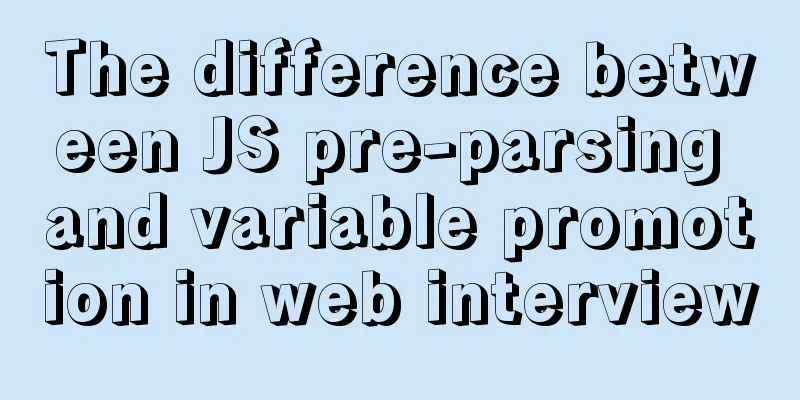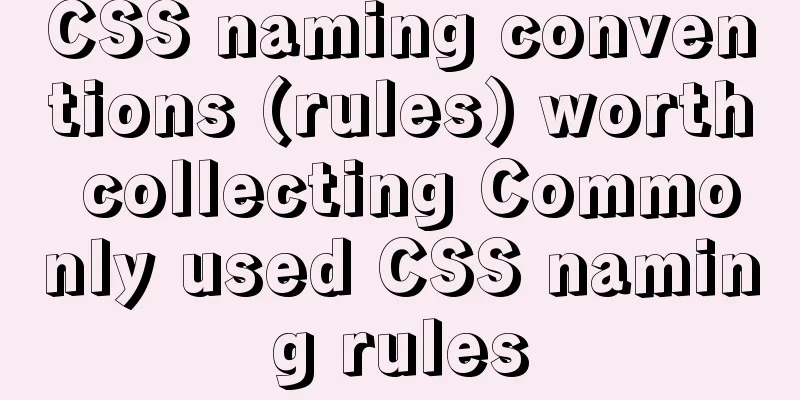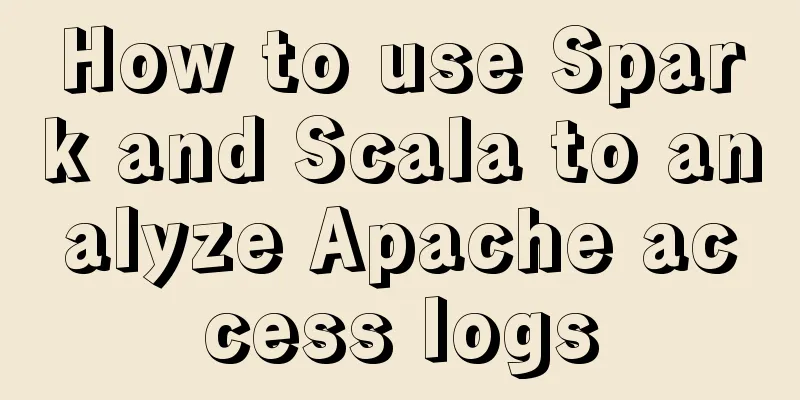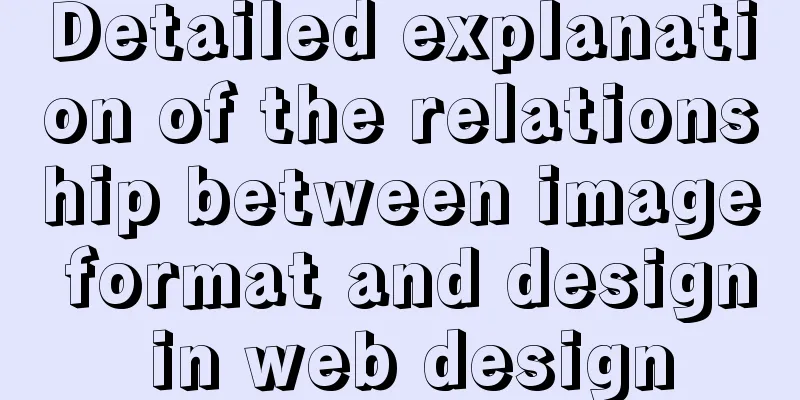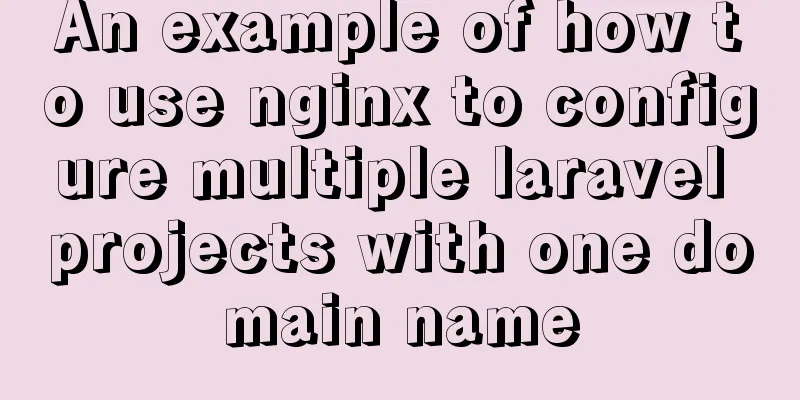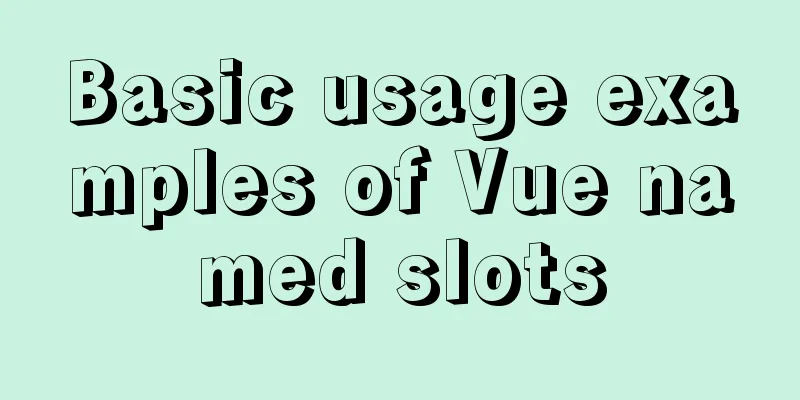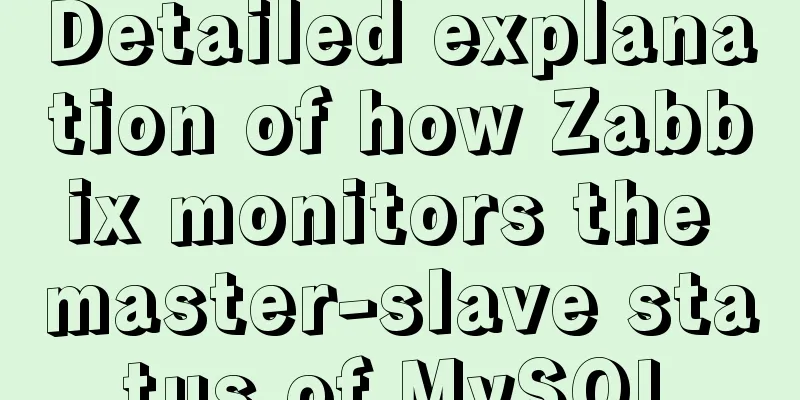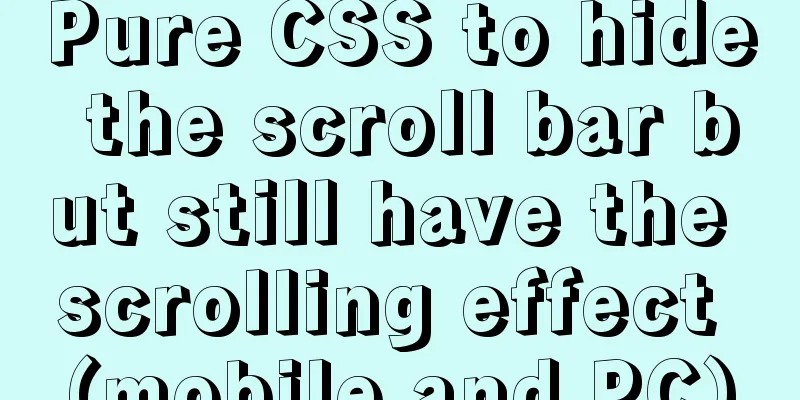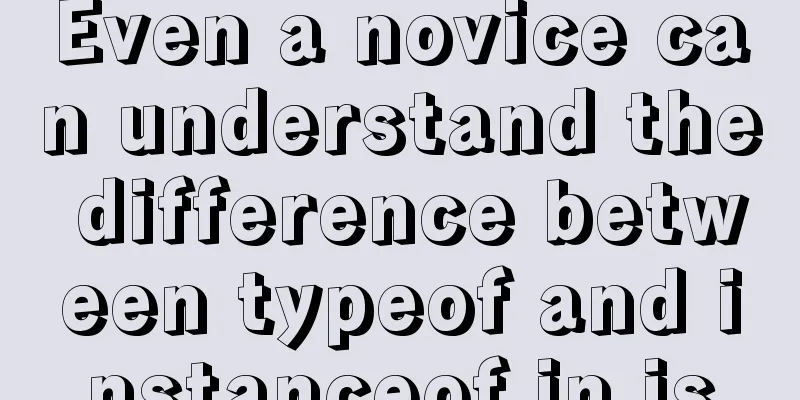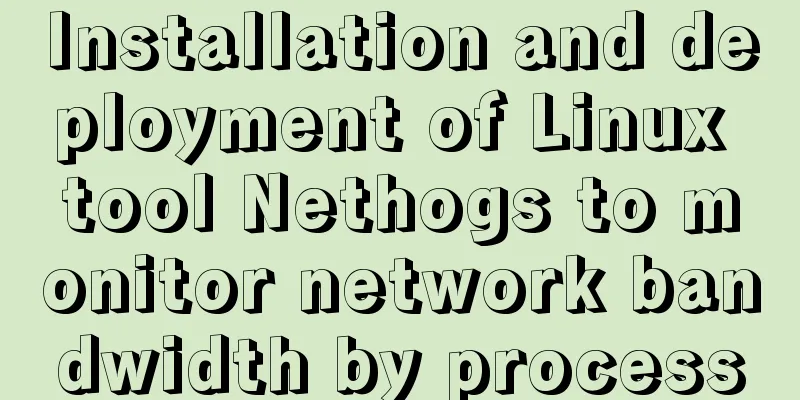How to delete extra kernels in Ubuntu
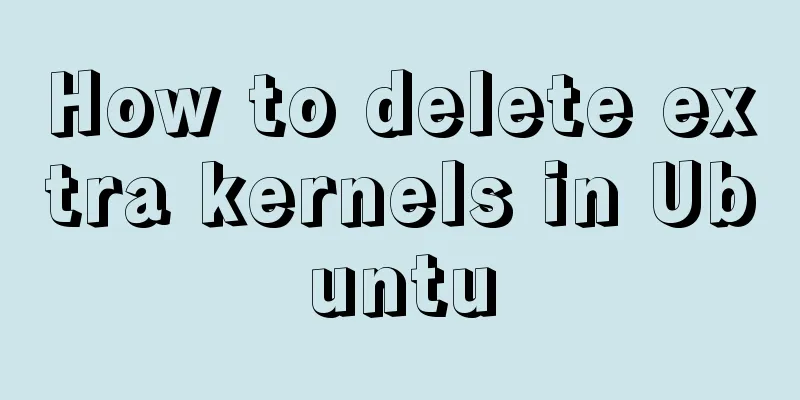
|
Step 1: View the current kernel rew $ uname -a Linux rew 4.15.0-42-generic #45~16.04.1-Ubuntu SMP Mon Nov 19 13:02:27 UTC 2018 x86_64 x86_64 x86_64 GNU/Linux The current version is: 4.15.0-42-generic Step 2: View all kernels rew $ dpkg --get-selections | grep linux console-setup-linux install libselinux1:amd64 install libselinux1:i386 install linux-base install linux-firmware install linux-generic-hwe-16.04 install linux-headers-4.15.0-42 install linux-headers-4.15.0-39 install linux-headers-4.15.0-39-generic install linux-headers-4.15.0-42-generic install linux-headers-generic-hwe-16.04 install linux-image-4.15.0-39-generic install linux-image-4.15.0-42-generic install linux-image-generic-hwe-16.04 install linux-libc-dev:amd64 install linux-libc-dev:i386 install linux-modules-4.15.0-39-generic install linux-modules-4.15.0-42-generic install linux-modules-extra-4.15.0-39-generic install linux-modules-extra-4.15.0-42-generic install linux-sound-base install pptp-linux install syslinux install syslinux-common install syslinux-legacy install util-linux install Step 3: Remove redundant kernels All 39 versions are redundant for me, delete them: rew $ sudo apt-get remove \ linux-headers-4.15.0-39 \ linux-headers-4.15.0-39-generic \ linux-image-4.15.0-39-generic \ linux-modules-4.15.0-39-generic \ linux-modules-extra-4.15.0-39-generic Recheck after uninstalling: rew $ dpkg --get-selections | grep linux console-setup-linux install libselinux1:amd64 install libselinux1:i386 install linux-base install linux-firmware install linux-generic-hwe-16.04 install linux-headers-4.15.0-42 install linux-headers-4.15.0-42-generic install linux-headers-generic-hwe-16.04 install linux-image-4.15.0-39-generic deinstall linux-image-4.15.0-42-generic install linux-image-generic-hwe-16.04 install linux-libc-dev:amd64 install linux-libc-dev:i386 install linux-modules-4.15.0-39-generic deinstall linux-modules-4.15.0-42-generic install linux-modules-extra-4.15.0-39-generic deinstall linux-modules-extra-4.15.0-42-generic install linux-sound-base install pptp-linux install syslinux install syslinux-common install syslinux-legacy install util-linux install The status is deinstall, which means it has been uninstalled. If you feel uncomfortable with it, you can use purge to completely delete it including the configuration file and clean up the kernel list. rew $ sudo apt-get purge \ linux-headers-4.15.0-39 \ linux-headers-4.15.0-39-generic \ linux-image-4.15.0-39-generic \ linux-modules-4.15.0-39-generic \ linux-modules-extra-4.15.0-39-generic Step 4: Update system boot After deleting the kernel, you need to update grub to remove invalid boot items rew $ sudo update-grub #Select grub/grub2 according to the situation The above is the full content of this article. I hope it will be helpful for everyone’s study. I also hope that everyone will support 123WORDPRESS.COM. You may also be interested in:
|
<<: The implementation process of long pressing to identify QR code in WeChat applet
>>: JavaScript to implement image preloading and lazy loading
Recommend
Example of using MRG_MyISAM (MERGE) to implement query after partitioning in MySQL
Optimizing large amounts of database data is a hu...
react+antd.3x implements ip input box
This article shares the specific code of react+an...
How to integrate the graphic verification code component into the Ant Design Pro login function
Preface: This article only introduces the steps t...
Share some uncommon but useful JS techniques
Preface Programming languages usually contain v...
docker-maven-plugin packages the image and uploads it to a private warehouse
Table of contents 1. Introduction to docker-maven...
Promise encapsulation wx.request method
The previous article introduced the implementatio...
Detailed explanation of the principle and implementation process of Nginx configuration https
Use the Linux utility certbot to generate https c...
jQuery to achieve sliding stairs effect
This article shares the specific code of jQuery t...
Interview questions: The difference between the Holy Grail layout and the double-wing layout
Preface Today I will share with you a holy grail ...
Steps for Docker to build its own local image repository
1. Environment and preparation 1. Ubuntu 14.04 2....
This article will help you get started and understand the basic operations of Jquery
Table of contents 1. Steps to use Jquery: (1) Imp...
Summary of Vue watch monitoring methods
Table of contents 1. The role of watch in vue is ...
Upgrade Docker version of MySQL 5.7 to MySQL 8.0.13, data migration
Table of contents 1. Back up the old MySQL5.7 dat...
How to solve the DOS window garbled problem in MySQL
The garbled code problem is as follows: The reaso...
Docker beginners' first exploration of common commands practice records
Before officially using Docker, let's first f...