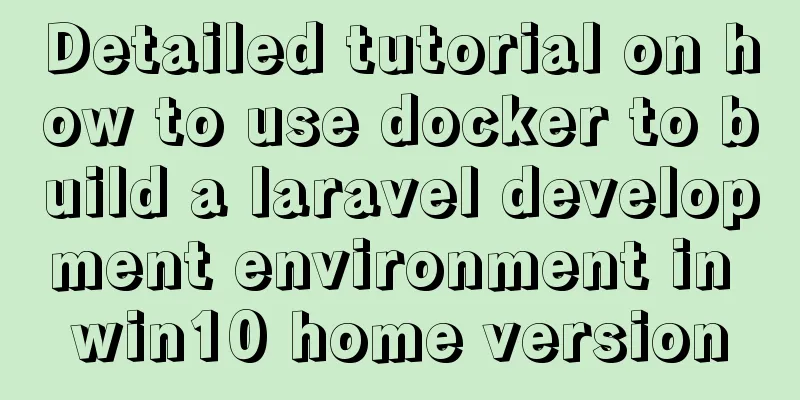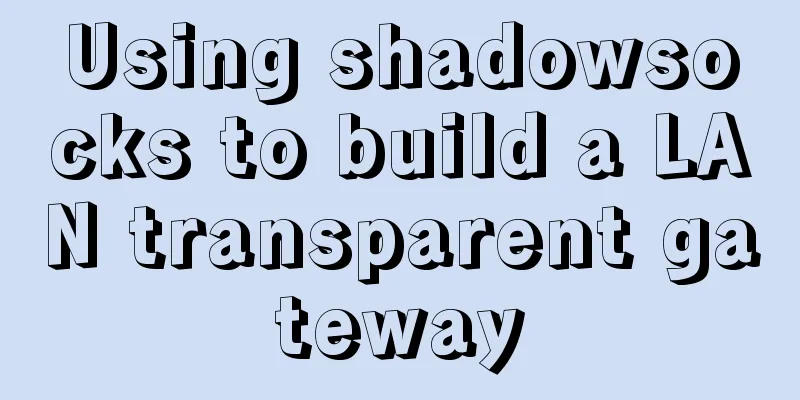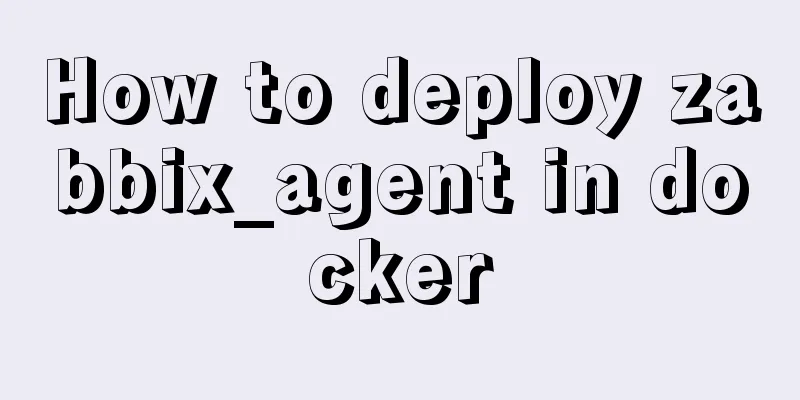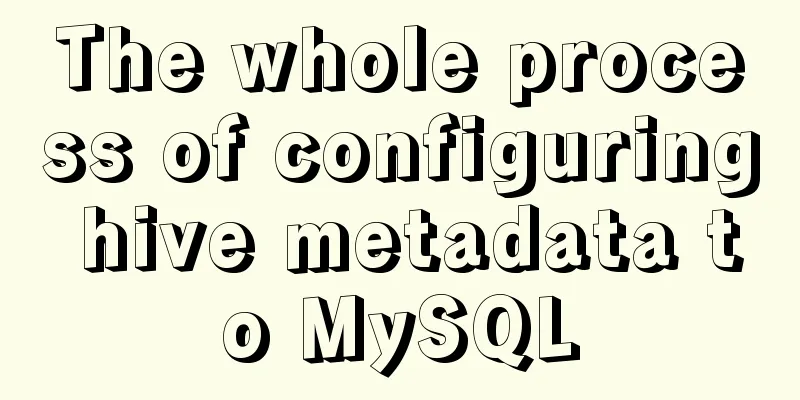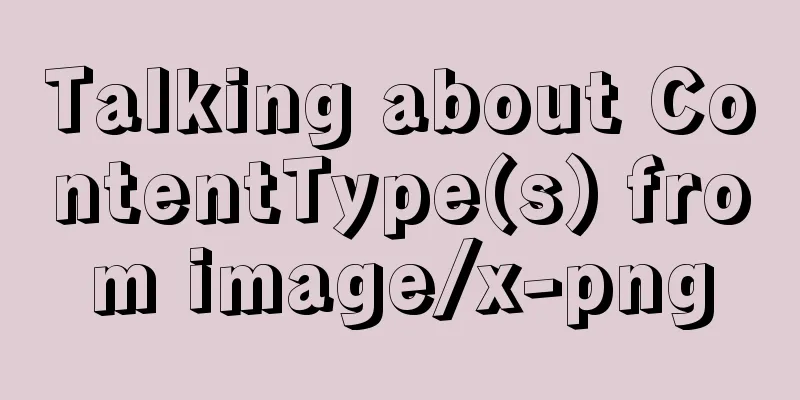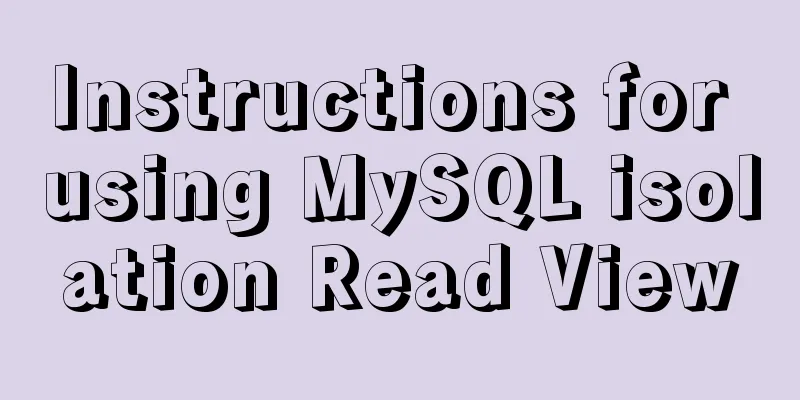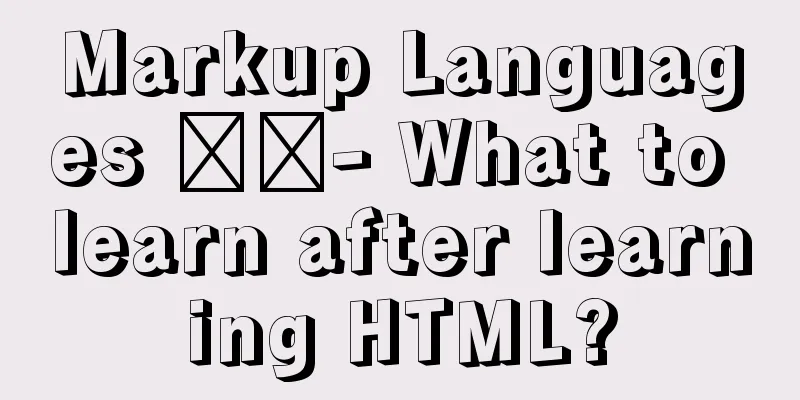How to query data within a certain period of time with Vue front-end and Django back-end
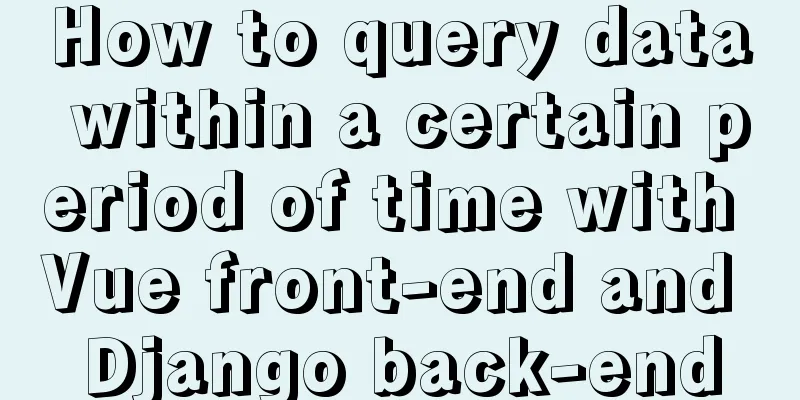
PrefaceDuring the development process, you will often encounter functions such as filtering queries, such as querying data within a certain time period instead of all data. In this way, we need to send the time period parameters to the backend, and then process the query on the backend. Here we use a simple example of Django backend and Vue frontend to record the general implementation. Backend databaseHere are some simple data. The important thing is the date. We need to filter and return it to the front end based on the date.
models.py class CountDownSign(models.Model): name = models.CharField(max_length=1000) date = models.DateField() sign = models.CharField(max_length=200) serializers.py The drf framework is introduced here, but the idea of filtering queries has nothing to do with this framework.
class CountDownModelSerializer(serializers.ModelSerializer):
class Meta:
model = CountDownSign
fields = '__all__'
def create(self, validated_data):
return CountDownSign.objects.create(**validated_data)
def update(self, instance, validated_data):
instance.name = validated_data.get('name', instance.name)
instance.date = validated_data.get('date', instance.date)
instance.sign = validated_data.get('sign', instance.sign)
instance.save()
return instance
views.py Provides an interface for filtering queries. Get the start and end dates delivered by the front end. The core code is as follows obj = models.CountDownSign.objects.filter(date__range=(start, end))
class CountDownViewSet(ModelViewSet):
parser_classes = [JSONParser, FormParser]
"""ViewSet"""
queryset = models.CountDownSign.objects.all()
serializer_class = CountDownModelSerializer
# Search search_fields = ('id', 'name', 'sign', 'date')
@action(methods=['post'], detail=False)
def getSE(self, request, *args, **kwargs):
start = request.data.get('start', None)
end = request.data.get('end', None)
if start and end:
obj = models.CountDownSign.objects.filter(date__range=(start, end))
if obj:
ser = CountDownModelSerializer(instance=obj, many=True)
print(ser.data)
return JsonResponse({
'code': '200',
'msg': 'Get data successfully',
'data': ser.data
})
else:
return JsonResponse({
'code': '1002',
'msg': 'Get failed',
})
else:
return Response(status=status.HTTP_204_NO_CONTENT)
Front-end interfaceHere are two date-pickers for receiving the start and end time, and binding events for the search. <div class="datePicker"> <div class="block" style="float: left"> <el-date-picker v-model="value1" type="datetime" value-format="yyyy-MM-dd" placeholder="Please select a start date"> </el-date-picker> </div> <div class="block" style="float: left; margin-left: 20px;"> <el-date-picker v-model="value2" type="datetime" value-format="yyyy-MM-dd" placeholder="Please select a deadline"> </el-date-picker> </div> <el-button round style="float: left; margin-left: 20px;" @click="searchC">Search</el-button> </div> data.js Implemented interface functions
export function searchCountDown(start, end) {
return request({
url: 'countDown/getSE/',
method: 'post',
data: {
start: start,
end: end
}
})
}
Click event implementation Determine the legitimacy of the input and accept the data for data binding display
searchC() {
console.log(this.value1);
console.log(this.value2);
if (this.value1 < this.value2) {
searchCountDown(this.value1, this.value2).then(res => {
console.log(res.data);
this.searchRes = res.data;
})
} else {
this.$message.error("Time range error");
}
},
Data display
<div class="article">
<ul>
<li v-for="(item,index) in searchRes">
<div class="ui grid" style="width: 100%;height: 60px;">
<div class="four wide column"><span>{{ item.name }}</span></div>
<div class="four wide column"><span>{{ item.date }}</span></div>
<div class="four wide column"><span>{{ item.sign }}</span></div>
<div class="four wide column">
<el-button type="danger" icon="el-icon-delete" circle @click="deleteC(item.id)"></el-button>
<el-button type="primary" icon="el-icon-edit" circle></el-button>
</div>
</div>
<div class="ui divider"></div>
</li>
</ul>
Operation Results It can be seen that the returned data are all within the time range. Here, the data returned at 0:00 on February 25th is actually the data of February 5th. Because the data is formatted, the data of the 25th is also returned.
SummarizeThis is the end of this article about how to query data within a certain period of time with Vue front-end and Django back-end. For more relevant Vue and Django data query content, please search for previous articles on 123WORDPRESS.COM or continue to browse the following related articles. I hope everyone will support 123WORDPRESS.COM in the future! You may also be interested in:
|
<<: MySQL NULL data conversion method (must read)
>>: Example of how to configure multiple virtual hosts in nginx
Recommend
Detailed explanation of Nginx current limiting configuration
This article uses examples to explain the Nginx c...
Small program to implement a simple calculator
This article example shares the specific code of ...
Docker+daocloud realizes automatic construction and deployment of front-end projects
Automated project deployment is more commonly use...
Solve the problem of garbled Chinese characters in Mysql5.7
When using MySQL 5.7, you will find that garbled ...
Vue uses the Element el-upload component to step on the pit
Table of contents 1. Basic Use 2. Image quantity ...
Summary of things to pay attention to in the footer of a web page
Lots of links You’ve no doubt seen a lot of sites ...
HTML table tag tutorial (44): table header tag
<br />In order to clearly distinguish the ta...
XHTML tags have a closing tag
<br />Original link: http://www.dudo.org/art...
Calendar effect based on jQuery
This article example shares the specific code of ...
Example of using Docker Swarm to build a distributed crawler cluster
During the crawler development process, you must ...
mysql5.7 remote access settings
Setting up remote access in mysql5.7 is not like ...
Detailed explanation of crontab scheduled execution command under Linux
In LINUX, periodic tasks are usually handled by t...
A detailed account of the process of climbing a pit of Docker deployment service
First time writing. Allow me to introduce myself....
CSS to achieve scrolling image bar example code
On some websites, you can often see some pictures...
Causes and solutions for MySQL deadlock
The database, like the operating system, is a sha...


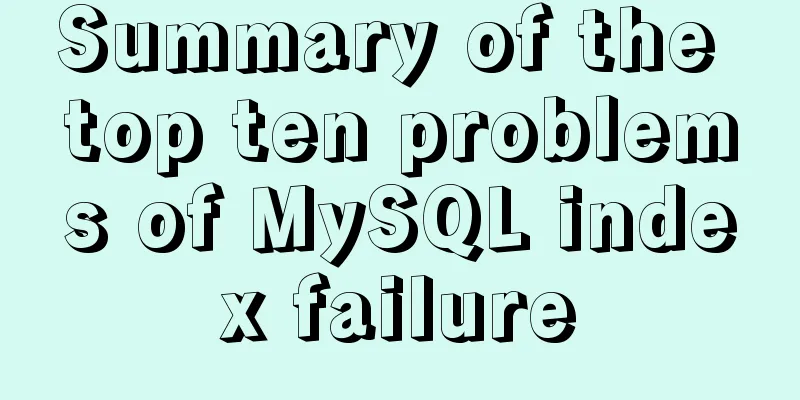
![MySQL database development specifications [recommended]](/upload/images/67caeb5eed485.webp)