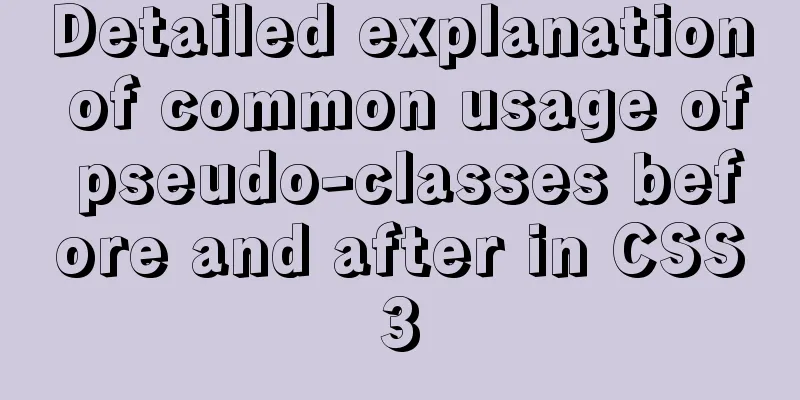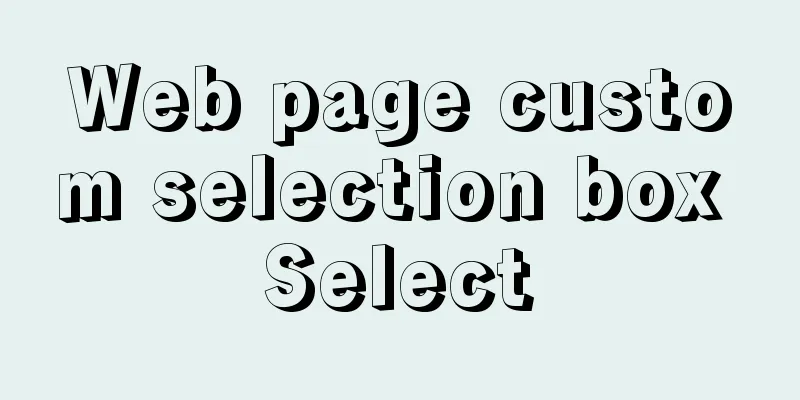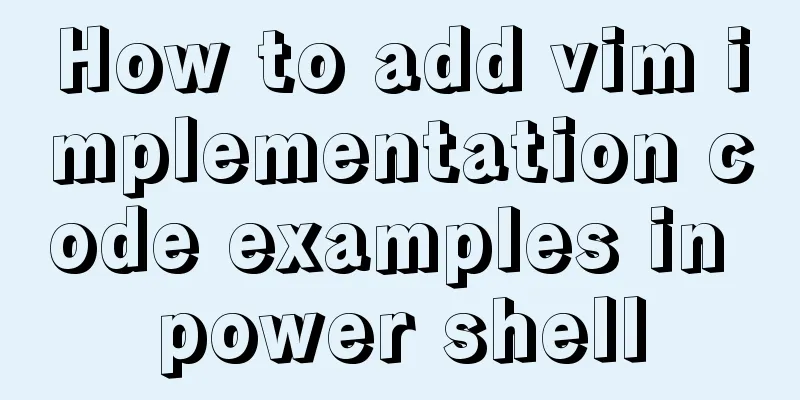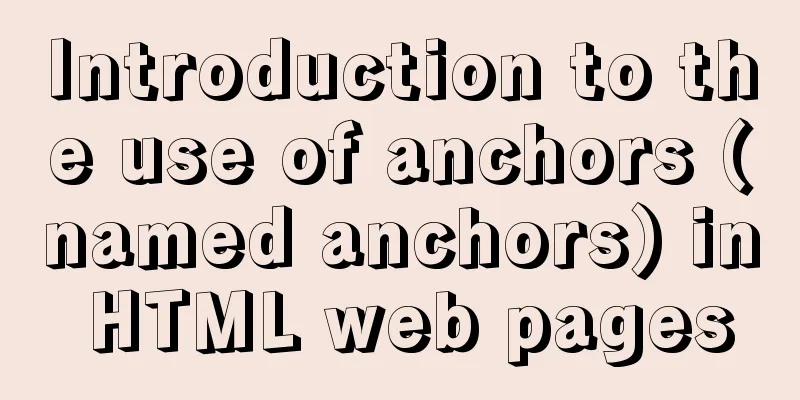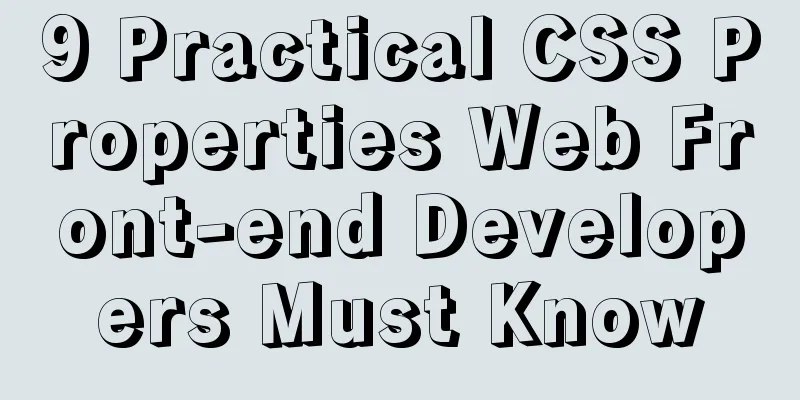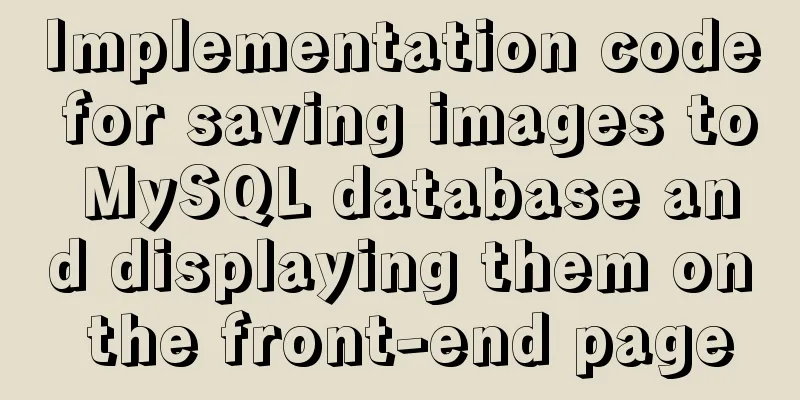Solution to the system abnormality (unable to boot) caused by upgrading glibc in Centos7
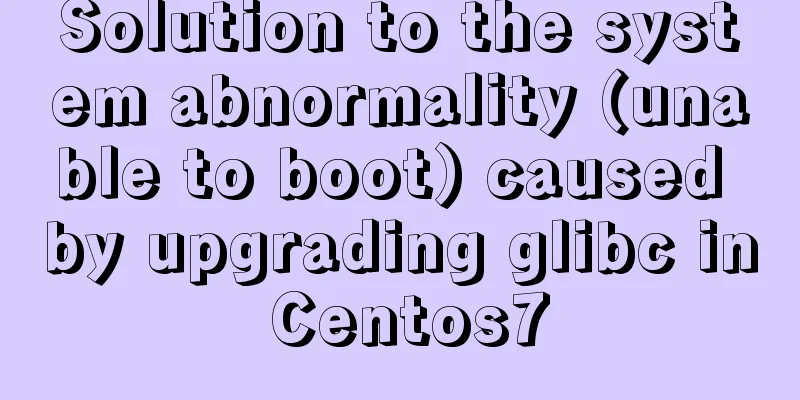
|
I am using centos7 (theoretically this method can be used to solve the problem only for centos7 and Redhat7) Note: This method is only applicable to Redhat7/Centos7 and above. Cause of the problem:When tuning hbase, I checked the information and found that I could upgrade the hadoop local library to optimize hbase. When upgrading the hadoop local library, it was found that the glibc that the hadoop local library depends on and the glibc that the system depends on were inconsistent, so glibc was upgraded. After querying the corresponding information and completing the upgrade, it was found that the server was abnormal (unable to boot). Solution: 1. Use the system's own rpm package to overwrite the installed program. Solution: 1. Download the iso of the system version installation CD
3. After entering rescue mode
4. Enter the system directory and delete the glibc after the previous upgrade # cd /mnt/sysimage/lib64 //Enter the lib64 directory of the system to be repaired# rm -rf *2.18* //This operation will delete all files related to the 2.18 version of glibc# cd / //Return to the directory of the rescue system 5. Mount the iso image to use the rpm package (this step is successful in my case, so you don’t need to mount it manually. You can use the command df -h to check if the CD is mounted successfully) # mkdir media //Create directory # mount /dev/cdrom /media //Mount the CD 6. Install the rpm package # cd /media/Packages //Enter the rpm package directory # rpm -ivh --force --root=/mnt/sysimage glibc-* //Install rpm packages related to glibc 7. Restart the computer, the system will be automatically repaired and restarted. At this time, the system should be able to return to normal. This is the end of this article about the solution to the system abnormality (unable to boot) caused by upgrading glibc in Centos7. For more related content about system abnormality caused by upgrading glibc in Centos7, please search for previous articles on 123WORDPRESS.COM or continue to browse the related articles below. I hope everyone will support 123WORDPRESS.COM in the future! You may also be interested in:
|
<<: Simply master the use of horizontal line annotations and code comments in HTML
>>: A brief introduction to the general process of web front-end web development
Recommend
Several solutions for CSS record text icon alignment
It is very common to see images and text displaye...
Getting Started Guide to MySQL Sharding
Preface Relational databases are more likely to b...
Detailed explanation of how to use the Vue license plate search component
A simple license plate input component (vue) for ...
Solution to the horizontal scroll bar in iframe under IE6
The situation is as follows: (PS: The red box repr...
The difference and usage between div and span
Table of contents 1. Differences and characterist...
MySQL server 5.7.20 installation and configuration method graphic tutorial
This article records the installation and configu...
JavaScript macrotasks and microtasks
Macrotasks and Microtasks JavaScript is a single-...
Detailed process of deploying MySQL with docker (common applications deployed with docker)
I have introduced it to you before: docker (deplo...
Detailed explanation of the application of the four states of hyperconnection
Although you think it may be a browser problem, i...
Web Design: The Accurate Location and Use of Massive Materials
Three times of memorization allows you to remembe...
HTML css js implements Tab page sample code
Copy code The code is as follows: <html xmlns=...
Project practice of deploying Docker containers using Portainer
Table of contents 1. Background 2. Operation step...
How to reset your Linux password if lost
1. The startup menu is to move the cursor to the ...
JavaScript function call classic example code
Table of contents JavaScript function call classi...
Detailed explanation of GaussDB for MySQL performance optimization
Table of contents background Inspiration comes fr...