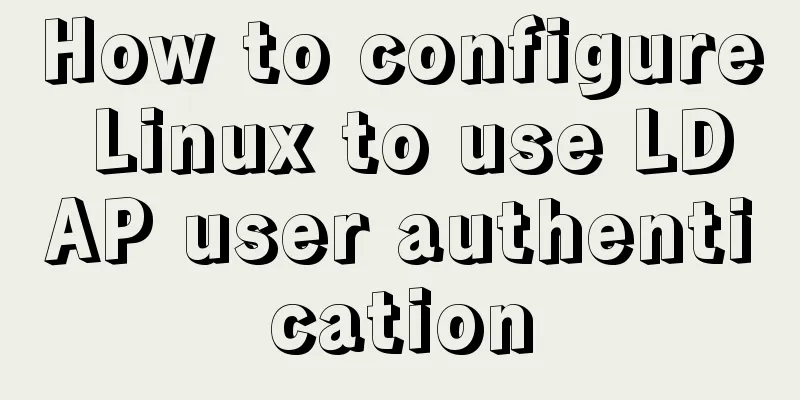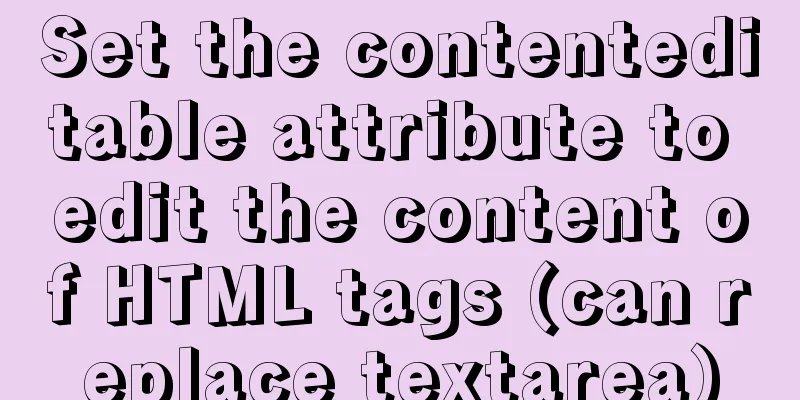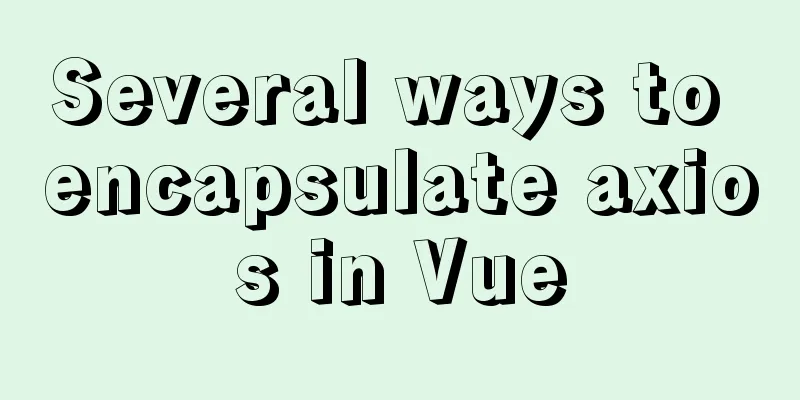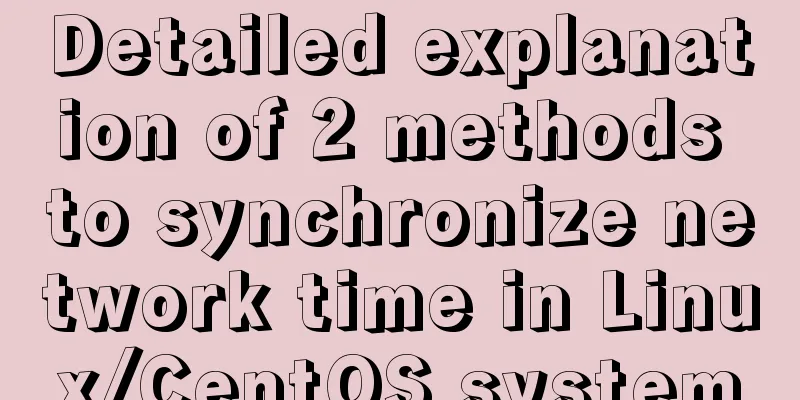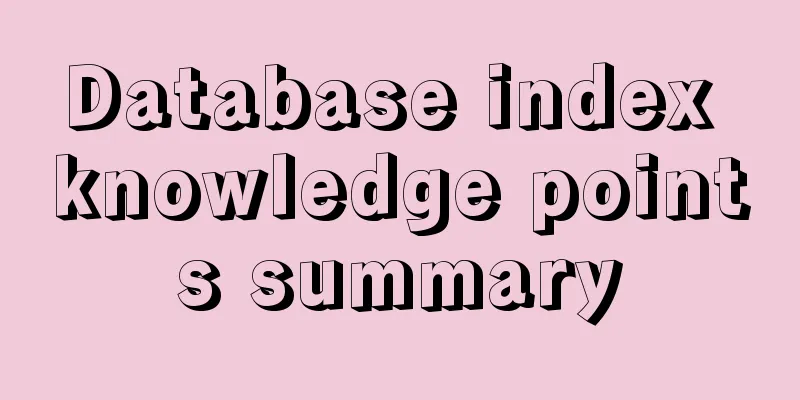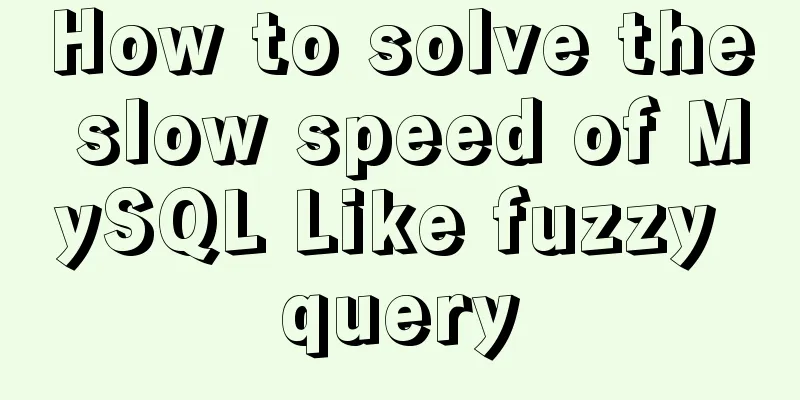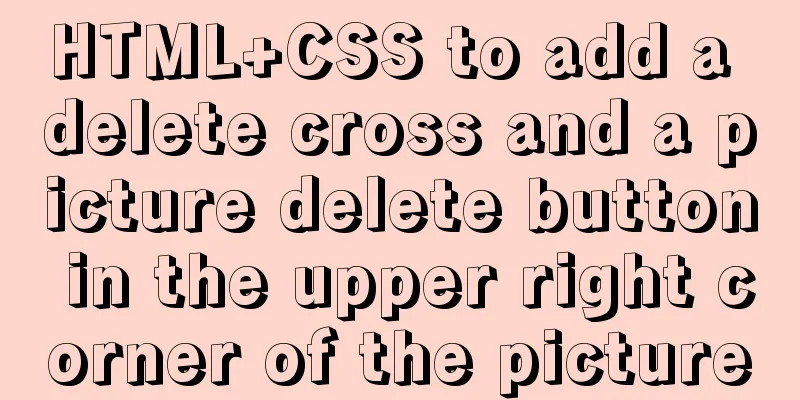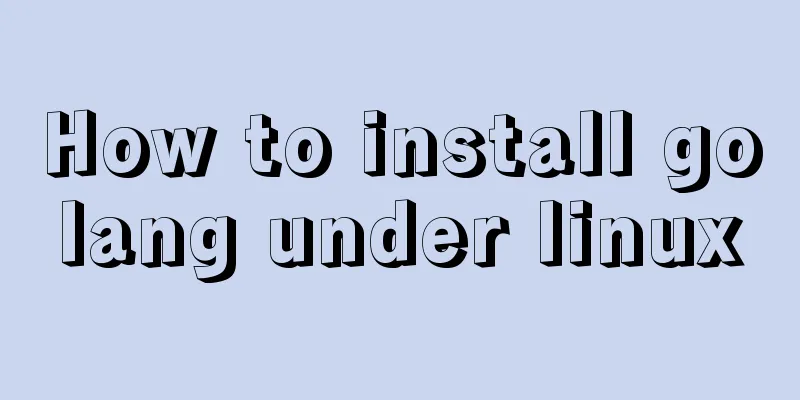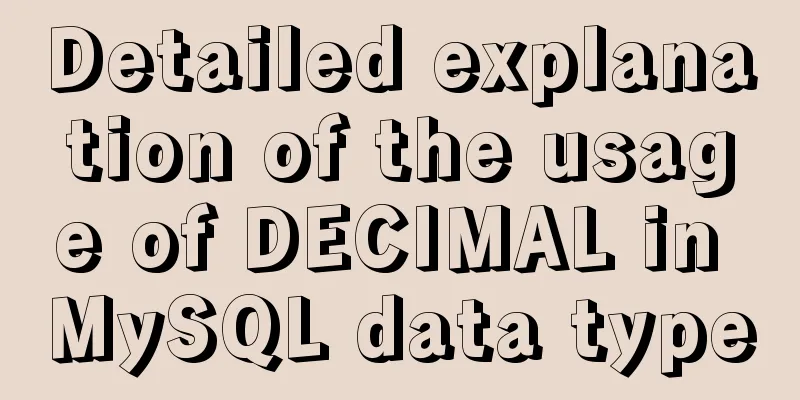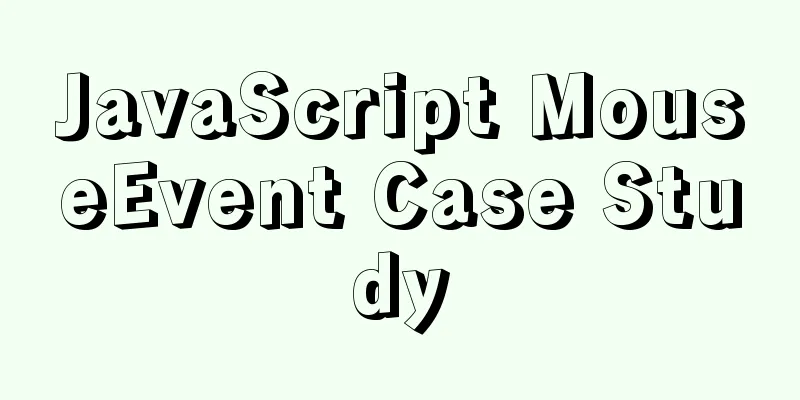How to clear the validation prompt in element form validation
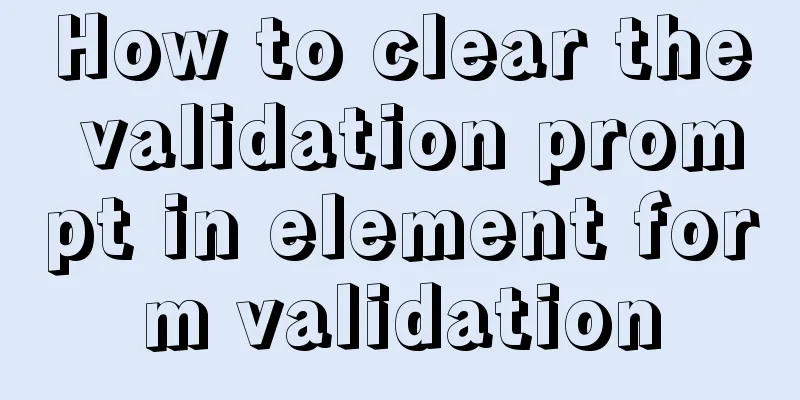
Problem scenario: Recently, when developing a project, I encountered such a problem:
protocolId:
{ required: true, message: 'Please select the parsing protocol', trigger: 'blur'},
],
This can realize the verification function, but there will be a problem. If the verification condition (submit button) is triggered and an error message is prompted, the error message will still exist even if the data is reselected later, because the submit button is not clicked again to trigger the verification. This user experience is not very good.
Solution:1. Check the fields individually Click the Save button to trigger the validation, which generally validates all fields.
this.$refs.addForm.validateField('protocolId', (valid) => {
//valid returns the error message written in the rule set. If the conditions are met, the return value is empty if (!valid) {
return
}
})The above code can be executed in a function that confirms data selection, so that this special content is checked again. If it meets the verification rules, the error prompt disappears. 2. Directly clear the prompt information of the field under the form fieldthis.$refs.addForm.clearValidate(); This method is to directly clear the error message without making any judgment. I personally do not recommend it. This concludes this article on how to clear verification prompts for element form validation. For more information on clearing verification prompts for element form validation, please search previous articles on 123WORDPRESS.COM or continue to browse the following related articles. I hope you will support 123WORDPRESS.COM in the future! You may also be interested in:
|
>>: How does MySQL connect to the corresponding client process?
Recommend
18 killer JavaScript one-liners
Preface JavaScript continues to grow and prosper ...
Several ways to encapsulate axios in Vue
Table of contents Basic Edition Step 1: Configure...
Detailed explanation of solving the problem of cross-domain access of nginx/apache static resources
1. Apache static resource cross-domain access Fin...
Detailed explanation of several API examples commonly used in advanced javascript front-end development
Table of contents MutationObserver API Features I...
MySQL 8.0.15 installation tutorial for Windows 64-bit
First go to the official website to download and ...
Causes and solutions for MySQL too many connections error
Table of contents Brief summary At noon today, th...
Solution to data duplication when using limit+order by in MySql paging
Table of contents summary Problem Description Ana...
A brief understanding of MySQL SELECT execution order
The complete syntax of the SELECT statement is: (...
Detailed explanation of the difference between run/cmd/entrypoint in docker
In Dockerfile, run, cmd, and entrypoint can all b...
How to install golang under linux
Go is an open source programming language that ma...
Detailed description of the use of advanced configuration of Firewalld in Linux
IP masquerading and port forwarding Firewalld sup...
Detailed steps for installing the decompressed version of MySQL 5.7.20 (two methods)
I will explain the installation of MySQL under Wi...
You may not know these things about Mysql auto-increment id
Introduction: When using MySQL to create a table,...
The phenomenon of margin-top collapse and the specific solution
What is margin-top collapse Margin-top collapse i...
Some tips for using less in Vue projects
Table of contents Preface 1. Style penetration 1....